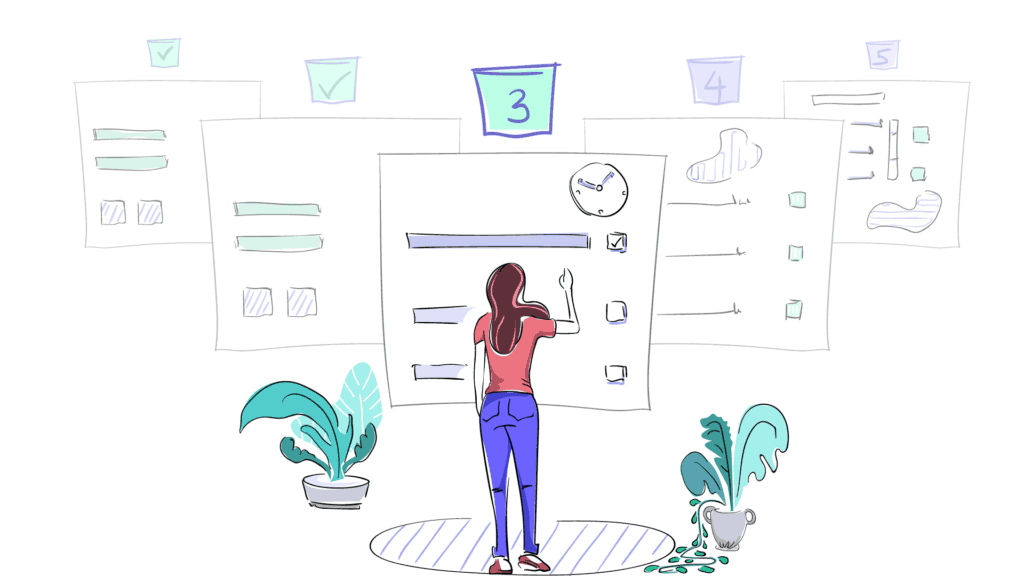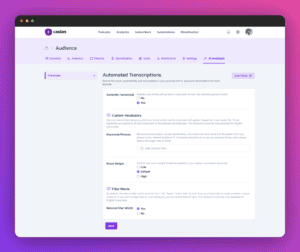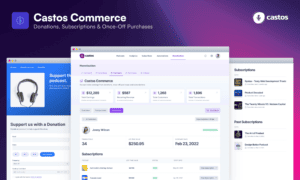Post originally published September 28, 2017.
Podcasting is a creative endeavour, which means you need freedom and the right tools to create the best content for your audience. If you’re bound by limitations, your content will never be as powerful and engaging as it could be.
At Castos, our goal has always been to be an ally to podcast creators. We want to give podcasters a robust platform to publish their content without imposing pointless limitations.
In September 2017, we introduced multiple podcast support. You can publish and promote multiple podcasts through the same Castos account. There’s no need to open a new account or pay more if you’re inspired to start a new show.
Unlike many other podcast hosts, we’ve always offered unlimited storage, episodes, and podcasts on all accounts. These are critical features for new and veteran podcasters. Without them, you’ll have a cloud over your head every time you create an episode.
In this article, we’re going to explain why your podcast (and your creative efforts) need unlimited storage. We’ll also show you how to set up multiple podcasts in Castos.
Why Is Unlimited Podcast Storage Important?
Each podcast episode is a file that takes up space on a hard drive. Longer episodes are larger files, naturally. Your files have to be stored somewhere that your listeners and podcast directories/apps can access.
A podcast host stores your audio files on their servers and gives you an RSS feed to access them. Listeners can download or stream those files from your podcast host or via a podcast app. (Typical website hosts don’t offer enough space or the right optimizations for audio files, which is why you need a special podcast host.)
Podcast storage refers to the amount of space allotted by your podcast host to store your episode files. Some podcast hosts price their plans based on the amount of podcast storage they offer. They often use one of these models:
- Fixed storage – You get a hard storage cap. Once you reach the cap, you either have to buy more storage or delete old files. This makes old episodes inaccessible.
- Rolling storage – The cap is flexible, but still limited. The host automatically deletes old or files once they reach a certain age to make room for new files.
- Unlimited storage – This is exactly what it sounds like. You can upload as many audio files as you like. Nothing is deleted unless you delete it yourself.
Castos offers unlimited podcast storage on your entire account. We want you to create the best podcast you can without worrying about arbitrary limitations.
There’s one caveat, however. To ensure you get the best combination of audio quality, file size, and file format for both your listeners and their podcasting apps, we limit each file to 250MB, which is about four hours of audio content. We do not alter any of your files, unlike Buzzsprout and other podcast hosts.
Truthfully, 250MB is hardly limiting at all. Most episodes are much smaller than that. The median podcast length is 38 minutes. Even the longest episodes only break two hours.
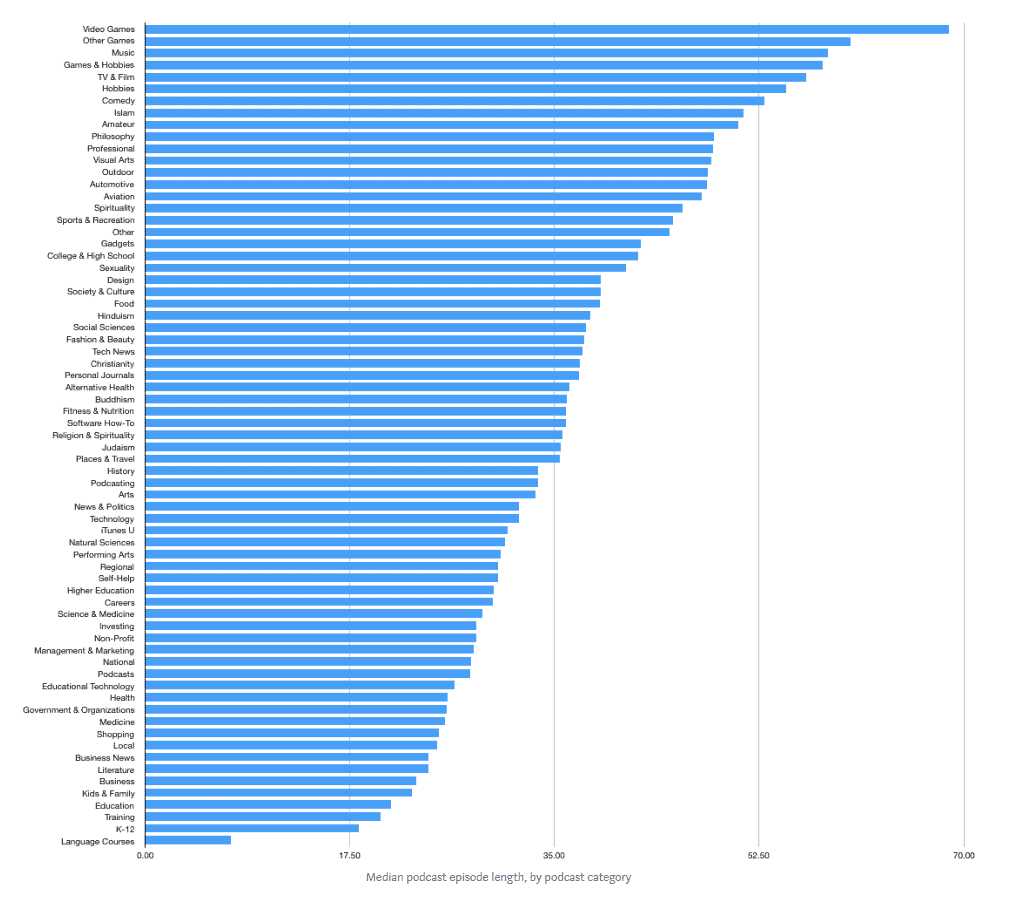
That all begs the question: Why is unlimited podcast storage important? How does it help you, the podcast creator?
No limits on your creativity
As a content creator, you need the capacity to produce whatever kinds of episodes are right for you, your show, and your audience. Castos is built for every kind of podcaster. You can record long, epic episodes if that’s your thing. You can publish every day if it makes sense for you. Whatever format/frequency/structure you choose, you’ll never hit a storage cap.
Confidently try new things
Great content requires experimentation. Do your listeners like longer episodes? Do they want episodes more often? The only way to know is to try and measure their performance. With other podcast hosts, experimental episodes eat up your podcast storage. But with Castos, you always have enough space to try something new.
Transform with Castos
The best podcasts in the world take feedback from their listeners and evolve their shows over time. If you want your show to be successful, you have to do the same. Your format and structure will change as your podcast grows older. Unlimited podcast storage gives you the freedom to transform and iterate as much as you want.
More affordable and predictable
Storage limits and caps can get expensive unless you’re hyper-aware of the size of your audio files. Imagine trying to upload your final episode of the month, only to realize that you’re out of storage space. Do you publish late or pay for more space?
Frankly, you shouldn’t have to make that choice. You should be able to create whatever kind of content is right for your show. Unlimited storage means predictable billing and less stress.
Generous download limits per pricing tier
Podcast storage isn’t the only feature you need to consider when choosing a podcast host. You also need to understand your podcast bandwidth limitations. Bandwidth refers to the amount of data downloaded as people listen to your episodes.
Calculating bandwidth is pretty straightforward:
Bandwidth = (Episode file size)(the number of people who listen)
For example, if 50 people listen to an episode that’s 275MB, that episode uses 13.75GB of bandwidth.
That adds up quickly! If you use a podcast host like Buzzsprout that caps you at 250GB/month, you’ll quickly run into caps that either a) prevent listeners from downloading or steaming your episodes, or b) force you to pay pricey fees for overages.
As a podcaster, you can’t worry about bandwidth. Instead, here at Castos we have easy-to-understand pricing tiers that are based around the amount of downloads you have for all of the shows you host here at Castos. More downloads = more successful podcasts. A true win-win for all. And, as your shows become more popular you’ll automatically unlock new features and functionalities at our Growth and Pro plans:
How To Add Multiple Podcasts To Your Castos Account
Now that you understand why unlimited storage is so important for podcasts, and why thinking in terms of downloads instead of bandwidth is the best approach, you’re probably wondering just how far we’ll let you go. With Castos, unlimited storage and generous download limits applies to your account, not just your show. This means you can create multiple shows, each with unlimited storage and ample downloads.
How do you create multiple shows? It’s super simple in Castos.
1. Log into your Castos account
Click the “log in” button in the header of any page.

2. Click “Add New Podcast”
After logging in, you’ll be directed to the podcast list. This displays all of your shows. You can click into each show to see its episodes. Click the “Add New Podcast” button.

3. Name your podcast
Next, give your show a name. This should be the actual title of your show, not shorthand. Click “Continue.”

4. Add a new episode
Once you create your show, your next step is to publish your first episode. Give the episode a title and description, upload the audio file, and complete the rest of the form.

Click “Publish Episode” when you’re done. You’ll be directed to the show’s episode list where you’ll see your new episode.

5. Complete the podcast’s RSS feed settings
Before you can share your new show, you’ll need to configure some settings. Click “Podcasts” in the top menu to get your podcast list. Then click “Settings” to access the settings for your show.

On the settings page, you’ll see three tabs. Open the first one to access your RSS settings. Complete each field. Podcast apps and directories will use this information to display your show.

6. Submit the RSS feed link to podcast directories
Now that your podcast and RSS feed exist, you’ll want the world to know! While it’s important to have a podcast website for your show, most people consume podcasts through the big podcast directories and apps. Submit your show to Apple Podcasts, Spotify, Google Play Music, Stitcher, and any other podcast repository who will accept your show.
Action
Not sure how to submit your show to podcast directors? Read our guide on submitting to the most important sites and apps.
7. Customize the podcast’s webpage and subscription links
Finally, head back to the settings page for your podcast. Open the remaining two tabs (web page settings and distribution) and complete the fields according to your preferences.

8. Repeat the process
Once your first podcast is set up, repeat this process to create additional shows. You have unlimited storage, so feel free to create as many as you like.
Host Multiple Podcasts on WordPress
Our free WordPress plugin, Seriously Simple Podcasting, also has the capabilities to host multiple podcasts. Now you can use one WordPress site to manage any number of shows you want to produce.
Since our plugin users upload new episodes directly through their WordPress dashboard, setting up multiple podcast feeds is a little different from just using a Castos dashboard. Watch this video to see how it all fits together:
Summary
As a podcast creator, you can’t handcuff yourself with limitations. Your podcast should be exactly what it needs to be for you and your audience. You need the freedom to create episodes as long as you like (with unlimited storage), the freedom to grow as quickly as you can (with generous download allowances), and the ability to create new shows whenever you’re inspired.