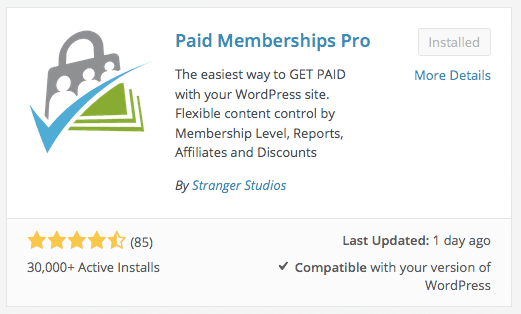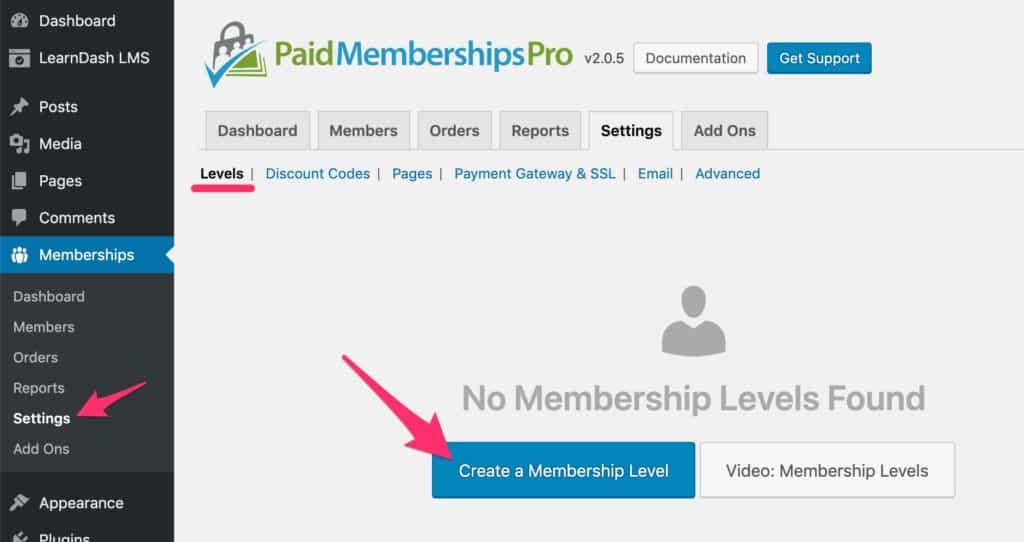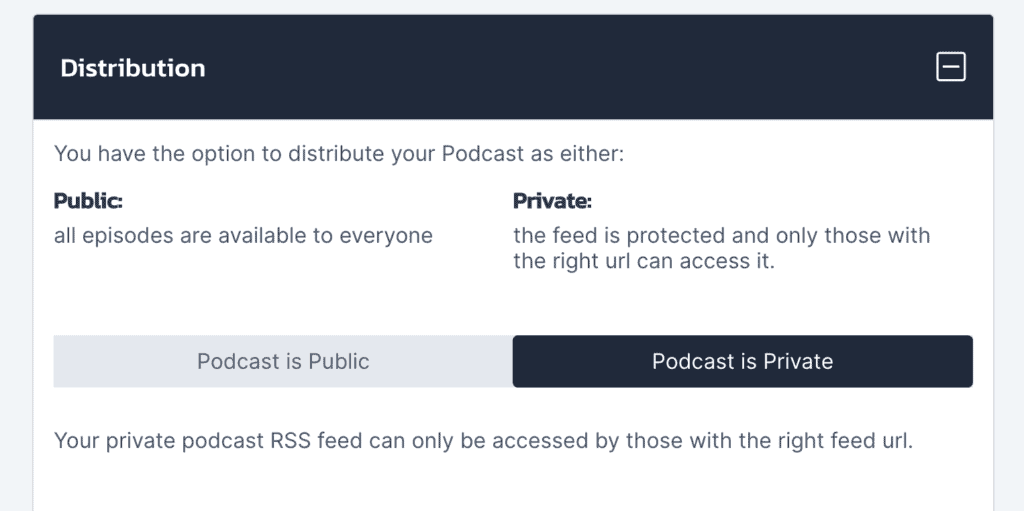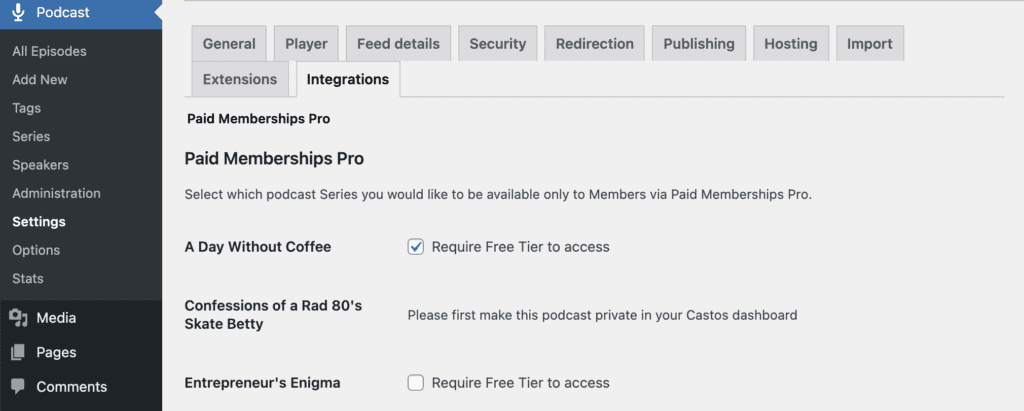Let Your Membership Site Power
Your Private Podcast
Paid Memberships Pro is the industry standard when it comes to membership plugins for WordPress. Trusted by tens of thousands of memberships sites across the world, Paid Memberships Pro offers a robust toolset and additional add-on modules that let you extend its native functionality to suite nearly any membership site scenario.
And now you can directly connect Paid Memberships Pro with Castos’ Private Podcasting to streamline the management of adding and removing Private Subscribers from any of your private podcasts.
Streamline your Private Podcast Subscriber management, while maintaining that native user experience that you already have within your WordPress site.
Add Private Subscribers
Automagically add new Private Subscribers to your private podcasts.
Multiple Member Levels
Choose one or multiple member levels to add Private Subscribers in Castos.
Direct Connection
Zapier is amazing, and many of us use it all day every day, but there’s nothing like a direct connection to ensure data consistency.
Use Your Existing Workflow
Castos’ integration with Paid Memberships Pro means that you don’t have to alter how you set up your membership site signup and member flow.
Remove Private Subscribers
If someone leaves your membership site or completes a course you can remove their access to your private podcast, all on autopilot.
How Does It Work?
If you’re currently using both Paid Memberships Pro and Castos, you can dynamically send PMPro new member data to Castos to add as Private Podcast Subscribers.
Step 1
Install Paid memberships Pro on your WordPress site
If you’ve already got Seriously Simple Podcasting running on your WordPress site, just add Paid Memberships Pro to restrict certain content to only be available to registered members.
Step 5
Your Private Podcast Is on autopilot
Now you have the addition and removal of Private Subscribers totally automated. Your new members will automatically be added to your Private Podcast in Castos and enjoy special members-only content.