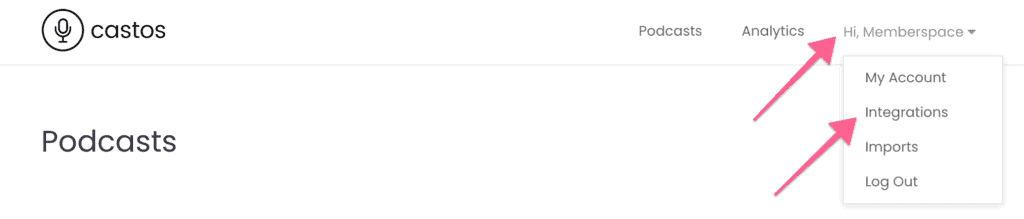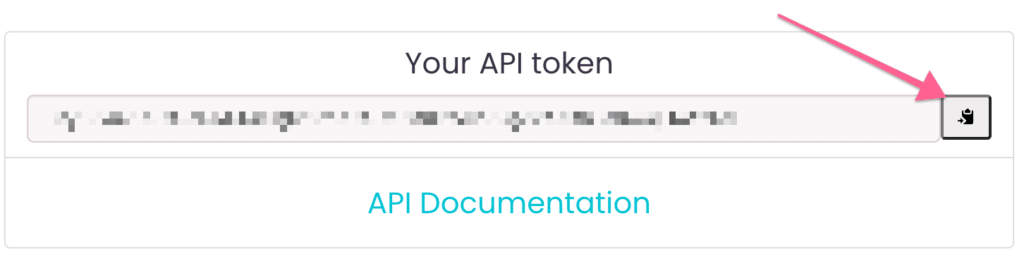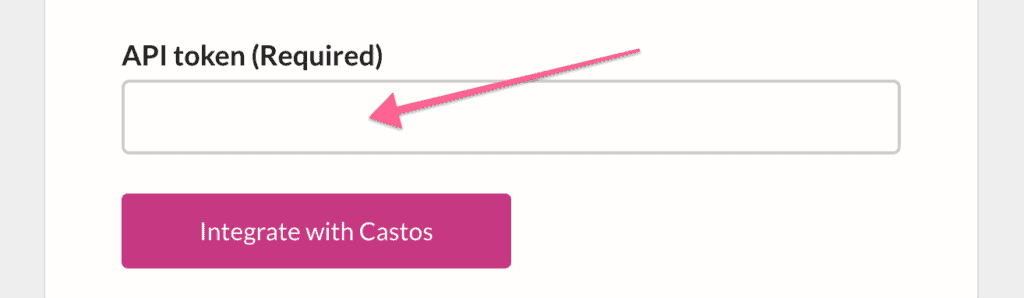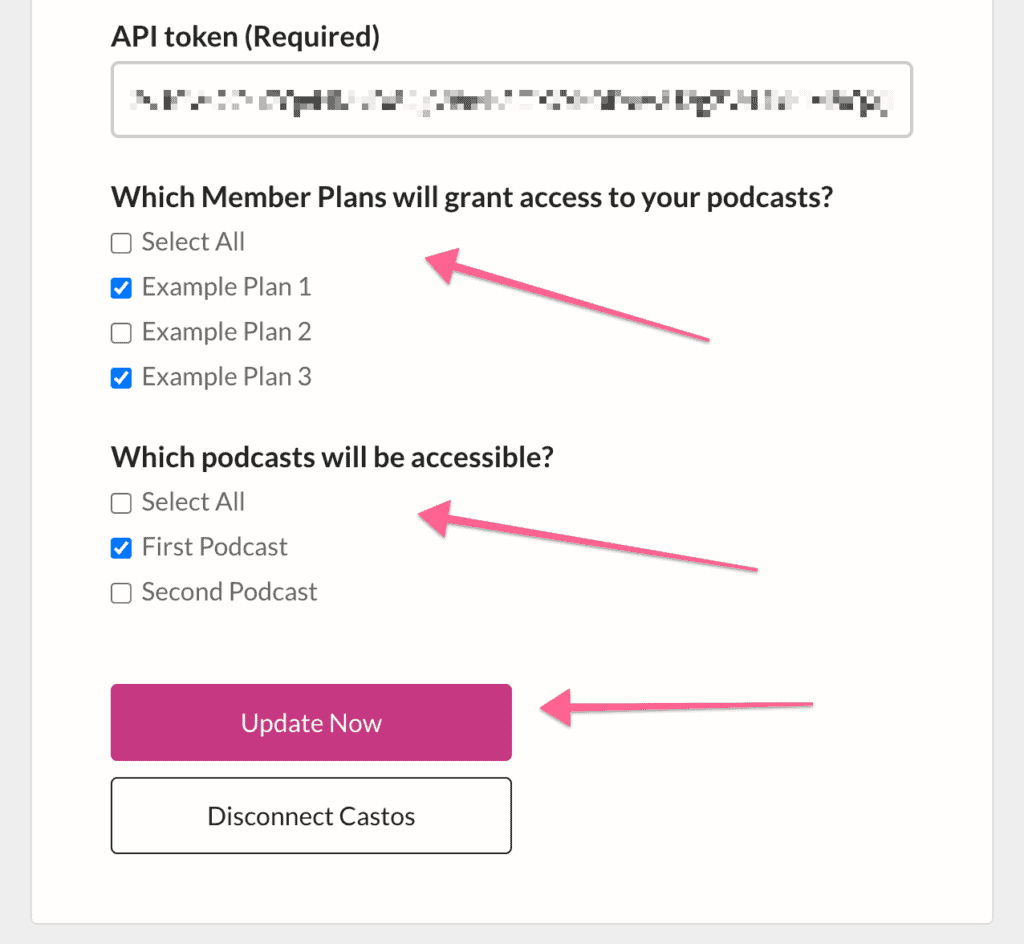Grow Your Audience and Provide More Value with Members-Only Audio Content
MemberSpace is one of the top WordPress plugins to create a membership site for online courses, video tutorials, and premium podcast content.
The addition of a private podcast is the perfect way to add value to your membership offerings or course content and encourages others to tell their friends, family, or colleagues about the great work you’re doing.
Through Casto’s integration with Memberspace, private podcasting has never been easier.
By connecting Castos with the MemberSpace API, you can make it so that whenever a member joins, they’ll automatically receive an email invite containing a magic link that allows them to download the Castos Mobile app and subscribe to your show in seconds.
Grow Your Audience
Stand out from your competition by providing members-only audio content to better engage with your community.
Step Away Experience
Members are able to listen to your private podcast when they want and how they want through Castos’ mobile app for private podcasting.
Instant Access
Whenever a member joins, they’ll automatically receive a link to quickly access your private feed.
Protect Content
Automatically revoke access to individuals who are no longer members.
How Does It Work?
Once you have created your Castos account and set up your show, creating a private podcast and inviting private subscribers has just a few steps:
- Hide your Castos podcast webpage for your show
- Set your podcast to “Private” in the Distribution tab
- Add individual subscribers via their email address
Once your private feed is set up within Castos, you can utilize our integration with MemberSpace to make it so that whenever a member joins, they’ll automatically receive an email invite containing a magic link that allows them to download the Castos Mobile app and subscribe to your show in seconds.
On the flip side, individuals who are no longer members can be automatically removed.
To integrate your private feed with MemberSpace:
Step 1
Log in to your Castos account
Step 6
And you’re done! Now whenever a member joins one of the plans you selected, they will automatically receive an invite email from Castos with information on how to access your private podcast feed.
If a member ever cancels their plan(s) they will automatically lose access to the private podcast feed from Castos.