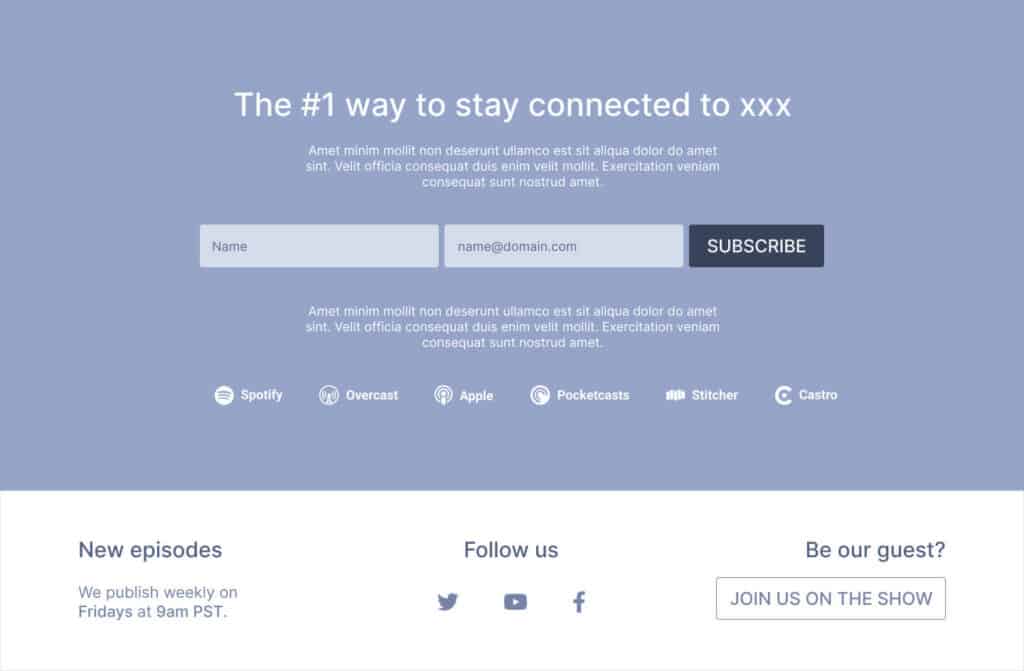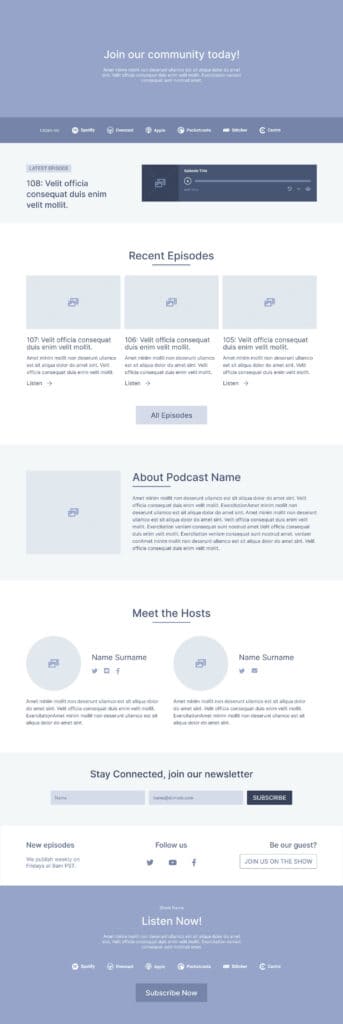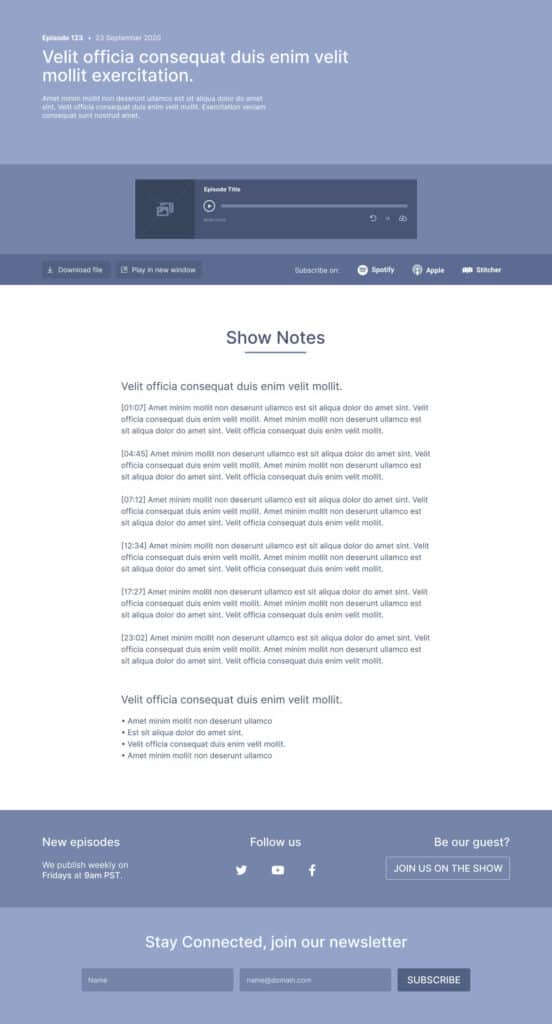The easiest way to launch a high-quality website for your podcast
Whether you are new to podcasting and just starting to promote your show, or have an existing podcast with a lackluster website, Elementor is equipped with the tools you need to attract new listeners online.
As the leading page builder for WordPress, Elementor is easy-to-use, flexible, and complete with a wide array of features.
New podcasters looking to quickly launch a website can do so with one of the two free templates included in our Seriously Simple Podcasting plugin, making the website development process an intuitive drag-and-drop process with no coding background required. For seasoned podcasters and marketing teams alike, Elementor provides advanced features like custom form creation and pop-ups to help grow your email list, promote new content, and make the most out of website traffic.
Editing Made Easy
Editing a WordPress website is easy with Elementor.
Attract New Listeners
Create a website that resonates with new listeners and helps ensure they come back for more.
Flexible
No matter what industry or niche your website is in, Elementor has tools custom-built for your needs.
Easy-to-use
Quickly launch a website for your podcast using one of two free templates. Templates are designed with all of the basic features you need to start attracting listeners.
Dynamic Styling
Users of Elementor Pro receive an added bonus of a free dynamic template to automatically style all podcast episodes on their website.
How Does It Work?
If you don’t currently have a WordPress website, you’ll need to sign up with a hosting provider first. You can read more about that in our getting a podcast website started guide.
Once your WordPress website is online the first requirement is that you’re using the Elementor free plugin or the paid version of Elementor Pro. You can install Elementor by searching for the plugin inside of your WordPress admin dashboard.
Second, you need to use our podcasting plugin, Seriously Simple Podcasting. Our plugin comes pre-loaded with two templates that work with the free version of Elementor:
- Podcast home page
- Podcast subscribe landing page
If you’re using Elementor Pro, you can take advantage of their dynamic template feature to use our podcast post template, to change the look and feel of every podcast post you make in WordPress.
What It Looks Like
How It Works
00:00 Introduction
00:38 Importing templates from SSP
01:04 Elementor Pro Theme Builder
01:18 Reviewing podcast post template
01:28 Setting Dynamic Conditions
02:34 Looking at podcast post template
04:48 Customizing the template
06:00 Comparing a blank template
06:38 Adding Dynamic condition
07:33 Conclusion
Get started with Elementor and Castos podcast hosting
It’s easy to get your podcast website running when you combine the freedom of WordPress, the power of Elementor, and a world-class podcast hosting solution within Castos.
Start your podcast for free on WordPress with our plugin + Elementor and when you’re ready to take your podcast to the next level: Start your 14-day free trial with Castos podcast hosting & analytics!