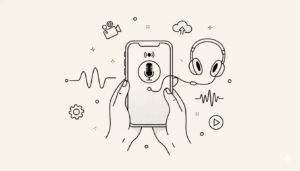AI image generators are powerful tools to unlock your creative potential and create engaging visuals with ease. You don’t need any technical know-how or prior experience in art to produce amazing artwork.
As a creator, using an AI image generator gives you lots of artistic freedom. Instead of using the same stock photos as everyone else, you can give your brand a unique look without investing much time or effort.
In this article, we explain everything you need to know about AI image generators, including how they work, their limitations, and best practices to use them effectively.
Tip
AI is changing the way we produce content. Make sure to check out our complete guide on AI text generators as well.
What is an AI Image Generator?
An AI Image Generator is a type of software application that uses artificial intelligence (AI) and machine learning (ML) techniques to create or generate new images. These AI image generators can create images from scratch or transform existing images into new ones by using various algorithms and techniques.
AI image generators are typically based on deep learning neural networks that are trained on a large dataset of images. The neural network can then be used to generate new images by predicting pixel values based on the patterns it has learned from the training data.
Here are some examples of realistic portraits created with Midjourney V5 by CineD.

Some common applications of AI image generators include generating realistic images of people, animals, or objects, creating artwork, generating new designs, and enhancing or modifying existing images. AI image generators can also be used in a variety of industries, including entertainment, marketing, fashion, and healthcare.
How Using an AI Image Generator Works
While AI image generators are exceedingly complex pieces of software, they aren’t hard to use.
Your first step is to choose a generator that meets your needs. They all have their own strengths and weaknesses. We outline several of the top options later in this article.
Next, you’ll need to provide some input. Depending on the tool you decide to use, this may involve typing text parameters, or you may need to submit similar images to give the generator some context.
The following images were created with this prompt: “A mountainside covered in trees. dslr photo.” (Credit: Metaroids)

After providing input parameters, the AI image generator will create a new image based on those parameters. Depending on the complexity of the image and the AI image generator being used, this may take anywhere from a few seconds to several minutes.
The first image produced is almost never suitable, so you’ll need to refine your parameters or submit additional images to help the AI understand.
Over time, you’ll get better at providing the right input to get the output you’re looking for. Using an AI image generator is a unique blend of art and science, just like using an AI text generator.
The Different Types of AI Image Generators
There are several types of AI image generators that are commonly used today. Some of the most popular types include:
Style Transfer
Style transfer uses deep learning algorithms to transfer the style of one image onto another image. This technique has been used to create stunning artwork, generate realistic landscapes, and even generate new fashion designs.
Generative Adversarial Networks (GANs)
Generative Adversarial Networks are a type of AI image generator that can learn to create new images by training on a dataset of existing images. GANs work by pitting two neural networks against each other: one network generates new images, while the other network tries to distinguish between real and fake images.
Variational Autoencoders
Variational autoencoders (VAEs) are another type of AI image generator that can learn to create new images by training on a dataset of existing images. VAEs work by encoding an image into a low-dimensional representation and then decoding that representation back into an image.
Deep Dream
Deep Dream is a technique that uses deep learning algorithms to generate surreal, dream-like images. Deep Dream works by training a neural network to recognize certain patterns in images and then using that network to generate new images that emphasize those patterns.
Neural Style Transfer
Neural style transfer is a technique that uses deep learning algorithms to apply the style of one image onto another image, but it does so in a more iterative and adaptive way compared to traditional style transfer. This technique has been used to create unique art and even realistic looking photos.
Stable Diffusion
Stable Diffusion Generators work by creating an array of diffusion patterns and then blending them together to create a single unified image. The process is much faster than manually editing each individual layer, allowing you to quickly create beautiful images with minimal effort. Additionally, these generators allow you to easily control the amount of diffusion applied and tweak it until you get the exact look you want.
Pros and Cons of AI Image Generators
Before we show you how to produce images with AI image generators, it’s important to understand the pros and cons. This will help you use these generators effectively.
Pros of AI image generators
There are several benefits of using AI image generators, including:
- Increased Efficiency: AI image generators can create images quickly and efficiently, without the need for human intervention. This can save time and resources, especially when creating large quantities of images.
- Cost-Effective: AI image generators can be cost-effective, as they do not require a team of skilled artists or designers to create images. This can be especially beneficial for smaller businesses or individuals with limited budgets.
- Consistency: AI image generators can produce images that are consistent in style, color, and quality. This can be important for branding and marketing purposes, as it can help create a cohesive look and feel across different media channels.
- Creative Inspiration: AI image generators can provide a source of creative inspiration and new ideas, as they can generate images that may not have been considered before. This can be especially beneficial for artists and designers looking to explore new styles and techniques.
- Accessibility: AI image generators can make image creation more accessible to individuals who may not have the technical or artistic skills required to create images on their own. This can democratize the creative process and make it more inclusive.
Cons of AI image generators
Now let’s talk about the challenges of using AI image generators.
- Lack of Originality: AI image generators can sometimes produce images that lack originality or creativity, as they are based on patterns and data from existing images. This can be a concern if the goal is to create unique, one-of-a-kind images.
- Limited Control: AI image generators may not always provide users with complete control over the image creation process. This can be frustrating for artists or designers who want to have a high degree of control over the images they create.
- Quality Concerns: AI image generators may not always produce images of the highest quality. This can be a concern if the images are being used for professional or commercial purposes.
- Biases and Errors: AI image generators may be subject to biases and errors that can impact the quality or accuracy of the images they produce. For example, an AI image generator may have difficulty accurately depicting certain types of objects or people.
- Technical Complexity: AI image generators can be technically complex, requiring specialized knowledge and skills to use effectively. This can be a barrier for individuals or businesses without the necessary technical expertise.
Tip
Sometimes it’s best to make images manually, especially when it comes to promoting your podcast. We like Canva, but there are lots of free Canva alternatives worth using.
The Best AI Image Generators
There are lots of AI image generators these days, but here are the best options.
1. DALL-E 2
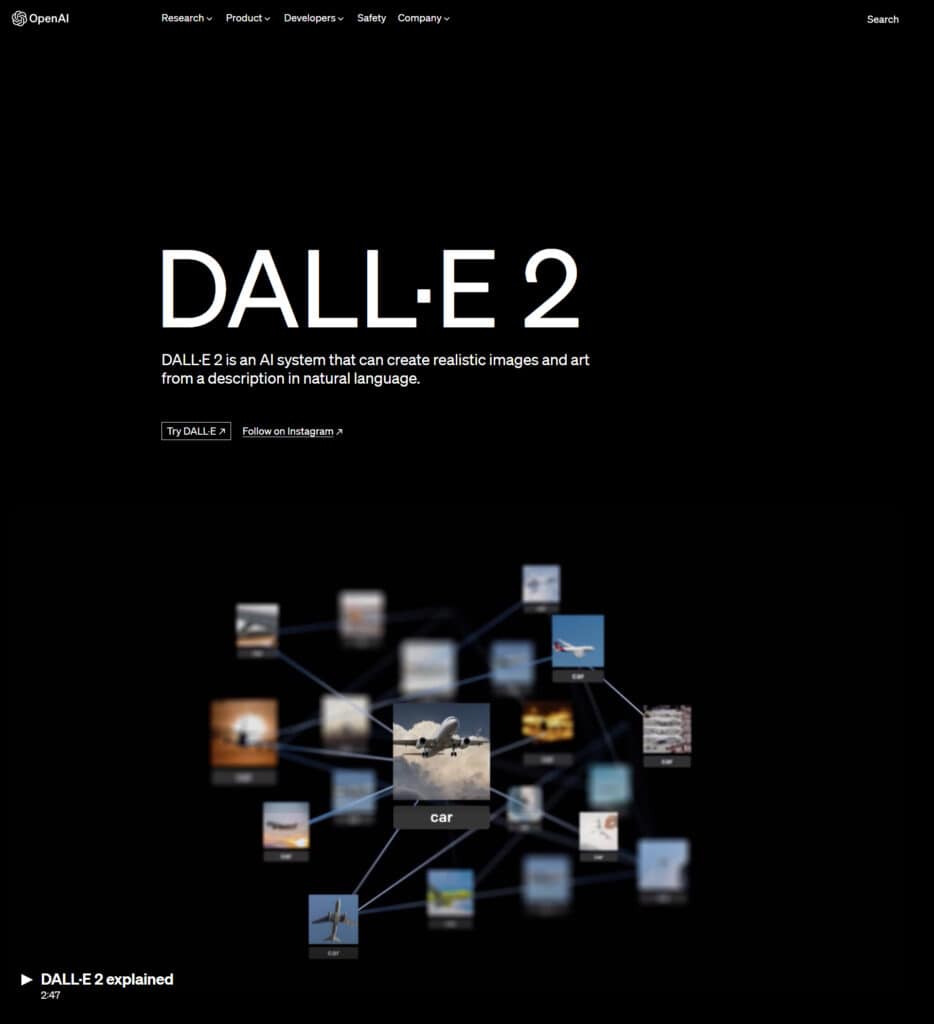
DALL-E 2 is an AI image generator developed by OpenAI, the same company behind GPT-3, that can generate unique and realistic images of objects and scenes based on textual descriptions. It is a successor to the original DALL-E, which was first introduced in January 2021.
DALL-E 2 uses a combination of neural network architectures, including transformers and GANs, to generate images that closely match the descriptions provided by the user. It can generate images of a wide variety of objects, scenes, and creatures, including those that don’t exist in the real world.
DALL-E 2 gained popularity in 2021 for its impressive ability to generate high-quality images that are often surreal, imaginative, and even humorous. It has been used in a variety of applications, including art, design, and advertising.
However, it’s worth noting that DALL-E 2 is not currently available to the general public and is only accessible through OpenAI’s API program. This means that access to the AI image generator is limited and requires a subscription to OpenAI’s services.
2. Midjourney
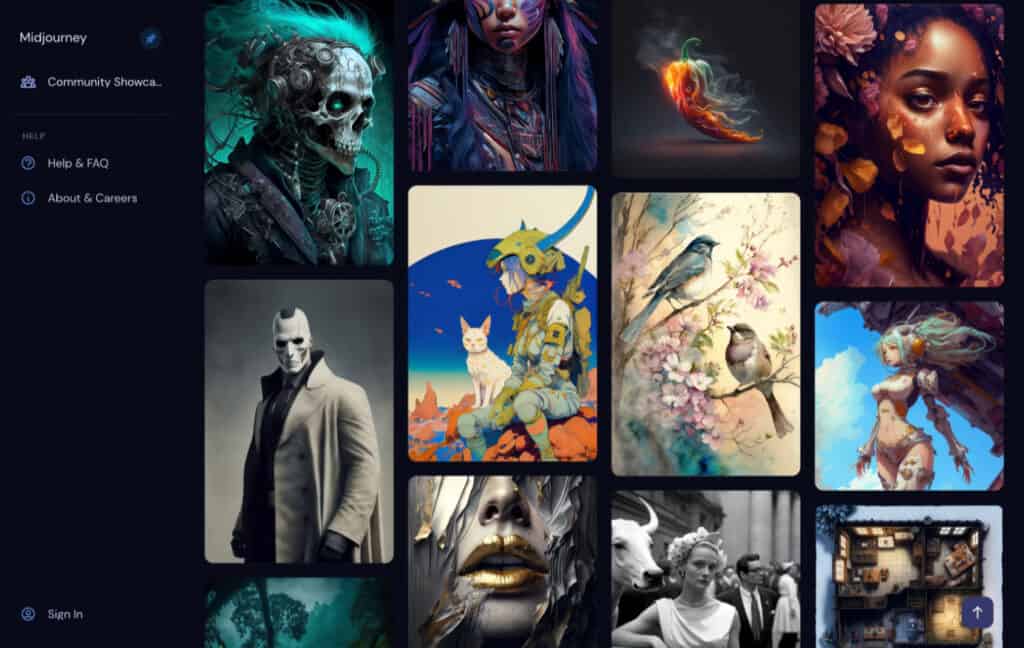
Midjourney is an AI program and service developed and hosted by an independent research lab called Midjourney Inc. based in San Francisco. This AI generator uses natural language descriptions, referred to as “prompts”, to create images, similar to OpenAI’s DALL-E and Stable Diffusion.
Midjourney enables users to create distinct worlds, characters, and images by using concise text descriptions. Access to the service requires a Discord account, and the success of the generated images depends on the quality of the input prompts.
If you need powerfully beautiful images, go with Midjourney. The results are awe-inspiring. The output is often so incredible that it’s indistinguishable from man-made art. Some of it has won awards!
4. NightCafe
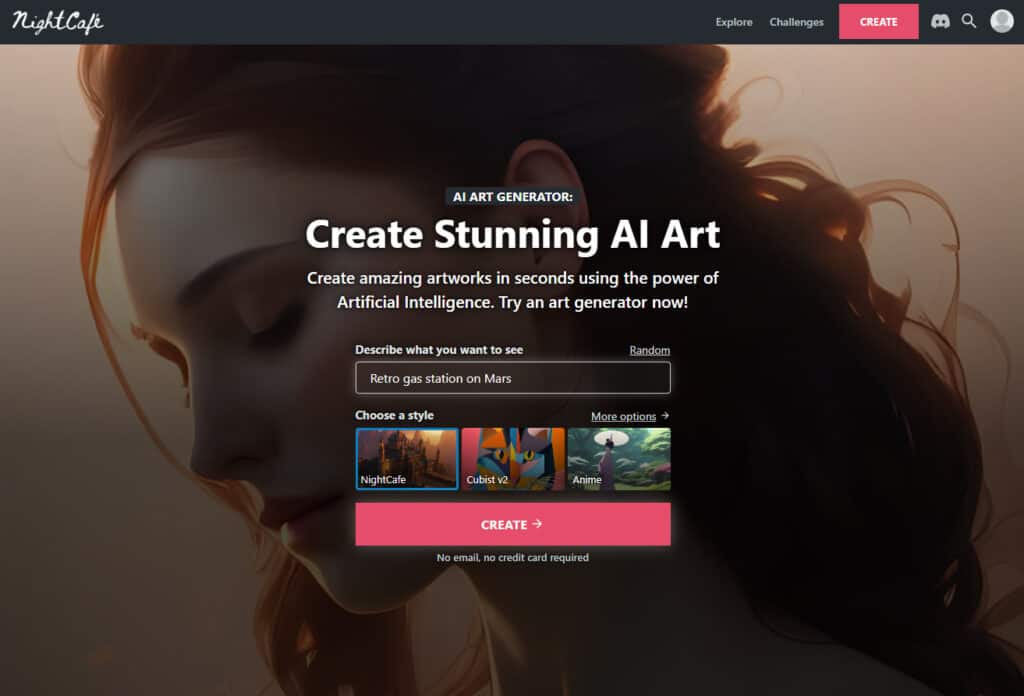
NightCafe distinguishes itself in the world of AI art generators by offering a wide range of algorithms and options that are both easy for beginners to understand and useful for advanced users.
Additionally, it uses a credit-based system, but has a generous free tier, and allows users to earn credits by participating in the community. The platform also features a strong social component, including a vibrant community that offers support and feedback.
Other noteworthy features of NightCafe include the ability to organize your creations into collections, bulk-download all your images, create videos, and even purchase prints of your artwork.
While the specific algorithms used by NightCafe may change over time, it is the platform’s diverse set of features that truly sets it apart from other AI art generators.
5. Deep Dream Generator
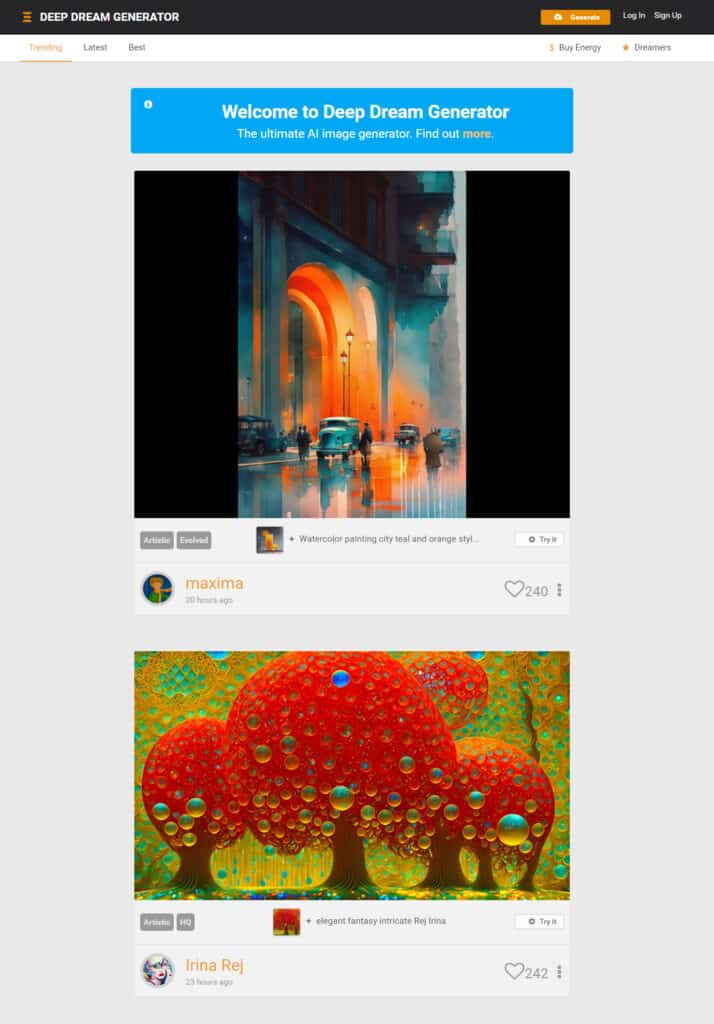
Deep Dream Generator by Aifnet is a highly popular AI art generator that uses a neural network trained on millions of images to create realistic artwork. The online tool is easy to use, requiring only an uploaded image before generating a new image based on the original.
Deep Dream’s main application is creating artwork, using various painting styles to generate images resembling different places or eras. Users can select a category such as animals or landscapes, and then choose from three styles – Deep Style, Thin Style, or Deep Dream – before previewing the final image.
In addition to creating images, Aifnet has also developed Text 2 Dream, their own software that generates images from text descriptions. Overall, Deep Dream is a highly versatile AI art generator that offers a range of options for creating unique and captivating artwork.
6. DreamStudio
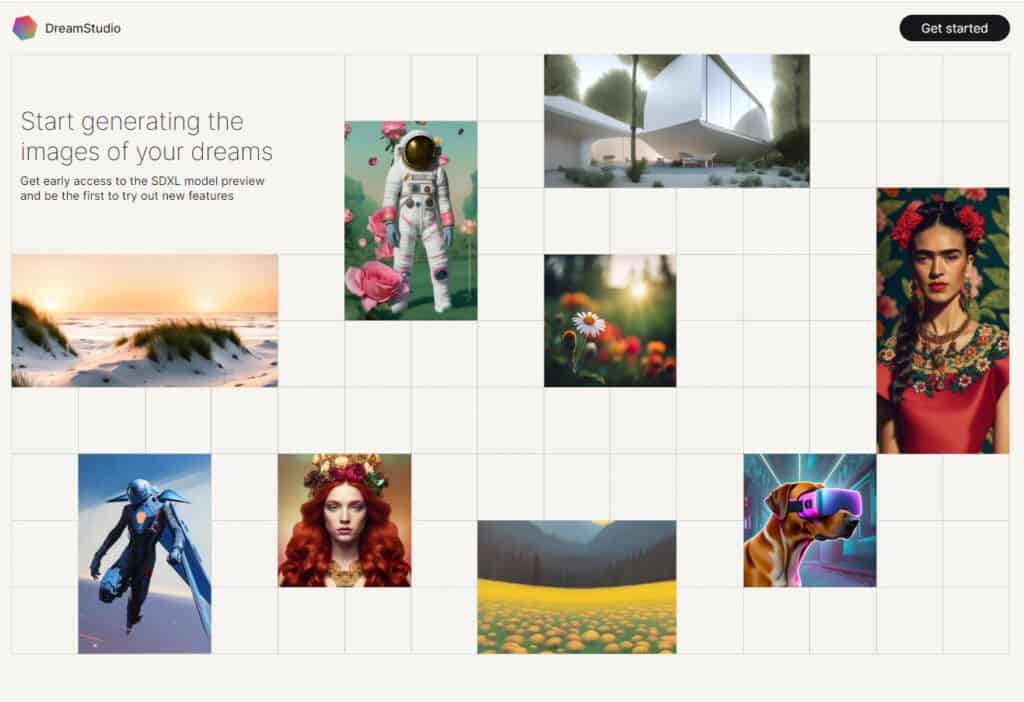
The Stable Diffusion technology is an open-source tool that can be downloaded and used by anyone with the necessary technical skills. This offers the flexibility to train and fine-tune the model to specific purposes. It is widely used by services that employ AI to generate various forms of imagery, including artistic and historical portraits, as well as architectural renders.
Stability AI, the developers of Stable Diffusion, have also created a public app called DreamStudio, which is currently in beta. DreamStudio offers a significant degree of control over the image generation process, allowing users to adjust various parameters, such as image size, prompt matching, and the number of generated images. The app even includes in-painting and out-painting features, accessible via Google Chrome.
7. Fotor
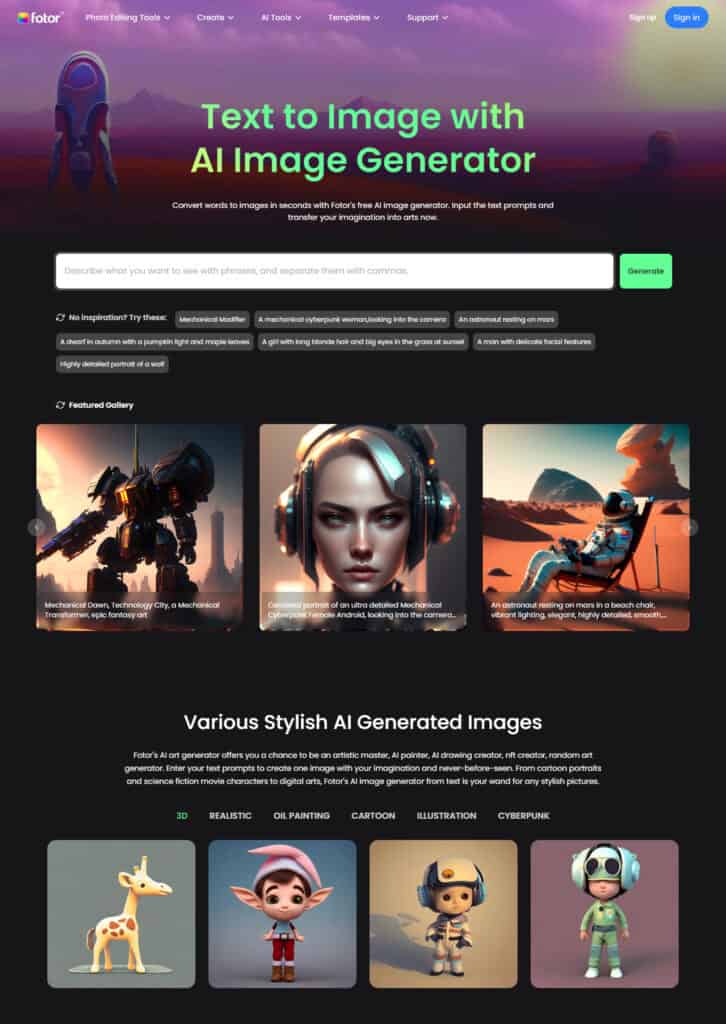
Fotor, a popular online photo editor used by millions worldwide, has recently launched an AI image generator that is incredibly user-friendly. To create your image, you only need to enter your text prompts, and the AI text-to-image generator will bring them to life in mere seconds. This tool can generate a wide variety of images, including realistic faces, 3D and anime characters, paintings, backgrounds, and digital art of all types.
One of the best things about Fotor’s AI image generator is that it is entirely free and allows you to export your generated image in full resolution. This makes it a fantastic choice for both novice and experienced users.
The tool features two image conversion models, text-to-image and image-to-image, and has a fast image generation mode. Additionally, it offers nine different conversion styles to choose from, making it a versatile tool for a range of projects.
8. Craiyon
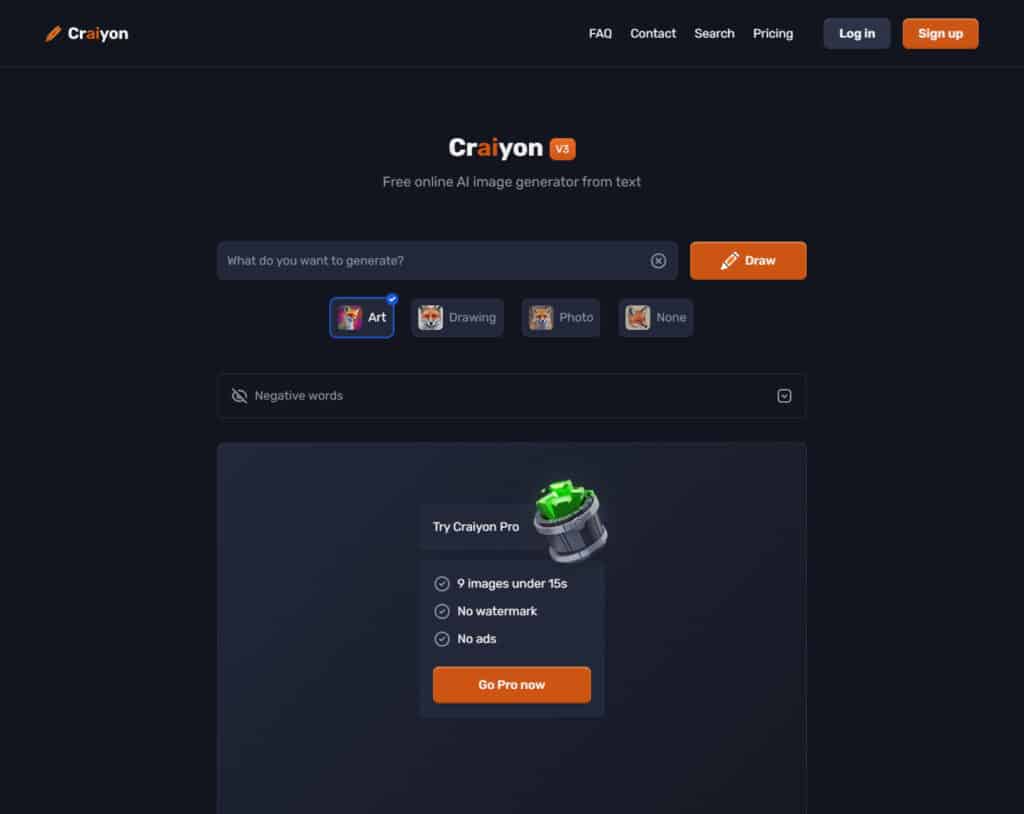
Formerly known as DALL-E mini, Craiyon is an AI image generator developed by Google and Hugging Face. It allows users to input a text description, which it then uses to generate nine different images.
One of the best things about Craiyon is that it is incredibly user-friendly and entirely free to use, with no sign-up or registration required. Users can enter any keywords they like and see their AI-generated image in just a few minutes.
Craiyon’s key features include its ease of use, unlimited free image generation, and the ability to generate nine images at a time in a fun and creative manner.
9. Bing Image Creator
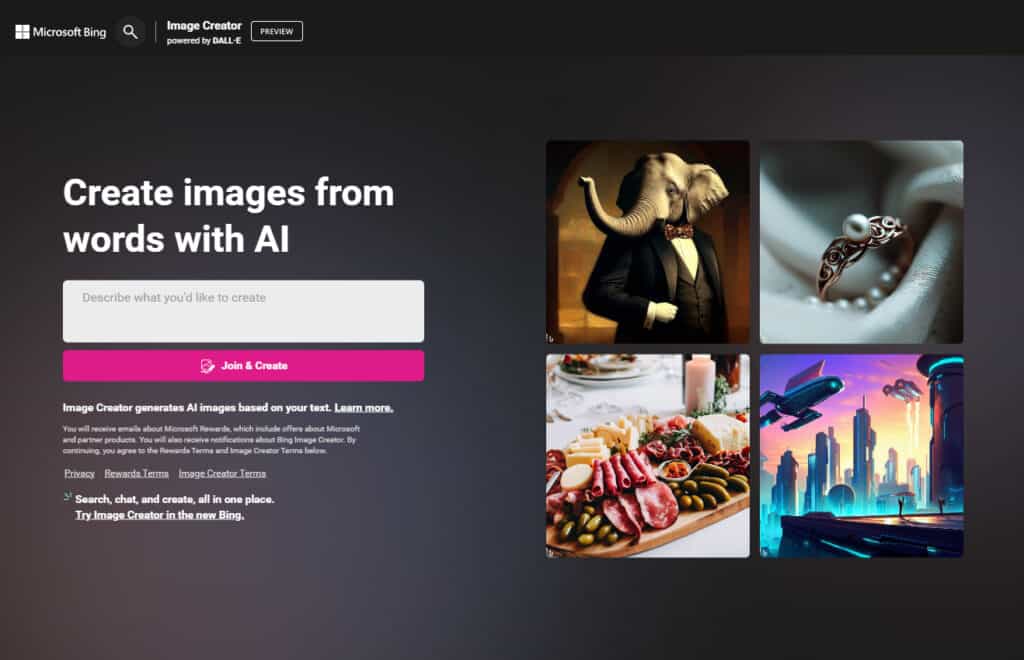
Bing Image Creator is an innovative and user-friendly tool powered by an advanced variant of DALL-E. It allows users to create unique and high-quality images based on textual prompts, making it a versatile solution for various artistic needs.
Accessible through both Bing Chat and a web browser, Bing Image Creator is quick, easy to use, and offers free limited access to users who sign in with a Microsoft account. The seamless integration with Bing Chat, Microsoft’s AI chatbot, adds to the convenience by fulfilling users’ image-generating and AI chatting requirements in one central location.
Bing’s tool is a great way to use the impressive DALL-E 2 without investing in an OpenAI account.
Best Practices for Using AI Image Generator
AI image generators are incredibly powerful tools that can create stunning images in a matter of seconds. However, like any tool, it’s important to use them correctly to ensure that the results are accurate, ethical, and appropriate. Here are some best practices to follow when using AI image generators:
1. Understand the tool
Before using an AI image generator, it’s essential to understand how it works, what it can do, and what its limitations are. Read the documentation, watch tutorials, and experiment with the tool to get a feel for its capabilities and what types of images it can create.
2. Be specific with your prompts
When generating an image, be as specific as possible with your prompts. Use clear, concise language and avoid ambiguity. The more specific you are, the more likely the generator is to create an accurate image.
3. Review and refine
Once you’ve generated an image, review it carefully to ensure that it meets your needs and is appropriate for your use case. If necessary, refine your prompts and generate a new image.
4. Consider ethical implications
AI image generators can be used to create a wide range of images, some of which may be inappropriate or offensive. Consider the ethical implications of the images you’re creating and ensure that they are appropriate for your audience and intended use.
5. Test and iterate
AI image generators are continually improving, and new tools are being developed all the time. Test different tools and iterate your process to find the best tool for your needs and to ensure that you’re using it correctly.
6. Fix mistakes in a photo editor
AI image creators can get you most of the way, but the outputs sometimes need a bit of manual work to make them perfect, especially when it comes to human and animal faces. Consider touching up your outputs in Photoshop or a similar app.
Frequently Asked Questions About AI Image Generators
Here are some common questions people ask about AI image generators.
What makes an AI picture generator great?
An AI picture generator can be considered great when it is able to generate high-quality, visually appealing images quickly and efficiently, while also offering a high degree of flexibility and control to the user.
A great AI picture generator should also be able to learn from new data and adapt to changing conditions, while minimizing biases and errors. Ultimately, a great AI picture generator should provide a valuable tool for creating new and unique images, without sacrificing quality or creativity.
Are there ethical implications with AI art generators?
Artificial Intelligence-based art generators draw their inspiration from billions of images sourced from across the internet. Frequently, these images are distinctive artworks created by specific artists. The AI art generator then reinterprets and transforms these original pieces to produce a new image. Although the generated image is distinct, it still incorporates elements from the artists’ original creations without attributing credit to them.
What is the best AI image generator for ease of use?
Overall, Artbreeder is likely the easiest AI image generator to use, but the other options may be more suitable depending on your specific needs and level of expertise. Here are a few options that are easy to use: Deep Dream Generator and RunwayML.
What is the best AI art generator for your phone?
There are many AI art generators available for phones, and the best one for you depends on your specific needs and preferences. Here are some popular mobile AI generators: Prisma, DeepArt.io, Pikazo, Artisto, and Deep Dream Generator. You may want to try out several apps and see which one works best for you.
What is the best completely free AI art generator?
There are several AI image generators that are available for free, but the features and functionality offered may be limited compared to paid models. Here are some free AI image generators: Deep Dream Generator, NeuralStyler, Artbreeder, and Let’s Enhance.
Some of these apps may have limitations on the number of images you can generate or the size of the images you can process for free. Additionally, some of these apps may offer premium features or paid plans for advanced functionality.
What is the best AI generator for highest-quality photos?
There are several AI image generators that produce high-quality photos, but the quality of the output depends on various factors, such as the type and quality of the input image, the complexity of the model, and the amount of training data.
StyleGAN is a popular option that uses generative adversarial networks (GANs) to produce high-quality images with realistic details and fine-grained textures. It’s good for generating images of faces, animals, and other objects.
DALL-E can generate high-quality images from textual descriptions and create complex scenes and objects that do not exist in the real world, such as a “giraffe made of spaghetti.”
BigGAN uses GANs to produce high-quality images and is known for its ability to generate high-resolution images with fine-grained details and realistic textures.