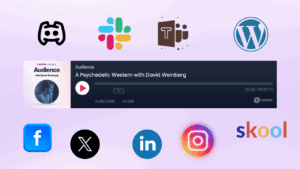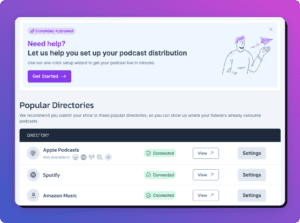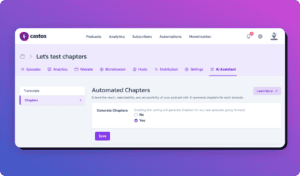We’re thrilled to announce that all Castos customers can now offer exclusive Subscriber Benefits to listeners directly through Apple Podcasts Subscriptions.
In this guide, we’ll show you how to get started with this exciting monetization opportunity that works alongside Castos’ other revenue-generating features like Dynamic Ad Insertion and Castos Commerce.
First, A New Type Of Podcast
Before we dive into the setup process, let’s understand what makes Castos’ approach to Apple Podcasts Subscriptions really unique.
To take advantage of Apple Podcasts Subscriptions functionality, you need to be able to offer exclusive Subscriber Benefits. These are some kind of perks for listeners to be a free/paid Subscriber of your show.
You can do this already in Castos via a Private Podcast.
If you have a Private Podcast, then all of the content you publish to that podcast could be available to your Subscribers via Apple Podcasts Subscriptions.
But, if you want some Public (i.e. generally available to everyone in Apple Podcasts) and some Private (i.e. only available to those Premium subscribers) then you’d need to set up a Hybrid Podcast.
Hybrid Podcasting is Castos’ exclusive feature that gives you complete flexibility in how you control who has access to what content across a single podcast.
With Hybrid Podcasting, you can offer certain Subscriber Benefits to your premium subscribers. This includes:
- Release episodes early to Apple Podcasts subscribers while still making them available to everyone later
- Restrict (or give access) to your entire back catalog to Subscribers
- Create exclusive content just for your paying Subscribers
- Publish Ad-free episodes just for Subscribers
This approach lets you maximize revenue without locking all your content behind a paywall, giving you the best of both worlds.
Let’s walk through the process of setting up a Hybrid Podcast and connecting to Apple Podcasts Subscriptions.
Step 1: Set Up Your Podcast in Castos
If you already have a podcast hosted on Castos, you can skip to Step 2. If you’re new to Castos, here’s how to get started:
- Sign up for a Castos account at castos.com
- Create your podcast by entering details like show name, description, and cover art.
- Set the podcast to Hybrid type – this will allow you to offer both Public and Private episodes, in addition to other Subscriber Benefits.
- Upload at least one episode or trailer. This is required for Apple Podcasts submission.
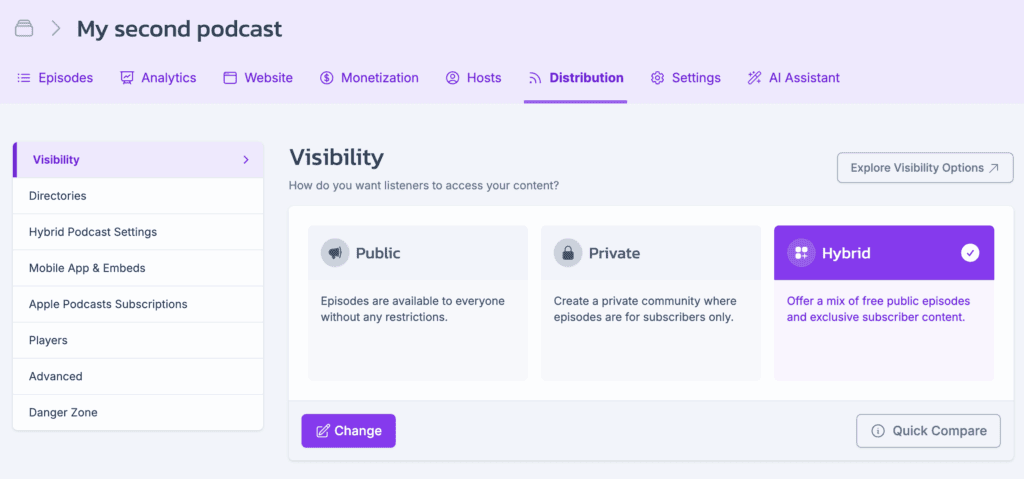
Remember, a trailer episode with a great hook helps build excitement for your show and lets potential subscribers know what to expect.
Step 2: Create an Apple Podcasts Connect Account
Every podcaster wanting to offer paid subscriptions needs an Apple Podcasts Connect account.
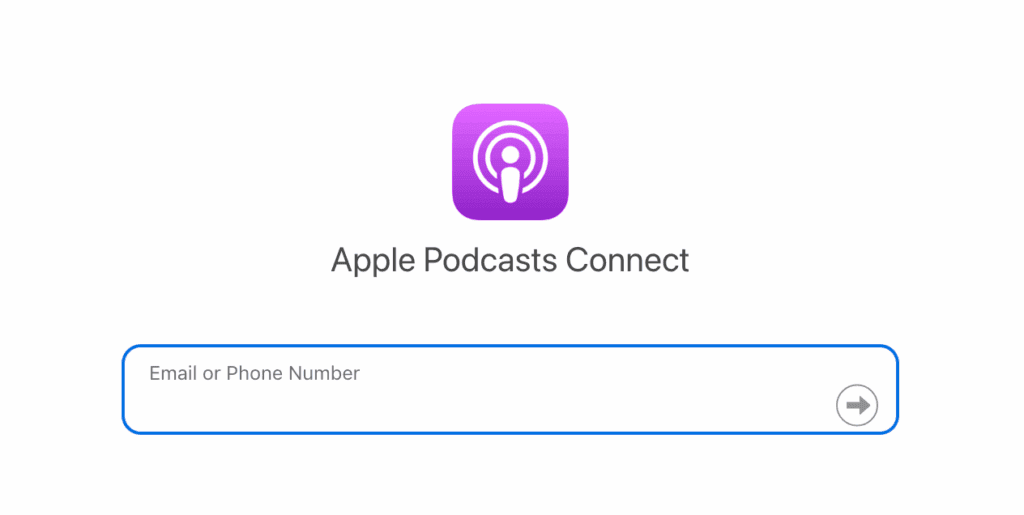
- Go to podcastsconnect.apple.com and sign in with your Apple ID
- If you don’t have an Apple ID, create one at appleid.apple.com/account
- Follow the prompts to set up your Apple Podcasts Connect account
- At this time, do NOT submit your podcast in the Apple Podcasts Connect dashboard. We’ll do this from Castos in Step 4.
Step 3: Join the Apple Podcasters Program
To offer paid subscriptions or other Subscriber Benefits, you need to join the Apple Podcasters Program:
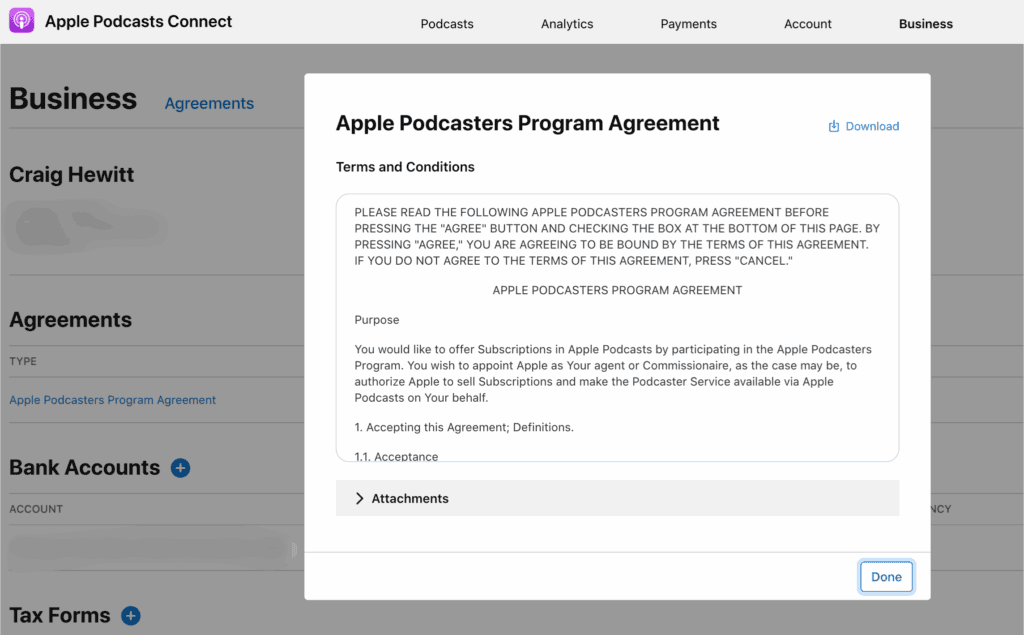
- In your Apple Podcasts Connect account, select “Details”
- Click “Sign Up” to join the Apple Podcasters Program ($19.99/year)
- Complete the agreement and payment process
- Generate and download your API Key from Apple Podcasts Connect (Account > Keys)
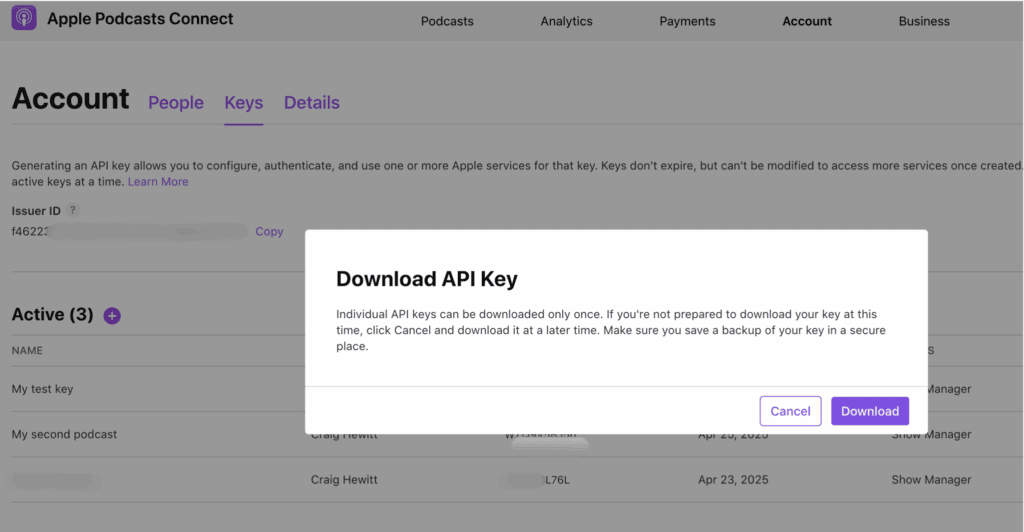
The API key will be a .p8 file type. Store it somewhere safe.
Step 4: Set Up Apple Podcasts Subscriptions in Your Castos Dashboard
Now it’s time to connect your Apple account to Castos:
- In your Castos dashboard, click the “Integrations” option from the top-right menu (where your initials appear)
- Select the Apple Podcasts Subscriptions option.
- Upload the Apple API Key you downloaded from Apple Podcasts Connect
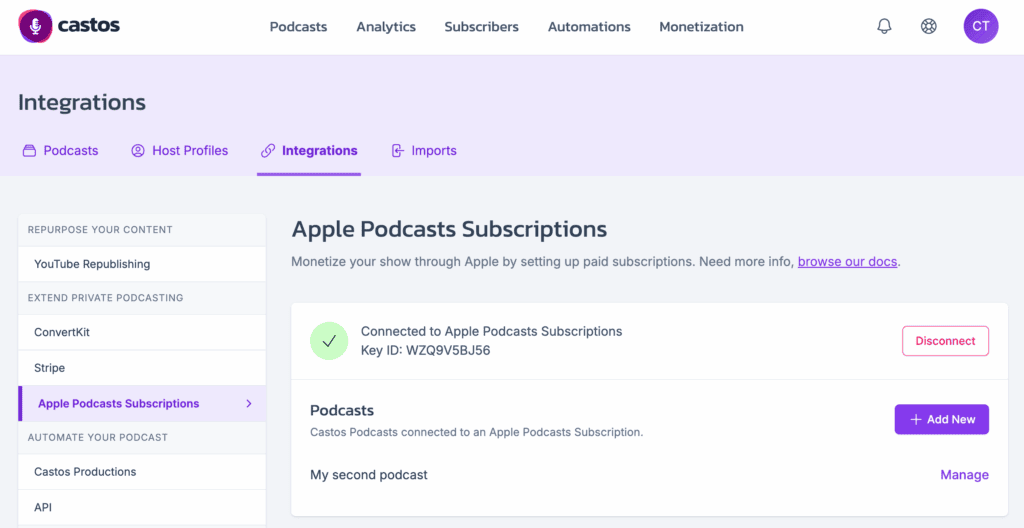
Return to the Settings area of the podcast you’re working on:
- Select Distribution -> Hybrid Podcast Settings. Here you’ll configure the Subscriber Benefits you want to offer. These would be things like:
- Early Access
- Archive Access
- Paid Access
- Sync your show to Apple Podcasts Connect
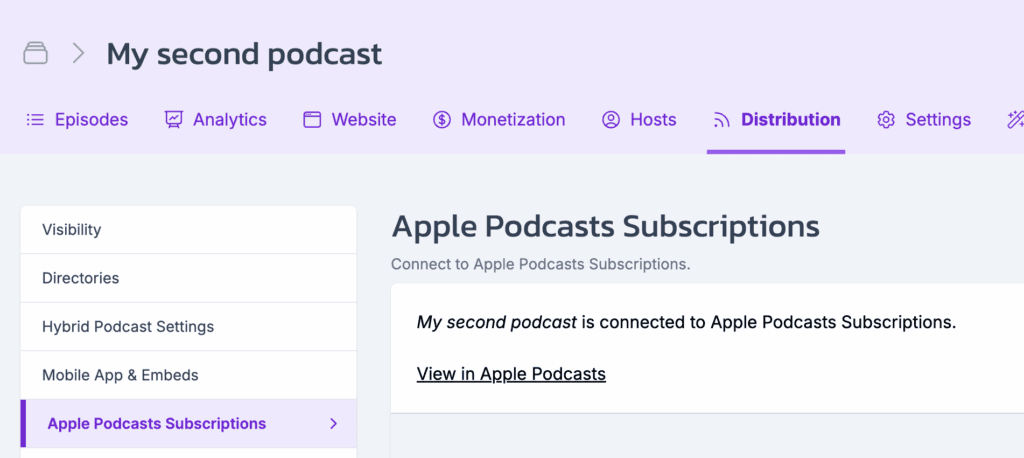
Step 5: Set Up Subscription Prices with Apple Podcasts Subscriptions
Now it’s time to set up the Subscription settings for your podcast within the Apple Podcasts Connect dashboard.
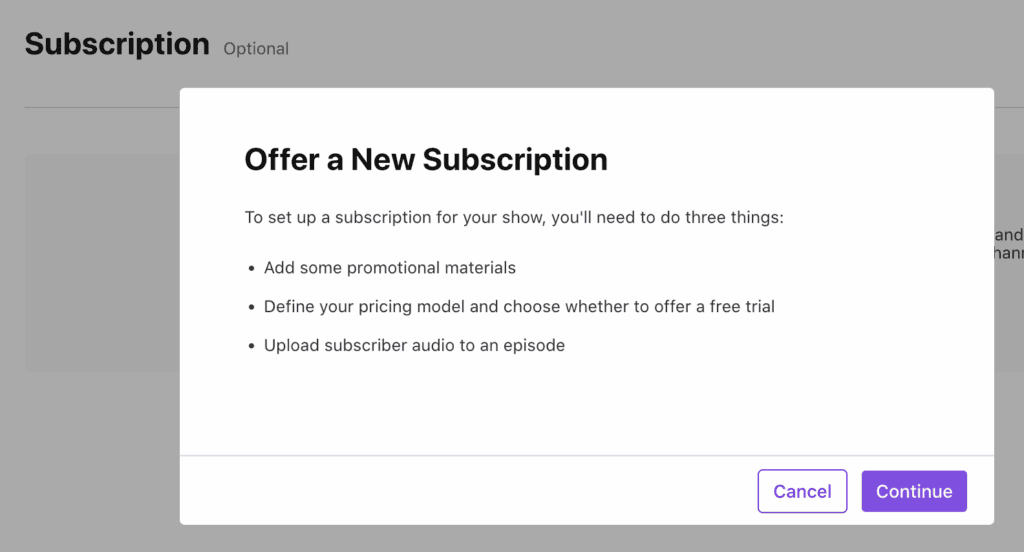
Return to Apple Podcasts Connect to set your subscription pricing:
- Click “Subscription” in the left menu
- Click “Get Started” and then “Continue”
- Fill in your subscription details and set up your pricing
- You can charge anywhere from $0.49 to $1,000.00 per month
- Consider what value your subscribers will receive (ad-free experience, exclusive content, etc.)
- Set up a free trial period if desired
- Create promotional materials for your subscription
- Add a promotional banner and icon to enhance your podcast’s branding
Step 6: Upload Early Access or Exclusive Content
The final step is to create your premium content:
- In your Castos dashboard, go to the “Episodes” tab
- Click “Add New Episode”
- Upload your audio file and fill in the episode details
- Under “Episode’s Audience,” select either:
- Public Feed: this episode will be available to everyone
- Private Feed: this episode will be available only to Subscribers
- Both: this episode will be available to both groups.
- Publish your episode
Walkthrough
Learn more from the Castos Knowledge Hub about how to set up Apple Podcasts Subscriptions and offer premium content like ad-free episodes, early access, and exclusive perks—all from your Castos dashboard.
Maximizing Your Revenue with Castos’ Hybrid Podcasting
Castos’ Hybrid Podcasting approach gives you incredible flexibility in not only monetizing your podcast, but also in growing your Subscriber base through free bonus Subscriber Benefits:
Combine Multiple Revenue Streams
Unlike other platforms that limit you to a single monetization method, Castos lets you combine:
- Apple Podcasts Subscriptions for premium content
- Castos Commerce for direct listener donations
- Dynamic Ad Insertion for automated advertising revenue
Frequently Asked Questions
Is my paid subscription available to everyone?
Yes! Apple Podcasts is now accessible to anyone with a web browser on any device, including Android users. This means listeners can subscribe to your premium content regardless of what device they use.
What’s the difference between Early Access and Exclusive episodes?
- Early Access episodes are released to your Subscribers first, then become available to everyone after your specified timeframe.
- Exclusive episodes are only ever available to your Subscribers and never appear in your public RSS feed.
Can I promote my subscription to be featured by Apple?
Yes! Apple has created an Apple Podcasts Promotion Form that allows creators to submit their shows to be featured on the Apple Podcasts Subscriptions homepage, increasing visibility and potentially bringing in new subscribers.
Ready to Start Monetizing with Apple Podcasts Subscriptions?
Castos makes it simple to set up and manage your Apple Podcasts Subscriptions alongside our other powerful monetization tools.
With our Hybrid Podcasting approach, you can create the perfect balance of free and premium content to grow your audience while maximizing your revenue.
Looking for more ways to monetize your podcast? Check out our guides on Dynamic Ad Insertion and Castos Commerce.