This week we’re excited to announce an update we’ve been waiting to share for a while: a completely reimagined podcast player built right into Seriously Simple Podcasting.
You may have seen the new Castos Player on this site in the past few weeks, but as of release v2.5 the new Castos Player is available for everyone using Seriously Simple Podcasting.
Here’s the new player in action:
There’s a lot to the new player, so let’s unpack some of the highlights of the new design.
Integrated Sharing and Subscribe
The new Castos Player has options to allow your website visitors to subscribe to the podcast anywhere your show is listed.
These options are pulled directly from your show’s Feed Details setting in WordPress, so there’s no extra configuration to set up there.
Additionally, we’ve built-in much-requested Social Sharing options right into the plugin. Clicking on the “Share” option reveals options for your visitors to share your episode on Facebook, Twitter, or to link to it directly.
Multiple Color Options
One of our strongest beliefs with Seriously Simple Podcasting is that it allows you to customize your podcast experience to be as much of a native experience for your website visitors as possible.
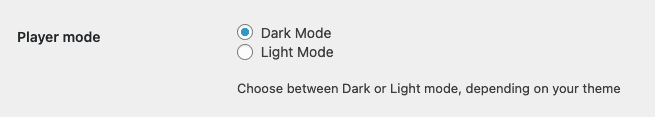
Staying “on-brand” is key these days when competition for your brand is so high, and having a completely seamless experience for your website visitors is paramount in your ability to gain their trust.
Customizing the color pallette of the player on your site to match your brand guidelines goes a long way towards achieving this goal.
Available in all Blocks, Widgets, and Shortcodes
The new Castos Player is available anywhere you’d like to place it on your WordPress site.
Whether that’s the default player position that Seriously Simple Podcasting supports out of the box or using any of our Blocks, Widgets, or Shortcodes.
Anywhere you would’ve placed the older “HTML5” player you will now see the updated Castos Player rendering on your site automatically.
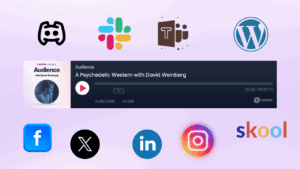
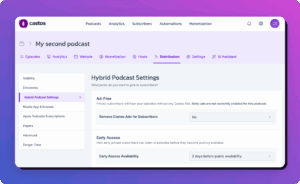
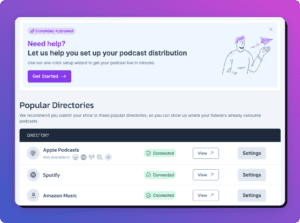
Comments are closed.