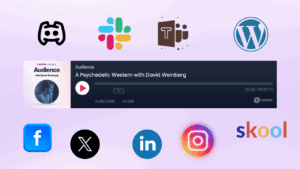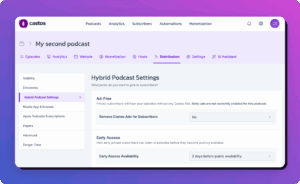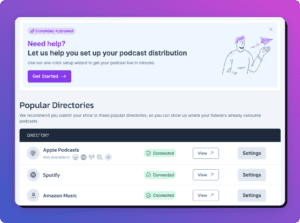Every podcast needs a great-looking website. Whether you’re using it to grow your podcast subscriber base, increase your YouTube channel followers, or connect with your listeners, your podcast website is your home base online.
And while Castos offers built-in podcast websites for free with every show we host, sometimes customers want a bit of extra customization, and extensibility to their podcast website platform.
This is where choosing a Content Management System (CMS) like Webflow or WordPress comes in for building your podcast website.
To make building your podcast website on Webflow a boatload easier, we’ve created a free Webflow template for your podcast website, called Starter Studio.
Setting Up Your Podcast Website On Webflow
With Starter Studio, you get an entirely free Webflow template to build your podcast website that you can customize to fit your brand, style, and content needs.
To get started head over to castos.com/tools where you’ll find a bunch of great (entirely free) tools to help you on your podcasting journey. One of these is the Starter Studio template for Webflow.
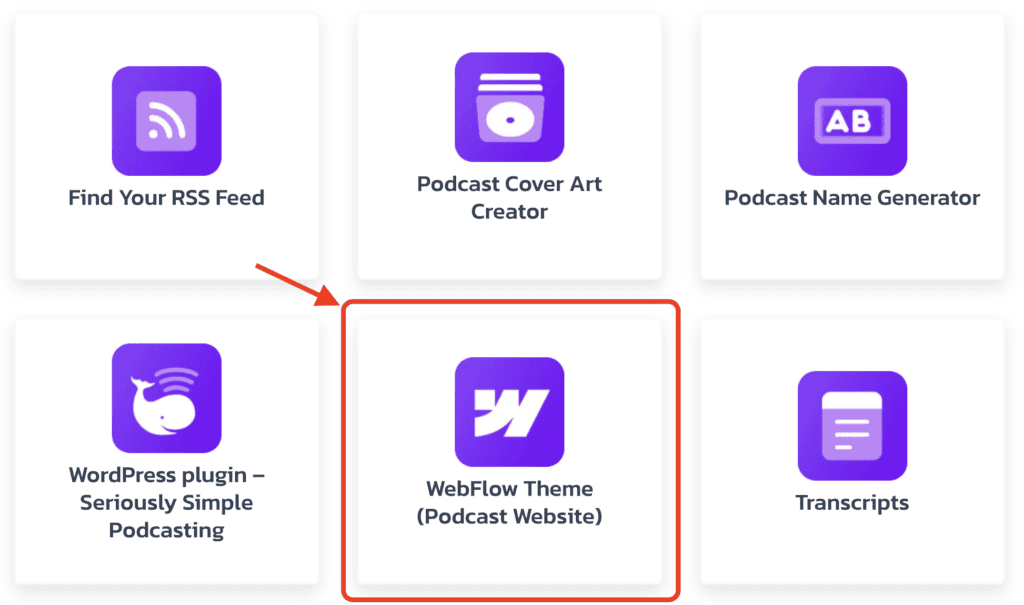
This will take you to the overview page of the Starter Studio template, where you’ll be able to preview what your podcast website will look like.
We’ve challenged a lot of the “normal” design paradigms that you usually see with a podcast website with this template. Namely:
- A left navigation sidebar – most websites have navigation along the top. This is fine, but we feel that this one more closely mimics how you would interact on a mobile device, which is the norm for most podcast listeners.
- Video-focused embeds – Starter Studio accepts both audio and video player embeds, but with the gaining popularity of YouTube, we want to put highlight the video player on the pages.
- Host profiles – This is something that is overlooked in most podcast websites – the focus on the host and guest. With Starter Studio you have the ability to create detailed profiles of everyone on the show, so listeners can dive in and learn more about them.

How To Install Starter Studio In Webflow
We’ve covered a detailed walkthrough of how to get started with Starter Studio in the YouTube video above, but to summarize:
- Head over to castos.com/tools and select the Starter Studio option. This will open a preview of the template in a new browser tab
- Select the Clone In Webflow option to create a version of this in your Webflow dashboard.
- Start customizing the content to match your show, brand, and podcast contents
Once you’ve installed Starter Studio you’ll see there is some placeholder data. These are things like the 13 episodes we bundle with the template (which are a handy How To Start A Podcast series).
You’ll want to either edit or remove any of these episodes, and replace them with your own content.
Similarly, we have placeholder data in place for the following, that you’ll want to swap out for your own:
Host
In the Host item you can share information about both Host(s) and guests of the show. Here you’ll want to fill in things like their name, a brief bio, a headshot image, any social media or website links.
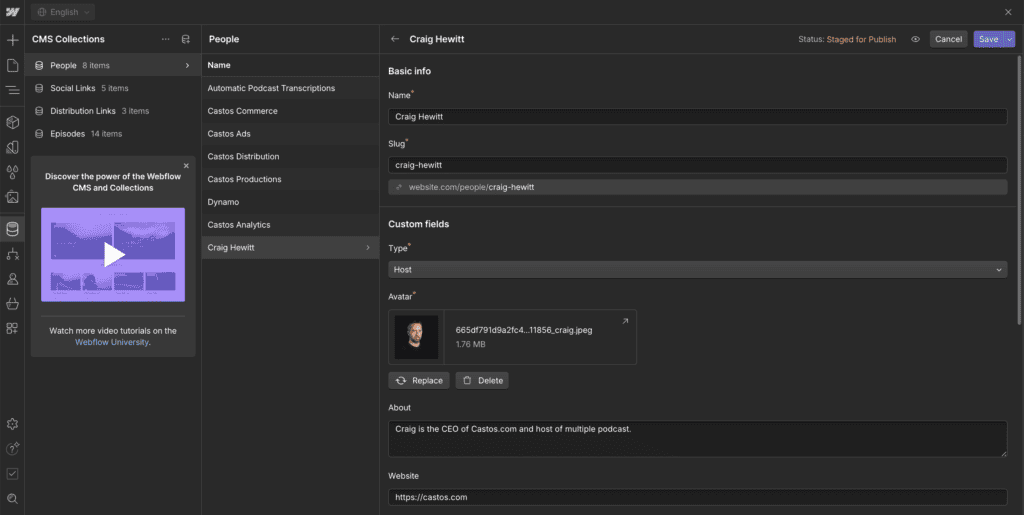
Host profiles are a great way for listeners to learn more about a host or cohosts, and dive into other content they may have created on the site.
Subscribe links
One of the main goals of any podcaster getting listeners to their podcast website is to get them to Subscribe. Subscribers are great for a podcast, because they automatically get every episode of your show as soon as it’s published.

Within Starter Studio you can add and customize the placeholder Subscribe links to match those destinations for your show. These are typically links in places like Apple Podcasts, Spotify, YouTube, and other podcasting directories.
Social profile links
Often a podcast listener will want to follow a host or cohost of a show on social media. These would include places like Twitter (X), Facebook, Instagram, Tiktok, LinkedIn, etc.

Within Starter Studio we have a dedicated area within the CMS for you to drop in your own social media links, so listeners can follow your show on the social media platform of their choice.
Build Your Podcast Website In Webflow
While there is certainly a LOT that Webflow can do to help you create a completely bespoke, custom podcast website, our goal with the Starter Studio template is to give you a very easy, quick way to get started without any need for code, design, UI/UX, or in-depth knowledge of how Webflow works.
Plus, while many other templates for Webflow cost $50-100, our Starter Studio template is entirely FREE.
Hope you enjoy!