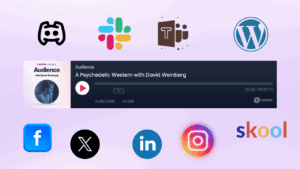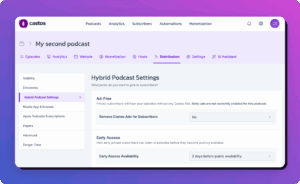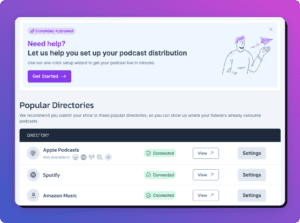Podcasting is so great because it allows us to share long-form storytelling-type content with our audience.
And it is this long-form engagement and “intimacy” that our listeners love about following along with our journey.
But along with this, sometimes we want to give listeners an idea of what’s ahead and what they can expect in an episode.
And whether you’re podcasting on YouTube or audio only on Apple, Spotify, etc., many creators will use Chapters to signal to your listeners what’s coming ahead.
Today we’re thrilled to announce that automatic chapters are available to all Castos customers, entirely for free, and are included in all plans.
Here’s how Chapters work, how they’re automatically generated, and how you can interact with them both as a podcaster, and what your audience will experience.
Creating Chapters
Automatically creating Chapters are unlocked by enabling automatic transcripts in your episodes. Just like Chapters, Castos can automatically transcribe all your episodes. Just check the “AI Assistant” area to ensure this is turned on for your podcast(s).
Once Transcripts are enabled, you’ll have the option to have Castos create Chapters automatically for every new episode.
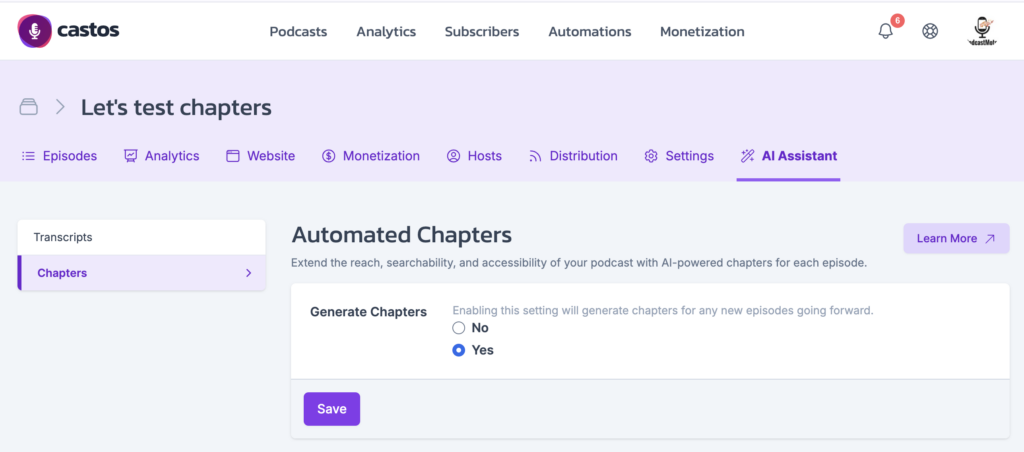
With this, when you Save/Schedule/Publish a new episode you’ll get the Transcript after a few minutes, and with that will come the Chapters that we’ve deemed most relevant and important from your episode.
Here you can see the automatic Chapter editor in your Castos dashboard.
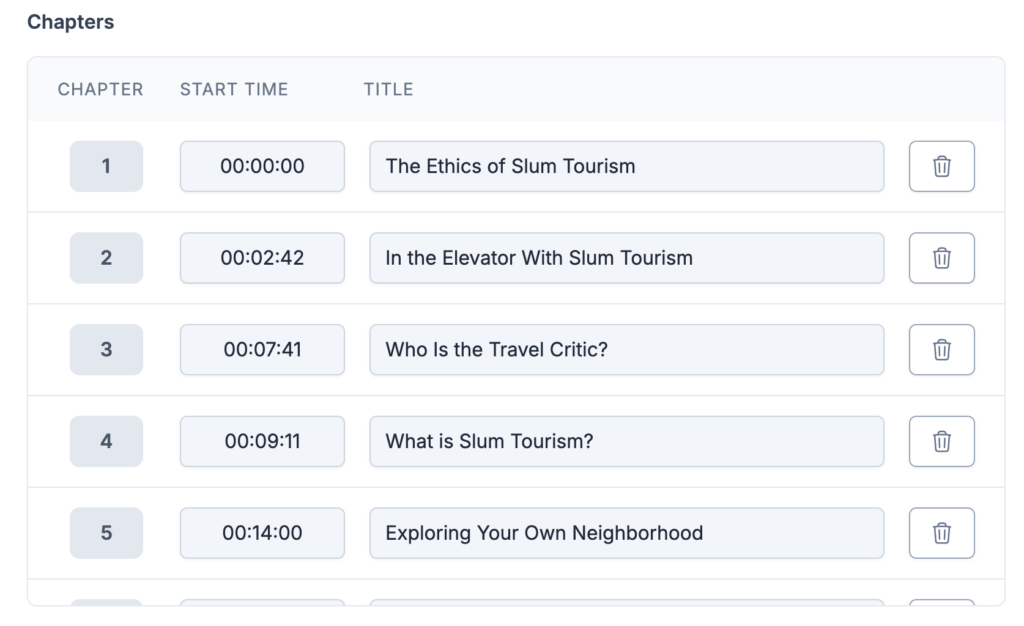
Walkthrough
Read more from the Castos Knowledge Hub about adding chapters to your podcast episodes via the AI Assistant or manually.
Creating Chapters Manually
If you don’t want to use Castos’ free transcripts, or have Castos create chapters for you automatically, you can create your own.
Note: if you have existing episodes, you’ll need to enter Chapters manually this way. There’s no mechanism for automatically Chaptering existing episodes.
Inside the episode page, just below the File area for that episode, click the “+” button to create a new Chapter. Here you’ll be asked to input 3 items for each chapter:
- Chapter number
- Beginning timestamp – this is in HH:MM:SS format
- Chapter description – a few words that describe the chapter
And just repeat this for however many chapters you have for that particular episode. Once you’re done, save/schedule/update the episode, and you’re all set.
How Listeners See Chapters
Now that we’ve walked through how you as a podcaster can create chapters lets look at how your audience will see chapters. This is broken down into two areas:
- Your podcast website
- In podcast players
Let’s dive into each to see how listeners can benefit from Chapters in your podcast
Chapters on your podcast website
Whenever you add Chapters to a podcast episode, Castos will automatically add a Chapters area to your podcast website. This will appear just below the episode description, and will look like this:
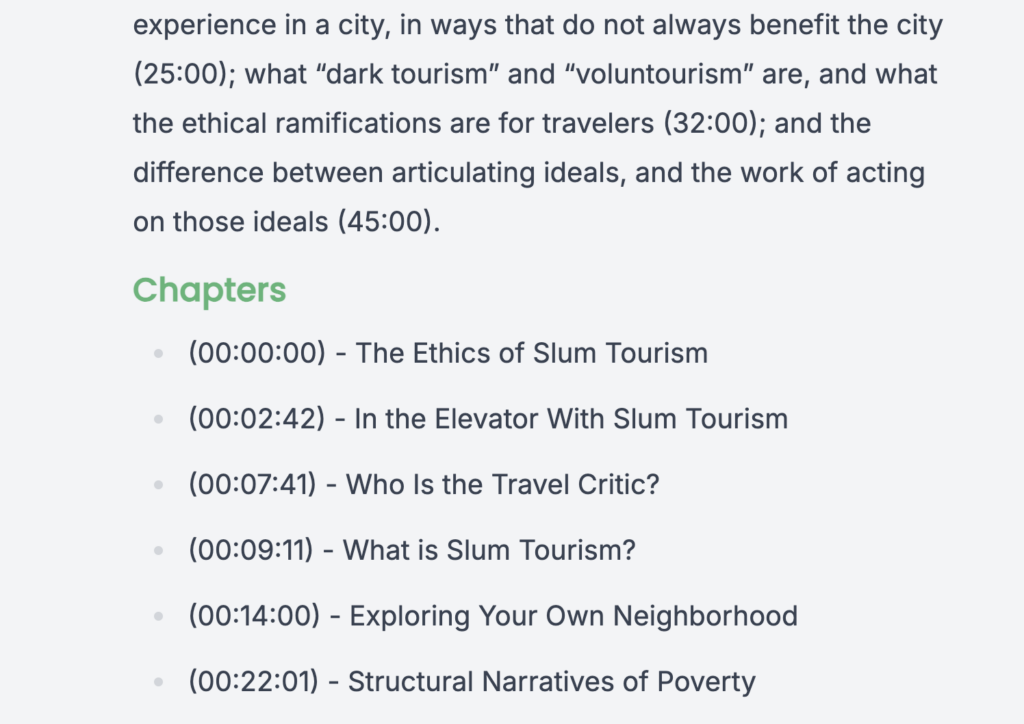
This is a great addition to the Description area of an episode, so listeners know exactly where you talk about a particular topic, and can fast-forward to that area if they’d like.
If you don’t have any Chapters for an episode, this area won’t appear.
Chapters in podcast players
Chapters will benefit your listeners in more ways than one. In addition to appearing on your customizable podcast website, they will benefit your listeners in podcast players like Apple Podcasts, Spotify, Overcast, Pocket Casts, etc.
By the way, did you know that Castos can automatically submit your podcast to more than a dozen directories for you? Just a click of a button. Check this out for more details.
Just like you’re familiar with in YouTube, podcast mobile apps support chapters, and now your listeners can jump around in an episode to find the parts they’re most interested in.