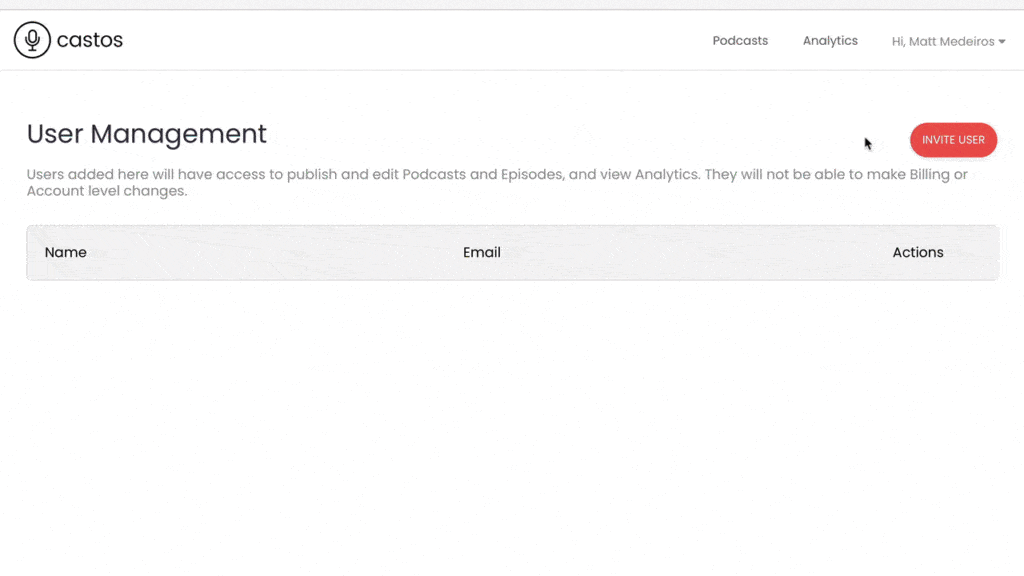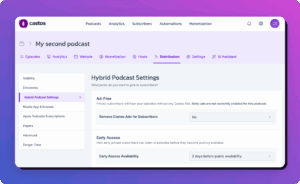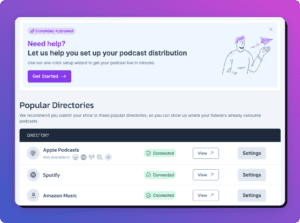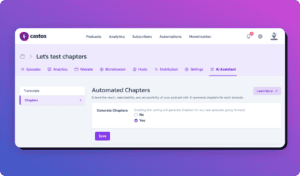Today is a big day, a day in which we announce the rollout of a feature that many of you have been asking for: Multiple User Support.
You can now invite your team to help manage your podcast and can add as many additional users to your Castos account as you’d like.

Access For New Users To Your Account
Additional users that you add to your account will have the ability to:
- Add and Edit Podcasts
- Add and Edit Episodes
- View and copy audio file URLs and player embed codes
- View Analytics reports
And in order to maintain the security of your account these additional users will NOT be able to:
- Make billing changes
- Change any account level settings
There is no limitation to the number of additional users you can add to your Castos account, so feel free to invite as many members of your podcast team as you’d like.
Who To Invite To Your Account
You may be asking, who should I think about inviting to my Castos account? Great question! Here is a short list of the different functional roles that we have on our team who help contribute to our podcast:
- Audio Editor
- Show Note Writer
- Virtual Assistant
- Marketing Lead or Coordinator
- Show co-host(s)
Upon invite, new users on your account will receive an email from Castos with a special link to create a new login for your account.
Once they’ve created that account they’ll have visibility to all of the podcasts and episodes within your account.
For more details on how to invite new users to your account please check out this article.