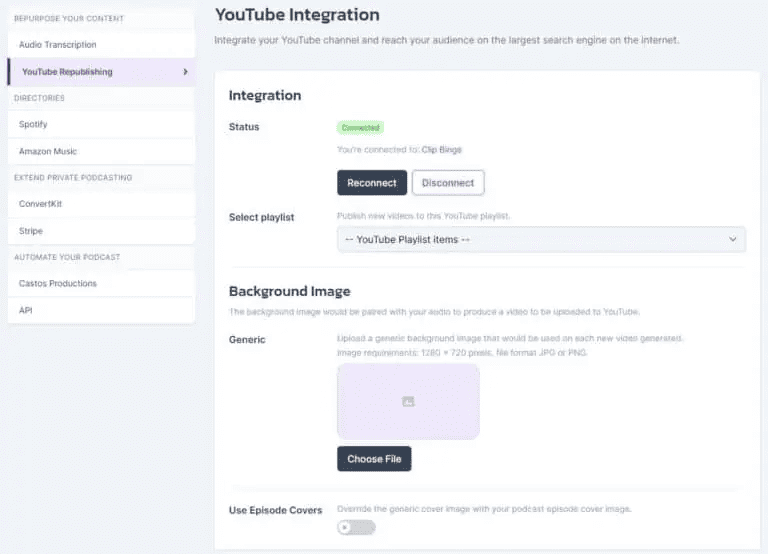If you’re a podcaster looking to take your content to the next level, investing in the best camera for podcasting is a must. While audio quality is key, adding video to your show can engage your audience and bring your content to life.
With so many cameras on the market, it can be overwhelming to choose the right one for your video podcasting needs. In this article, we take a look at some of the best cameras for podcasting to help you make an informed decision and enhance your podcasting game.
Castos is a participant in the Amazon Services LLC Associates Program. We may earn commissions from your purchases on Amazon.com, though at no cost to you.
Action
Not sure what to buy for your podcast? Check out our complete podcast equipment guide for all of our recommendations. We even break it down by budget to help you find the right gear for your needs.
1. Panasonic HC-V180K
The Panasonic HC-V180K is a great choice if you want a straightforward camcorder that gets the job done without any hassle. With its 1080p Full HD recording, your video quality will be sharp and clear, and the 50x optical zoom is impressively strong for capturing details.
What stands out to me about the HC-V180K is how easy it is to use. Its interface is super intuitive, so you can jump into recording without a steep learning curve. While it might not pack the advanced features of higher-end models, it’s perfect for podcasters who are keeping an eye on their budget but still want dependable performance. This camcorder strikes a nice balance between value and quality, skipping the extra frills you may not even need.
2. Nikon COOLPIX B500
The Nikon COOLPIX B500 really impressed me with how seamlessly it slid into my podcasting routine. This camera is all about keeping things simple. Its 16MP sensor delivers crisp image quality, so even though it’s a point-and-shoot, you’re not giving up on clarity.
The 40x optical zoom is a game-changer. You can grab wide-angle shots or zoom in close without needing to shuffle around—perfect for tighter setups or small spaces.
Another win is how easy it is to share your files. Thanks to Bluetooth, Wi-Fi, and NFC, you can quickly transfer footage straight to your phone or computer without any fuss.
Now, the AA batteries—this is where opinions can split. On the upside, you’re not tethered to an outlet, and it’s super convenient to carry spares for longer recording sessions. The downside? You might find yourself swapping out batteries a little more often than you’d like.
Even without manual controls or RAW support, the B500 stands out as a solid choice for anyone wanting a reliable, easy-to-use camera that focuses on practicality over extras.
Publish Your Episodes to YouTube Automatically
If you want a big audience, your podcast needs to be available everywhere. Reach your audience on the largest search engine and #1 podcasting platform on the internet — YouTube. Even though it isn’t a music platform, more people listen to audio content on YouTube than anywhere else.
How does YouTube Republishing work?
YouTube Republishing is available in your Castos dashboard. Castos will convert your podcast audio files to beautiful-looking videos using an image as the visual component. You can set whatever image you like, such as your cover art. The same image is used for each video.
After the basic setup, Castos will automatically publish your videos to the YouTube channel and/or playlist of your choice. Set it once and forget about it.
Why publish your podcast episodes on YouTube?
- Bigger Reach – Share your content with a wider audience.
- Zero Resources – Automatic republishing happens when you publish.
- Enhanced SEO – Amp up your SEO results publishing on YouTube.
- Available Free – Included FREE with all Growth & Pro accounts.
How do you set up YouTube Republishing?
All you need to do is create a one-time connection between your Castos account and the YouTube channel of your choice. After that, anytime a podcast episode is published, it will be automatically converted to a video file with your thumbnail image as the background, and published to YouTube for you.
What’s the cost of YouTube Republishing?
YouTube republishing comes standard on all Growth and Pro plans. You can upgrade your subscription settings right inside your Castos dashboard in the My Account -> Republishing tab.
Start Publishing on YouTube
Zero setup. Turn on and off any time.
3. Sony Alpha a6000 Mirrorless Digital Camera
The Sony Alpha a6000 quickly became one of my go-to cameras for podcasting. It’s compact, but don’t let that fool you—the 24.3MP APS-C sensor gives you sharp, vibrant footage even in lower light, which is a huge plus if your recording space isn’t perfectly lit.
One of my favorite parts is the built-in electronic viewfinder and tilting LCD screen. Both give you more control over framing, so whether you’re looking straight at the lens or setting up a creative angle, it’s easy to get the shot just right.
While it doesn’t offer in-body image stabilization or 4K, it still performs incredibly well for HD video. And since it’s compatible with a ton of lenses, you can easily upgrade your setup down the road without switching cameras.
4. Canon EOS M50 Mirrorless Vlogging Camera
The Canon EOS M50 is a compact mirrorless camera that packs a punch when it comes to video quality and flexibility, making it an excellent choice for podcasting.
Its 24.1-megapixel APS-C sensor delivers crisp footage in both 4K and 1080p resolutions, giving your podcast recordings a polished, professional vibe. Plus, the dual pixel autofocus ensures that your subjects stay sharply in focus. The rotating touchscreen makes it super easy to frame your shots.
What’s more, you can connect external microphones to the M50, which means your audio can match the high standard of your visuals. Its intuitive interface and lightweight, portable design make it a fantastic option for podcasters, whether you’re just starting out or already a pro.
5. Logitech Brio 4K Webcam
The Logitech Brio is one of those webcams that just makes life easier for podcasters. It’s simple to use, affordable, and delivers seriously good video quality.
The 4K Ultra HD recording is a standout—it gives your videos that crisp, professional vibe without needing fancy equipment. I also love the wide field of view. Whether you’re recording solo, with a guest, or in a bigger space, it’s got you covered. And the autofocus is super reliable. Plus, with RightLight 3 tech, it handles tricky lighting like a pro, so you always look natural on camera, no matter the setup.
Setting it up is a breeze. It works straight out of the box with both Windows and macOS and plays nice with all the usual streaming and video apps. And here’s the cherry on top: you can connect an external mic for killer audio to go with those great visuals. It’s a straightforward, reliable option that’s hard not to love.
6. Panasonic LUMIX G7 4K Digital Camera
The Panasonic Lumix G7 is a fantastic option for podcasters, especially if you want a camera that’s powerful but still easy to work with. It’s got a 16-megapixel sensor, records in sharp 4K, and has a handy flip-out touchscreen that makes framing shots and monitoring super simple.
One thing I really like about the Lumix G7 is how lightweight and compact it is. Whether you’re mounting it on a tripod or holding it for some handheld shots, it’s easy to maneuver and doesn’t feel bulky. For those who like to tweak and fine-tune their footage, it also offers a ton of manual settings, which is a big plus for more experienced users.
The ability to swap out lenses is great too. Whether you’re going for a wide-angle vibe or a close-up with that cinematic depth, you can customize your setup to match your style. It’s also got solid audio options—you can use the built-in mic or hook up an external one for better sound quality.
7. Canon PowerShot SX740 HS Digital Camera
The Canon PowerShot SX740 is a little gem for podcasters, especially if you’re looking for something compact and easy to work with. It’s lightweight and super portable, so whether you’re holding it or popping it on a tripod, it’s a breeze to handle.
Plus, the flip-up LCD screen is a lifesaver—you can keep an eye on your shot and make sure everything’s perfectly framed while you record.
The 20.3-megapixel sensor and 4K video recording are a winning combo, giving your podcast videos sharp clarity. And if you’re the type who likes to tweak your settings, it’s got plenty of manual options to play around with, which is great for dialing in the exact look you want.
What really makes the SX740 shine is its balance of quality and affordability. It’s versatile, dependable, and gives you great footage without making a huge dent in your budget—perfect for podcasters who want to keep things high-quality and low-stress.
8. GoPro HERO10 Waterproof Action Camera
The GoPro Hero 10 is an impressive little powerhouse, perfect for podcasters who want flexibility and top-tier video quality in a compact package. The 23.6-megapixel sensor can shoot stunning 5.3K video and capture high-res photos.
What’s great about the Hero 10 is how portable and easy it is to use. If you’re the kind of podcaster who likes to move around while recording—or even mix in some action shots—this camera’s size and convenience are hard to beat. The HyperSmooth 4.0 stabilization keeps your footage steady and smooth even if you’re on the go.
The audio options are another bonus. It’s got a built-in mic for quick setups, and if you want better sound quality, you can easily connect an external mic. And hey, it’s waterproof, which might not matter much for most podcasters—unless you’re recording outside in unpredictable weather.
9. Canon VIXIA HF G50 4K30P Camcorder
The Canon VIXIA HF G50 is a fantastic choice for podcasters who want professional-quality video with all the bells and whistles. Its 1/2.3-inch 4K UHD CMOS sensor delivers outstanding image quality, even in low light, making it a solid option whether you’re recording indoors or in less-than-ideal lighting.
One of the standout features is the audio setup. The built-in mic is great for quick use, but the real game-changer is the dual XLR inputs, which let you connect external mics for super high sound quality. Whether you’re recording a solo podcast or a multi-person discussion, you’ll get the clarity and depth you’re after.
The tilting LCD touchscreen is super handy for checking your framing and focus. If you like more control, this camcorder offers manual adjustments for focus, aperture, and shutter speed.
What to Consider in a Video Podcasting Camera
Before choosing an option from our list of the best cameras for podcasting, there are several factors you should consider to ensure that you get the best camera for your needs. These factors include:
Your budget
For most people, the budget is the biggest limitation when it comes to buying gear. If you’re a new podcaster, you probably don’t want to spend too much until your show begins to produce revenue. It usually makes sense to start with something serviceable and then upgrade to nicer equipment down the road.
Determine your budget and limit yourself to cameras that fall beneath it. Fortunately, the video requirements for podcasting aren’t very high. You don’t need a lot of bells and whistles, especially if you plan to set your camera in one spot indoors. Ultimately, the best cameras for podcasting are the ones that fit into your budget.
Resolution
The resolution of a camera refers to the number of pixels it can display on a screen. A higher resolution creates a clearer picture.
For podcasting, we recommend choosing a camera with at least a 1920×1080 (1080p) high definition resolution. This will give you a clear picture for your viewers. These days, anything less will be perceived as low quality.
Yes, there are lots of cameras that record in 4K and even 8K. Those create incredible videos, but they may be overkill for your needs. Super high resolution videos create much larger files, which can be challenging to upload to video platforms like YouTube and Vimeo.
Frame rate
Frame rate is the number of individual frames (still photographs) it captures each second. The number of frames collected per second is measured in frames per second (FPS). Most videos are shot at 24 or 30 FPS, though some cameras can record as high as 60 FPS.
The most common FPS on YouTube is 30, so make sure your camera can capture at least that much. More FPS is better, but most viewers don’t care much about any more.
Recording limit
Some cameras have a limit to how much you can record. This limit is related to the camera’s onboard memory. The industry standard is 30 minutes. You can bypass this limit by linking the camera to an external storage device, but that’s another purchase to make.
When you consider cameras for your podcast, make sure the recording limit is at least as long as the episodes you intend to produce. Otherwise you’ll have to stop and start the recording and then splice the pieces together before you publish the episode.
Autofocus
Even if you intend to podcast from a desk chair, you’ll still move around a lot. There’s even more motion if you have multiple people on screen. The best cameras for podcasting have autofocus that can adjust itself based on your movement.
Image stabilization
Image stabilization is a feature that helps eliminate blurring when the camera itself moves. Even if the camera is positioned in one spot on a tripod or stand, there’s still some movement when a truck drives past or when you shift your feet on the floor. Image stabilization keeps things comfortable for the viewer.
Battery life
Continuous filming can eat through a battery pretty quickly, so if you intend to produce long podcast episodes, it’s important to choose a camera with long battery life. Alternatively, you can buy a camera that operates while plugged in.
Audio quality
Audio quality is obviously critical for podcasting, so you should take this part seriously. We strongly recommend using a podcasting microphone for your show. The audio quality on a camera is serviceable, but nowhere close to a podcasting mic.
If you absolutely insist on using your camera’s mic, make sure it’s a superb DSLR microphone. Then review our guide on microphone techniques in order to capture the best audio.
Tip
Before buying a mic, make sure to check out our lists of the best podcasting microphones and the best live streaming microphones. We also have reviews of the Samson Q2U, the Shure SM7B, and the popular Blue Yeti.
10 Camera Tips for Podcasting
Here are some camera tips to help you elevate your podcasting setup:
Select the Right Lens: A wider lens, like a 24mm or 35mm, can capture you and your setup without making the shot feel cramped. For solo shots, a 50mm lens gives a pleasing depth without needing to place the camera too far back.
Use a Tripod for Stability: Keeping your camera steady is essential for professional-looking footage, so mount it on a tripod to avoid any shakes. A stable shot lets viewers focus on your content rather than a jittery frame.
Adjust Your Camera Settings: Set your camera to manual mode if possible to have full control over focus, exposure, and white balance. Locking in these settings prevents any automatic adjustments that could distract viewers mid-recording.
Position the Camera at Eye Level: Eye-level shots feel natural and engaging, creating a sense of connection with your viewers. Avoid high or low angles as they can be unflattering and make the setup feel less intimate.
Make Use of Natural Light: When possible, position yourself facing a window to get soft, even lighting that enhances your video quality. If you’re using artificial lights, avoid mixing warm and cool light sources to maintain a consistent look.
Use a Remote or App for Adjustments: Many cameras come with a remote or a smartphone app that allows you to control settings without touching the camera. This helps you make adjustments on the fly without risking shaky footage.
Enable Face Detection or Autofocus: If your camera has a face detection or continuous autofocus feature, enable it to keep yourself in focus as you move slightly. This ensures your face remains sharp, which is crucial for maintaining viewer engagement.
Experiment with Depth of Field: Blurring the background slightly (achieved with a lower f-stop, like f/1.8 or f/2.8) makes you stand out and gives a professional, cinematic feel. It draws attention to you, creating a focused, intentional look.
Check for Frame Stability: Double-check that your shot is level by using your camera’s built-in grid or a tripod with a spirit level. A tilted frame can feel distracting, so ensure your camera is stable and straight.
Record a Test Clip: Always record a short test to evaluate lighting, framing, and audio before starting your podcast. This quick check lets you spot and fix any issues, saving time and frustration during editing.
Choose the Best Podcasting Camera for Your Needs
Selecting the right camera is crucial for producing high-quality video content for your podcast. Whether you are looking for a compact digital camera, a mirrorless camera, an action camera, or a professional-grade camcorder, there is a camera out there that will fit your needs and budget. By choosing the right camera and leveraging its features, you can create engaging and high-quality video content that resonates with your audience and helps grow your podcast.
Do you create video podcasts? Which do you think are the best cameras for podcasting? Let us know in the comments.