Having a high quality microphone for livestreaming is essential to capturing the high quality sound that your viewers have come to expect from professionally produced channels, which is why it’s important to pick up one of the best livestreaming microphones.
Whether you’re streaming your content on Twitch, as a live podcast episode, on YouTube directly, or other social media channels like Facebook or LinkedIn the content expectations are the same: great sounding audio is just table stakes these days.
Before deciding on the best live streaming microphone to buy for your channel, let’s talk through a few technical and practical considerations for your purchasing decision.
(Don’t want to read all the technical mumbo jumbo and just want our picks for the tbest livestreaming microphones, head down to the Recommendations section.)
Castos is a participant in the Amazon Services LLC Associates Program. We may earn commissions from your purchases on Amazon.com, though at no cost to you.
Technical Considerations
Before we dive into the best livestreaming microphones, let’s talk about some technical considerations you should understand before making your choice.
Polar Patterns
Polar Patterns, or in leymans terms the “pickup pattern” vary widely across different types of microphones for podcasters, gamers, and streamers. Which type you choose will depend on your recording environment, the types of content you record and how you record them, and your ability to capture high quality audio in general.
Omnidirectional
As the name suggests, omnidirectional micrphones pick up sound from 360 degrees around the mic itself. These are great for situations in which you want to capture several participants all at once, like in a roundtable discussion.
But with the benefit of picking up speakers’ voices from all around the room often comes the challenge of picking up everything else you don’t want to hear like ambient room noise, fans and air conditioning, and even cars passing by outside.
Cardioid
Cardioid microphones are great streaming mics because they only pick up sound directly in front of the mic. So if you’re positioned directly in front of your microphone the only sound you should be recording is your own voice.
There slight variations of the typical Cardioid mic, such as Super Cardioid and Hyper Cardioid, which are even more specific, as well. Both of these pick up even less ambient room nose, and just capturing that sweet, sweet sound of your voice. The downside of hyper-cardioid and super-cardioid microphones is that they can sometimes be difficult to place in the appropriate orientation to pick up your voice correctly.
Cardioid mics are also the most popular podcast microphones out there because of the combination of great sounding audio while at the same time being forgiving to imperfect environments that many podcasters record in.
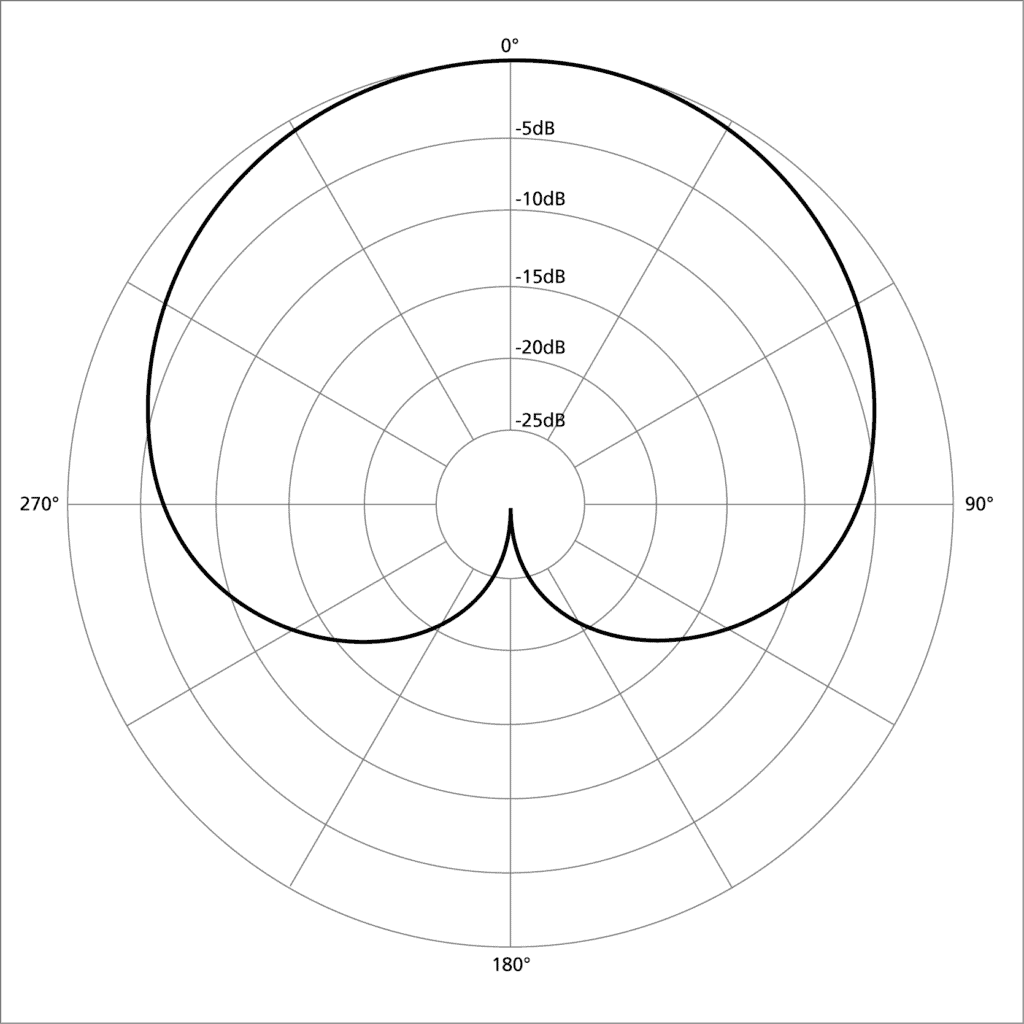
BiDirectional
Bidirectional microphones are similar to cardioid mics, but they capture both sides of the mic at once. These are especially handy for recording interviews where the mic is on a table between the two participants, a bidirectional mic will pick up (only) each participant, but not all the other unwanted sounds of the room like an omnidirectional mic would.
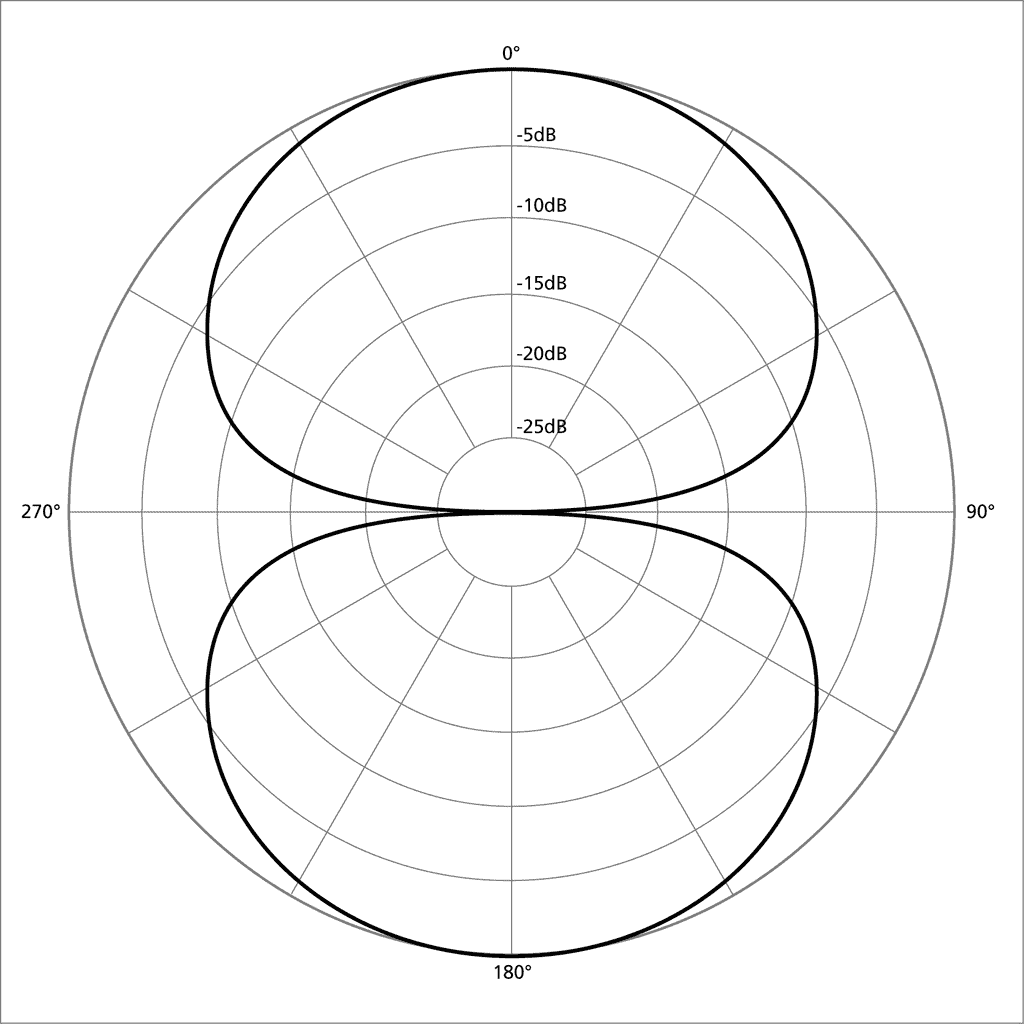
Frequency Specifications
Connection Method
Your livestreaming mic will need to connect to either an audio interface or directly to your computer in some way. This is done either via USB or XLR connection.
Whether you choose an XLR mic or a USB mic for your livestreaming channel is a decision that comes down to cost, complexity, and the needs you have for creating great sounding audio. Let’s explore each option in more depth
XLR Microphone
An XLR connection microphone is the standard you would see in professional music and audio settings. These are the rounded pin designs similar to the image below:

XLR mics can plug straight into an audio interface or remote recording device like a Zoom H6 (our choice for remote recording). You can also upgrade equipment easily in the future. However, they will not plugin right into your computer.
USB Microphones
A USB microphone, on the other hand, is usually less expensive and doesn’t require any additional equipment to get up and running. USB mics are usually plug-and-play, and don’t require any specialized software or hardware to get started. These mics will plug straight into your computer or even most modern audio interfaces that are made for podcasting.
Pop Filter
Whether you choose an XLR or USB mic you’ll 100% want to get a pop filter to go with it.
Pop filters are essential in dampening those obnoxious “plosive” sounds that we make when speaking. Some of our recommended livestreaming mics come with pop filters built in, some come with a pop filter, and others you’ll need to purchase one separately.
Mic Controls
In addition to using a recording software or audio interface to control the sound you’re capturing, it’s often handy to have controls directly on the mic you’re using to record. The two most common mic controls are to have a mute button and volume controls.
Having these hard buttons on your mic allow you to not get distracted by the recording software on your computer or fiddling with your audio interface in order to make slight adjustments. This is especially handy if your audio interface isn’t easily accessible when you’re recording.
Capsule Type: Dynamic vs. Condenser Microphones for Streaming
When talking about thebest livestreaming microphones, there are two different capsule types for microphones: condenser and dynamic microphones. The capsule is responsible for converting sound waves into audio signals. Capsules have two main components: the housing and the diaphragm that sits in that housing.
Dynamic mics are fantastic if you’re just getting started or don’t need real studio quality sound for your livestreaming. Many of our recommended mics below are dynamic microphones and produce very high quality audio, especially if you’re in a less-than-perfect physical setting for your streaming sessions (as many content creators are).
Dynamic mics are often more robust and user friendly, which is why they’re our choice for the best mic for most podcasters, YouTubers and Livestreamers.
Condenser mics, on the other hand, can help you record slightly higher tone of voice, are more sensitive, but often pick up background noises as well. This is especially true if you’re not recording in a sound-protected room like a recording studio.
We reserve condenser mics mostly for professionals who have a dedicated, specially designed space to record. Otherwise the downside of background noise is just too much for the potential upside in audio quality.
The Best Livestreaming Microphones
This is the part you were waiting for! Here’s our list of the best livestreaming microphones.
Shure SM7B
The Shure SM7B is one of the best livestreaming microphones and one of the most popular microphones in the entire entertainment industry, but especially in podcasting. It’s one of the most versatile mics and it’s offered at an affordable price. It’s well constructed and offers a rich, quality sound. For more information, read our Shure SM7B review.
Specifications:
- Frequency response: 50 Hz – 20,000 Hz
- Pickup Pattern: Cardioid
- Connection Method: XLR
- Pop Filter: Included
Shure MV7
The MV7 is another steller performer from Shure. It offers excellent vocal reproduction, simultaneous XLR and USB outputs, and a well constructed body. One minor complaint we have is that the windscreen can be a bit loose.
Specifications:
- Frequency response: 20Hz – 20,000 Hz
- Polar pattern: Cardioid
- Connection method: XLR or USB
- Pop filter: Not Included, Purchase Separately
Audio-Technica AT2020
While the AT2020 isn’t the best microphone in the world, it’s one of the most affordable, making it an attractive buy for new streamers and podcasters. The sound quality is good, but not perfect, and you will eventually need additional equipment to get the most value from it. But for beginners, it’s a great purchase
Specifications
- Frequency response: 20 Hz – 20,000 Hz
- Polar pattern: Cardioid
- Connection method: XLR or USB
- Pop filter: Included, Built In
Blue Yeti
The Blue Yeti and the Blue Yeti X is an entry level microphone for people who don’t care too much about sound, but want something better than their laptop’s built-in mic. It’s USB, so it connects to anything. It offers several pickup patterns, gain control, and on-mic levels display. However, even at a low price, it’s expensive for its quality.
Specifications
- Frequency response: 20 Hz – 20,000 Hz
- Polar pattern: Configurable: You can set it to operate in Cardioid, Omnidirectional or Bidirectional mode.
- Connection method: USB
- Pop filter: Included, Built In
Elgato Wave:3
The Wave:3 is a simple mic that’s great if you don’t want a complicated setup. Sound quality and build quality are okay. The WaveLink software is user friendly. The downsides, however, is that it only offers one recording pattern and the bass feels under-emphasized, so voices don’t come out as rich as they could be.
Specifications
- Frequency response: 70 Hz – 20,000 Hz
- Polar pattern: Cardioid
- Connection method: USB
- Pop filter: Included, Integrated
Razer Seiren X
The Razer Seiren X doesn’t offer many features and it won’t create studio-quality sound. But it’s an easy to use device that’s perfect for Twitch streamers, podcasters, and anyone who spends a lot of time on Zoom. We like that it’s sleek, compact, portable, and inexpensive. That said, the sound quality is middling at best, it only offers one polar patterns, and it’s known for picking up a lot of keyboard noise.
Specifications:
- Frequency response: 20 Hz – 20,000 Hz
- Polar pattern: Cardioid
- Connection method: Micro-USB
- Pop filter: Included
Rode NT Mini
The NT Mini is a competant and compact little mic that does the job well. It’s easy to use and the sound quality is fair. We like the built-in headphone jack. However, the audio is a bit gain-heavy, but there’s no gain control on the mic, plus the mic stand is not adjustable.
Specifications:
- Frequency Response – 20Hz – 20,000 Hz
- Polar pattern – Cardioid
- Connection method: USB
HyperX Quadcast
The Quadcast is another great sub-$200 USB mic. It’s great for vocals, but limited in it’s ability to capture music. We think it has great response and it’s easy to use, but it can boost sibilants. The quality is decent. We’re not sure about the lights, however. On one hand, it’s nice to know when you’re live, but in a livestreaming setting, you may not want the additional light if you’re trying to capture video.
Specifications:
- Frequency response: 20 Hz – 20,000 Hz
- Polar pattern: Configurable: You can set it to operate in Cardioid, Omnidirectional or Bidirectional mode.
- Connection method: USB
- Pop filter: Built-in
Recording Great Sounding Audio
Even the best livestreaming microphones will leave you with less-than-ideal audio quality if you don’t know how to use the mic properly and don’t have the supporting equipment to go along with it.
Using proper mic technique and setting the microphone up correctly is essential to do before you get started recording audio for your live stream. Getting good audio is an entire subject on to itself. Read more in our guide on capturing high quality audio.
A recording environment that is conducive to recording great sounding audio is one that is well padded, with carpet on the floors and paneling on the walls if you can. It is a space that can be enclosed, and does not have a lot of environmental noise from outside or inside the room like a fan or air conditioning.
Other Live Streaming Equipment
Audio isn’t the only component of streaming. Here are some other pieces we recommend adding to your streaming setup, in addition to the best livestreaming microphones we mentioned.
Lighting
Hands down the single most important factor you can control in your livestreaming setup is not the fancy DSLR camera you’re using or the backdrop you’re shooting in front of, but the lighting in the room where you record.
Even just OK lighting will make you look substantially better than any of the other more minute improvements you can make to your livesreaming setup. We like Wistia’s guide on how to DIY your home video light setup.
Camera
Right after having good lighting in the space you’re recording you will want to consider which type of camera you’re using for your livestreams. Will you use the built-in webcam from your laptop, use an external webcam that can be better positioned to capture the proper perspective for you, or will you use a DSLR camera that connects to your computer?
Part of the decision here comes down to budget. If your budget is tight and you have a modern laptop then using the camera that comes with your computer may be enough to get started.
If you have a more generous budget and want to get the proper video setup the first time, then going for a good DSLR camera for your livestreaming will pay dividends in the future. The right DSLR camera for you will have the versatility to capture a wide range of different types of shots, from talking head to b-roll to behind the scenes footage of you doing the work.
Boom arm
It’s best to get your livestreaming mic up off of the desk you’re using to record and get it at the vertical level of your mouth (or close to it at least). Talking too much up, or too much down, to the mic will change the tone of your voice, altering the sound that you’re picking up.
A boom arm is a sort of mic stand that attaches to a table or desk. In addition to being able to permanently attach your microphone where you’re livestreaming, you can also have the flexibility to move it out of the way when you’re not recording or livestreaming.
Shock mount
A shock mount is a stabilizer that connects to a boom arm and reduces any kind of vibration or noise that comes from the table or desk that your microphone is ultimately attached to. Shock mounts are great at eliminating the human error that we all introduce into what would otherwise be a perfect recording setup.
With mechanical sounds dampened (and often eliminated entirely) from the recordings, you’re free to move around when recording without fear of degrading the sound quality from your mic.
Audio interface
If you’re using an XLR mic you’ll need some intermediary piece of hardware to plug it into. This is often an audio interface, such as the Focusrite Scarlett 2i2 (our favorite).
But aside from just being a good XLR connection, an audio interface is a great way to control the audio quality that you’re recording before it actually gets recorded. It sits between your mic and your recording device (usually your computer), so you’re able to adjust levels, filters, and gains to get the great audio quality you’re looking for.
Background
We said that great lighting will make the biggest difference when it comes to improving the quality of your video during your live streaming sessions, but an interesting background is probably second most important.
Nobody wants to look at your unmade bed in the background or just a plain eggshell wall. Whether you choose to use a virtual background or actually are in an interesting place, think about what is behind you when you’re livestreaming.
Headphones
This goes in the “must have” section. If you’re wanting to record good sounding audio you absolutely must wear headphones when you record. Without headphones you could risk reverb, echo, and all sorts of other unsavory drawbacks to your audio quality.
Either Bluetooth headphones like Apple’s Airpods, or the over-ear style like are great. Benefit of a wired headphone is you don’t have to worry about battery wearing out, and some pros think that there’s less chance for interference during your recording with other audio gear in the room than if you’re using a Bluetooth solution.
Livestreaming software
Now that we have this wonderful setup, we need a way to actually broadcast the livestream to our fans. Whether you’re publishing on Twitch, YouTube Live, Linkedin, Instagram, or Facebook having one platform that can syndicate your content to all of the popular platforms at once is really great.
When it comes to livestreaming software we like either Restream.io or Streamyard. Both have their benefits and best use cases, so try both out and see which works best for you, your show’s needs, and your budget.
What’s Your Favorite Mic for Streamers?
Now that you’ve seen our list of the best livestreaming microphones, let us know which is your favorite. Tell us in the comments and link to your channel!











