Ready to become a streamer? You’ll need some equipment. In this live streaming setup ultimate guide, we show you the key pieces of equipment you need to go live.
Streaming is more accessible than ever. You can get started with some basic equipment, some of which you probably have already. In fact, the best way to start producing live video is to jump right in with your existing tools and upgrade over time.
Let’s run through our list of recommended live streaming equipment (for beginners and pros) that will make you a professional streamer.
1. Internet Connection
Before you start buying gear, there is one important thing you need regardless of your budget: A strong and reliable internet connection with plenty of bandwidth. Spend your budget here first because it is the most important component of your live streaming setup.
Don’t depend on a weak signal or the generosity of someone else’s connection to produce good video quality. Make sure you have your own connection. Skip the Wi-Fi and plug right into your router with an ethernet cable so there are no disruptions.
2. Computer
If you want to stream quickly over TikTok or Facebook Live, a mobile device (phone or tablet) is often, but if you’re serious about your stream, you’ll want to use a modern PC or laptop with a video capture card. This will help you avoid video lag and let you use other sophisticated equipment, like a DSLR camera and podcasting-quality microphone.
Here are some computer options to get you started:
Ideally, you should stream with two monitors. One to watch your stream and your chat and the other for whatever you’re showing off.
If you plan to stream for long periods of time with a laptop, take heat into consideration. Laptops can get hot over time, especially if you’re running a lot of high-intensity applications. You may want to pick up some extra fans to cool down the CPU and GPU.
- Laptop Cooling Pad 6 Quiet Fans with Switch Control Fan Speed
- Thermaltake Massive Steel Mesh Panel Single Laptop Cooling Pad
Alternatively, you can manage cooling by using multiple laptops so neither is working very hard.
3. Camera
Your camera is the most important of your live streaming setup. Don’t skimp here. You want something compact and lightweight to fit into your live streaming setup.
The webcam on your laptop is sufficient for video production, but we recommend picking up something a little more quality. Your audience wants to see you clearly, so it’s worth spending a few dollars to pick up something a little better. If you aren’t familiar with cameras, choose something with automatic settings that don’t require a lot of manual adjustment. Here are some good options:
Start with something simple like the Logitech C922 Pro. It’s less than $70, streams in HD 1080P, comes with a free tripod, and offers HD autofocus and light correction.
If you want something a little higher end, here some options:
- Kickteck HD Video Camera Camcorder
- Nikon COOLPIX B500
- Sony Alpha a6000 Mirrorless Digital Camera
- Panasonic HC-VX981K
If you want really great video, go with a professional camera like the Panasonic AG-CX350 4K. At $3,200, it’s a bit expensive, but offers superb broadcasting features.
4. Microphone
Your microphone is another key element of your live streaming setup. As a new streamer, you could use the built-in microphone that comes with your laptop or your webcam. These are serviceable, but the audio leaves a lot to be desired. We recommend picking up a dedicated microphone.
The Audio Technica ART2100x or Samson Q2U are affordable microphones that will get you streaming quickly. They are both USB, so you don’t need any additional components.
But if you want high quality audio, we recommend picking up the Shure SM7B. It’s a well-constructed microphone based on decades of audio experience and offers a rich, smooth sound. Check out our full Shure SM7B review for more information.
If you find yourself moving around a lot, consider using a lavalier mic that clips to your shirt. Something like the PoP voice Professional Lavalier Lapel Microphone is sufficient, but recommend splurging a bit on something like the DJI Mic Wireless Lavalier Microphone for quality.
Tip
For more microphone picks, check out our guide on the best live streaming microphones.
Tip
Getting the best value from your mic requires good technique. Check out our guide on microphone techniques.
4. Mixer
Depending on your streaming needs, you may opt to buy an audio mixer. A mixer combines and records multiple audio sources into a digital format. It also gives you some control over the sound of those sources. It’s a necessary piece of gear if you use multiple input sources (multiple people, instruments, etc.). All in all, they offer tons of functionality.
If you’re a live-in streamer (just streaming from your desk) with one camera and one microphone, you probably don’t need a mixer. But we strongly recommend one if you’re streaming music productions, church services, sporting events, business conferences, or similar.
Our favorite mixer is the RODECaster Pro Podcast Production Studio. It offers everything you need. But here are a few more options:
Tip
Not sure which audio mixer is right for you? Check out our guide on the best audio mixers.
4. Video Encoder
Video encoding is the process of compressing video files so they don’t exist as separate images, but as one fluid video. Encoding also makes your files easy to transmit to the streaming platform without sacrificing quality, reducing buffering, and makes your video compatible with different devices, software, and services.
There are two types of encoders: hardware and software. You’ll need at least one for your live streaming setup. Hardware encoders come in all sizes, but plenty are small enough to sit on your desk. They support a wide range of sources, such as HDMI and SDI. Here are some popular options for hardware encoders:
In most cases, however, streamers should use a software encoder. Software encoders are simple apps that run on your computer. They work with the mics and cameras (including multi-camera setups) attached to your computer. Here are some popular options for live streaming software:
Grow Your Audience with Castos
Castos gives you all the tools and expert guidance you’ll need to create an incredible podcast that will make a lasting impression for your brand.
5. Live Streaming Platform
Once your gear is in place, you’ll need somewhere to publish your content. While it’s possible to stream on your own website, you’ll draw more traffic by using a popular video streaming platform where your audience already hangs out and enjoys video content. These platforms also offer lots of streaming tools that you wouldn’t have access to on your own.
- Twitch
- YouTube Live
- Facebook Live
- Facebook Gaming (gaming)
- TikTok Live
- Twitter Live
- Behance Live (digital artwork, photography, and design)
- Mixcloud (for music and DJ mixes)
- Picarto (artwork and design)
- LinkedIn Live Events (business oriented)
- Amazon Live (ecommerce)
Keep in mind that you don’t have to pick just one platform. You can steam on multiple platforms at the same time. This is called multi-streaming and it’s how the pros get the most value out of their stream and grow their audiences the fastest.
6. Streaming Accessories
Once you have the main pieces of gear to create your content, you’ll probably want to pick up a few accessories to make your life easier and improve the quality of your content. These aren’t necessary for live production, but they will make you create professional video.
Lighting
Consistent lighting that highlights what you want your audience to see and hides what you don’t want them to see is important. Good lighting on your face helps your audience see you so they can build a connection with you as a streamer.
AceTaken’s Webcam Light Stand with Ring Light and Webcam Mount is a good starter option. Pros will want more control by picking up a few Elgato Key Lights.
Background
If you aren’t comfortable with your audience seeing the background of your streaming space, it’s a good idea to cover it up with some kind of background material. It could be as simple as a movable wall with some basic decor or you could create something totally unique with a green screen. The GFCC Green Screen 7 x 10’ Backdrop Background is a good buy.
Cables
It’s a good idea to have a few spares of whatever cables your equipment uses. Cables don’t wear out quickly, but they don’t last forever. You do not want something breaking during a stream or just before.
Tripods
Whether you’re planning to stream in one place or on-the-go, it helps to have a few tripods around to keep your gear steady. Too much movement can be distracting to your audience.
Tripods also help you achieve different camera angles. You’ll want one tripod for each camera and light that you use on stream. The Magnus VT-4000 is robust, long-lasting, stable, and easy to use.
Stream Deck
A stream deck is a device that sits on your desk with a bank of keys. You program the keys to perform actions based on your stream needs. For instance, you might program a button to switch from one camera to another. The Elgato Stream Deck Studio Controller is your best option.
Batteries
If any of your devices use batteries, keep plenty of spares on hand.
7. Mobile Streaming
If you plan to stream from your mobile device, you’ll need a few pieces of specialty gear, otherwise you’ll look like ordinary phone footage. These is a great option for the entry-level streamer who’s only working with one video source and a single audio input.
- Mobile device (phone or tablet)
- Handheld smartphone gimbal
- A multifunctional octopus tripod with a ball head
- A compact on-camera microphone
- Portable lighting gear
- Mobile streaming app (usually provided by the streaming platform)
Live Streaming Setup Final Thoughts
Viewers will tolerate an amateur video, but not for very long. If you expect them to stick around for more than 15 minutes, it’s important to take your production quality seriously. You don’t need to spend a lot of money on your live streaming setup, but it’s smart to spend a bit of cash on some of video and audio equipment, lighting, accessories, and other items we recommended in this article.
What pieces of gear are part of your live streaming setup? Let us know in the comments.


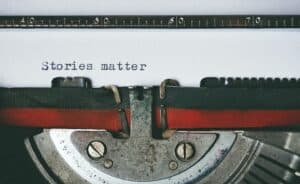

The information on Castos’ page was incredibly helpful, providing comprehensive insights into their services and features. It made navigating their offerings much easier!