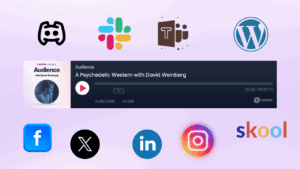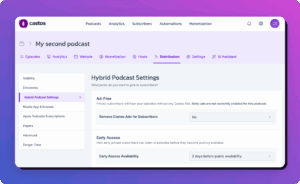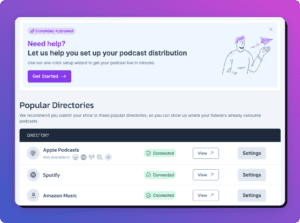Podcasting has evolved significantly in the past few years. With more and more podcasters coming into this medium from a wide variety of backgrounds and industries, the need to expand the existing functionality of the RSS feed has become apparent.
Being able to relay more information about your podcast directly within the RSS feed creates a universally accepted pattern through which podcasting directories, websites, and mobile apps can display relevant info about your show to listeners.
Specifically, the most widely accepted new standard that is being adopted across the podcasting space is the “Podcast 2.0” namespace, by the team at podcastindex.org.
Benefits of adopting the Podcast 2.0 Namespace for your podcast
So you may be asking yourself, ok sounds great…but what’s in it for me? What will these new podcast feed tags do for my podcast?
There are a few big upsides when it comes to utilizing a widely accepted convention like Podcast 2.0, and introducing these additional fields to your podcast’s RSS feed, where applicable.
- Accessibility – in an upcoming update to Castos and SSP we’ll be introducing much more rich integration of Transcripts into your RSS feeds. Transcripts are a fantastic way to enhance the accessibility of your podcast.
- Funding Support – whether it’s crypto or conventional listener donations, allowing your audience to easily donate to your show is a great way to increase revenues.
- Richer Listener Experience – show off all that your show has to offer, right in the mobile app that your listeners are tuning in through. With the Podcast 2.0 namespaces we are helping to extend what a podcast is all about.
Podcast 2.0 tags in Castos and Seriously Simple Podcasting
With the Podcast 2.0 project, a variety of new RSS feed tags are now available both in your Castos dashboard as well as the Seriously Simple Podcasting plugin for WordPress to allow you to enhance the information shown by your RSS feed to your audience.
In this first rollout of new Podcast 2.0 tags from Castos we are introducing:
- podcast:locked
- podcast:funding
- podcast:guid
Let’s dive into what each of these new tags means for your show, and how to best think about using them for your show.
Podcast:Locked
The new Locked tag first and foremost means security for your podcast. If you’ve ever bought a domain name before, think of this as the same kind of lock that your domain registrar puts on your domain to prevent it from being inadvertently moved to another account.
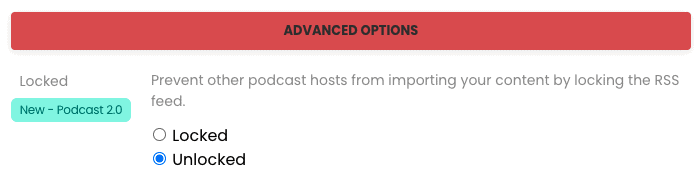
The new podcast:locked tag is also great to prevent piracy 🏴☠️ and others from unscrupulously taking credit for your content.
By default, the Locked tag comes ON in both Seriously Simple Podcasting and in the Castos dashboard, but you can set it to OFF at any time by visiting the Feed Details of either area.
When this tag is enabled it will tell other podcast hosting providers that your RSS feed can not be imported into their system.
So if the Locked tag is on, your show is safe and you don’t need to worry that someone will steal your content. If you’re ever ready to move your RSS feed to a new location and need to import it to do so, turn the Locked tag to OFF and your feed will be able to be imported.
Podcast:Funding
If you run a listener-supported show, then this one is for you!
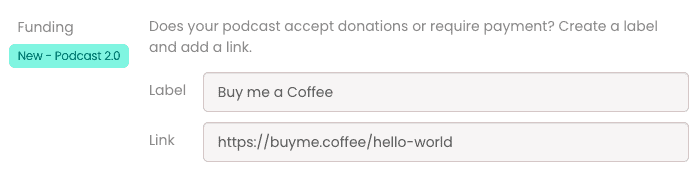
Share in mobile apps and on websites that there is a donation or support page for your podcast by setting up the Funding tag in the Feed Details area of either Seriously Simple Podcasting or your Castos dashboard.
When set up this will display a link in the meta area of your podcast where listeners can go to make a donation or otherwise support your show. Think about a buymeacoffee.com or a Patreon style link here.
The text of that link is also customizable, so you can set the Call To Action to be whatever you’d like. Maybe something catchy like Support The Show. 😂
Podcast:GUID
This one is for the techie podcasters, no doubt. GUID stands for Globally Unique Identifier. Think of this as a way for podcasting apps, website, and directories to be able to tell your show from others that might have similar info (such as Title) to your show.
Best thing about a GUID is it should be portable. If you ever need to move your show from one hosting providers (or WordPress site) to another, you should be able to bring that GUID with you so that the unique identifier that denotes your show as, well your show, is consistent.
As podcastindex.org says:
That GUID is then meant to follow the podcast from then on, for the duration of its life, even if the feed url changes. This means that when a podcast moves from one hosting platform to another, its podcast:guid should be discovered by the new host and imported into the new platform for inclusion into the feed.
Utilizing the Podcast 2.0 tags in your podcast
If you’re ready to get started with the new Podcast 2.0 tags you can start using them straight away in both your WordPress site via Seriously Simple Podcasting and in your Castos dashboard.
Here are a few in-depth guides we’ve put together to help you set up the various tags:
- WordPress – podcast:locked
- WordPress – podcast:funding
- Castos – podcast:locked
- Castos – podcast:funding
Listen & learn more about Podcast 2.0
The Podcast 2.0 namespace + movement doesn’t stop at the tags we mentioned above.
If you want to learn more about the Value4Value methodology — more specifically — earning cryptocurrency while streaming your podcast, watch this video:
A lot of the Podcast 2.0 fancy features are only available in podcast apps that support the namespace.
You won’t find the standard Apple podcast app, Google Podcast, or Spotify supporting this cutting-edge innovation any time soon.
In a recent episode of our Audience podcast, Matt explored some of his favorite Podcast 2.0 apps, the value4value system, and what it all means to you as a podcast creator. Listen to Podcast 2.0 apps + your new call to action to learn more.
If there’s a Podcast 2.0 feature you’re interested in, please let us know by visiting our feature request page and submitting your idea to the team.