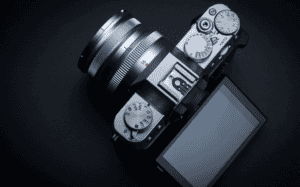Castos is a participant in the Amazon Services LLC Associates Program. We may earn commissions from your purchases on Amazon.com, though at no cost to you.
High-quality video and audio are essential to engage your audience and produce professional content. The Logitech C922 Pro Stream webcam offers a blend of advanced features and user-friendly functionality.
In this Logitech C922 Pro Stream review, we dive into the design, performance, and overall value of this webcam to help you determine if it’s the right tool for your creative projects.
Our Verdict

The Logitech C922 Pro Stream offers excellent video quality and ease of use. Despite minor drawbacks like fixed positioning and average built-in microphones, its overall performance and value make it a worthwhile investment.
Pros
- High-definition video quality
- Easy plug-and-play setup
- Built-in dual stereo microphones
- Autofocus and light correction
Cons
- Microphones don’t match external mic quality
- Fixed positioning, no swivel
- Software can be slow to respond at times
Logitech C922 Pro Stream Webcam Overview
The Logitech C922 Pro Stream is a popular webcam among podcasters and YouTube creators. It is designed to provide high-quality video and audio for streaming and recording. This webcam is well-known for its reliability and ease of use, making it a great choice for both beginners and experienced content creators.
Design and Build
The Logitech C922 Pro Stream webcam has a sleek, modern design that fits well with any setup. Its compact size and black finish give it a professional look.
The webcam comes with an adjustable clip so you can mount it on monitors, laptops, and tripods. The build quality feels solid and durable.

However, the clip can be a bit tricky to adjust at first, and it may take a few tries to get it positioned just right. Despite this minor inconvenience, the overall design is impressive and practical.
Controls and Handling
Using the Pro Stream is straightforward, thanks to its plug-and-play setup. Simply connect it to your computer via USB, and it’s ready to go.
The webcam’s built-in autofocus works well, keeping the image sharp without requiring manual adjustments. The Logitech Camera Settings software allows you to tweak various settings like brightness, contrast, and color balance.
One downside is that the software can occasionally be slow to respond, but once set up, it works smoothly.

Image Quality
The image quality of the C922 Pro Stream is excellent for its price range. It supports full HD 1080p resolution at 30 frames per second and 720p at 60 frames per second.
The webcam performs well in various lighting conditions, thanks to its autofocus and automatic light correction features. Even in low-light environments, the image remains relatively clear, though there can be some graininess.
The high dynamic range (HDR) capability helps manage different lighting scenarios. Overall, the image quality is a strong point of this webcam.
Audio Quality
The Pro Stream webcam includes built-in stereo microphones that capture decent audio clearly. The dual mics are positioned to pick up sound from multiple directions.
While the audio quality is generally good, it may not be on par with a dedicated external microphone, especially in noisy environments. Background noise can sometimes be an issue, so using an external mic might be preferable for professional-quality sound.
Despite this, for casual streaming and video calls, the built-in audio is more than adequate.
Live Streaming
The Pro Stream excels in live streaming and live podcasting. It supports streaming at 1080p at 30 frames per second and 720p at 60 frames per second, making it versatile for different streaming platforms.
The webcam’s autofocus and light correction features keep you in focus and well-lit during your streams. It integrates seamlessly with popular streaming software like OBS and XSplit.
One minor drawback is that the webcam can sometimes overheat during extended streaming sessions, but this is rare and usually not a significant issue.

Power and Connectivity
The C922 Pro Stream is powered via a USB connection, so it’s easy to connect to most computers without the need for additional power sources. The webcam is plug-and-play, so there’s no need for additional drivers.
The USB cable is long enough to provide flexibility in placement, though some users might find it a bit short depending on their setup.
Storage
The C922 Pro Stream webcam does not have built-in storage, as it is designed to stream or record directly to your computer. This means you will need sufficient storage space on your device to save your recordings.
The absence of internal storage is typical for webcams, but it does mean you’ll need to manage your computer’s storage capacity, especially if you’re recording high-definition video.
For extended recording sessions, using an external hard drive or cloud storage service can help ensure you don’t run out of space.
Battery
The Pro Stream webcam does not have a battery, as it is powered directly through a USB connection to your computer. This means there’s no need to worry about battery life or charging. While this is convenient for stationary use, it means the webcam must always be connected to a power source.
What’s in the Box of the Logitech C922 Pro Stream?
When you purchase the Pro Stream webcam, the box includes several essential items to get you started:

- Logitech C922 Pro Stream Webcam: The main device with adjustable clip.
- Tripod: For flexible placement during recording.
- USB Cable: For both power and data transfer.
- User Documentation: Quick start guide and warranty information.
These items ensure that you have everything you need to quickly set up and start using your Logitech C922 Pro Stream webcam for streaming and recording.
Specifications of the Logitech C922 Pro Stream
- Camera Resolution: Full HD 1080p at 30 fps, HD 720p at 60 fps
- Field of View: 78 degrees
- Lens: Glass lens with autofocus
- Microphone: Built-in dual stereo microphones with automatic noise reduction
- Video Encoding: H.264 for efficient compression and smoother streaming
- Compatibility: USB 2.0 port (USB 3.0 ready)
- Additional Features: Automatic low light correction, background removal
- Dimensions: 44 mm X 95 mm X 71 mm
- Weight: 162g
Who is the Logitech C922 Pro Stream For?
The Pro Stream is ideal for podcasters and YouTube creators who want to elevate their content with high-quality video and audio. It’s perfect for those who conduct interviews, host live streams, or create instructional videos.
Beginners will appreciate its user-friendly setup and intuitive controls. Experienced creators will benefit from its advanced features like autofocus and low light correction.
Logitech C922 Pro Stream Alternatives
Here are some of these popular alternatives to the Logitech C922 Pro Stream.
1. Elgato Facecam
The Elgato Facecam offers superb image quality with its 1080p resolution at 60fps, focusing on clarity and smoothness for professional streaming and video recording. Unlike the Logitech C922 Pro Stream, it lacks built-in microphones, which means users will need an external mic for audio capture.
2. OBSBOT Tiny 2 4K
The OBSBOT Tiny 2 4K stands out with its 4K resolution and AI-powered auto-tracking feature, allowing it to follow your movements for dynamic shots. This advanced tracking capability and higher resolution offer a significant upgrade over the Logitech C922 Pro Stream’s fixed angle and 1080p resolution.
3. Logitech StreamCam
The Logitech StreamCam provides excellent video quality with 1080p at 60fps and features a versatile mounting system for portrait and landscape modes. It also includes USB-C connectivity for faster data transfer, setting it apart from the C922 Pro Stream’s more conventional USB-A connection and fixed mounting options.
Logitech C922 Pro Stream Review FAQs
Here are some common questions people ask about the Logitech C922 Pro Stream.
Is Logitech C922 Pro good for streaming?
Yes, the Logitech C922 Pro Stream is excellent for streaming as it offers high-definition video quality and smooth performance at 1080p/30fps and 720p/60fps.
What software to use with Logitech C922?
You can use popular streaming software like OBS and XSplit with the Logitech C922, as well as Logitech’s Camera Settings software for additional control.
Is the Logitech C922 plug and play?
Yes, the Logitech C922 is plug-and-play. It does not require any additional drivers or software for basic functionality.
Does the C922 Pro HD Stream webcam have speakers?
No, the C922 Pro HD Stream webcam does not have built-in speakers. It only includes dual stereo microphones.
Does the C922 swivel?
No, the Logitech C922 does not swivel. It is designed with a fixed angle adjustable only through its mounting clip.
How to setup a Logitech C922 webcam?
To set up the Logitech C922, mount it on your monitor or tripod, plug it into a USB port on your computer, and it will automatically be recognized and ready for use.
Where do I plug in my Logitech webcam?
You plug the Logitech webcam into an available USB port on your computer.
Do I need an app for Logitech webcam?
You don’t need an app for basic functionality, but using Logitech’s Camera Settings software can enhance your control over the webcam’s features.
Can I zoom out my Logitech webcam?
Yes, you can zoom out the Logitech C922 using the Logitech Camera Settings software or other compatible video conferencing software that supports digital zoom.
Should You Buy the Logitech C922 Pro Stream?
The Pro Stream is a solid choice for podcasters and YouTube creators who want decent video and audio quality without breaking the bank. Its high-definition video capabilities, with 1080p at 30 fps and 720p at 60 fps creates clear and smooth footage. The built-in dual microphones capture decent audio so it’s suitable for most content creation needs.
However, it does have a few drawbacks. The built-in microphones, while convenient, may not match the quality of a dedicated external microphone, especially in noisy environments.
The software can also be slow to respond at times, which might be frustrating during setup. Additionally, the clip can be a bit finicky. It requires some effort to position the webcam just right.
Despite these minor issues, the overall performance and ease of use make the C922 Pro Stream a worthwhile investment. If you are a content creator looking for a reliable, high-quality webcam that offers good value for money, the Pro Stream is a great option.
If you enjoyed this review, please check out some of our other camera reviews: