Looking for advice on how to edit your podcast properly? Podcast editing can be intimidating, but with some practice, you can produce high quality content on your own.
Poor podcast audio quality is a true nightmare. Hisses, noises, and overall poor podcast production will diminish the content and the authority of the show itself.
That’s why editing audio is one of the most critical processes in podcasting. It’s also one of the most challenging. Luckily, with some podcast editing tips, you can make your life a lot easier and create great audio.
In this post, we’ll give you a handful of podcast editing tips to help you produce polished episodes without spending hours in front of your audio software.
Action
Read to start your own podcast? Learn the nitty-gritty details of starting your own show in our comprehensive guide. Learn how to start a podcast.
Podcast Editing Tips to Save Time
Once you get into podcast editing, you’ll realize right away just how much time it can take. That’s why a lot of our customers ask us how to edit a podcast without spending a lot of time.
(Truthfully, however, the quickest way to edit your show is to outsource it to our podcast editing service so you can focus on other matters, like promoting your show.)
There are a lot of podcast editing tips out there, but we’re focusing on the ones that will save you the most time in the long run. These tips are easy to implement in your production process.
1. Plan Before Recording
First, plan your content’s structure carefully. Have you prepared a script or bullet point notes? Do you know how you’re going to open the episode? Do you know the points you’d like to hit in the conversation? Have you thought about how you’re going to wrap up and close the episode?
If you know what you’re going to say, it’s much easier to create a recording that doesn’t require a lot of chopping up and piecing back together.
Don’t be afraid to let an interview end early if the conversation has peaked and is starting to fade. Filler content either a) erodes the quality of your episode and bores your listeners, or b) just has to be removed later.
2. Record Better Audio
The best way to reduce your post-production time is to produce a better recording that doesn’t require as much editing at all. You’ll never produce audio that doesn’t require any editing at all, but you should take steps to make your “first draft” as clean as possible.
Test your recordings and modify the position of your microphone. Try to keep a consistent distance between the mic and your mouth.
Finally, pace yourself when recording. This will eliminate filler words and sounds. Sometimes it helps to take a full breath between sentences. If these spaces are too long, you can always remove them during editing.
3 Record in a Quiet Space
You don’t need a full podcast studio to record an episode, but the right space can make all of the difference.
Record somewhere that’s quiet, without distractions. This can mean putting your phone in the other room, telling family members not to disturb you, and hanging a blanket nearby to reduce echos.
If part of your recording is affected by an outside sound – such as a truck driving by – don’t bother trying to edit the section. Just re-record it.
4. Batch Process Audio
When you’re dealing with multiple audio files, using automation tools can save you a lot of time. Features like noise reduction and normalization can often be applied to an entire batch of files at once, instead of processing each one individually.
For instance, if you’re using Audacity or Adobe Audition, you can create macros or presets that apply noise reduction or volume leveling to all your tracks in one go. This eliminates the need to adjust every file manually.
5. Decide How Much You’ll Edit
How long it takes to edit a podcast depends on how thorough you want to be. Editing could be as simple as chopping off five seconds of silence at the beginning of your recording. Or it might be as complex as meticulously arranging dozens of clips on a 20-channel multi-track session.
To find the right process for your podcast, let’s start with two editing options to retouch your episodes. These approaches are typically how every new podcaster starts out. We recommend using a blend of each.
Minimum Effective Editing
The simplest form of editing involves two simple steps. 1) “top and tail” and 2) minimum processing.
“Top and tail” means to cut the parts of the recording before the content starts and after it ends. Don’t touch anything in-between. It all stays in as it was recorded.
Minimum processing is just volume standardization. Find the “amplify” tool inside your podcast editing software and normalize it to -2db. Done!
To see the details, check out this minimum effective editing process.
Macro Content Editing
Finally, there’s the wider “content edit” approach. Instead of making time consuming micro-cuts, you make macro-cuts: removing entire segments.
This could be a long rambling answer from a guest that didn’t really go anywhere and adds nothing to the content. Or maybe your guest answered the question, then continued answering it again in a more long winded manner. In cases like that, cut out the entire second part and save your listener some time!
If you want to follow this approach, or the one above, Alitu is one tool that can make it easy. It will take care of the volumes, the noise reduction, and the theme music – you just need to mark the sections to cut out. Or not! Go one-take and save even more time!
If you’re using Audacity to record your audio, follow along with our tutorial below for tips on adjusting volumes, adding fade effects, and more:
6. Cut Big Chunks, Not Tiny Bits
Instead of meticulously editing every tiny “um” or pause, focus on cutting larger, unnecessary sections. For example, if a guest rambles on a point or repeats themselves, remove the whole chunk of that conversation.
This macro-editing approach saves you time and often results in smoother edits, as trying to remove every little sound can make the dialogue feel unnatural.
Listeners typically don’t mind a few filler words, but they will appreciate concise, to-the-point content.
7. Create Templates
Templates are a massive time-saver for recurring elements like intros, outros, ads, or even background music. Set up a template in your DAW where these elements are pre-placed, so all you need to do is drop in your episode’s new content and make minimal adjustments.
For example, you can save an intro track with music and effects, then just replace the main audio track for each new episode. Then you won’t have to recreate these elements every time.
8. Use Keyboard Shortcuts
Most audio editing software comes with a set of keyboard shortcuts (hotkeys) for commonly used functions like cutting, pasting, or zooming in on the timeline. Learning these shortcuts can significantly speed up your editing process.
9. Outsource Repetitive Tasks
If there are parts of your editing process that are particularly time-consuming, like transcribing your episode or cutting out basic mistakes, consider outsourcing these tasks. This frees up your time to focus on the parts of production that really need your personal touch, like content planning and promotion.
Castos Productions is a powerful resource used by many popular shows. Our experienced engineers will edit, mix, master, and publish your episodes. All you have to do is send us the raw files.
You can help your podcast editor create a well-edited episode by giving him/her the best source material. Here are a few ways you can make that person’s life easier.
- Limit your episodes to a reasonable length, about 45 minutes to an hour. Editing is a tedious process. If you avoid unnecessary content, you’ll avoid extra editing.
- Create clear beginnings and endings to your show. For instance, you might say out loud, “Beginning now,” then count to three in your head so there’s room to cut.
- Silence all of your notifications and alerts. These just need to be cut out later.
- Record each person speaking on their own track so they can be edited independently. It’s almost impossible to remove someone’s voice if both people are talking over one another on the same track.
- If you aren’t happy with a section of the recording and want it removed, leave a pause afterwards so the editor has room to cut.
10. Try the Click-Edit Method
Consider adopting the click-editing method. Sometimes there will be points during a conversation where you absolutely want to make an edit later on. Instead of having to listen through the entire episode to find it, simply pause, wait a few seconds, click your fingers at the mic 3 times, then start that section again.
This creates a very easy to spot marker on your waveform. Then you can quickly make the edit and move on to writing the show notes, creating a transcription, and publishing the episode.
How Long Does it Take to Edit a Podcast?
Like we said earlier, you edit a podcast as quickly as you like, or you can spend a LOT of time.
Minimum effective editing and macro content editing are two ends of a big spectrum, but most podcasters operate somewhere in the middle. It all depends on what you have to edit and how much polish you want.
Ultimately, you want to serve your audience the best-presented content you can while also keeping your workflow sustainable so you avoid podfading.
But the average is about 3-5 minutes per minute of audio. So if your episodes are 30 minutes long, expect to edit for 1.5-2.5 hours.
Podcast Editing Software
In order to edit a podcast, you will need editing software or Digital Audio Workstation (DAW). We go into more detail in our guide on podcast editing tools, but here are our favorites.
Audacity: A free, open-source audio editing software that’s popular for its simplicity and wide range of features. It supports multi-track editing and is great for beginners and budget-conscious podcasters looking for a robust tool.
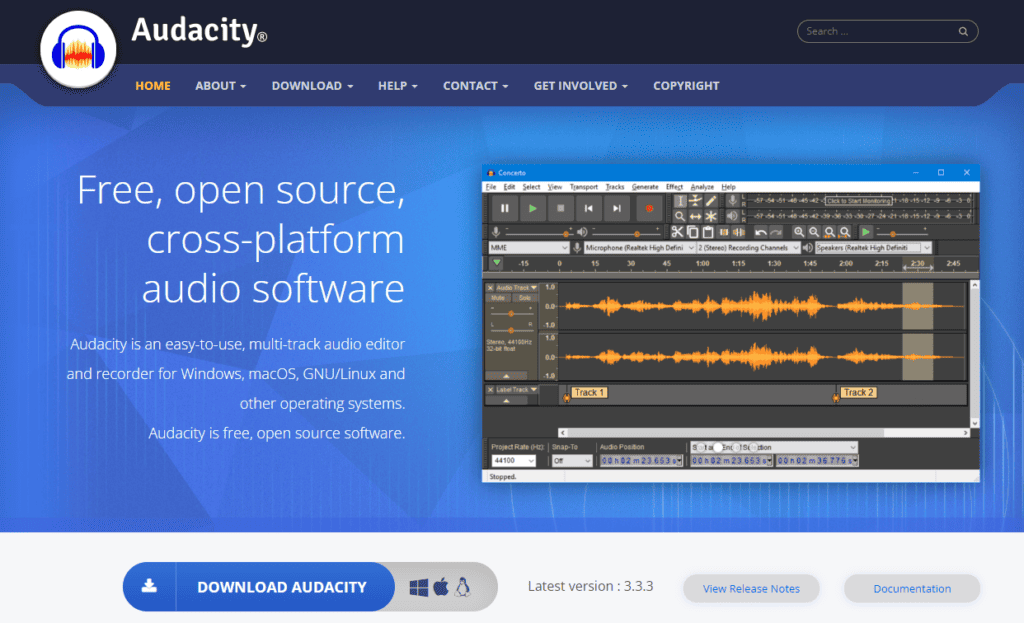
GarageBand: A free, user-friendly digital audio workstation (DAW) for Mac users that offers multi-track recording and editing. It’s ideal for beginner podcasters with its built-in loops, sound effects, and intuitive audio tools.

Hindenburg: Designed specifically for podcasters and journalists, Hindenburg focuses on simplicity and high-quality spoken word editing. It automates audio leveling and noise reduction, making it great for streamlining your workflow.
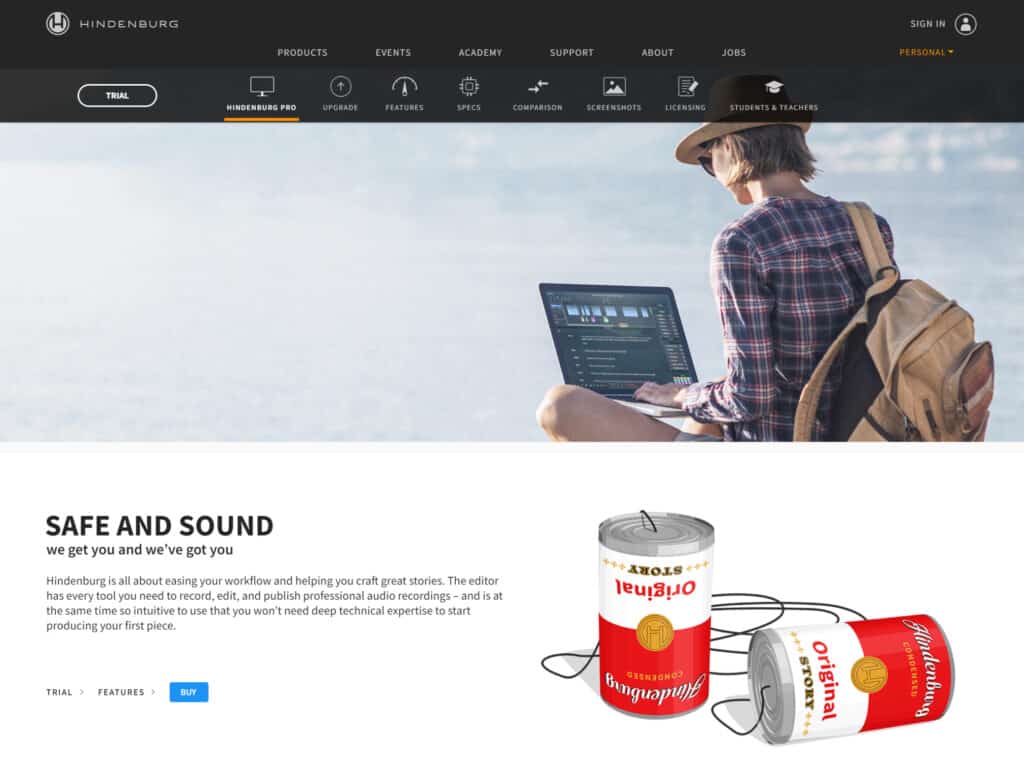
Descript: This tool combines text-based editing with audio and video editing. It lets you edit your podcast by editing the transcript. It’s especially helpful for quickly cutting, rearranging, or even overdubbing spoken content with minimal technical knowledge.
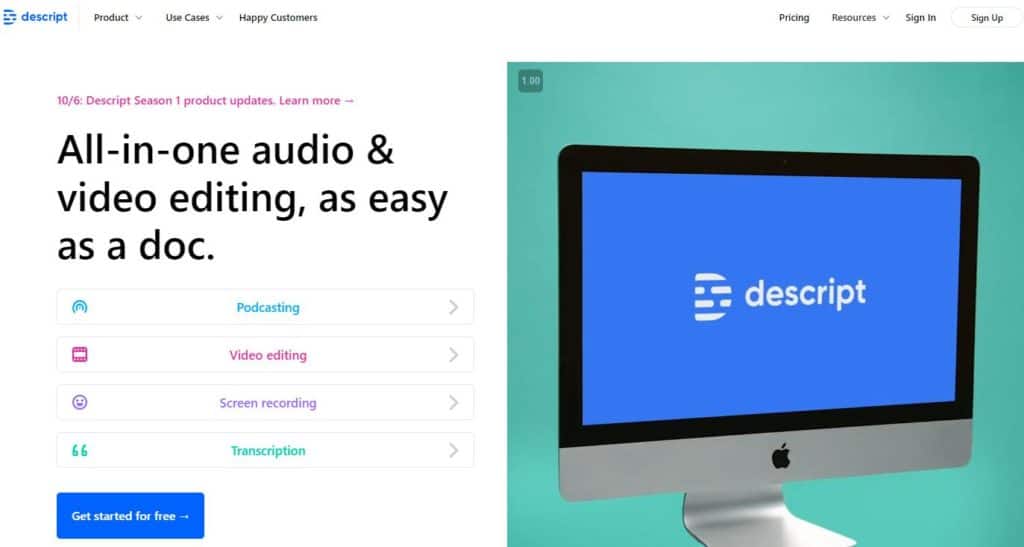
Adobe Audition: A professional-grade DAW from Adobe, known for its powerful audio restoration, multi-track editing, and sound design features. It’s widely used in the podcasting, music, and film industries for precise, high-quality audio production.
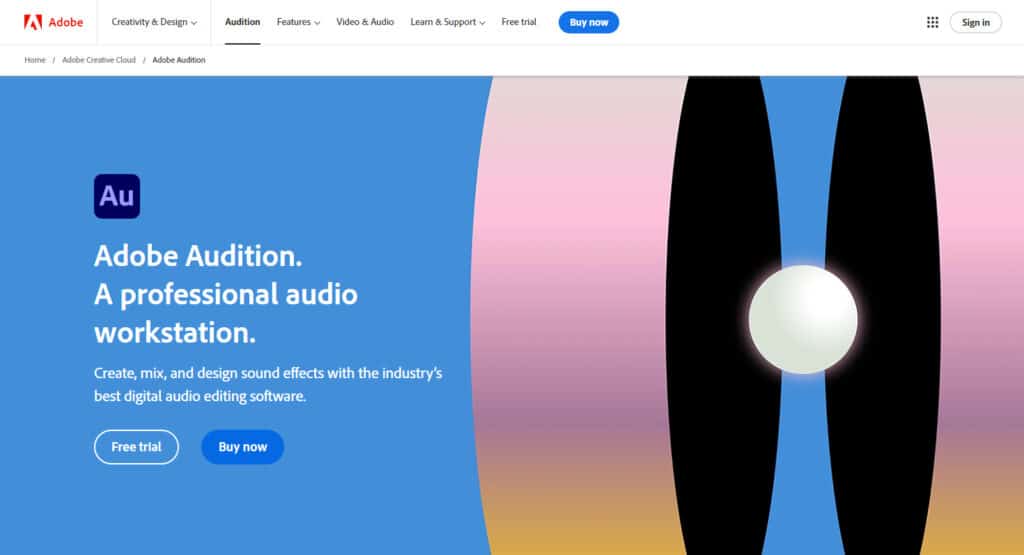
Pro Tools: An industry-standard audio editing tool used by professionals for music production, film scoring, and podcasting. It offers advanced features for multi-track editing, mixing, and mastering. It’s a top choice for podcasters who need complete control over their sound.
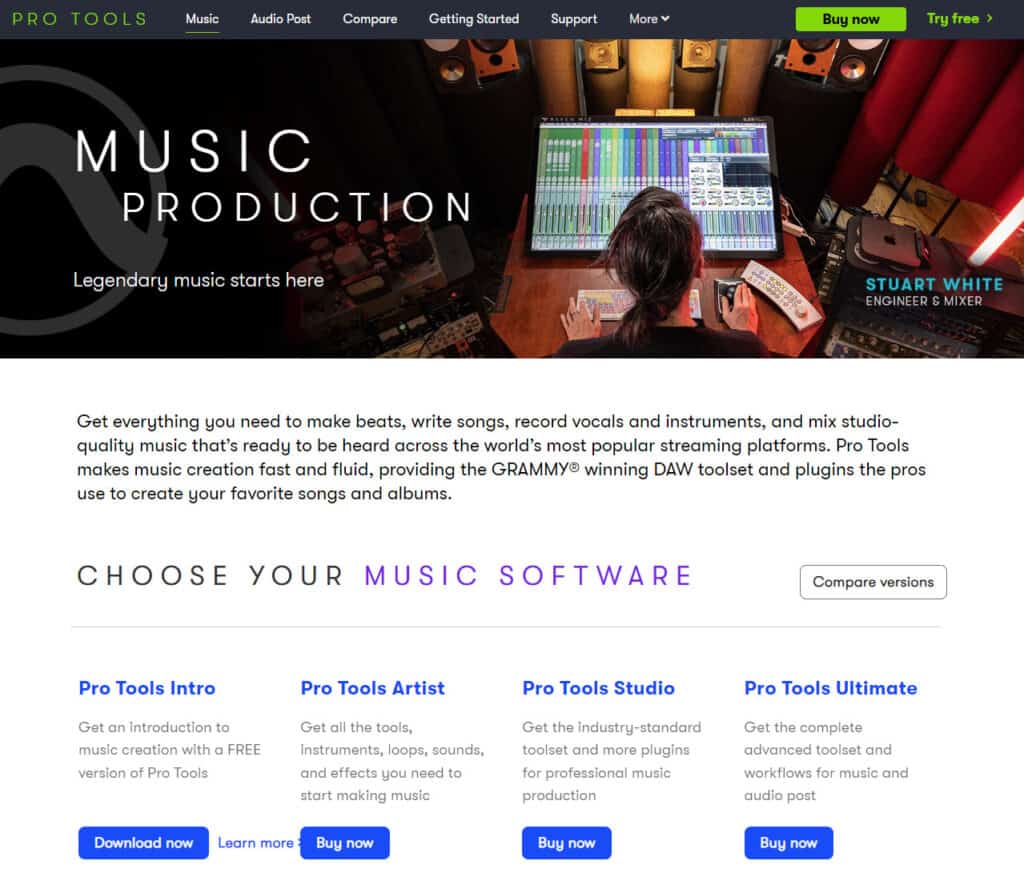
Alitu: A beginner-friendly, web-based podcast editing platform that automates much of the editing process, including volume leveling and adding music. It’s perfect for podcasters who want to focus on content creation rather than the technical aspects of editing.
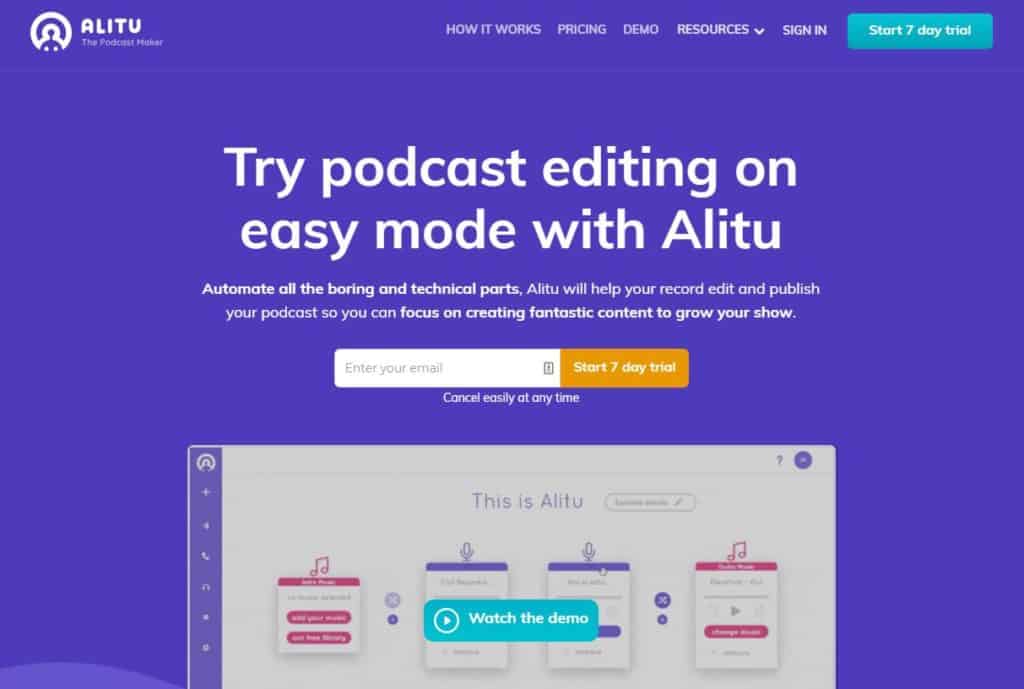
Typical Podcast Editing Workflow
Here’s a breakdown of the typical workflow, step by step. Even if you’re new to podcast editing, this will help you understand how the process works and what you need to do to make everything sound smooth and professional.
Step 1. Import Audio Files
The first thing you’ll do is import all the audio files into your editing software, called a Digital Audio Workstation (DAW). This includes your main podcast recording, guest interviews, music, sound effects—anything that will be part of the final episode.
Step 2. Organize Tracks
Next, organize these files into separate tracks. For example, you might have one track for each speaker, one for music, and another for sound effects. This helps you control each element independently, making it easier to adjust levels or make cuts without affecting other parts of the episode.
Step 3. Clean Up Audio
Before making any major edits, clean up the audio. This means removing background noise, fixing clicks or pops, and using noise reduction tools to make the recording as clear as possible. Think of it as wiping the slate clean before you dive into the real work.
Step 4. Cut Unnecessary Content
Now it’s time to trim the fat. Listen through the recording and cut out long pauses, filler words like “um” or “uh,” and anything that doesn’t add value to the conversation. You might also remove entire segments if they don’t fit or go off-topic.
5. Adjust Volume and Levels
Once the audio is clean, adjust the volume so everything sounds balanced. Use tools like compression to even out any volume spikes or dips. This ensures that no one’s voice is too loud or too quiet compared to the rest of the episode.
Step 6. Enhance Audio with EQ
Equalizer (EQ) adjustments help improve the clarity of each voice. You can boost certain frequencies to make voices sound sharper or remove harsh tones to create a smoother, more pleasant listening experience.
Step 7. Add Music and Effects
If your podcast has intro or outro music, now’s the time to add these at the right moments. You’ll also add any sound effects that are part of the show, syncing them to the dialogue and fading them in or out for a polished touch.
Step 8. Smooth Transitions
To make your edits seamless, apply crossfades or other transition effects. This ensures that the cuts between different parts of the episode don’t sound abrupt, keeping the flow natural.
Step 9. Review and Fine-tune
Before wrapping up, listen through the entire episode to make sure everything is in place. Make small adjustments to timing, sound levels, or anything else that feels off, giving the episode one final polish.
Step 10. Export Final Episode
Finally, when everything sounds great, export the episode in the required format—usually MP3. Your file is now ready to be uploaded, shared, or published to the world!
Podcast Editing Summary
We’ve gone over a variety of tips that you should consider turning into habits. By now you should understand how to edit a podcast, how to save a lot of time in the editing phase, and how to improve the overall quality of your content.
It’s entirely up to you what editing approach you take, so don’t let anyone tell you how much time you need to spend to create a successful show. You know your own listeners best, after all.
But with a solid preparation routine, a drive to improve your presentation abilities, and some simple techniques, you can spend far less time on editing, and much more time on creating great content.
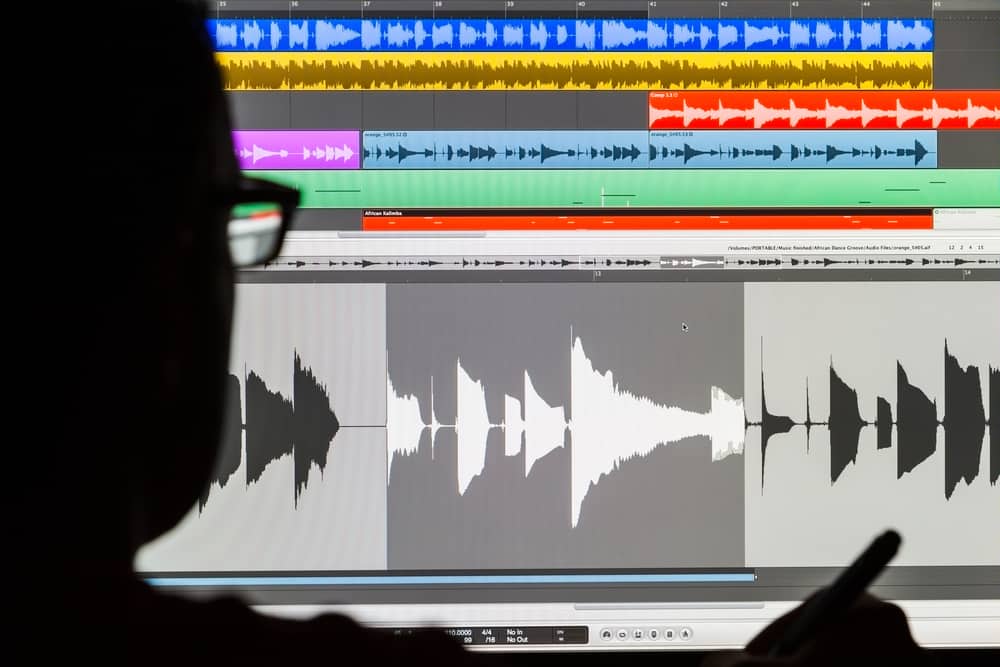





Comments are closed.