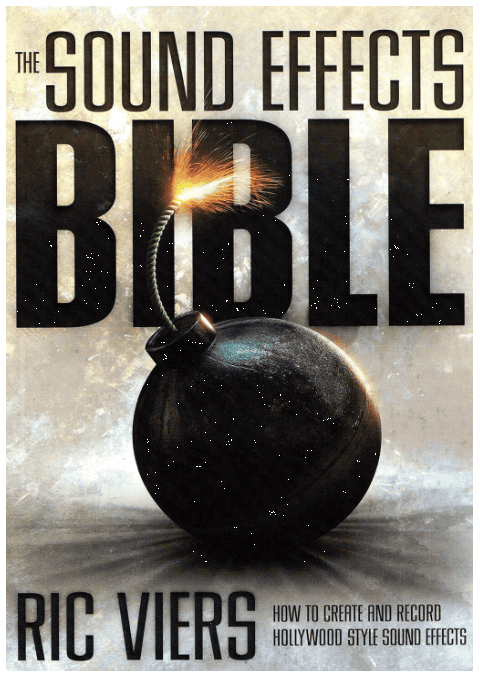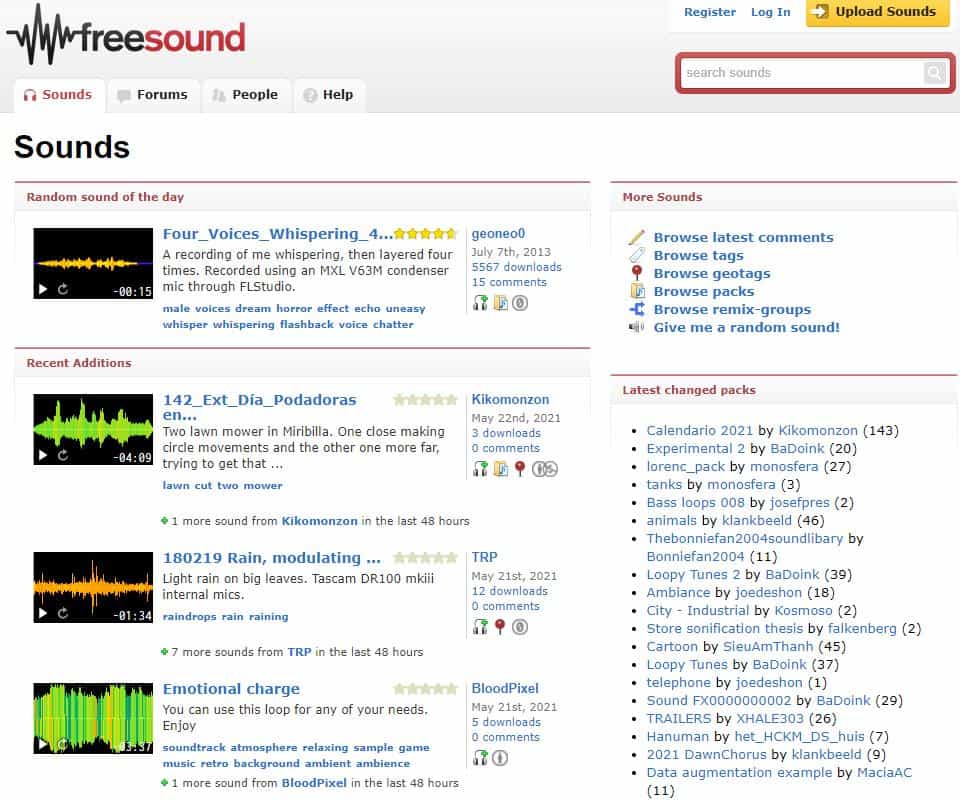Are you thinking of adding sound effects to your podcast? Wondering where to find the best podcast sound effects?
Think about your favorite movie, TV show, or YouTube channel. It probably uses music and sound effects to enhance the story and add personality. You can add the same production value to your show with the right podcast sound effects.
Podcast sound effects can be anything: simple notes, little riffs, background noises (like cities or crowds), or even full songs. Sometimes a short, gentle music track is all you need to add emphasis or help your audience identify a transition.
In this article, we tell you everything you need to know about podcast sound effects and help you understand how to add them to your episodes.
Action
Adding professional sound effects to your podcast? Castos provides unlimited storage and bandwidth to support rich audio content without worrying about file size limits. Start your 14-day free trial
How Copyright Works for Podcast Sound Effects
Before you start adding effects to your episode, it’s important to understand how copyrights work for creative material, including podcast sound effects.
A copyright is generated as soon as someone creates something. The creator doesn’t have to register it with an agency, sell it one time, mail it to themselves, or anything like that. They immediately have ownership.

Action
Read to start your own podcast? Learn the nitty-gritty details of starting your own show in our comprehensive guide. Learn how to start a podcast.
Works eligible for copyright protection by Drew University Library
Once someone has a copyright, they can do anything they like with it. They can sell licenses to use it, give it away, or stop anyone from using it. They can even sell a license that lets other people sell it (which is how a lot of stock photo/video/audio sites work).
This means you can’t grab any audio file you find on the web and slap it into an episode without getting permission from whomever owns the copyright. If you want to use someone else’s background music or audio clips (like podcast sound effects), you need a license to do so.
Using someone else’s work without a copyright license is theft. The owner can sue you, which will definitely include the cost of the license, but may also include any damages or lost revenue they suffered.
If you use audio clips you find on a marketplace, that platform will grant a license to use it upon purchase. But if you want to use an effect that isn’t clearly for sale, you should reach out to the owner and ask permission. Get their approval in writing.
The Fair Use Exception
There are some cases where you can use other people’s work without getting permission. They fall into a category called fair use. Here’s the definition of fair use accordion to Sanford Libraries:
In its most general sense, a fair use is any copying of copyrighted material done for a limited and “transformative” purpose, such as to comment upon, criticize, or parody a copyrighted work. Such uses can be done without permission from the copyright owner. In other words, fair use is a defense against a claim of copyright infringement. If your use qualifies as a fair use, then it would not be considered an infringement.
For instance, it would fall under fair use to play a minute of a news report in order to comment on it. Or you could play a few lines of a song to critique it. But using the entire portion of a piece of media or claiming it as your own would definitely not fall into the fair use exception.
Royalty Free Sound Effects
Some creators let you download effects or music without paying, but demand payment for each download your show gets. Avoid this arrangement unless you really need that audio.
Whatever you purchase or use in your content, make sure it’s royalty-free. This refers to audio tracks or music that don’t require you to pay royalties to the creator or licensor.
Public Domain Music and Effects
Certain sounds and music are in the public domain, meaning anyone can use them any time, absolutely free. A lot of classical music is public domain, for instance.
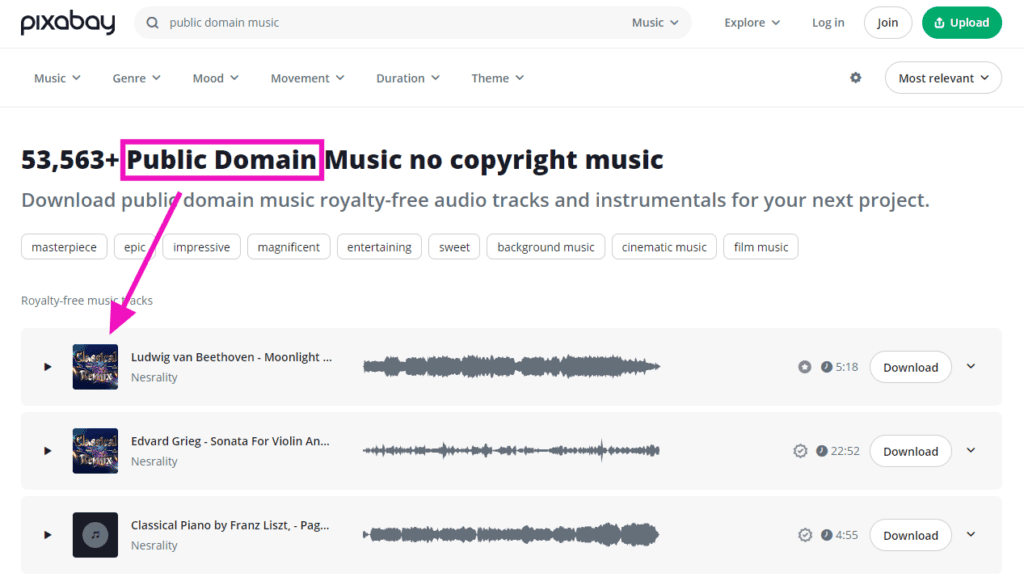
Types of Sound Effects
Before you start hunting for effects and editing your episodes, it helps to understand a few terms:
A stinger or bumper is a short clip of music that can be used to introduce, end, or link various sections of your show. In most podcasts, they come right before and after the meat of the content to signify that the episode is starting or ending. They usually last 15 seconds and often have voiceover and other effects with them.
A sweeper is a short, pre-recorded voiceover segment that segues between sections. They are usually 15 seconds or less. They’re more common in radio than podcasting, but sometimes podcasters use them between segments to signify a change of course.
A transition is an effect that’s almost always musical. It’s used to move from one segment to the next or signify importance. For instance, you might monologue for 10 minutes before introducing your guest. The transition (monologue to interview) is a good time to use a musical effect to make your listeners pay attention.
Everything else is just called an effect. For instance, an effect might be adding an elephant’s trumpet to the background when the host talks about elephants.
Making Your Own Podcast Sound Effects
A lot of podcasters prefer to make their own podcast sound effects. This lets them create exactly what they need for their episode and there’s no copyright issue.
Keep in mind, however, that creating your own sound clips takes time, which is a type of cost. So free podcast sound effects aren’t entirely free. But if your effects are high quality, you can always licenses to use them on a sound effects marketplace.
To get started making your own effects, we suggest reading The Sound Effects Bible by Ric Viers. His effects appear on more products than anyone else on Earth.
If you’re like most podcasters, making your own effects is too far outside of your wheelhouse, so it’s smart to outsource this part of the job. You find plenty of free and premium podcast sound effects.
Free Podcast Sound Effects
The most popular resource for free sound effects is The Free Sound Project. Anyone can upload their own recorded effects on that site and make them available under Creative Commons licenses. (This means they can be used freely for commercial or non-commercial projects. You should use Creative Commons sounds whenever possible.)
Freesound is a good resource as well, though there’s a lot of low quality stuff there. You might spend a lot of time digging for the right effects.
ZapSplat is another great free resource for quality sounds. They have a library of over 76,000 sounds. The effects are free as long as you credit them in your show notes. You can only download a maximum of three per 10 minutes.
Here are a few other resources of free podcast sound effects to check out:
Naturally, people prefer free music and effects over paid ones. So if you find something that’s quality and free, there’s a good chance it will appear in other podcasts as well.
Premium Podcast Sound Effects
The easiest way to get great podcast sound effects that are guaranteed quality without spending a lot of time is to just buy them. Yes, this will raise the cost of each episode, but production value goes a long way toward growing your show.
Here are some of our favorite resources of premium sound effects. Each site sells them differently.
1. ASoundEffect
ASoundEffect is the biggest library of sound effects from different creators. They have everything you need, from simple sound effects like footsteps and doors opening to complex sci-fi space battles, spooky horror backgrounds, to game show theme music. There’s a lot here.
Purchasing is straightforward. There’s a flat fee per effect or library of effects. We also like that their licensing is simple and clear.
2. Music Radio Creative
Music Radio Creative has a large library of ready-to-purchase sound effects and music. You can sort by genre, mood, and collection to quickly find what you’re looking for.
We like this resource because you can hire them to create podcast jingles. For instance, you might hire a voiceover article for your intro or outro.
3. Storyblocks
Storyblocks is full of great musical collections, ambient sounds, and other effects. Everything is royalty-free, meaning the audio content you download can be used multiple times for commercial and personal projects. They add new content often.
This resource works like a subscription service. You pay a flat monthly fee that entitles you to a certain number of downloads per month. The $15/month “Unlimited Audio” plan lets you download as many music and sound effect files as you like.
Here are a few more resources of premium podcast effects you should check out:
Podcast Sound Effects FAQs
Here are some common questions people ask about adding effects to their podcast content.
How do I get sound effects for my podcast?
You can get sound effects for your podcast from various online libraries such as Freesound, SoundBible, or paid services like Epidemic Sound and AudioJungle.
Why do podcasts have sound effects?
Podcasts use sound effects to enhance the listening experience, create atmosphere, emphasize points, and make the content more engaging and immersive. Podcasters can often download sound packs with lots of options.
What makes a podcast sound good?
A podcast sounds good when it has clear audio quality, balanced sound levels, minimal background noise, and well-edited content with appropriate use of music and sound effects.
How do I add muffled effects to audio?
To add muffled effects to audio during the editing process, use an equalizer to reduce the high and mid frequencies or apply a low-pass filter in your audio editing software.
How do I add radio effects to my voice?
To add radio effects to your voice, use an equalizer to boost mid-range frequencies, apply a slight reverb, and add a bit of static noise to mimic the radio sound.
What type of music should I use for my podcast intro?
Use music that matches the tone and theme of your podcast, ensuring it is not too distracting and sets the right mood for your content.
How do I add a laugh track to my podcast?
To add a laugh track to your podcast, download a suitable laugh track from an audio library (in the right file format), and insert it at the appropriate points in your podcast using your audio editing software.
How do I ensure my podcast music isn’t too loud?
Adjust the music volume to be lower than the speaking voice, typically around -20 dB to -18 dB, ensuring it complements rather than overpowers the dialogue.
Where can I find royalty-free music for my podcast?
Royalty-free music can be found on sound libraries like YouTube Audio Library, Incompetech, and Free Music Archive, or through subscription services like Artlist and PremiumBeat.
Can I use popular songs in my podcast?
Using popular songs in your podcast requires obtaining the proper licenses from the copyright holders, which can be costly and complex.
How do I create a consistent sound quality across episodes?
Maintain consistent sound quality by using the same recording setup, standardizing your recording environment, and applying similar post-production techniques for each episode.
Podcast Sound Effects Make You Competitive
Using podcast effects is an effective way to increase the production value of your show, reinforce your personality and brand, and keep your audience engaged. Do you need to use them? No. But there are a lot of podcasts these days. You need every advantage to stand out.
Do you use podcast sound effects in your content? Tell us in the comments where you like to find your effects and how you add them to your show.