Many podcasters don’t consider podcast show notes as an important part of publishing new episodes. It’s easy to see why–podcasts are meant to be consumed audibly so are there any benefits of spending time creating written content?
As we publish new episodes of Audience, we’re increasingly seeing why writing show notes is an important part of our process. Not only are they helping grow the show but our current listeners are able to get more out of each episode.
Given what we have experienced with our own podcast, we’re shedding light on why podcast notes should no longer be overlooked. While they do take a little time to put together, you’ll be surprised at how much of the work you’re already doing.
To get us started, let’s first look at the differences between podcast show notes versus an episode summary. While similar, this piece will convince you that it’s worth the extra effort to create both for your podcast.
What are Podcast Show Notes and Why You Need Them?
Podcast show notes are a page or post on your website describing what happened during a podcast episode. Show notes also often list any additional resources mentioned on the episode, and provide guest bios and other relevant content.
Action
Read to start your own podcast? Learn the nitty-gritty details of starting your own show in our comprehensive guide. Learn how to start a podcast.
On the other hand, an episode summary is one paragraph that details only a few high-level points. The summary is a gist, while show notes are more comprehensive.
Where your audience can access show notes and summaries differs as well. Summaries are attached to each episode and appear within most podcast listening apps. Within Spotify, users can click on each episode’s title to reveal the summary. Pod Save America, for example, summarizes their episodes in 2-3 sentences with a brief call-to-action on how to get in touch with the hosts.
This episode’s show notes, however, appear on the Pod Save America website. The notes include the same summary but also have an additional 50 links to external resources that were mentioned throughout the episode. Some podcast listening apps restrict HTML markup within the episode description field. This means it’s not possible to link listeners to these articles directly from the app. Instead, aggregating everything into a blog post is the best way to help an audience member access the information later on.
Grow Your Audience with the Right Analytics
In order to make smart decisions, you need access to the best information. Building an audience and growing your show require clear data.
Instead of reviewing your data across multiple platforms, Castos puts everything in one simple place. It’s now easier than ever before to access a full snapshot of an episode in one look.
What can Castos Analytics show you?
Castos Analytics offers a plethora of statistics about your podcasts that will help you to learn more about your audience.
- Review the total listens/downloads per podcast and per episode. Filter by each individual podcast and select custom date ranges. Use this to give your audience what they want and attract sponsors with your best content.
- Learn the total subscribers per podcast. This is a proprietary calculation that’s unique to Castos. Learn how many people receive automatic updates for each episode.
- Learn the browsers and apps your listeners use. Do they use your podcast website? A specific listening app? Which platform demands more of your attention?
- Learn which devices your listeners use. Custom tailor your messaging to fit your audience and find unique partnership opportunities.
- Discover where your audience is located. You could organize local meetups for your podcast community and explore ways to reach your audience directly in their market.
Which plans offer analytics?
Our Essentials and Growth plans offer listener analytics. Our Pro and Premium plans offer advanced analytics. See our pricing.
Find Where the Growth Opportunities are Hiding
Understanding your podcasts’ performance is essential, which is why accurate analytics are so important. Join Castos to learn as much as you can about your listener. Every insight and nugget of wisdom will help you grow your show.
Dive Into Castos AnalyticsWhat Are The Benefits Of Writing Show Notes?
Podcast show notes help reinforce an episode’s message by complementing the audio content with imagery and articles, creating an in-depth look at a topic that can be consumed audibly and visually. Their main benefits include:
- Central location for listeners to access materials referenced during an episode
- Persuade casual listeners to tune in to new and old episodes
- Attract and educate new listeners about the podcast
Ahead, we go into more detail about each of these main benefits.
Show notes make it easy for listeners to learn more
When researching a guest or topic, you likely found and referenced a few relevant articles, videos, or other podcasts within the episode. Providing the links to those resources within the show notes is the easiest way to help a listener access that information later on.
Within each episode, provide the URL to the show notes for one central location to every additional resource. The best part is, you already have the links handy from your research so aggregating them within the shows notes doesn’t require much additional work. Your audience members will appreciate the extra effort so they can find everything in one place rather than trying to remember every website you mentioned.
Persuade casual followers to tune in
Many hosts produce a podcast to complement other business objectives. Their website includes content outside of strictly podcast episodes so users land on the site for reasons outside of listening to the show.
In order to persuade casual listeners to tune into the latest episodes, use show notes to highlight main takeaways and why this episode should be missed. Some people need a little extra convincing to hit play and show notes are the perfect opportunity to get them there.
Cross-promote your back catalog for more listens
Show notes also offer the opportunity to re-promote older episodes. Most podcasts are centered around a specific topic so referencing previously published episodes is bound to happen. Including a link to past content helps both current and new listeners to consume your back catalog, likely creating more loyal audience members.
Attract more subscribers with centralized calls-to-action
Throughout the lifetime of a podcast, there are multiple actions hosts want their audience to take. Subscribe, leave a review, buy tickets to live shows, sign up for a newsletter, or become a Patreon member, for example.
Similar to including links to external resources in one place, including a section of calls-to-actions within show notes makes sure listeners don’t need to remember multiple URLs to take the next step. Now all you have to do is direct them to your show notes page and they can easily navigate to your Patreon page.
Attract new listeners using SEO best practices
If you use timestamps in show notes, your listeners gain the ability to skip around your podcast like they could an article. They can jump right to the parts that interest them.
Search engine optimization, or SEO, is how Google understands what a web page is about. When Google’s bots crawl a website, they need words, images, and links to determine how the page relates to a user’s search query.
For each Audience episode, we write detailed posts highlighting the takeaways. Using target keywords and SEO best practices, 33% of the pageviews generated from these blog posts came from organic Google searches. That means we introduced Audience users who previously didn’t know the show existed just by writing detailed show notes. We increased our downloads for specific episodes and hopefully acquired a new loyal listener.

Make it easy for followers to share buzzy soundbites to attract new listeners
Comprehensive show notes should include at least one memorable episode quote. It could be the main takeaway, a controversial guest statement, or a funny host remark that entices users to take the next step and listen to the episode.
Podcast listeners like to discover new shows through trusted friends or online communities, so make it easy for your loyal audience members to share these memorable moments.
Three Podcast Show Note Templates To Get Started
Now that you understand why you should create podcast show notes, let’s go over what you should include on the page.
Note
Here are three podcast show note templates to get you started. Depending on your show’s format, customize the template that works best for your podcast.
10 Show Note Best Practices
Now that you understand why you should create podcast show notes, let’s go over what you should include on the page. This is not an exhaustive list. Feel free to include anything else you think will maximize the page’s value and delight the reader.
1. SEO friendly title and copy
Since one of the purposes of your show notes is to appease search engines, it’s important to follow SEO best practices. This means every page should target a specific keyword. The keyword should appear in these key locations:
- Your page title (the <title> tag)
- The page’s URL. As close to the domain as possible.
- The main heading (the <h1>)
- A few subheadings (<h2>, <h3>, etc.)
- The first 100 words of text on the page.
- The last 100 words of text on the page.
- Sprinkled throughout the copy in reasonable places.
- Your image ALT attributes.
We recommend using the WordPress plugin Yoast SEO to help optimize your pages.
As you write, make sure to use your keyword throughout your page. Google needs to see that phrase to properly index your page. That said, don’t forget that you’re ultimately writing for people who don’t want to read content that’s overly stuffed with search terms.
2. A quick summary
Start your page content with a brief summary of the episode. Your goal here is to convince the reader to hit that play button. Hook them with a story, a provocative statement, a thought-provoking question. Don’t be afraid to create suspense or debunk conventional wisdom. Keep it under 100 words.
What should you say? Use benefits-based language that explains what the reader will get by listening to the full show. How will their lives be better after they hear it? Include your hardest-hitting points of data and quotes.
Buffer’s podcast, The Science of Social Media, writes a brief and enticing summary for each episode and makes sure it stands out.
3. Your main points
Create a simple outline that touches on the main points of your episode. In fact, you can probably use parts or all of the outline you created to record. But don’t limit yourself to your original outline. Your list of points should represent what you actually spoke about in the recording (sometimes plans change).
One effective way to outline your main points is to lift compelling quotes straight from your episode. Include a timestamp with each point so readers can find it in your episode.
Here’s an example:
In this episode, we discuss…
- “Email marketing is the most effective digital marketing channel.” (13:25)
- “The keys to good email marketing are relevance, consistency, and segmentation.” (27:19)
- “John Doe is here to explain how he used email marketing to triple his sales in less than a year.” (31:42).
Feel free to add some context to each main point if you like, but don’t give everything away. Remember, you still want people to listen to the episode. Don’t write more than a sentence for each point.
Check out the podcast show notes on The Tim Ferris Show. He includes a long list of interesting points made throughout the episode. He uses time stamps well, too.
4. Bios for your guests
Give a quick summary of your guests. Keep it to less than 75 words. Don’t give away any of the juicy information (like how they solved their big problem) so the reader must still listen to the episode. Link to their websites, social media profiles, books for sale, and whatever else helps promote them.
5. Links to your sources
Add links to any data, quotes, tools, videos, or sources you mention. This will give your listeners an opportunity to verify what you say and learn more. Just adding links, even if no one follows them, helps build your credibility as a podcast host.
Pod Save America, a well-researched political podcast, includes a very detailed list of their sources in their notes.
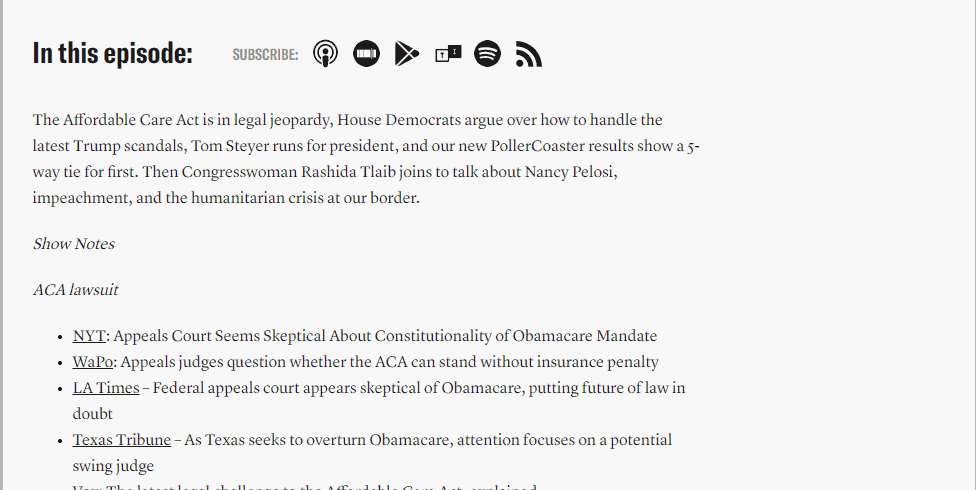
If you really want to squeeze every dollar out of your podcast, set up affiliate links for any of the tools or businesses you mention in your episode. This way you can get paid a commission if someone uses your link and ends up making a purchase.
6. Charts, visuals, and videos
If you refer to any specific chart, graphs, images, infographics, videos, or other visuals during your episode, it’s helpful to include them in your podcast show notes. They grab the reader’s attention, support your content, and give your audience something to share.
It also helps to Include custom images throughout your podcast show notes. For instance, you might include photos of your guests, behind-the-scenes shots, or graphics with memorable quotes. People love to share this kind of stuff.
7. Calls-to-action
Finish your show notes with some instructions for your readers. Instruct them to review your show, subscribe to your newsletter, and like your social media pages. Make sure to include links. You can probably reuse this section for every episode’s show notes.
8. Audio transcriptions
It’s smart to publish a complete transcription of everything you, your co-host, and your guests say during the episode; a word-for-word replay. Include this at the bottom of your show notes so readers only have to scroll through it if they want to.
A transcription does wonders for your SEO by adding a ton of content to the page for search engines to read. This is a great way to attract people to your website who may become listeners.
Doesn’t a transcription give everything away? That’s true. Readers won’t have much reason to listen to the podcast after reading the transcription. But it may convince them to listen to future episodes or explore more of your existing content.
Tip
Transcribing your episodes sounds laborious, but it doesn’t have to be. Castos can automatically transcribe your episodes each time you publish. Our industry-leading text-to-voice technology offers an entirely seamless transcription experience. Learn more about our audio transcription service.
9. Creating show notes as you go
Make small notes before, during, and after the recording about things that should go into the show notes. For instance, if your guest makes a great sound bite or an especially compelling point, jot the time down so you can find it later. This will make it easier to compile strong show notes afterwards.
10. Keep show notes easy to read
As you create your podcast show notes, keep your text skimmable and easy to consume. People rarely read every word on the page.
Use clear and descriptive subheadings throughout your content. Don’t get clever here. The purpose is to help your readers find information or decide they don’t need it, not confuse them. For example:
- Bad subheading: “Follow the Path to More Knowledge”
- Good subheading: “Resource Links”
Opt for bullet points wherever you can. If you need to use paragraphs, keep them short. No more than three or four lines which collapse to five or six lines on mobile devices.
Take a look at how Art of Charm organizers their podcast show notes. The opening paragraph is engaging and entices you to learn more. The rest is easy to skim because it uses subheadings and lists. They bold provocative phrases like “refuses to acknowledge,” “too much freedom,” and “establish clear boundaries.”
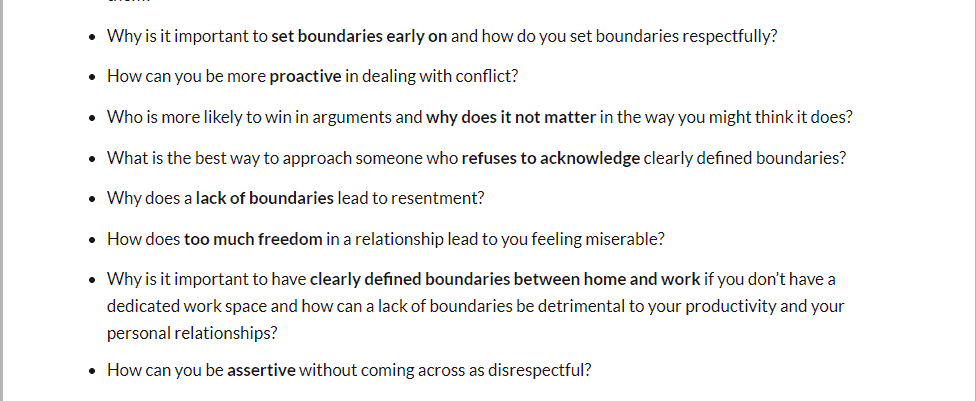
Podcast Show Note Services
Show notes don’t have to be tedious but not everyone is a quick writer. Since it’s important not to skip out on the benefits of these summaries, consider hiring a 3rd party service to help out. Of these services, some offer show note writing as an a la carte offer or part of a larger production package.
Castos Productions
Part of Castos Productions‘ Marketing Bundle services starting at $125/episode include show note writing. Also included are: publishing to your website, and tweetable quote cards.
Podcast Fast Track
The Podcast Fast Track team are experts at podcast show notes. They understand the SEO value and can your notes from just a brief summary to a long form post in no time. Their pricing is custom to your needs so reach out for a quote.
Fiverr
Fiverr is chock full of writers who specialized in podcast show notes. All have different prices but each can customize the format to your needs. This is the least expensive option and perfect for a la carte help if you just have a few episodes that need notes.
Summary
We recommend creating podcast show notes for every episode. If you haven’t been creating show notes, we recommend going back and creating them for each episode. If you are about to start a podcast, you’ll want to make show notes part of your workflow.
Podcast show notes don’t have to be hard. The outline you use during recording could form the basis of your notes. The benefits of show notes outweigh the effort so don’t skip over this step.


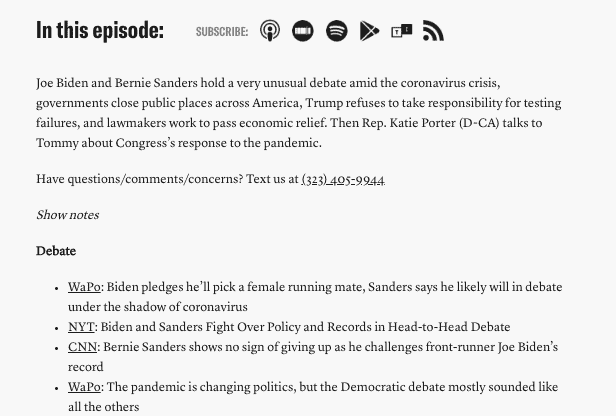
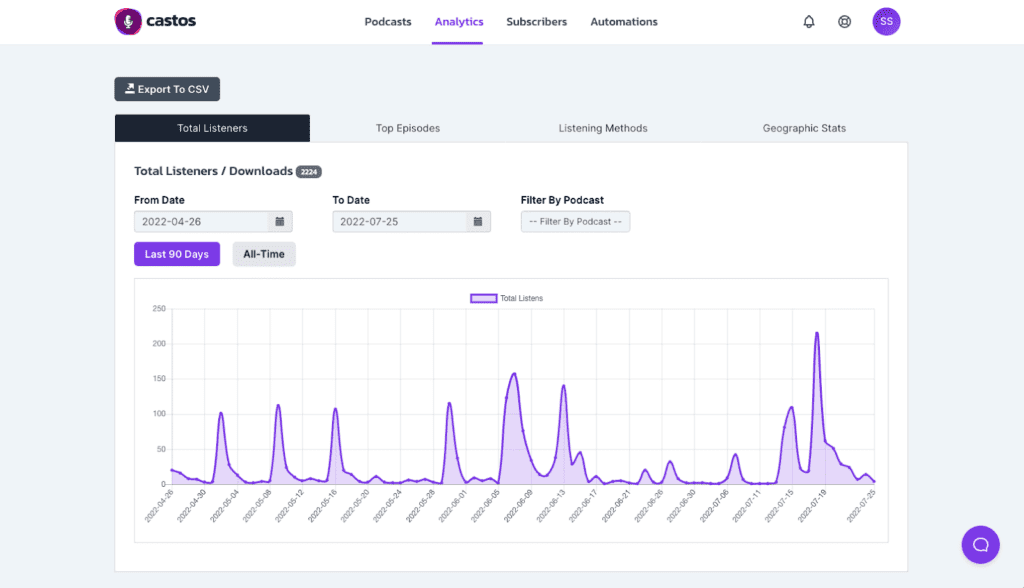
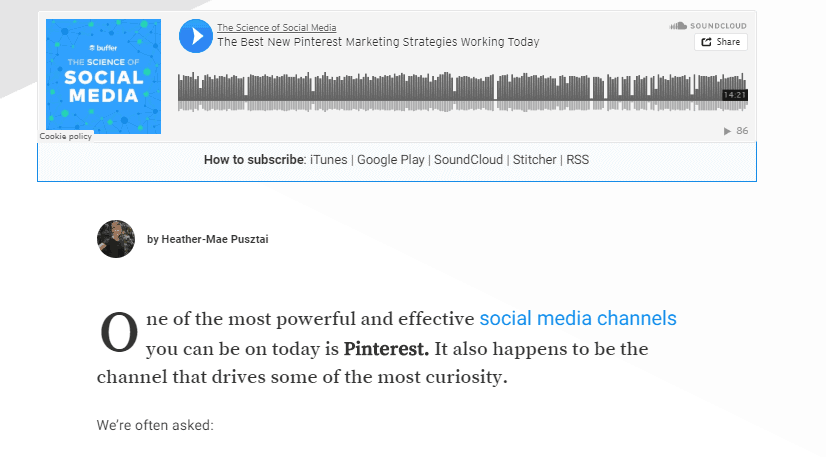



How do I tell SSP what to import/push through to spotify etc? Do I use the standaar post “summary” option for that? It’s not stated in the article how and where exactly to do this? And I think Spotify now allowed html. Can I use html in the summary box?
The podcast example used to show us how to do this right, The Science of Social Media, has posted a new episode in almost two years. Make me take all this with a grain of salt if doing all this actually affects the success of a podcast positively.