In the world of podcasting production, choosing the right Digital Audio Workstation (DAW) can be a game-changer. Whether you’re a seasoned pro looking for industry-standard tools or a beginner just dipping your toes into the world of audio recording and editing, a DAW can seriously elevate the quality of your recordings.
In this article, we’ll break down the best DAW for podcasting, exploring their unique features and strengths, to help you make an informed decision on which workstation suits your creative journey best.
What is a DAW (Digital Audio Workstation)?
A Digital Audio Workstation (DAW) is a software application or platform used for recording, editing, mixing, and producing digital audio files or music. DAWs are essential tools for audio engineers, producers, sound designers, and podcasters, as they provide a comprehensive environment for working with audio and MIDI (Musical Instrument Digital Interface) data.
Key features and functions of a DAW typically include:
- Multitrack Recording: DAWs allow users to record multiple audio and MIDI tracks simultaneously, making it possible to capture various instruments and vocals separately.
- Audio Editing: Users can edit audio recordings with precision, including tasks like cutting, copying, pasting, time-stretching, pitch-shifting, and more.
- MIDI Sequencing: DAWs support MIDI data, enabling the creation and manipulation of virtual instruments and synthesizers.
- Virtual Instruments and Effects: Many DAWs come with a variety of built-in virtual instruments (VSTi) and audio effects (VST, AU, or AAX plugins) that can be used to create and shape sounds.
- Mixing and Signal Processing: DAWs provide powerful mixing capabilities, including faders, EQ (Equalization), compression, reverb, delay, and automation tools to balance and enhance audio tracks.
- Arrangement and Composition: Musicians and composers can arrange their music by arranging and rearranging audio and MIDI clips on a timeline.
- External Hardware Integration: DAWs often support external hardware devices, such as MIDI controllers, synthesizers, and audio interfaces.
- Scoring and Notation: Some DAWs offer scoring and notation features, allowing users to create sheet music and scores.
- Project Management: DAWs allow users to organize their projects, save different versions, and manage audio files efficiently.
The choice of DAW often depends on your specific needs, workflow preferences, and the type of podcast you’re making. Additionally, DAWs have evolved over time to include collaborative features, cloud storage, and advanced audio processing capabilities, making them indispensable tools for professionals in the music and audio production industry.
The Best DAW Options for Your Podcast
While there are many digital audio workstations available, these are the best DAW for podcasting in our opinion.
1. Audacity
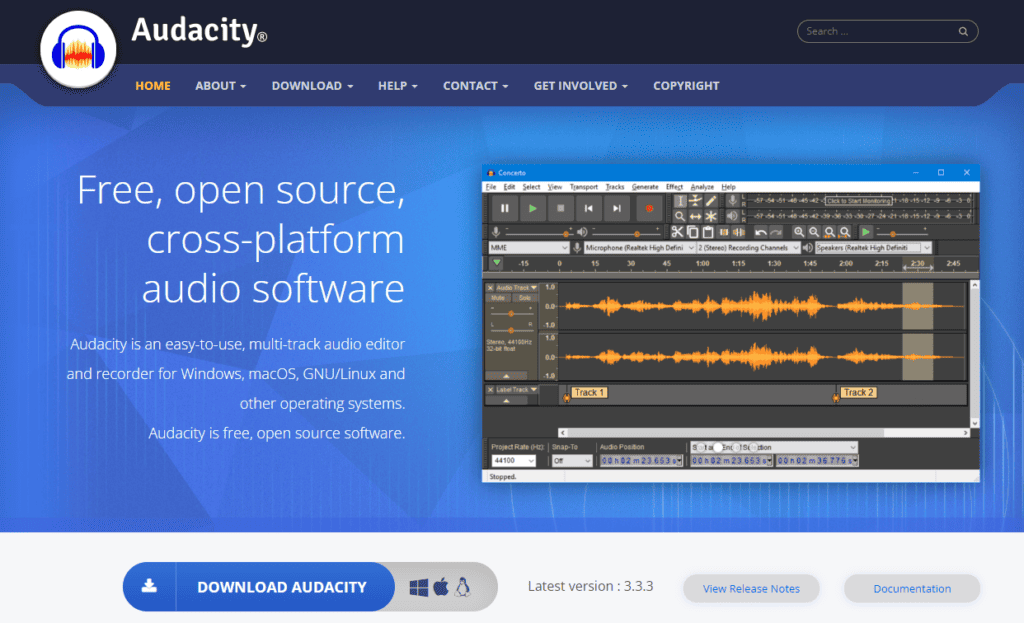
Audacity is a versatile and open-source DAW renowned for its accessibility and functionality. With a user-friendly interface and a wealth of features, it has become a popular choice for beginners, podcasters, and audio enthusiasts. In our opinion, this is the absolute best DAW for podcasting.
At its core, Audacity offers multi-track audio recording and editing capabilities. Users can effortlessly record and manipulate multiple audio tracks, making it well-suited for podcasting, music production, and sound editing tasks.
Its editing toolbox includes essential functions like cut, copy, paste, and various effects like equalization, noise reduction, and reverb. Audacity also supports a wide range of audio file formats, making it convenient for exporting and sharing content.
One notable feature is its extensive support for third-party plugins, enhancing its functionality and allowing users to incorporate additional effects and instruments. Moreover, Audacity provides detailed waveform and spectrogram views for precise audio analysis.
Audacity’s simplicity and cross-platform compatibility (available for Windows, macOS, Linux) make it accessible to a broad user base. Additionally, it’s free and open-source, which means it’s continuously developed and improved by a dedicated community. While it may lack some advanced features found in premium DAWs, Audacity remains an excellent choice for those starting in audio production or requiring basic yet powerful audio editing capabilities.
2. Garageband
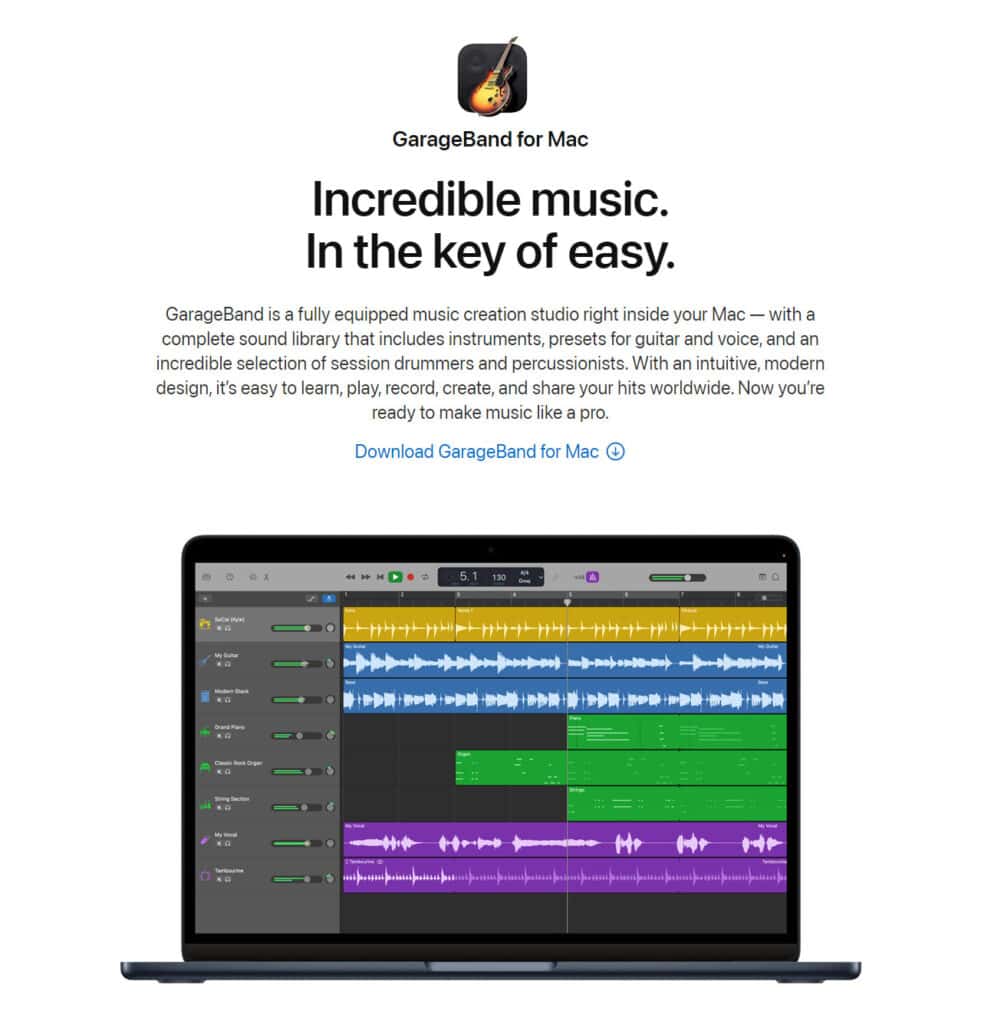
GarageBand is a user-friendly and free Digital Audio Workstation (DAW) designed exclusively for macOS and iOS users. Developed by Apple, it provides a streamlined and accessible platform for music composition, recording, editing, and production.
For podcasters and voiceover artists, GarageBand features a podcasting template that simplifies the process of recording and editing audio. It includes tools for enhancing audio quality, such as EQ, compression, and noise reduction.
GarageBand offers a wide range of virtual instruments, including keyboards, drums, guitars, and more, making it an excellent choice for podcasters who use lots of music in their episodes. It also supports MIDI sequencing, allowing users to create music using virtual instruments or external MIDI controllers.
The intuitive interface, with a visually appealing layout and drag-and-drop functionality, makes it easy for users to arrange and edit their audio projects. GarageBand also integrates seamlessly with other Apple software and hardware, such as Logic Pro X and the GarageBand iOS app, facilitating smooth transitions for users who want to advance to more professional audio production tools.
3. Pro Tools
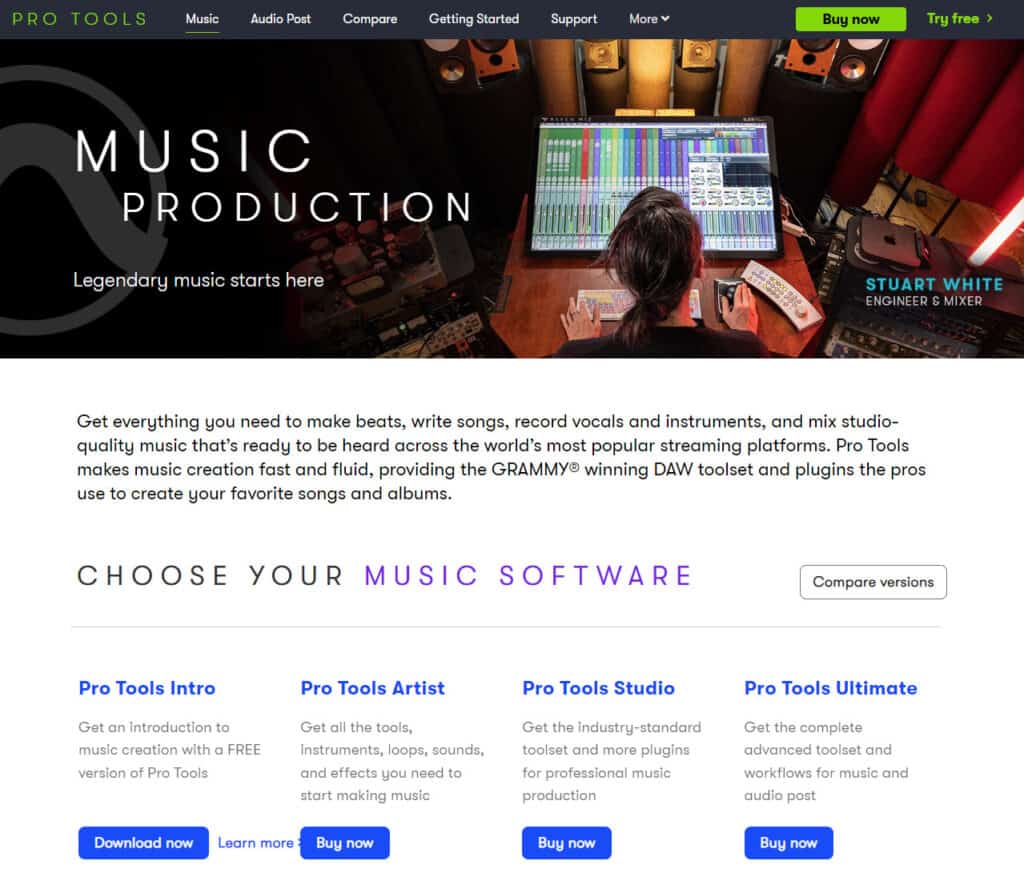
Pro Tools, a renowned professional-grade DAW, is a powerful choice for podcasters seeking exceptional audio production quality. Although primarily known for music production, Pro Tools offers a robust set of features that are highly beneficial for podcasting:
- Multitrack Recording: Pro Tools supports simultaneous multitrack recording, making it perfect for capturing interviews, discussions, and multiple audio sources with precision.
- Editing Precision: Its extensive editing tools provide precision in audio manipulation. You can easily cut, copy, paste, fade, and time-stretch audio, ensuring your podcast content is polished and error-free.
- Mixing and Effects: Pro Tools offers advanced mixing capabilities and supports a wide range of audio effects and plugins, including EQ, compression, reverb, and more. These tools allow you to fine-tune your podcast’s sound quality to a professional standard.
- Automation: Create dynamic and engaging podcast episodes by automating volume adjustments, effects, and other parameters.
- High-Quality Audio: Pro Tools excels in delivering high-quality audio, ensuring your podcast’s final output is pristine and clear.
While Pro Tools may have a steeper learning curve than some other DAWs, its audio fidelity and advanced features make it an excellent choice for podcasters who prioritize top-tier production values and are willing to invest time in mastering a professional-grade tool.
4. Logic Pro
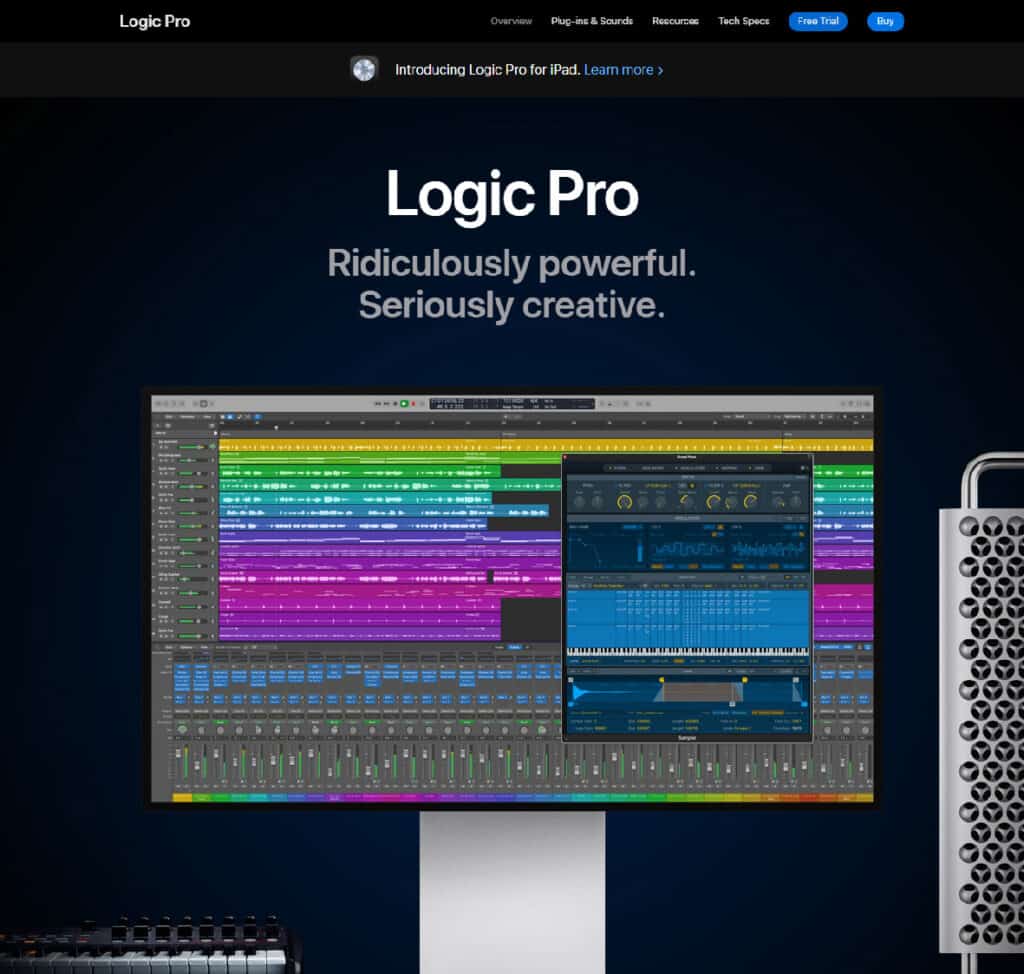
Logic Pro is a professional-grade DAW developed by Apple, and while it is primarily associated with music production, it can be a versatile and powerful tool for podcasters as well.
For podcasters, Logic Pro offers a wealth of features that can elevate the quality of your audio content. It provides multitrack recording capabilities, enabling you to easily manage multiple audio sources, such as host and guest microphones, background music, and sound effects.
Logic Pro’s comprehensive audio editing tools allow for precise audio manipulation, including cutting, pasting, and applying various effects. This can be particularly useful for removing background noise, enhancing vocal clarity, or fine-tuning your podcast’s sound.
The DAW’s built-in virtual instruments, effects, and a vast library of loops and sound samples can also add depth and creativity to your podcast, making it more engaging for your audience. Additionally, Logic Pro’s intuitive interface and integration with other Apple products and services offer a seamless podcasting experience.
While Logic Pro may have a steeper learning curve for beginners, its professional-grade capabilities and extensive feature set make it a top choice for podcasters who are passionate about audio quality and have ambitions beyond the podcasting realm.
5. Adobe Audition
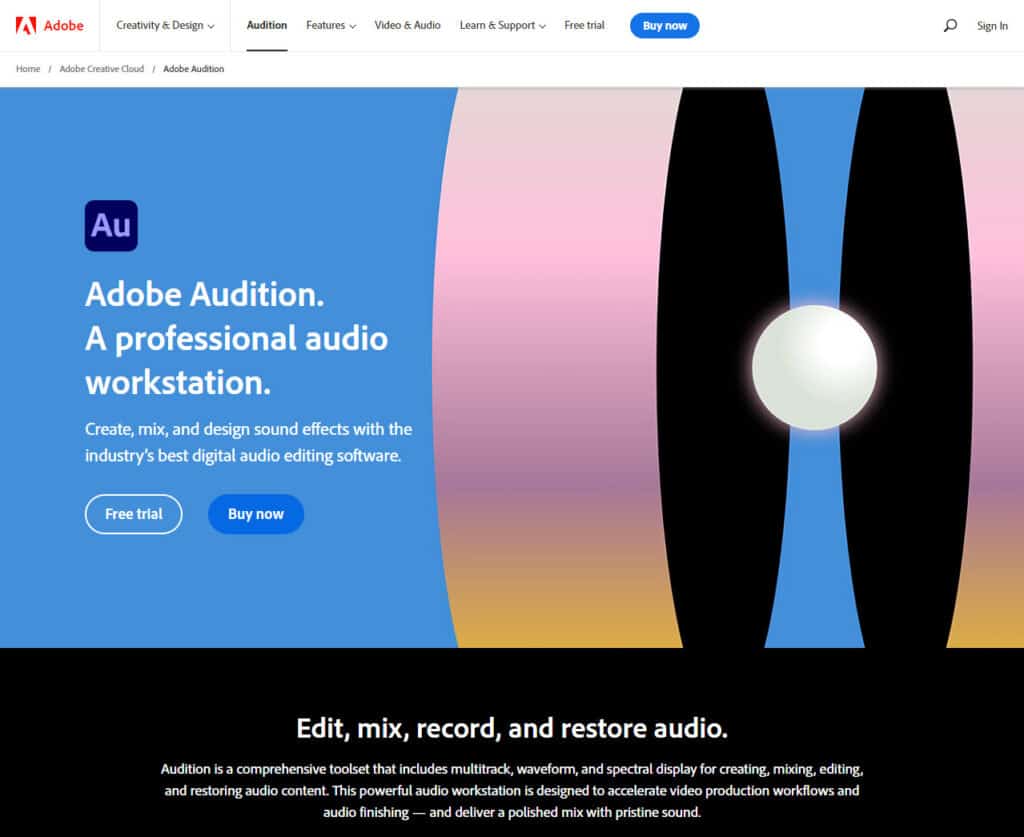
Adobe Audition is a powerful tool that makes it one of the best best DAW for podcasting. It offers a comprehensive set of tools tailored to podcasters and audio producers. As part of Adobe’s Creative Cloud suite, it integrates seamlessly with other Adobe applications, making it a popular choice for multimedia content creators.
For podcasters, Adobe Audition provides a user-friendly interface with multitrack recording and editing capabilities. It excels in audio editing, offering precise tools for cleaning up recordings, removing noise, and enhancing audio quality. The DAW also includes a wide range of audio effects, such as EQ, compression, and reverb, to help podcasters fine-tune their sound.
Adobe Audition’s robust batch processing features are particularly valuable for podcasters who need to apply consistent settings across multiple episodes. Additionally, it supports multichannel audio, making it suitable for podcasts with multiple hosts or interview guests.
Integration with Adobe Stock audio and the ability to create soundscapes and sound effects within the application further enhance its appeal to podcasters. While it may require a subscription to Adobe Creative Cloud, Adobe Audition offers a professional-grade audio production solution for podcasters who demand top-notch audio quality and editing capabilities.
6. Hindenburg
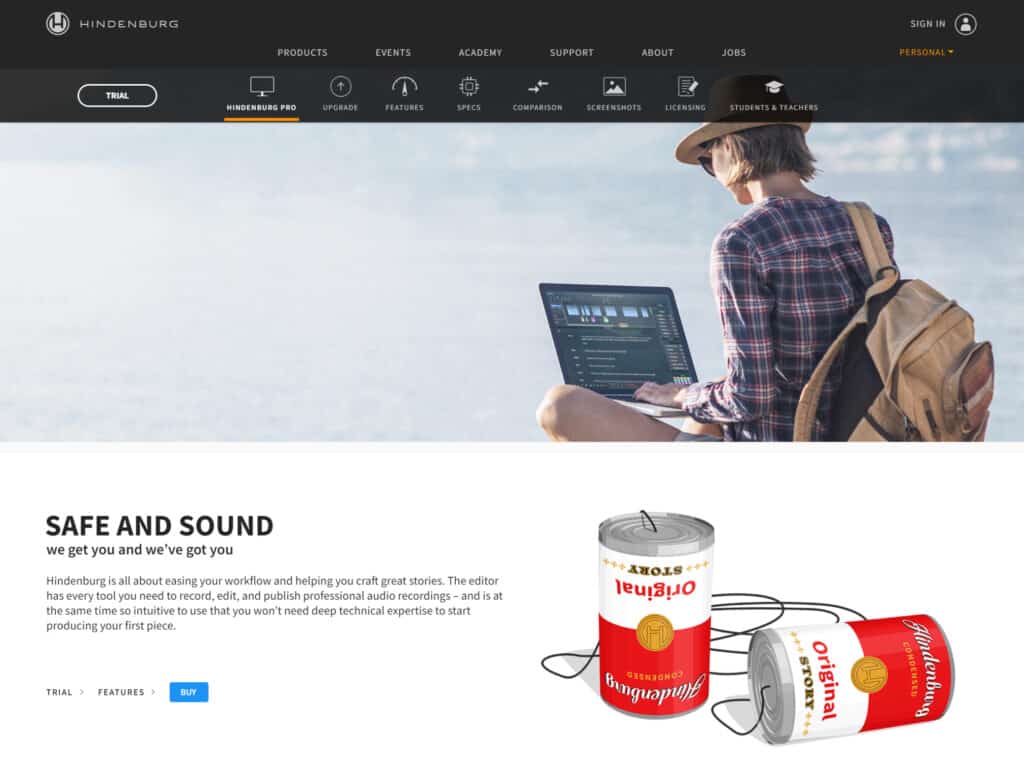
Hindenburg is a digital audio workstation specially designed with podcasters and journalists in mind. It distinguishes itself by offering an intuitive and streamlined experience tailored to audio storytelling and podcast production.
Hindenburg’s user-friendly interface prioritizes simplicity, making it accessible for beginners while providing powerful tools for experienced podcasters. It offers automatic levels and noise reduction features, simplifying the often complex task of audio editing and enhancing sound quality.
The DAW’s unique “clipboard” system facilitates easy and non-destructive editing, enabling users to experiment with different edits without losing their original recordings. Hindenburg also includes built-in publishing tools, making it straightforward to export and share your podcast episodes on various platforms.
While it may not have the extensive virtual instruments and effects of some other DAWs, Hindenburg excels in delivering a focused, hassle-free podcasting experience. Its emphasis on user-friendliness, audio quality, and efficient editing workflows make it an excellent choice for podcasters looking to create professional-quality content with minimal technical hurdles.
7. Reaper

Reaper, short for “Rapid Environment for Audio Production, Engineering, and Recording,” is a versatile and budget-friendly DAW that caters well to the needs of podcasters, making it one of the best DAW for podcasting.
Reaper offers a user-friendly interface and an extensive feature set for podcasting. It supports multitrack recording, allowing you to capture multiple audio sources separately, which is essential for podcasts with multiple hosts or interviewees. Its editing capabilities are robust, featuring precise tools for trimming, editing, and enhancing audio quality.
One of Reaper’s standout features is its highly customizable nature. Users can tailor the DAW to their specific podcasting workflow, whether that includes editing shortcuts, custom macros, or unique audio routing setups.
Reaper also supports a wide variety of audio formats, effects, and plugins, giving podcasters flexibility in their audio production. Additionally, it has a reputation for being lightweight and efficient, making it suitable for less powerful computers.
While Reaper may lack some of the built-in virtual instruments and effects found in other DAWs, its affordability, flexibility, and strong editing capabilities make it a compelling choice for podcasters looking for a cost-effective and adaptable audio production solution.
8. Waveform
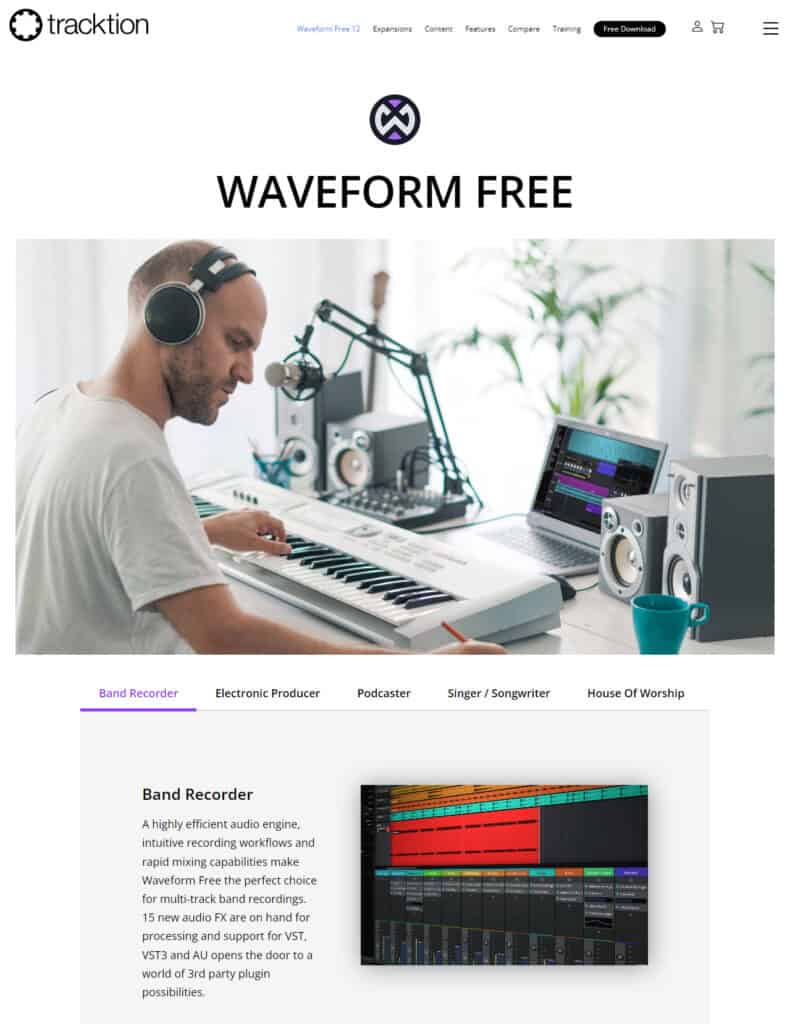
Waveform is a versatile DAW that can be a great choice for podcasters seeking a professional yet user-friendly platform for audio production. Developed by Tracktion Corporation, Waveform offers a range of features tailored to podcasting needs.
Waveform provides multitrack recording, making it easy to capture multiple audio sources independently. Its intuitive and customizable user interface allows you to tailor the workspace to your preferences and streamline your podcasting workflow. The DAW also includes a variety of audio editing tools, including cut, copy, paste, and real-time audio time-stretching and pitch-shifting.
One standout feature of Waveform is its support for unlimited free VST (Virtual Studio Technology) plugins, offering a vast array of options for enhancing audio quality and adding effects. This can be particularly valuable for podcasters who want to experiment with different audio processing tools.
Furthermore, Waveform’s project management capabilities simplify organization and file management, while its export options ensure compatibility with various podcast hosting platforms.
9. Studio One
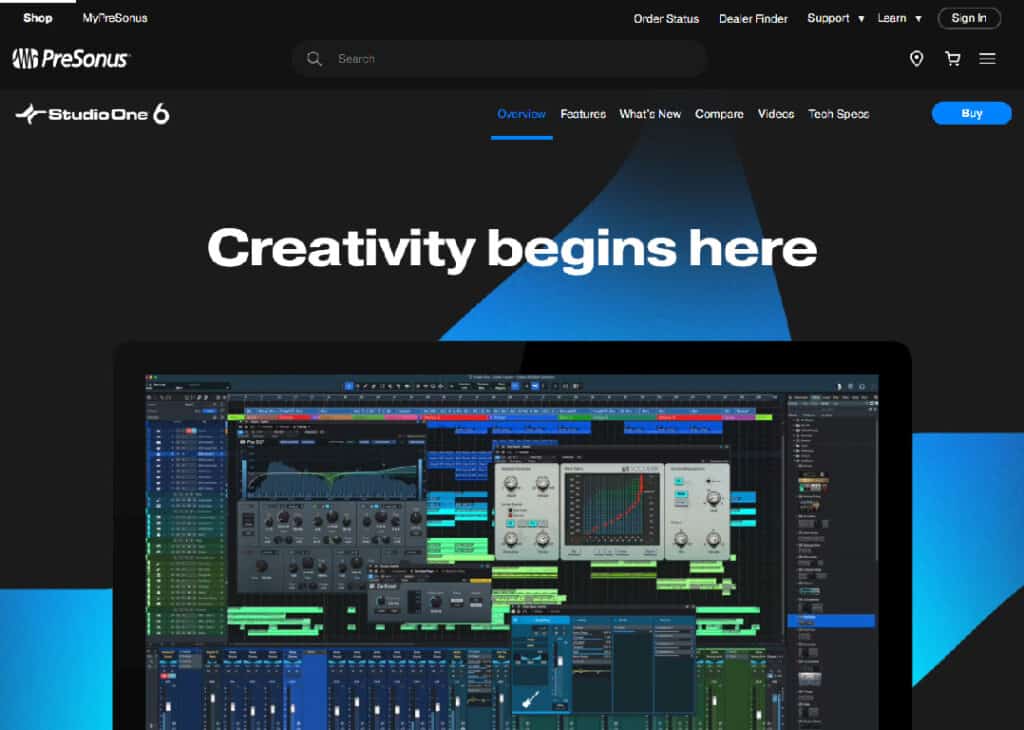
PreSonus Studio One is a robust and versatile DAW that can be a valuable asset for podcasters seeking professional-grade audio production capabilities. While it is known for music production, its features and user-friendly interface make it well-suited for podcasting.
Studio One offers multitrack recording, enabling podcasters to capture multiple audio sources with ease, whether it’s host and guest microphones or sound effects. The DAW boasts a straightforward and intuitive interface, making it accessible for both beginners and experienced users.
Audio editing in Studio One is efficient, with precise tools for trimming, arranging, and enhancing audio quality. It supports a variety of audio effects and VST plugins, allowing podcasters to improve their audio content and experiment with creative sound design.
Studio One’s comprehensive project management features facilitate organization and easy access to previous podcast episodes. Moreover, it offers a range of export options to ensure compatibility with popular podcast hosting platforms.
Overall, Studio One’s blend of functionality, user-friendliness, and professional features make it a compelling choice for podcasters aiming for top-quality audio production.
How to Choose a DAW for Podcasting
Choosing a digital audio workstation for podcasting involves considering several factors to ensure that it meets your specific needs and podcast workflow. Here’s a step-by-step guide on how to choose the right DAW for podcasting:
Budget
Determine your budget for a DAW. Some DAWs are expensive, while others offer free or more affordable options. Podcasting can often be done effectively with less expensive or even free software.
Ease of Use
Look for a DAW that is user-friendly and easy to learn, especially if you’re new to audio editing and production. An intuitive interface can speed up your workflow.
Audio Recording
Ensure the DAW can handle multitrack audio recording. You’ll want to record multiple tracks separately for hosts, guests, and any additional audio elements.
Editing Capabilities
Check for essential audio editing tools like cut, copy, paste, fade in/out, and time-stretching. These are crucial for editing interviews and removing mistakes.
Audio Effects
While podcasting typically doesn’t require extensive effects, having access to basic audio effects like EQ, compression, and noise reduction can be helpful for improving audio quality.
MIDI and Virtual Instruments
If your podcast incorporates music or MIDI elements, ensure the DAW supports MIDI sequencing and virtual instruments.
File Format Compatibility
Make sure the DAW supports common audio file formats, such as WAV, MP3, and AIFF, for exporting and sharing your podcast episodes.
Exporting and Publishing
Look for features that facilitate exporting your podcast episodes in the desired format and quality. Some DAWs have built-in publishing options to popular podcast hosting platforms.
Third-Party Plugins
Consider whether you might want to use third-party audio plugins, as not all DAWs support them or have a wide range available.
Tech Support and Community
Investigate the availability of customer support, tutorials, forums, and user communities associated with the DAW. This can be valuable for troubleshooting and learning.
Compatibility
Ensure the DAW is compatible with your computer’s operating system (Windows, macOS, Linux) and hardware, including your audio interface and microphone.
Trial Versions
Whenever possible, try out the DAW before making a final decision. Many DAWs offer free trial versions that allow you to test their features and interface.
The Best PAW for Podcasting
Selecting the right DAW can significantly impact the quality and efficiency of your content creation process. We’ve explored some of the best DAW for podcasting, each with its unique strengths. Share your insights and experiences by commenting with your favorite DAW.



