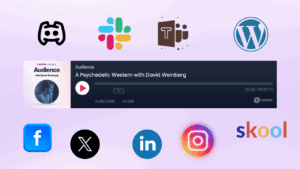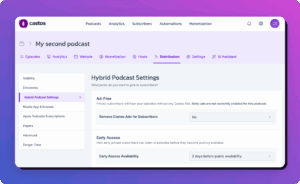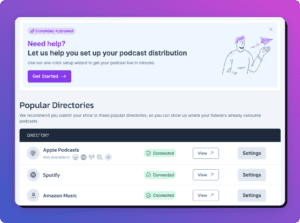Today we released version 1.19.18 of our Seriously Simple Podcasting plugin, which includes a few smaller updates and one big change.
In the past, if you wanted to migrate your podcast from another hosting platform (or any external RSS feed really) into your WordPress site, you would have had to contact us to import your shows for you. Today we released an update to the plugin that allows you to manage this yourself.
If you navigate to the Podcast Settings and open the Import tab, you now have the option to enter an RSS Feed of your podcast to be imported. This is available just below the Import option, which allows you to import your WordPress podcast to your Castos hosting account.

If you have enabled post types other than the default ‘podcast’ type, and/or created series, you can also select which post type and which series the newly imported episodes show belong to.
Once you click ‘Begin import now’ the RSS feed will be processed and the episodes will be automatically imported into your WordPress site, with the settings you’ve selected.

Once your RSS feed has been processed and the episodes are imported into your WordPress site, you can trigger the import of your show to our hosting service, which will automatically upload all the audio files to your Castos hosting account.
If you’re not a Castos hosting customer then at this point you’re all done and can take a look at your newly imported podcast content in your WordPress dashboard.

You can read more about this process in our support documentation.