As a YouTube creator, your video editing software is everything. It’s where your content is born and your creativity is expressed. Finding the right editing tool for your needs and your workflow is paramount.
In this article, we review the top 10 free and paid best editors for YouTube videos. Whether you’re a budget-conscious beginner or a seasoned pro, you’ll find the right editing tool here.
Tip
Just starting your YouTube journey? Make sure to check our comprehensive guide on starting a YouTube channel.
The 6 Best Free YouTube Video Editors
First, let’s look at some YouTube video editor options that don’t come with a price tag. These tools don’t have every feature, but they offer plenty to get you started.
1. Shotcut
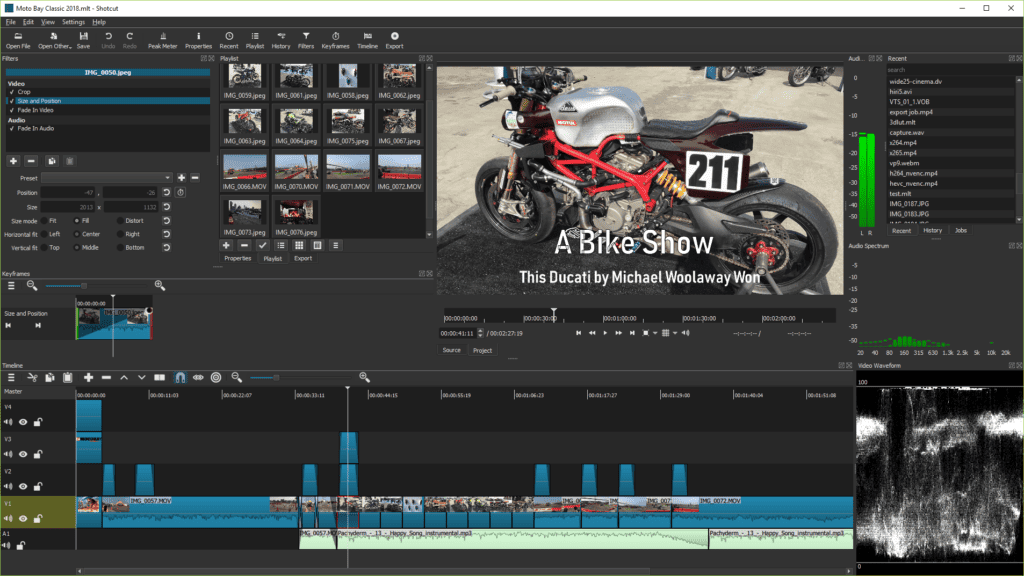
Price: Free
Available for: Windows, Mac, and Linux
Shotcut is a free, open-source video editing software that provides a comprehensive set of tools for video editing and processing. It is available for Windows, macOS, and Linux platforms, making it accessible to a wide range of users.
Shotcut offers a user-friendly interface with a timeline-based editing system, allowing users to arrange and manipulate video and audio clips with ease. It supports a variety of video and audio formats, including popular options like MP4, AVI, and WAV, making it versatile for different project requirements.
This application includes features such as video and audio filters, transitions, keyframe animations, and color correction tools. It also supports multi-track editing, allowing users to work on complex projects. Shotcut’s real-time preview helps users visualize their edits as they work, improving efficiency in the editing process.
With its robust feature set and open-source nature, Shotcut is a valuable resource for both beginners and advanced video editors seeking a free and powerful video editing solution.
2. VSDC
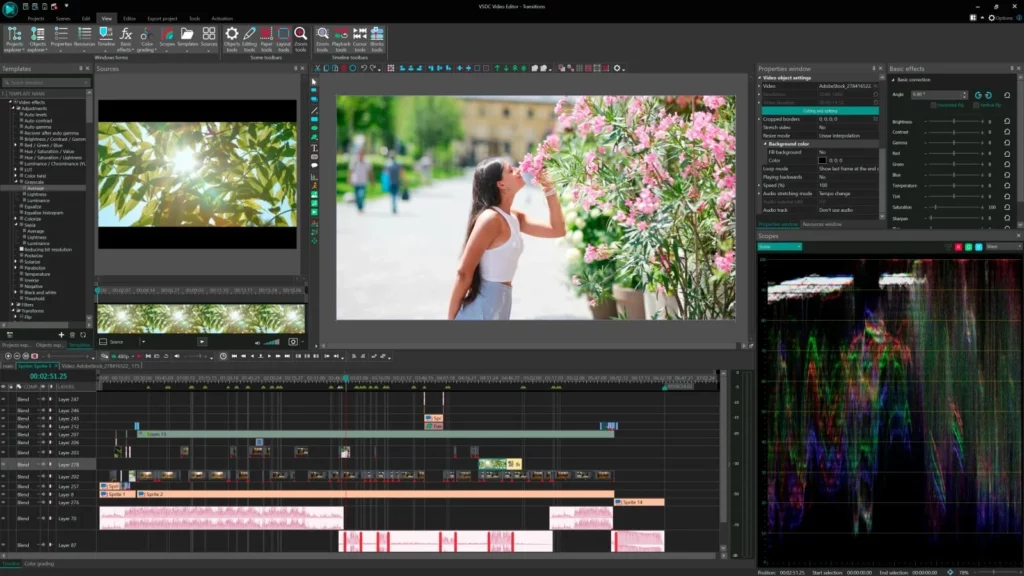
Price: Free, or $19.99 for Pro Version
Available for: Windows
VSDC is a versatile video editing software that caters to the specific needs of YouTubers, offering a wide array of features to enhance their content creation process. This free Windows-based application is known for its user-friendly interface and powerful capabilities.
VSDC offers tools to edit, enhance, and refine videos with ease. It supports various video formats, making it suitable for a range of content. You can cut and trim clips, add transitions, apply visual and audio effects, and even create animations to make your videos more engaging.
One standout feature is its support for working with green screens, allowing YouTubers to superimpose themselves or objects onto different backgrounds seamlessly. Additionally, VSDC provides comprehensive export options optimized for YouTube, ensuring your videos maintain quality when uploaded.
3. InVideo
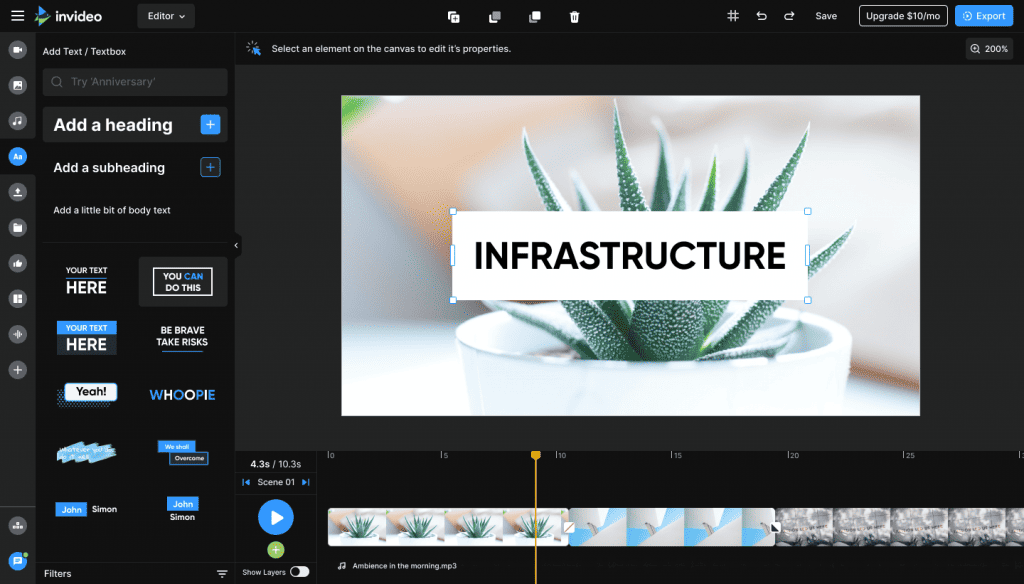
Price: Free, $15 monthly Business plan, $30 monthly Unlimited plan
Available for: Windows, Mac
InVideo is a versatile video editing and creation platform that proves exceptionally valuable for YouTube content creators. With an intuitive interface and a range of powerful features, it simplifies the video production process to help you craft engaging and professional content.
For YouTube creators, InVideo offers a wide selection of customizable templates tailored for various video types, including tutorials, vlogs, and promotional content. These templates enable quick video creation and branding, saving valuable time.
One of InVideo’s standout features is its vast media library, stocked with royalty-free images, videos, and music tracks, making it easy to enhance your videos without worrying about copyright issues. The built-in text-to-speech and voiceover capabilities allow for seamless narration and commentary.
Additionally, InVideo supports easy video trimming, transitions, and text animations, enhancing video quality. The platform’s optimization for YouTube ensures videos maintain high quality when uploaded, and its collaborative features make it suitable for team-based projects.
4. LightWorks
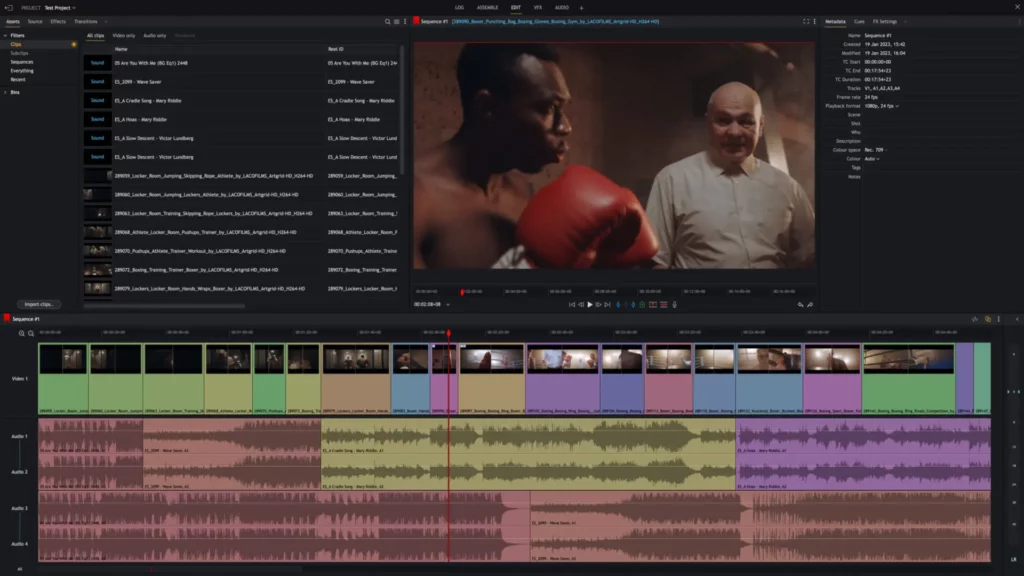
Price: Free, $9.99 monthly for Create or $23.99 monthly for Pro
Available for: Mac, Linux, Windows
LightWorks is one of the best YouTube video editors due to its robust video editing capabilities and accessibility. It offers an intuitive user interface and a wide range of advanced features that can elevate the quality of your YouTube content.
Firstly, LightWorks supports multi-track editing, enabling you to overlay multiple clips, add effects, and synchronize audio with ease. It includes professional-grade editing tools like real-time effects, color correction, and customizable transitions, allowing for polished and visually appealing videos.
Another advantage is its compatibility with a variety of video formats and resolutions, ensuring seamless integration with YouTube’s requirements. Furthermore, LightWorks offers export settings optimized for YouTube, which streamlines the upload process.
While it has a free version with comprehensive features, it also offers a paid Pro version for those seeking more advanced capabilities, making it suitable for both beginners and experienced YouTubers.
5. DaVinci Resolve 18
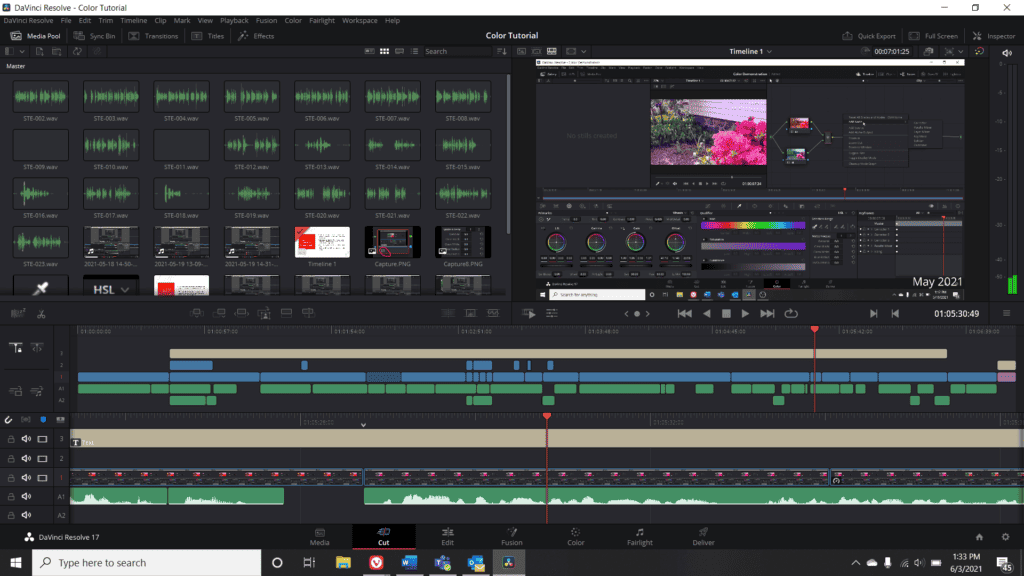
Price: Free for DaVinci Resolve 18, or $295 for DaVinci Resolve Studio
Available for: Windows, Linux, Mac
DaVinci Resolve 18 is a powerful and feature-rich video editing software that is an excellent choice for YouTubers. It’s renowned for its professional-grade capabilities and user-friendly interface.
DaVinci Resolve 18 supports multi-track editing, advanced color correction, audio post-production, visual effects, and motion graphics, which gives you plenty of tools to create visually stunning and engaging videos.
The software’s Fusion page offers advanced visual effects and animations, while the Fairlight audio page allows for precise audio editing and mixing. DaVinci Resolve also boasts powerful color grading tools, helping creators achieve a cinematic look for their videos.
Furthermore, the free version of DaVinci Resolve 18 is feature-packed, making it accessible to YouTubers on a budget. Its seamless integration with YouTube’s export settings ensures that videos maintain quality when uploaded.
6. Movavi Video Editor
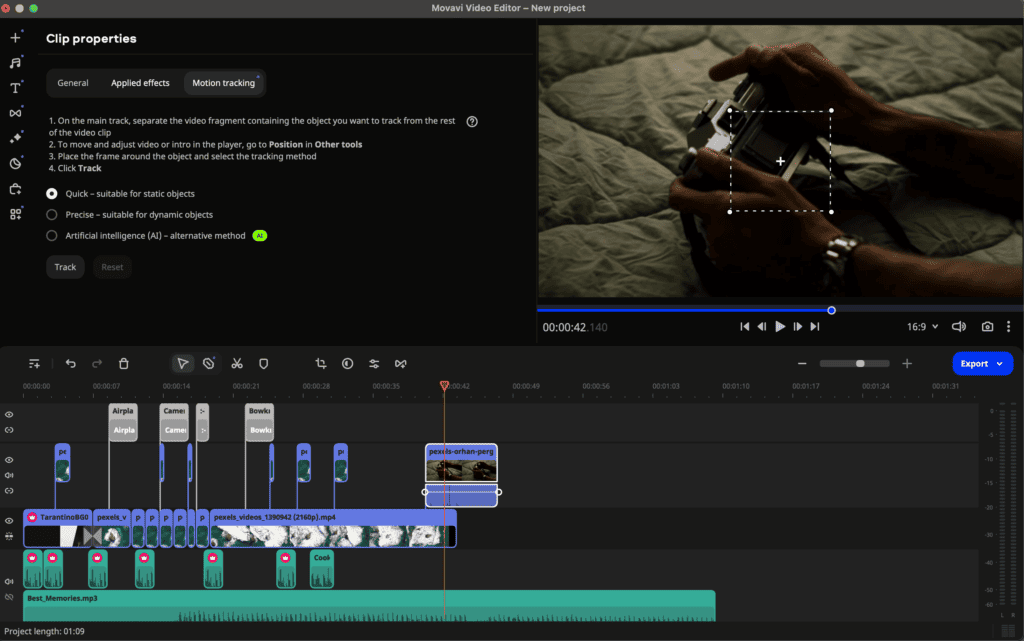
Price: Free 7-day full trial available, $94.95 for a 1-year subscription
Available for: Windows, Mac
Movavi Video Editor stands out as a top choice for YouTube creators looking for an easy-to-use yet powerful video editing tool. Its intuitive interface makes it accessible for beginners, while its comprehensive feature set caters to more experienced editors. Movavi offers a variety of editing tools, including basic cutting and trimming, advanced chroma keying for green screen effects, and video stabilization, making it versatile for different types of YouTube content.
What sets Movavi apart is its innovative use of AI technology. The AI motion tracking feature enhances reality in videos by attaching additional moving graphics effortlessly. AI background removal allows for instant background changes in videos, perfect for creating dynamic content. Additionally, AI noise removal cuts through unwanted background noise, ensuring clear audio quality. These AI features make Movavi Video Editor not just user-friendly but also incredibly powerful, providing YouTubers with cutting-edge tools to bring their creative visions to life.
For YouTubers who need an efficient and reliable video editor without the complexity of professional-grade software, Movavi Video Editor is an excellent choice.
The Best Paid YouTube Video Editors
If those free options aren’t right for you, you may find it worth it to invest in something a little more premium. Here are the five best editors for YouTube videos that cost a few bucks.
1. Wondershare Filmora 12
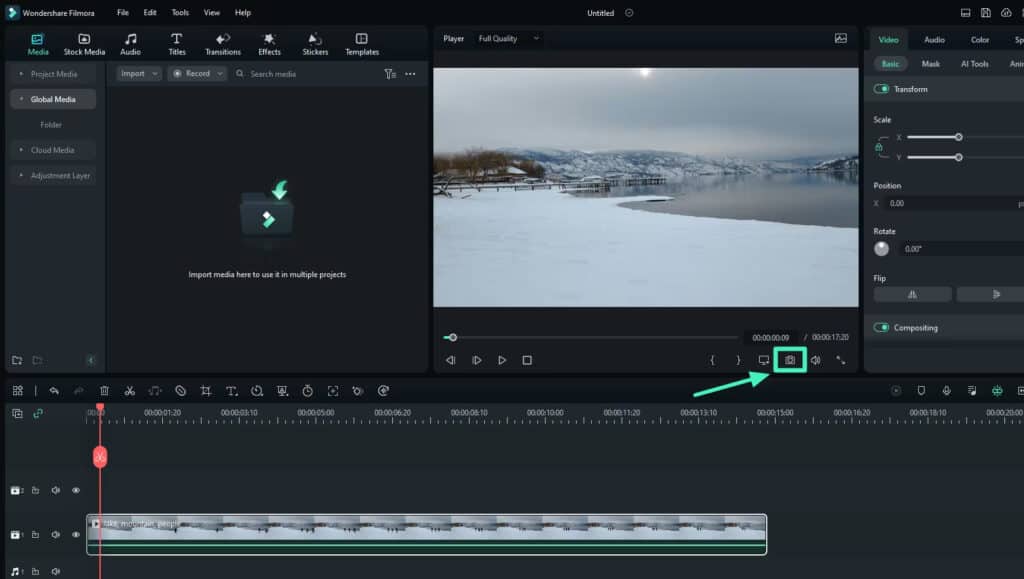
Price: Plans start at $49.99/year
Available for: Windows, Mac, iOS, or Android
Wondershare Filmora 12 stands as one of the best editors for YouTube videos due to its user-friendly toolkit that’s crafted to cater to both beginners and intermediate-level video creators. It’s popular among content producers, including YouTubers, due to its comprehensive toolkit.
Filmora 12’s intuitive interface simplifies the video editing process, featuring a drag-and-drop timeline that makes it accessible even to those lacking extensive editing experience. It provides a wealth of built-in templates, transitions, and effects, easily applicable with just a few clicks, enabling YouTubers to infuse their videos with creativity and style.
Notably, Filmora 12 offers flexibility by accommodating various aspect ratios, a crucial feature for YouTubers dealing with diverse viewing formats. Its support for 4K video editing ensures top-notch video quality for viewers.
Furthermore, Filmora 12 encompasses audio editing tools, color correction features, and advanced text and title animations. It offers seamless export options optimized for YouTube, assuring that the uploaded videos retain their quality.
2. Final Cut Pro
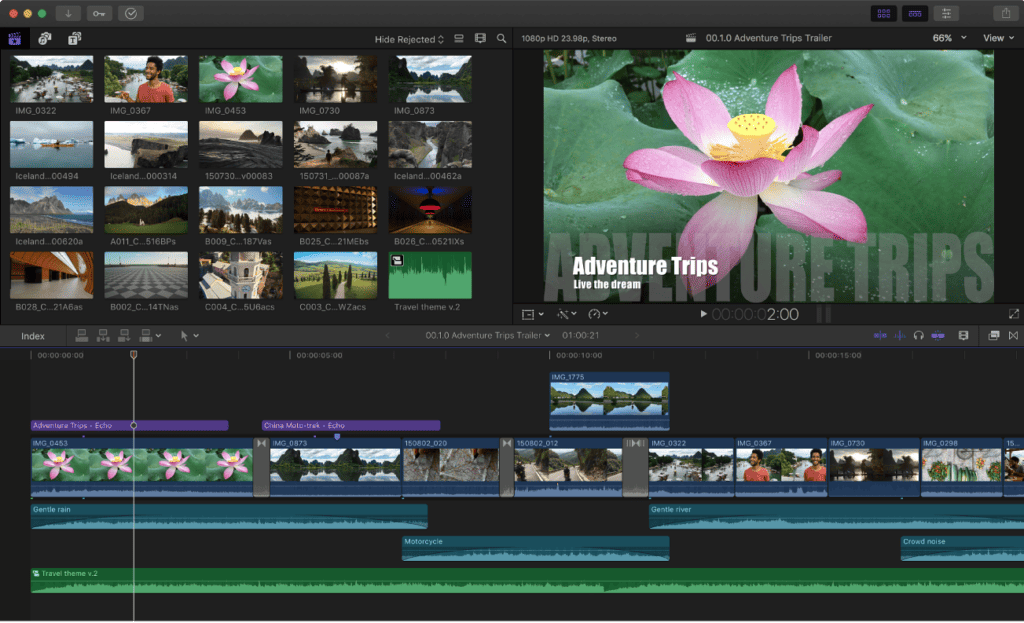
Price: $299
Available for: Mac
Final Cut Pro is a sophisticated and professional-grade video editing software exclusively available for macOS users. It is widely recognized and acclaimed for its advanced features and seamless integration with the Apple ecosystem, making it a top choice for video creators, including filmmakers, YouTubers, and content producers.
Central to Final Cut Pro is its magnetic timeline, a unique and efficient editing interface that allows for fluid arrangement and trimming of video and audio clips. It offers powerful tools for color correction, audio post-production, and visual effects, enabling users to achieve high-quality results.
Final Cut Pro also supports 360-degree video editing, making it suitable for modern content formats. Its robust export options are optimized for various platforms, including YouTube, ensuring videos retain their excellence when shared online.
Furthermore, the software’s integration with other Apple products like Motion and Compressor enhances its capabilities. While it comes at a premium price, Final Cut Pro’s feature-rich environment and performance make it a preferred choice for professionals and advanced video creators seeking a Mac-centric video editing solution.
3. Premiere Pro
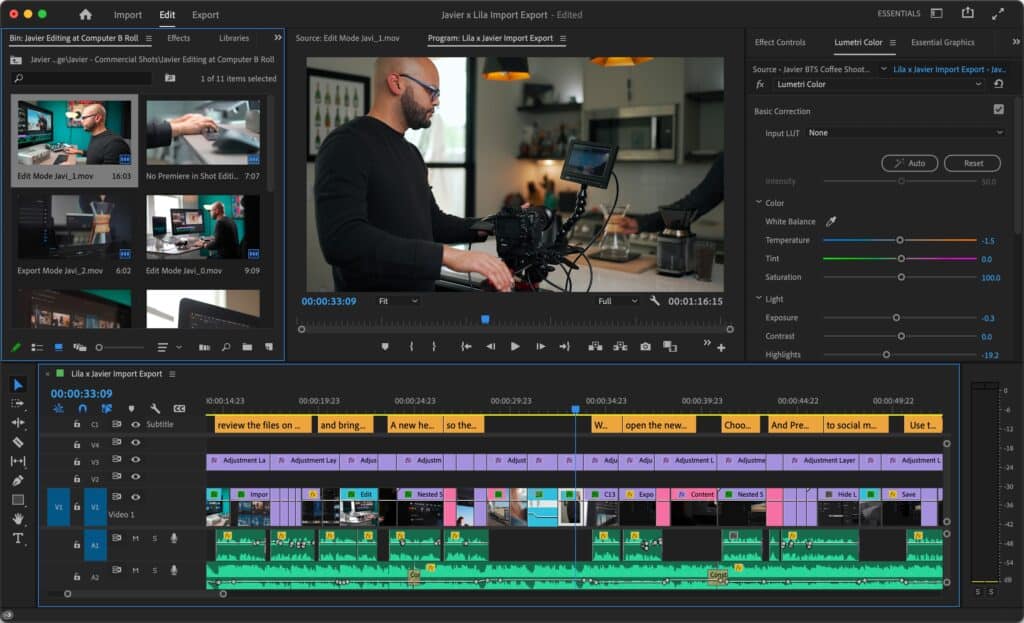
Price: $21/month
Available for: Mac and Windows
Premiere Pro is one of the best editors for YouTube videos. Developed by Adobe, it’s renowned for its professional-grade features and wide acceptance within the film and video production industry. It serves as a powerful tool for a diverse range of content creators, from YouTubers to Hollywood filmmakers.
At the core of Premiere Pro lies a non-linear timeline editor that enables seamless arrangement and manipulation of video and audio clips. It offers an extensive suite of tools for color correction, audio enhancement, and visual effects, empowering users to achieve cinematic quality in their projects.
Premiere Pro’s compatibility with various video formats and resolutions, including 8K, makes it a versatile choice. It also boasts seamless integration with other Adobe Creative Cloud apps, such as After Effects and Photoshop, streamlining the workflow.
Additionally, Premiere Pro features collaborative editing capabilities through its Team Projects feature, making it suitable for team-based content creation. Its export settings are optimized for various platforms, including YouTube, ensuring the preservation of video quality during online sharing.
4. Premiere Elements
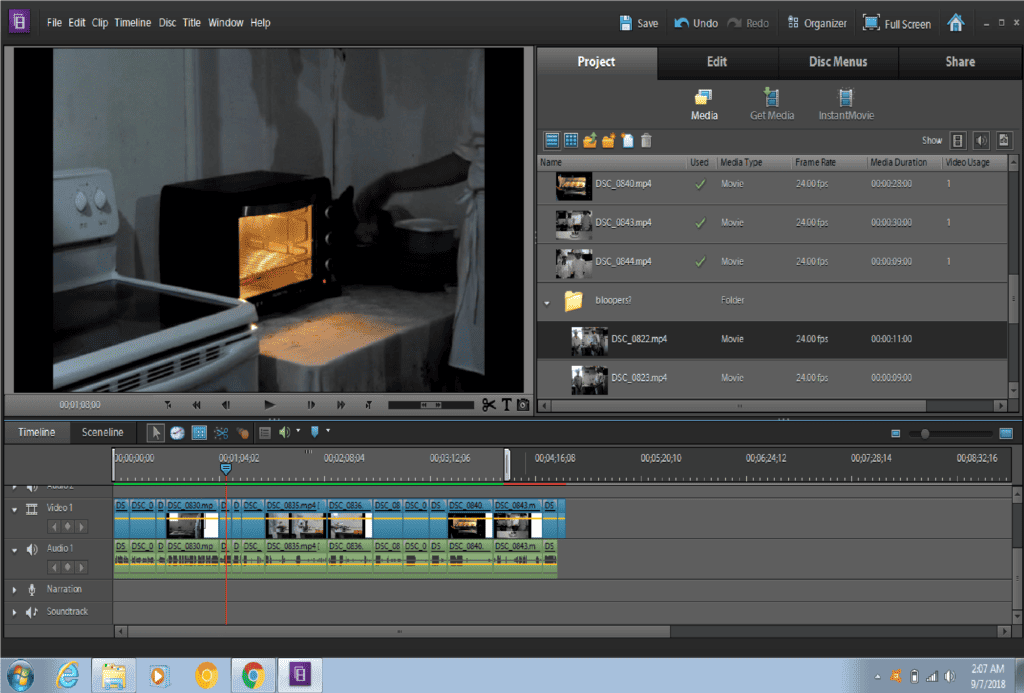
Price: $99
Available for: Mac and Windows
Premiere Elements is a user-friendly video editing software developed by Adobe, designed for enthusiasts and amateur video creators. While it may not offer the extensive feature set of Adobe Premiere Pro, it serves as a more accessible and affordable option, making it a popular choice for those new to video editing.
At its core, Premiere Elements provides a simplified yet effective timeline-based editor for arranging video and audio clips. It offers a range of creative tools for adding transitions, effects, text, and music to videos, allowing users to enhance their content with ease.
One of its standout features is the automated video editing option, which analyzes footage and automatically generates edited sequences based on specific criteria. Premiere Elements also includes a guided editing mode that provides step-by-step assistance for creating polished videos.
5. PlayPlay
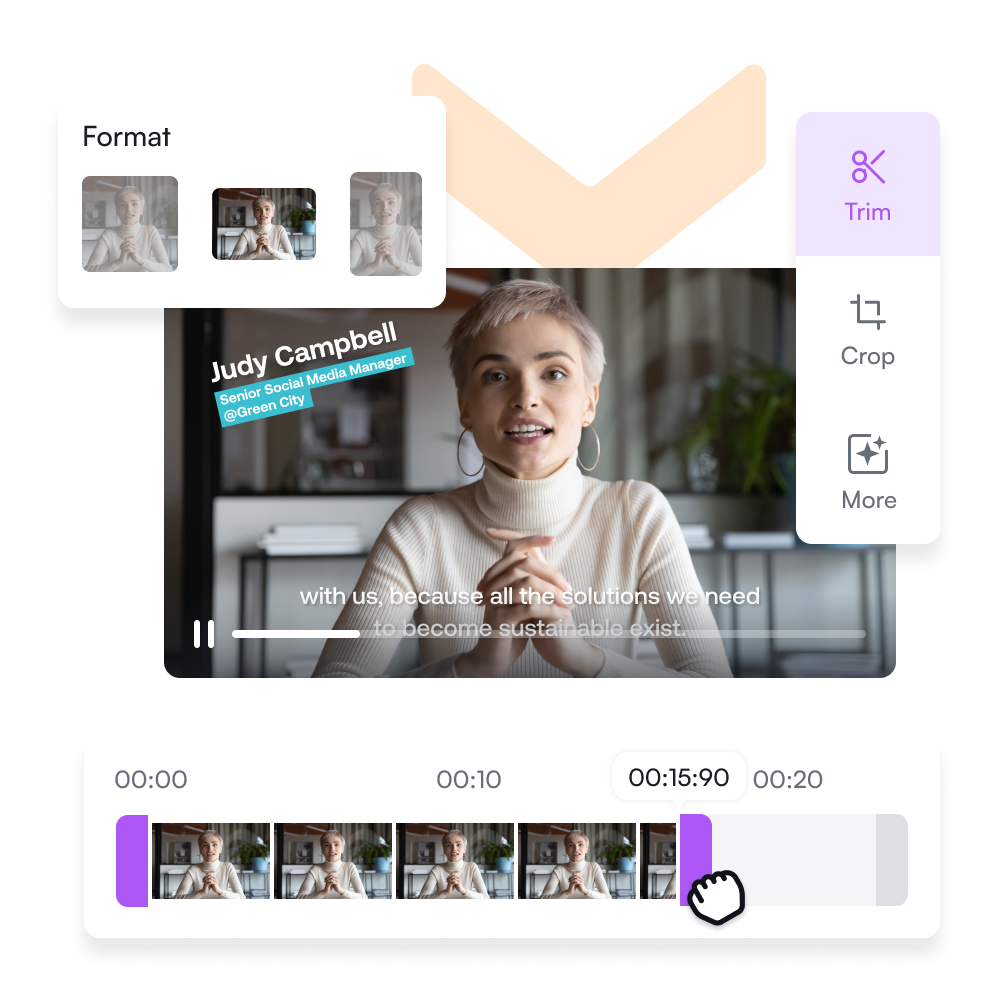
Price: Free trial. Contact for business pricing.
Available for: Windows
PlayPlay is one of the best editors for YouTube videos because of its user-friendly online platform that’s designed to simplify the process of making engaging videos for various purposes, including social media, marketing, and presentations. It caters to both beginners and professionals, offering a seamless and efficient video production experience.
At the heart of PlayPlay is a library of pre-designed templates, making it easy to create visually appealing videos. Users can customize these templates with their own content, including text, images, and videos, without the need for extensive video editing skills. The platform also provides access to a vast library of stock media, further enhancing the creative possibilities.
PlayPlay’s intuitive interface allows for quick and hassle-free video creation. It supports various aspect ratios, making it suitable for different platforms, including YouTube. With its user-friendly approach, PlayPlay empowers content creators to produce eye-catching videos that resonate with their audience, all within a convenient and accessible online environment.
Choosing the Right YouTube Editing Software
We’ve shown you the best editors for YouTube videos, but ultimately, the software you select should align with your needs and financial constraints. Fortunately, producing top-notch YouTube content doesn’t necessarily require a hefty budget. In fact, numerous tools are available for free or priced below $100.
The initial challenge when embarking on a YouTube journey is simply taking that first step. You’ll face stiff competition, so it’s important to find ways to distinguish yourself. Establishing a channel that consistently delivers polished video editing, crisp high-resolution visuals, and pristine audio recordings will help you build a strong foundation for your channel’s success.


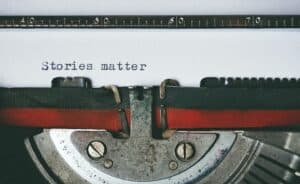

Hi! Thanks for this insightful guide! It’s interesting to see how different software caters to diverse needs, from beginners to pros. In your experience, which editor offers the best balance between advanced features and ease of use for someone looking to make a significant step up from basic editing tools?