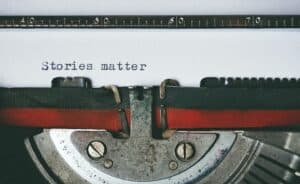It’s no secret that achieving YouTube growth means producing high quality content that your audience loves. Starting a YouTube channel is only the beginning. If you want to build an audience, you have to take steps to continually create better YouTube content.
We can’t tell you exactly what to create, but we can give you advice tips to help you along the way. Here are some tips to create better YouTube content.
1. Perform Some Competitor Research
Well it’s not a good idea to copy your competitors, it’s smart to understand the kind of content they create and how well it performs. This can help you take advantage of whatever is working for them to create better YouTube content. It also helps you identify gaps in their content that you could film with your own videos.
For instance, suppose you make videos around book reviews. You notice that all of your competitor channels give each book a score at the end that viewers seem to like, so it would be smart to do something similar. Then you could find ways to stand out, like inviting the author for a chat or recommending similar books.
2. Perform Basic Keyword Research
Using key terms in your video’s metadata and throughout the video itself can improve how the video performs on YouTube’s algorithm, but also how well viewers connect with it.
Suppose you’re making a video on home roof repair. Using “home roof repair” in the title makes sense, but adding “DIY” to the beginning of it can help you connect with your audience. It tells them your video is designed for the everyday person who needs to fix their own roof without hiring someone to help.
Finding the right YouTube keywords isn’t difficult, but it takes a bit of research. Learn more in our guide on YouTube channel keywords.
3. Create a Script and Storyboard
If you want to better YouTube content, writing a script and creating a storyboard before filming your video is crucial for several reasons:
- Having a script and storyboard helps you stay organized and focused on your content.
- It provides a clear structure and flow for your video, ensuring that you cover all the necessary points and deliver your message effectively.
- You know exactly what shots, scenes, and dialogue you need to capture. This saves time during the filming process.
- If you are working with a team or including other people in your video, a script and storyboard act as a guiding document that ensures everyone is on the same page.
Keep in mind that this doesn’t mean that your script needs to be word-for-word perfect. You can definitely improvise during filming.
Storyboards don’t need to complex either, and you don’t have to draw well. Here’s an example of a simple storyboard that outlines a few scenes with noes. If you become inspired during filming, don’t be afraid to grab some additional footage.
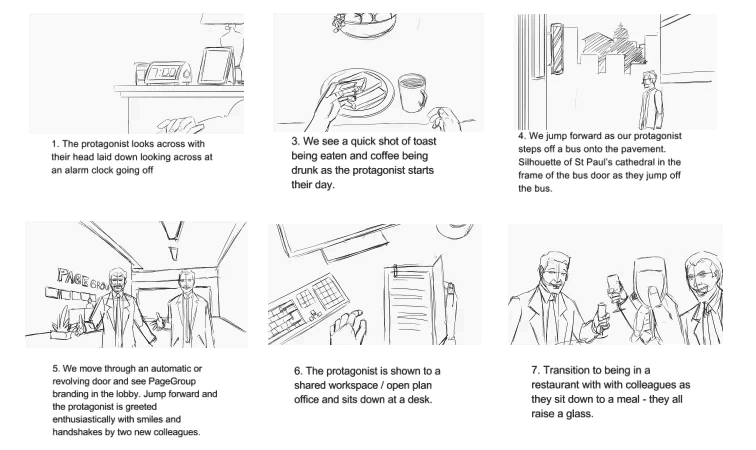
4. Create a Captivating Intro
Nowadays, video viewers are incredibly picky. To keep them hooked, you must grab their attention within the first five seconds. This means your video intro is incredibly important.
Your video intro can serve two purposes. First, it can be a consistent brand promotion that you use at the beginning of every video. Think about TED Talks and their recognizable, on-brand intro clips. Second, your intro can give viewers a glimpse of what’s to come.
To choose the right approach for your video intro, consider the type of video you’re creating and your audience. Some videos only require a simple intro that says, “I’m going to show you how to build a deck.” Others require some mystery, hype, and excitement.
5. Avoid Shaky Footage
There’s nothing more distracting than shaky footage. It makes your contacts look amateurish. Unless you have a steady cam rig (which costs thousands of dollars), it’s best not to hold your camera at all. Use a tripod or set your camera on a flat, unmoving surface.
If you want multiple languages, it’s best to not move your camera around the film in space. Instead, stop filming, reposition the camera, and start filming again. Quick cuts are better than unnecessary motion. If you can afford it, set up multiple cameras in the filming space and cut between them during editing.
If your footage turns out shaky, your video editing software should have stabilization features that can fix it during post-production. Additionally, some cameras have built-in stabilization tools.
6. Follow the Rule of Thirds
The rule of thirds is a fundamental principle of composition in filmmaking. It involves dividing the frame into a grid of nine equal parts, created by two horizontal and two vertical lines. This rule adds depth and visual interest to your videos.
The key concept is to position the most important elements of your shot along these lines or at their intersections, rather than placing them directly in the center. This creates a more visually engaging and balanced shot. It seems like a small change, but it will help you create better YouTube content.

That said, the rule of thirds is a guideline, and there may be times when breaking this rule can lead to interesting and creative shots. Experiment and find a balance that works best for your content.
7. Test Your Lighting and Audio
Poor quality lighting and audio will make your videos seem like amateur productions.If you have any lighting and audio problems, it’s important to resolve them before you start shooting your very first video. Fortunately, this is pretty simple.
Film some test footage in the video environment. This will tell you whether you need to make any adjustments for the actual recording. Check whether your subjects are the right distance from the microphones and whether the resulting audio is clear.
Review your lighting as well. You may need to adjust to your lighting equipment to find the right balance. In some cases, depending on your filming environment, you may need to run to the local hardware store to pick up some last-minute equipment.
For specific gear recommendations, check out our reviews of the best YouTube microphones and our guide on YouTube video lighting.
Lighting doesn’t have to be expensive! Learn more in our DIY lighting guide.
8. Select an Eye-Catching Thumbnail
Thumbnails are an important part of convincing YouTube viewers to click on your video. Your goal is to help them understand what the video is about, but still create enough mystery so that they want to click to learn more.
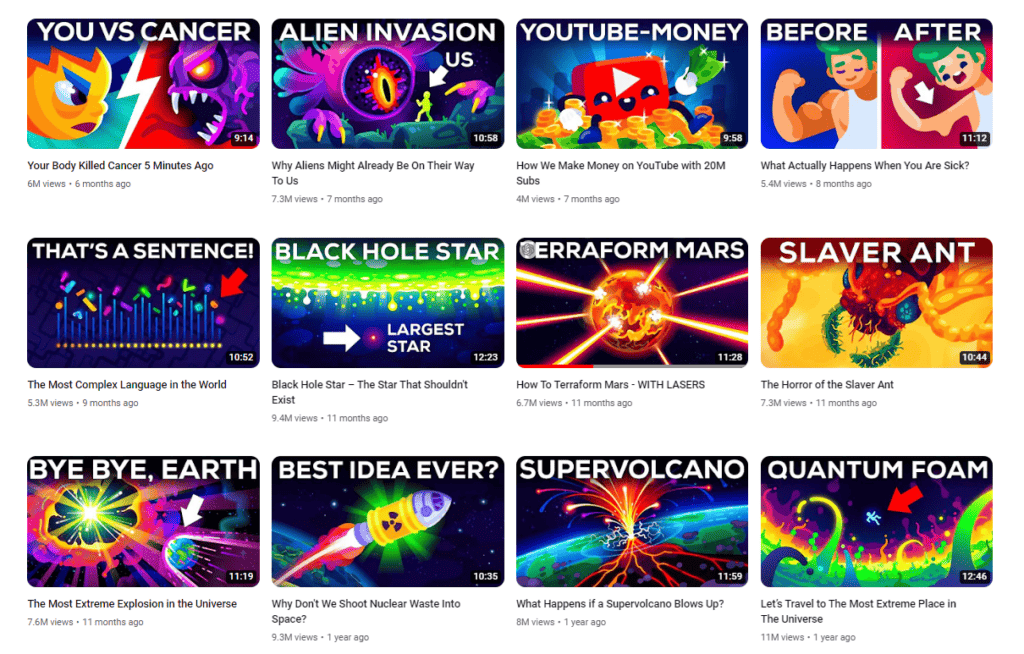
You can either choose a moment from your video to use as a thumbnail, or you can upload a custom image to the YouTube dashboard. Custom images are – without a doubt – more effective, because they give you the freedom to highlight exactly what you want. You can add images and text that don’t appear in the video.
9. Watch Your Analytics
YouTube offers advanced analytics in the creator dashboard. You should watch this data carefully because it can tell you what your audience likes and doesn’t like about your content.
For instance, suppose you notice that a video filmed on-location received more views, shares, and likes than your typical remote interview videos. This tells you that your audience likes on-location videos better.
Or perhaps you notice a big drop-off at a certain point in a video. Ask yourself why everyone left the video at that point. Understanding the reason can help you create better content in the future.
10. Choose a Good Video Editing Program
Editing is when you turn raw footage into something watchable. It’s the most important part of the video creation process. This means you need a good tool that offers the right selection of features for your needs. It should also be simple to use so you can work quickly.
At a minimum, you need the ability to add text to video, trim and crop videos, add scene transitions, change the aspect rate, and add filters and overlays. Whatever software you decide to use it should also come with a library of stock videos and sounds.
For some recommendations, check out our guide on the best video editors for YouTube.
11. Keep Your Editing Simple
Once you get to hang your video editing software, it’s tempting to start introducing fancy elements, like explosions, digital characters, or zany noises. Don’t go crazy here. The best videos are simple. If you decide to use an effect, make sure it’s absolutely necessary.
In most cases, the bulk of your editing consists of cutting scenes together, cleaning up background noise, adjusting lighting, removing awkward positives, and adding background music. Any more is usually unnecessary.
12. Polish Your Camera Presence
The way you speak and act in your video content affects the way people connect with you. If you’re nervous and fidgety, your audience will be distracted. If you forget words, pause for long periods, or struggle to make your point, your audience will grow bored.
Some people are born with great camera presence. Others have to work on it. Here are some tips to help you improve your presence with practice.
- Embrace your unique personality and let it shine through in your videos. Viewers connect with genuine and relatable content.
- Familiarize yourself with the camera by practicing in front of it regularly. This will help you gain confidence and become more comfortable on screen.
- Look directly into the camera lens as if you are connecting with your audience. This creates a sense of direct engagement and builds trust.
- Use hand gestures and facial expressions to emphasize your points and add energy to your delivery. Avoid being stiff or robotic.
- Articulate your words clearly and ensure your voice is audible. Use pauses, inflections, and variations in tone to keep your viewers engaged.
- Choose clothing that reflects your personal style and is suitable for your content.
- Rehearse your script or talking points and have any necessary props or visuals ready. Being well-prepared boosts your confidence.
- Ask for feedback from friends, family, or fellow creators to gain insights on your camera presence. Constructive criticism can help you identify areas for improvement.
- Study successful YouTubers or public speakers to observe their camera presence and presentation skills. Take note of their techniques and adapt them to your own style.
- Enjoy the process of creating content and let your passion for your topic shine through. Positive energy is contagious and will engage your viewers.
Your Tips to Create Better YouTube Content
Hopefully our advice will help you produce better YouTube videos that connect with your audience and grow your channel. Do you have any tips to create better YouTube content? Let us know in the comments.