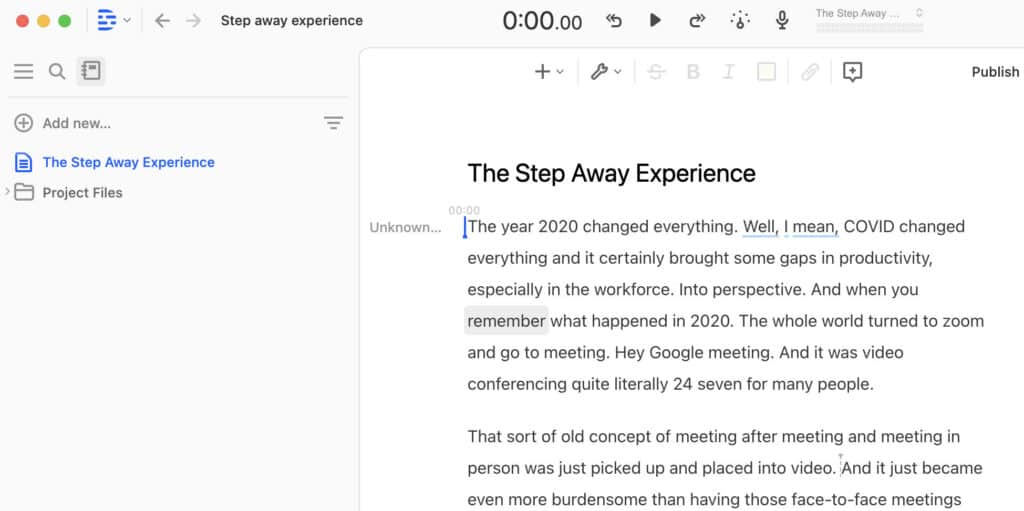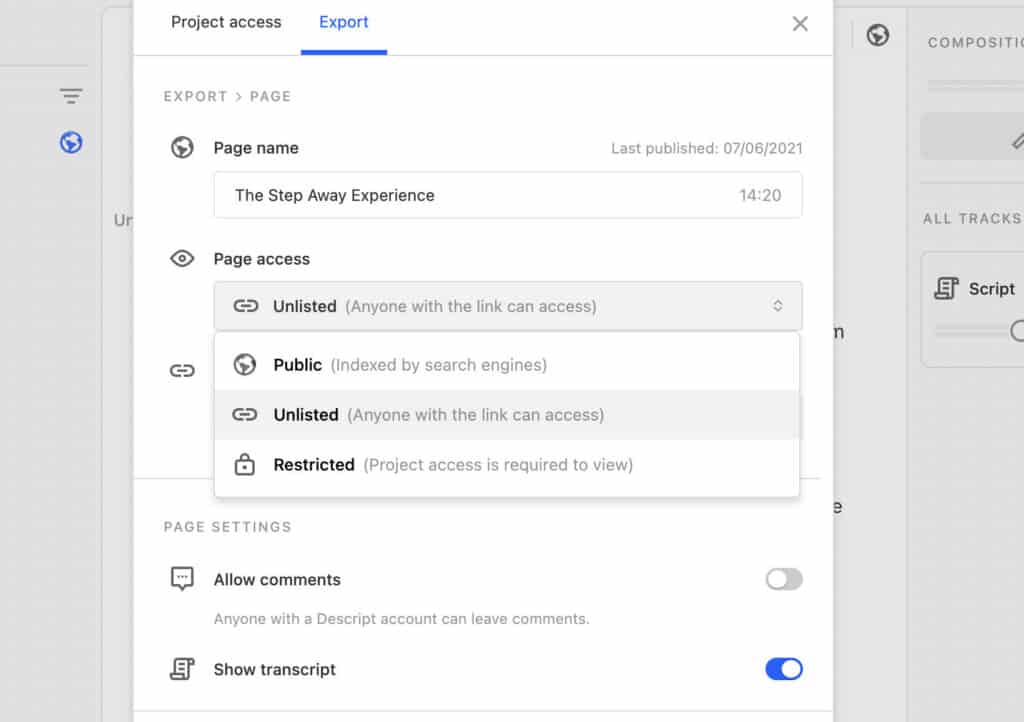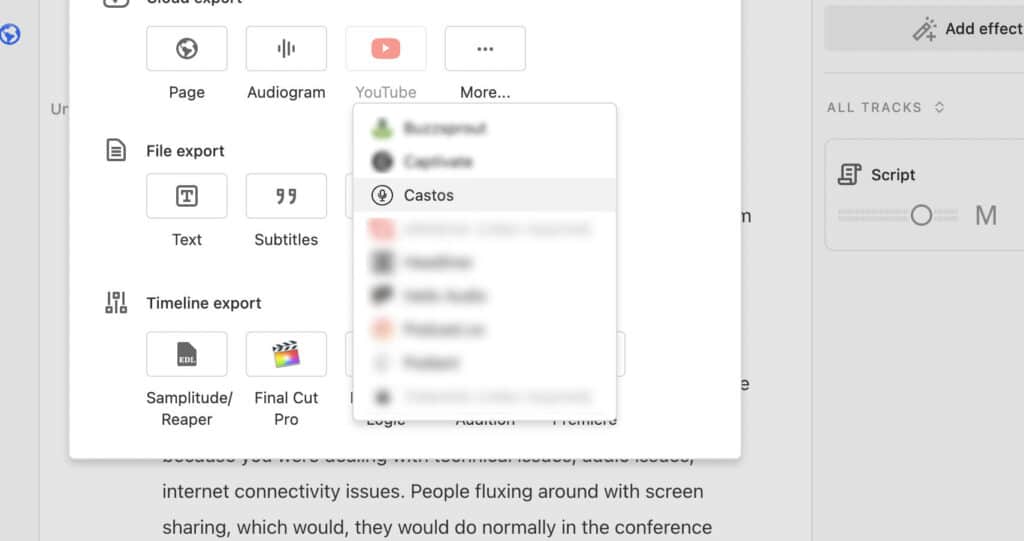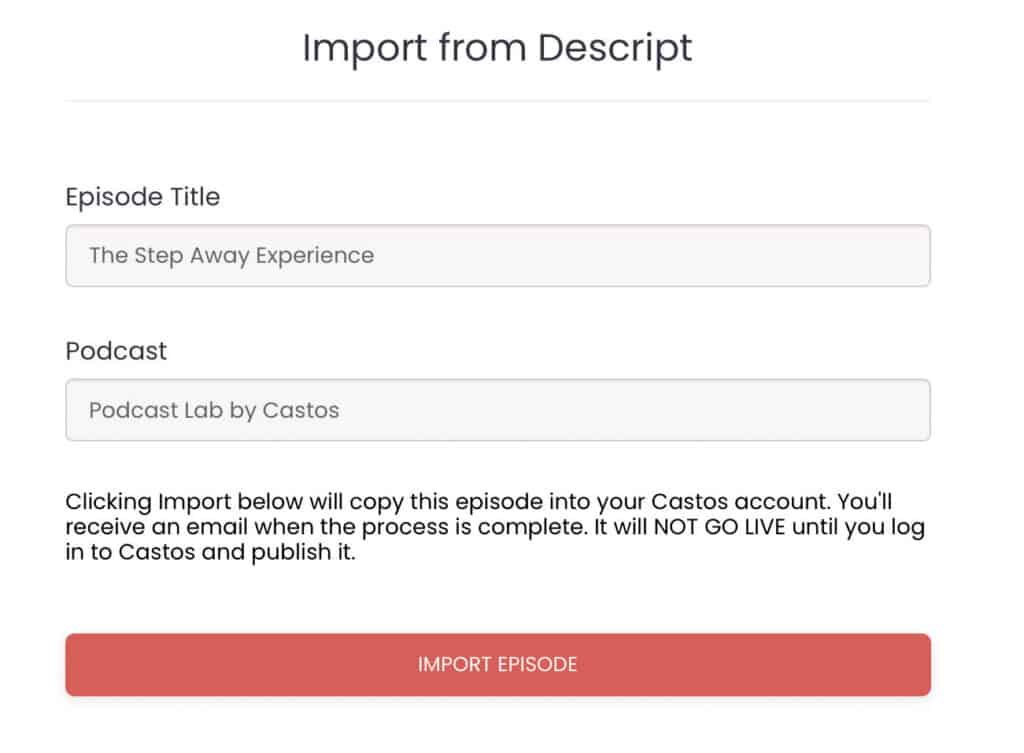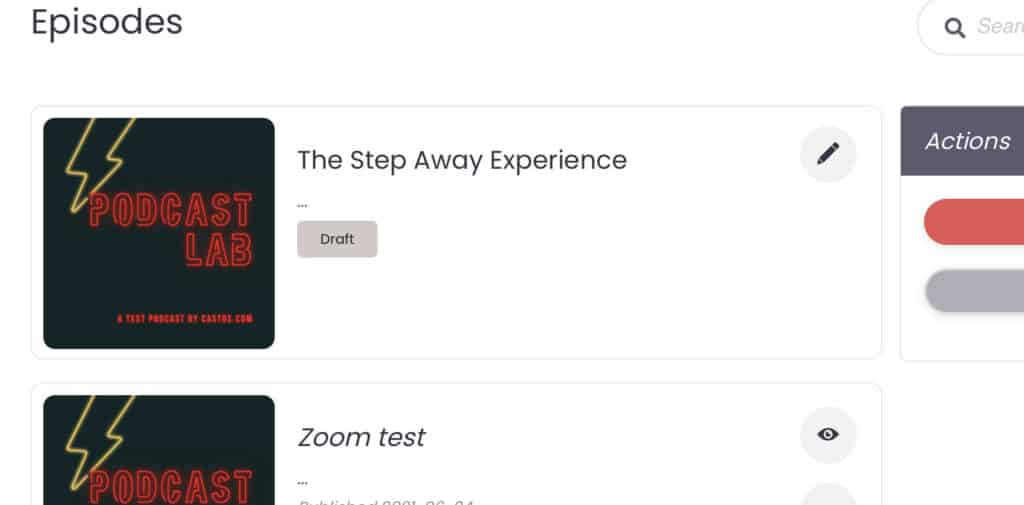Easily Edit Your Podcasts
Descript is an all-in-one tool that makes editing your podcast (both audio & video!) as easy as editing a word document. Record, transcribe, edit and mix to bring your podcast to life quickly and easily – and once you love it, publish it to Castos with one click.
Best yet, all Castos customers who are new to Descript receive 1 month free of their Pro plan. For more information, click here.
Editing Made Easy
Edit audio by editing text. Drag and drop to add music and sound effects.
Remove Filler Words
Quickly identify and remove unwanted words like “uhm”, “uh”, and “you know” from your recordings.
Collaborate Effectively
High-quality multitrack recording with live transcription makes remote collaboration a dream.
Text to Speech
Descript Pro includes access to Overdub, enabling you to generate voice recording from text to easily fix recording mistakes.
1-Click Publishing
Castos is fully integrated with Descript, allowing you to publish your recorded podcast across platforms like Spotify and Apple in seconds.
How Does It Work?
If you’re currently using both Descript and Castos, take advantage of 1-click publishing by selecting “Castos” from the drop down menu when exporting your recording.