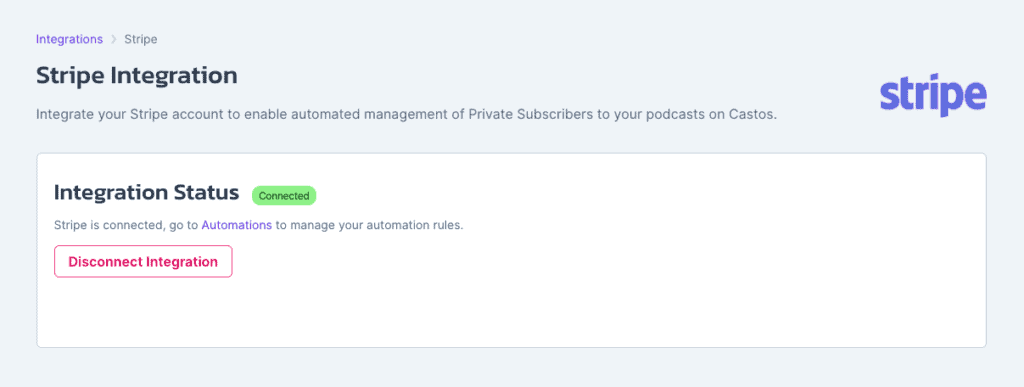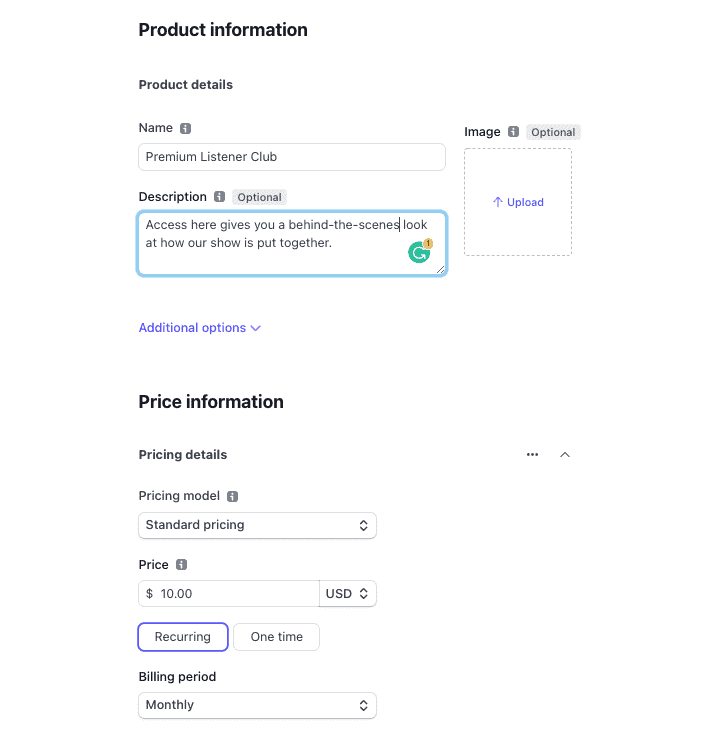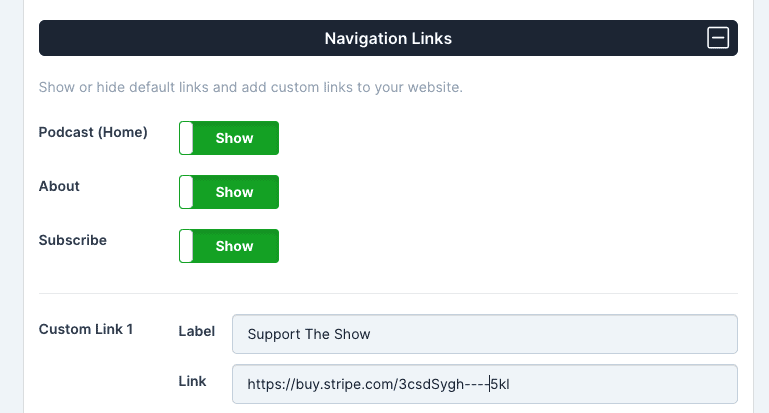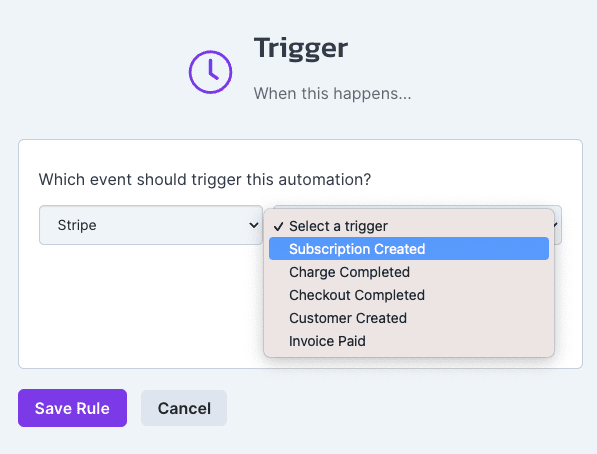A Better Way To Monetize Your Podcast
The old way of monetizing your podcast via advertisements is a broken model and one that caters to the 1% of podcasters who have very large audiences. But for small to mid-sized podcasts, the CPM (cost per thousand) download metric of advertising is just not feasible to make real money as a podcaster.
Instead, the best way for modern podcasters to make money from their craft is through direct listener support. This is now possible natively in the Castos platform with our Stripe integration.
Stripe is the leading online payment processing platform, and is trusted by brands such as Uber, Shopify, and countless others to handle payments online. And now you can directly integrate Stripe payments with your podcast on Castos.
Add Private Subscribers
Automagically add new paying customers as Private Subscribers to your private podcasts.
Multiple Trigger Options
Use one of 6 different trigger options from Stripe to trigger actions in Castos’ Automations Engine.
Direct Connection
Zapier is amazing, and many of us use it all day every day, but there’s nothing like a direct connection to ensure data consistency.
All Your Tools Talking
Connecting your Stripe account to Castos means that customer activities can kick off any number of activities within your Castos account.
Stop Relying On Advertisers
You can make real money and realize the dream of becoming a full-time podcaster if you ditch the broken CPM ad-based model and move to a direct listener support model to make money podcasting.
How Does It Work?
If you’re already a Stripe user, connect your Stripe account to Castos. Not using Stripe yet, it’s entirely free, you can sign up for an account here.
Step 5
Make Money From your content
Now you control your destiny as a creator and are not bound to the silly rules of the advertising world. Let your audience speak with their wallets about what content they like, and live the dream as a podcaster.