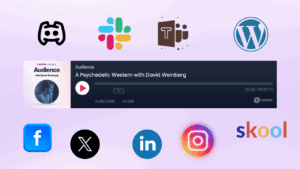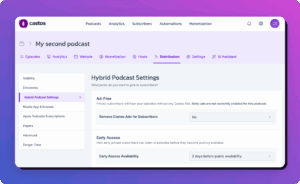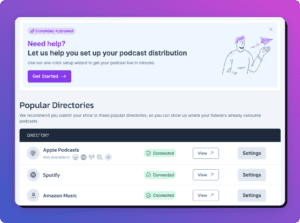Every podcast needs a great looking home base for their show. A place that you can guide listeners back to so they can learn more about you, your brand, and continue to engage with you from your podcast.
And this website should NOT be your social media platform of choice, Spotify, or Apple Podcasts. It should be a place you can customize to fit your brand style, look, and feel. It should be a place that you own and nobody can take away from you…it should be your podcast website.
Yes even with wonderful tools like TikTok, Discord, Slack, Twitter, and YouTube all roads of your content should lead back to one place: your website.
And for many podcasters, if your show is a simple, standalone entity that doesn’t have an eCommerce, membership, or course aspect to it, or you’re not adding additional blog content on it then a simple website like the ones that Castos creates for every podcast on the platform is a perfect fit.
Previously on Castos, you had one choice for what that website looked like, and had minimal customization available.
But today that all changes.
With Castos’ new website themes, you have the choice of 3 beautifully pre-designed website themes that are fully customizable to exactly match the brand identity of your podcast.
Next time you log into your Castos dashboard, or if you’re not a Castos customer yet come on over, it’s great here, you’ll see a few additional settings options in the Settings → Podcast Website area of your dashboard.
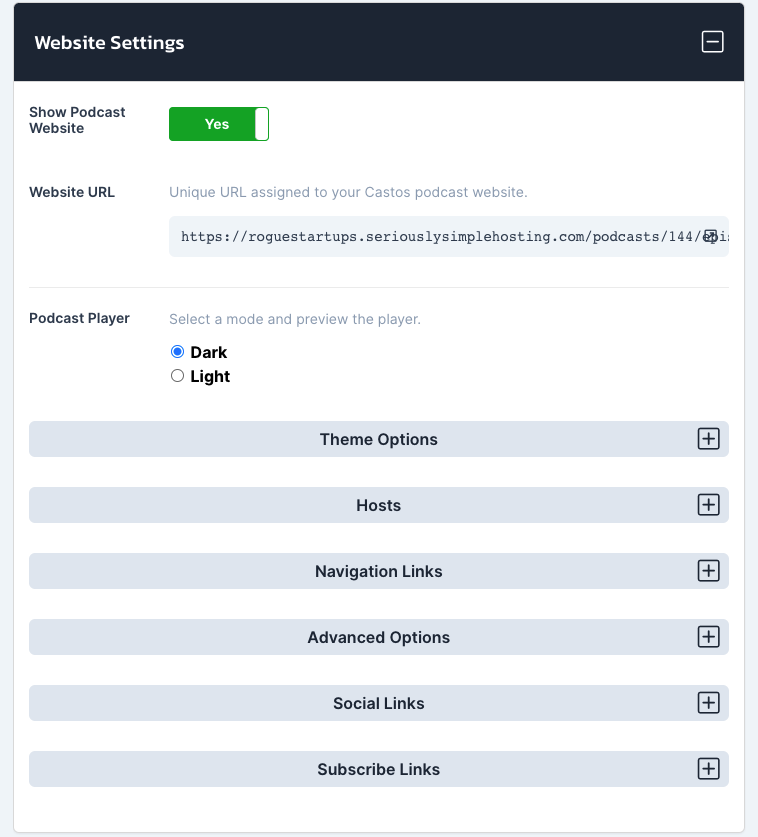
Here you can first select which website theme you’d like to use for your show’s website.
Podcast Website Themes
You can check out a preview of each of the themes here:
Our goal when designing these new themes was to give a little different look and feel for each one, and have at least one that really matches the brand style of your show without any additional customization necessary.
But to make your new podcast website even more your own, each theme gives loads of additional customization options such as:
Background colors and fonts selection for Header and Body text
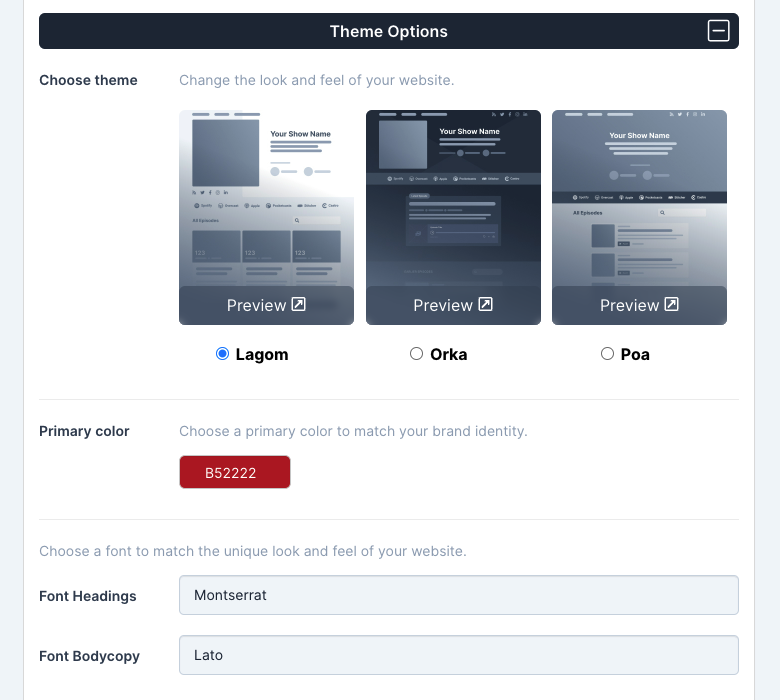
Customizable image thumbnails and open graph support for sharing on social media
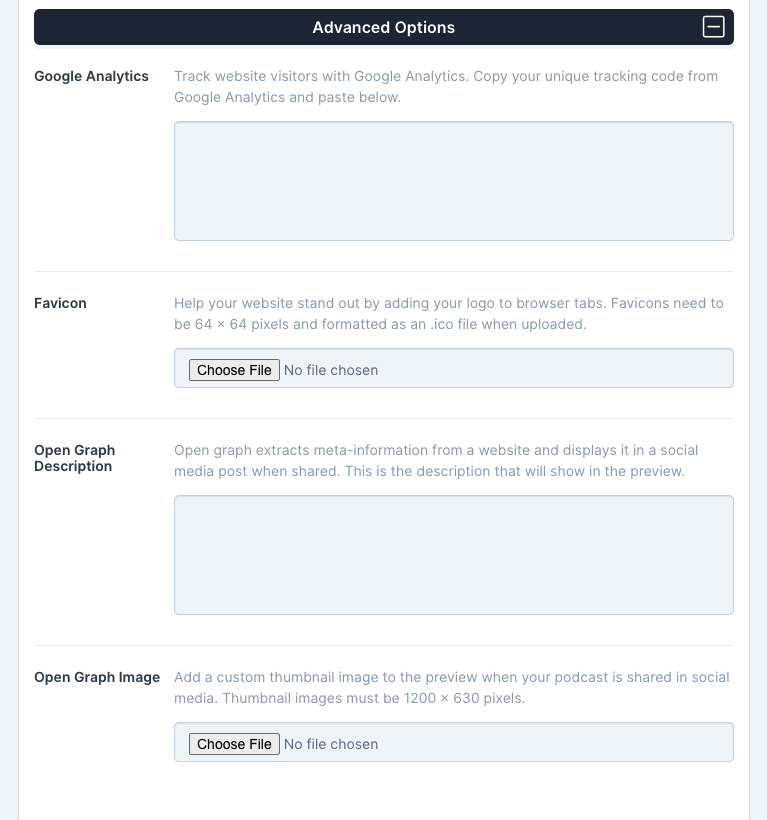
All Castos podcast websites have let you bring your own domain for a while now, so if you own the domain http://mycoolpodcast.com/ (good for you if you do!) you can now point that directly at your podcast website on Castos and you have a fully functioning, dedicated website for your show, right out of the box.
Host Profiles
Also shipped with Castos’ new website themes are built-in Host Profiles. Host profiles are a great way for each individual contributor to your shows to enter a brief bio about themselves, including links to their own websites, social media channels, and ways for listeners to connect with them directly.
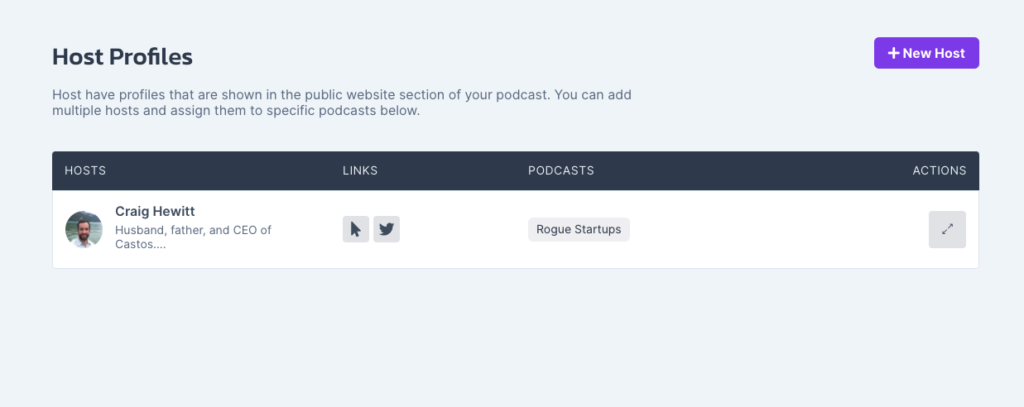
The Host Profiles are customizable on a per-podcast level, so if you have several shows within a single Castos account you can mix and match hosts for the individual podcasts that they belong to.
External Links
But one of the most commonly requested additions to the Castos websites was the ability to add custom, external links to your sites’ navigation. And here they are.
So if you want to link out to a community that you run (like our Castos Academy), a separate website that you may maintain on the side, a listener support page, or any other external link you can drop those in and they’ll appear at the top of each page.
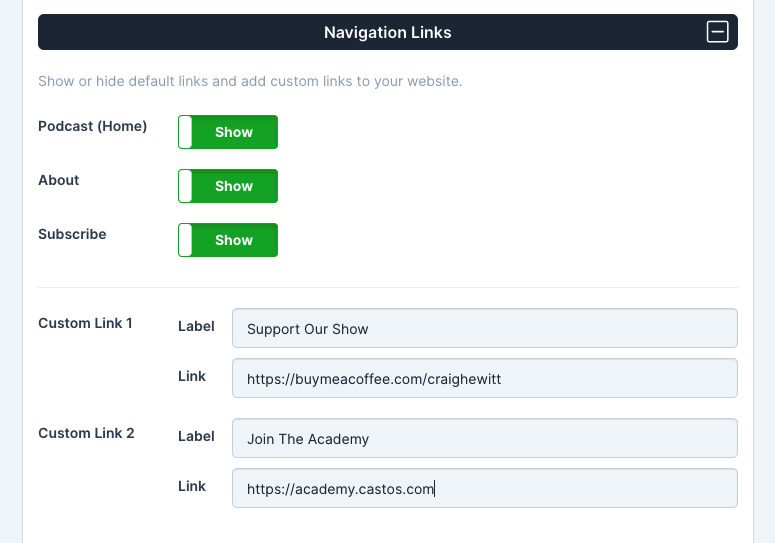
Building a great-looking, customizable podcast website doesn’t have to be a long and arduous process. And it doesn’t require any coding or design knowledge on your part. Castos’ customizable podcast website themes are a great way to get your podcast website matched up with your brand look, feel, and design without doing any extra work.
Check out these guides to help you set up your podcast website theme and your shows’ host profiles.
If you’re already a Castos customer your new website theme is active on your show’s website now, and you can log into your Castos dashboard to check out the additional customization available and even switch website themes for your podcast.
Action
Read to start your own podcast? Learn the nitty-gritty details of starting your own show in our comprehensive guide. Learn how to start a podcast.