Including your podcast on your own website is one of the main tenants of “Owning Your Content” that we so strongly believe in here at Castos.
And while many of us have individual pages on our website for each episode, we often times want a single place that listeners can come to check out a latest episode, or Netflix-style binge listen to a bunch of episodes.
That’s where a Playlist Player comes in, and gives you a way to embed a beautiful looking, mobile-responsive, customizable player on your site that lists out all of the episodes for your podcast in one place.
And today we’ve got just that for you.
The new Castos Playlist Player is now live in every Castos account, and in our Seriously Simple Podcasting plugin. Here’s a preview of what to expect, for our own 3 Clips podcast:
As you can see the Playlist Player has all the goodies you’re used to with the single episode Castos player. But you can also see all of the episodes for your podcast in one place.
The Castos iFrame player is available both in your Castos dashboard if you’re hosting your show with us, and/or in the Seriously Simple Podcasting plugin via the podcast_playlist shortcode.
Embedding the Castos Playlist Player
To use the Playlist Player on your site you’ll need to grab the iFrame embed code from your Castos dashboard in the Podcast Settings -> Distribution tab.
Then paste that into the page on your website where you want the Playlist Player to appear.
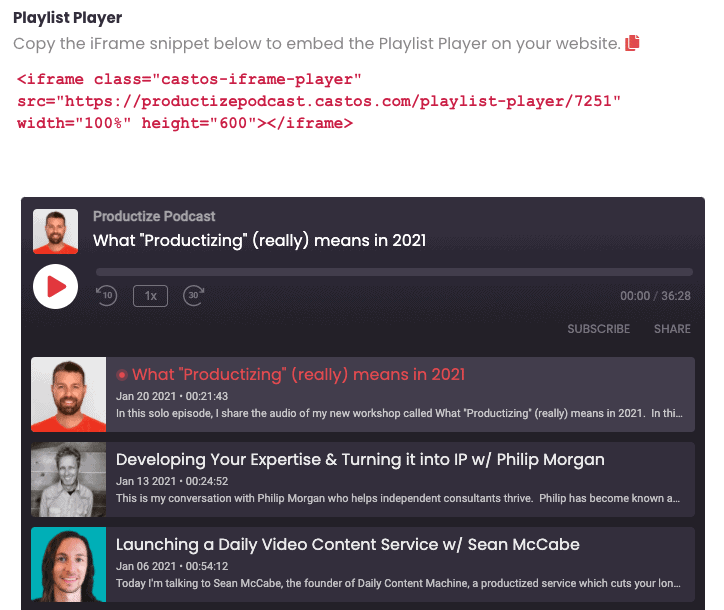
The Playlist Player comes with Infinite Scroll, so there’s no worrying with deciding how many episodes you’ll want to display in the player, we show them all for you.
Check out this article for more details on embedding the Castos Playlist Player iFrame code on your website.
Embedding the Playlist Player with Seriously Simple Podcasting
If you’re using Seriously Simple Podcasting on your website you can embed the Playlist Player via the existing podcast_playlist shortcode.
This shortcode has been expanded to accept a few additional arguments, which we detail in this help doc.
If you already have the podcast_playlist shortcode on your site you’ll see the new designs automatically. If you want to revert to the ‘compact’ player you can via the style argument in the shortcode.

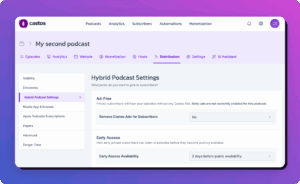
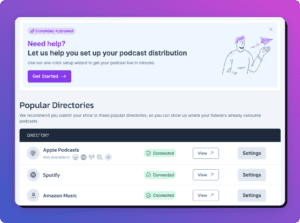
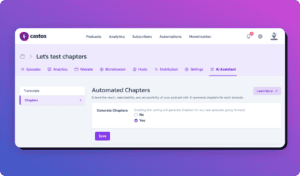
Hey Castos! Very excited about this. Been wanting this a long time. However, is it just me or does this not work at all when being placed in an Elementor design? I’ve tried it on multiple sites and it’s the same every time — just the most recent episode appears, playable, and then everything else is just gobbled up and spaced out titles and show art with no player functionality. Is this expected and normal for now? It’s unfortunate cause now the standard WP playlist that was working isn’t working.