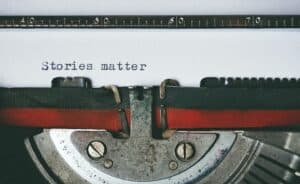Choosing a name for your YouTube channel is the first step in building an audience on the world’s largest video platform. This decision deserves some careful thought before you start pouring time and other resources into your content. In this article, we explain how to name your YouTube channel.
Action
Are you just beginning your YouTube journey? Make sure to check out our complete guide on starting a YouTube channel.
What is a YouTube Channel Name?
A YouTube channel name is the official name of a specific channel on YouTube, representing the identity of the creator or brand. This name is used to distinguish different channels and helps viewers recognize and remember their favorite content creators.
A well-chosen name can reflect the content’s theme, the personality of the creator, or the brand’s ethos, which helps discoverability and channel growth. Some creators use their own name for their YouTube channel. Others created a branded name.
Where Do YouTube Users See Your Channel Name?
YouTube users see your channel name in a number of places. Most obviously, it’s just below the header image on your channel’s page.
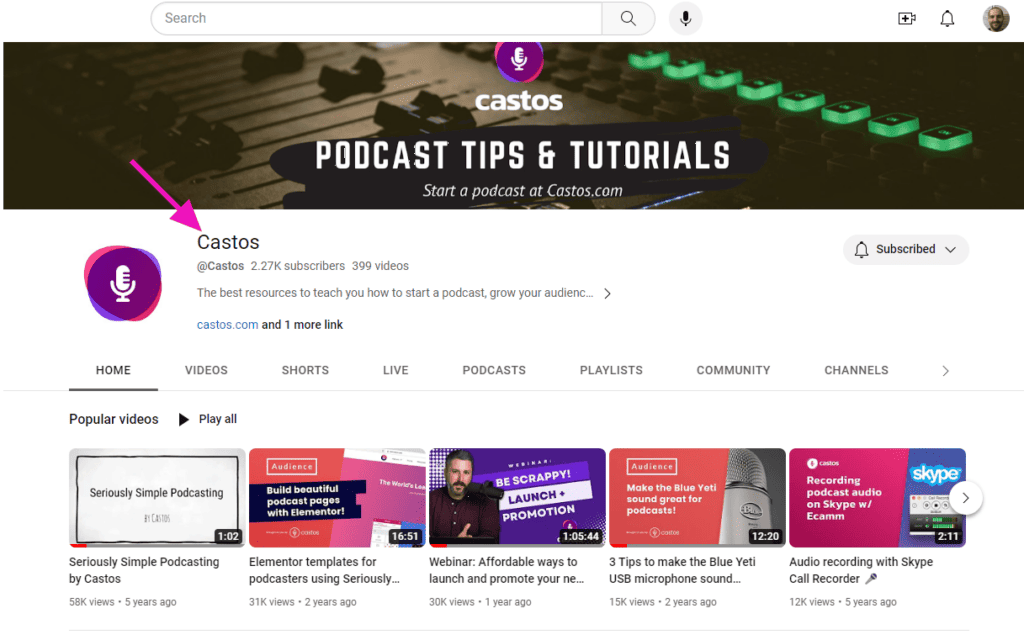
Your name also appears beneath each video.
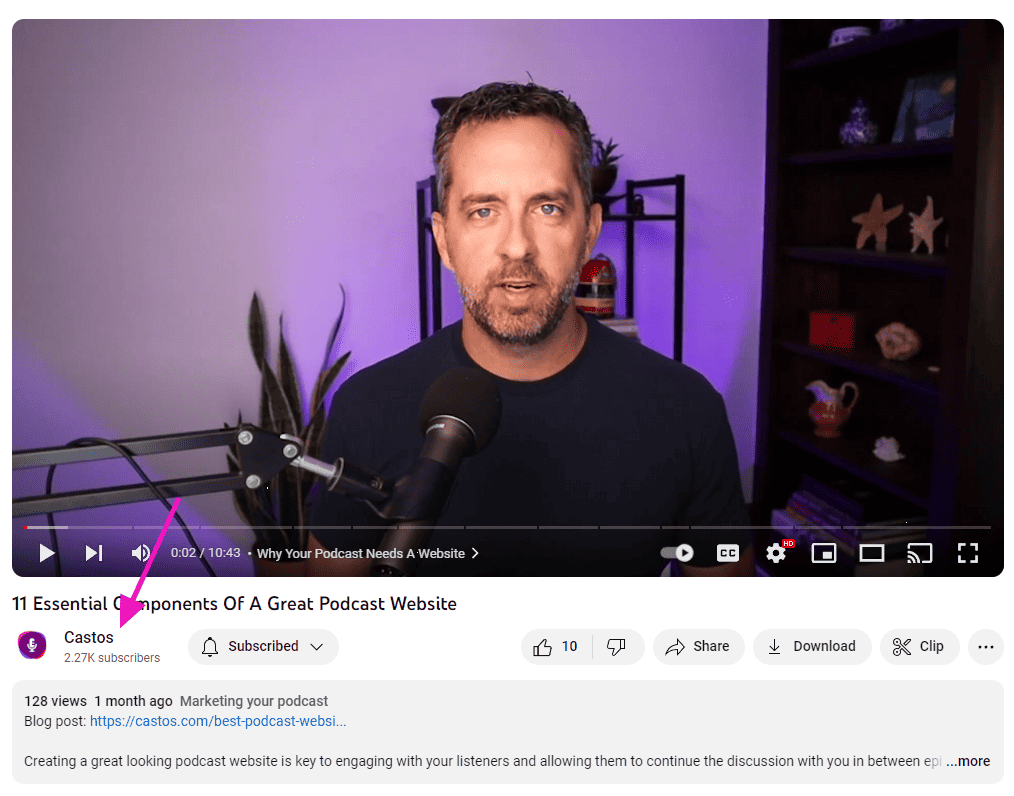
And it appears beneath each video in a list, such as a search result or your home page.
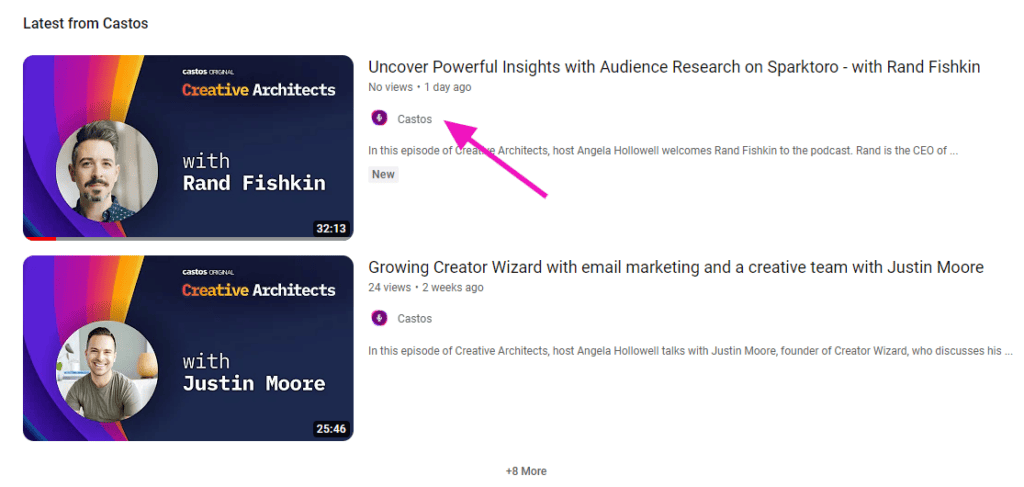
How to Name Your YouTube Channel (11 Tips)
Now that you understand the fundamentals of a YouTube channel name, let’s go over some tips that will help you come up with a name that’s perfect for your brand.
1. Follow YouTube’s Community Guidelines
Your first step is to understand YouTube’s community guidelines. These rules cover topics like spam, impersonation, and words and phrases that aren’t allowed on the platform.
If you don’t abide by these rules, there’s a good chance your channel will get reported by a YouTube user. Then I’ll just have to change it anyway.
2. Keep Your Name Short and Simple
Creating a short YouTube channel name enhances memorability. A concise name is easier for viewers to remember, increasing the chances of them returning to your channel. It also simplifies word-of-mouth recommendations, as a short name is more likely to be accurately conveyed to others.
Additionally, YouTube’s algorithm may favor shorter channel names, as they are easier to process and match with relevant content. This can improve your channel’s discoverability and ranking in search results.
Choose a channel name that meets these criteria:
- No more than five syllables
- No more than 30 characters
- Easy to spell and type
- Has few or no numbers
3. Make Your Channel Name Unique
Obviously you can’t have the same name as another YouTuber, but it’s best to avoid any name that might be confused for another channel. For instance, the name “Mister Beast” may be available, but it would be considered an impersonation of the popular “MrBeast.”
Besides, you don’t want anyone who’s looking for you to end up on someone else’s channel.
4. Your Name Should Describe Your Topic
Ideally, a potential subscriber should see your name and have some idea as to what your channel is about. This means your name has to be somewhat descriptive.
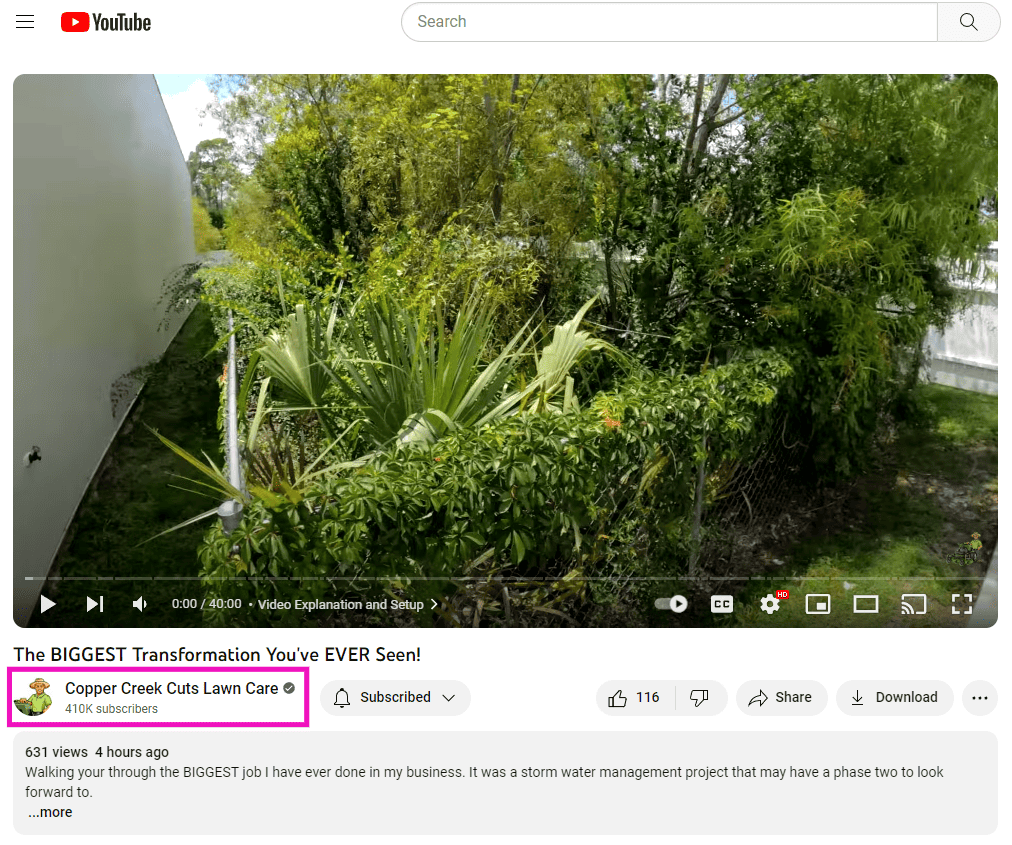
Furthermore, it’s smart to username to help users understand the value they will receive from your videos. This is an important way to give them a reason to watch right away.
Admittedly, it’s hard to do all of that in just a couple of words. Let’s look at some YouTube channel names that do it well.
- Epic Meal Time – It tells you right away that you’ll get some high-octane cooking content.
- Extra History – It’s history, but with a little something extra.
- 5-Minute Crafts – Obviously full of simple crafts you can do at home.
- Screen Junkies – Movie reviews, but with more playful humor.
5. It’s OK to Use Your Own Name
That said, it’s okay to use your own name if that’s what your brand is centered around. Sometimes people like the authenticity that creators offer when they put everything in their own name.
Using your own name as your YouTube channel can make it easier for viewers to connect with you on a personal level. This is especially advantageous if you plan to share a variety of content or if you are your channel’s primary focus, such as in vlogs or tutorials.
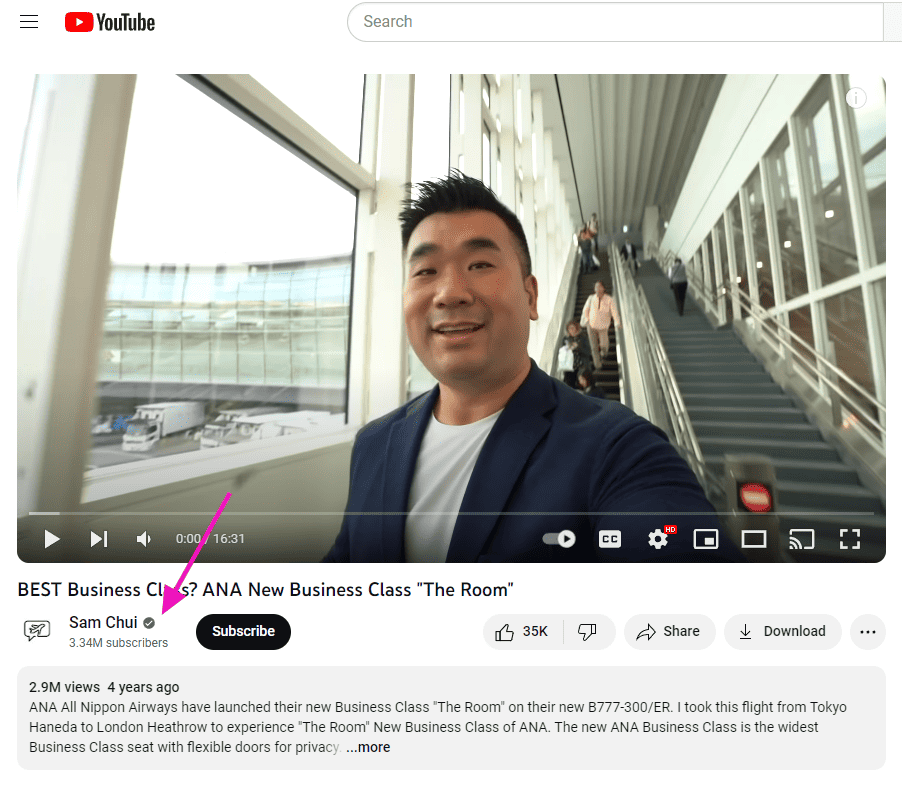
Moreover, your name is unique to you, reducing the risk of confusion with other channels. It also allows flexibility as your content evolves over time. You can pivot to different topics or styles without needing to change your channel name, ensuring consistency and trust among your subscribers.
6. Choose a Name With Keywords
Incorporating keywords into your YouTube channel name is essential for optimizing discoverability and attracting the right audience. Keywords are words or phrases that directly relate to your channel’s content and niche. By including them in your channel name, you instantly convey the focus of your content to both viewers and YouTube’s search algorithm (in the same way your podcast’s name affects SEO).
Keywords can significantly improve your channel’s search engine ranking. When users search for content relevant to your keywords, your channel is more likely to appear in their search results, increasing the chances of gaining new subscribers and viewers.
7. Consider Global Translations
YouTube users live all over the globe and speak hundreds of languages. It’s important that you ensure that your name doesn’t mean something offensive in other languages. When you get close to choosing a name, use Word Safety to check for appropriateness in other languages.
8. Match Your YouTube Name to Your Brand
Whenever you put yourself out there online, it’s best to stay consistent with your name. So your YouTube channel name should match – or at least be similar – to your other platforms, such as your website and domain, podcast name, social media profiles, email “from” name, etc.
If you’re just starting your YouTube channel, it’s a good idea to grab up those other names at the same time, even if you don’t intend to be active on social media right away. Buy the domain too.
9. Play Around with a YouTube Name Generator
YouTube name generators are simple tools that ask a few questions and then offer a list of potential names that you can use for your channel. Some will ask you to provide a single word or topic to get started. From there, you can narrow your search and explore possibilities.
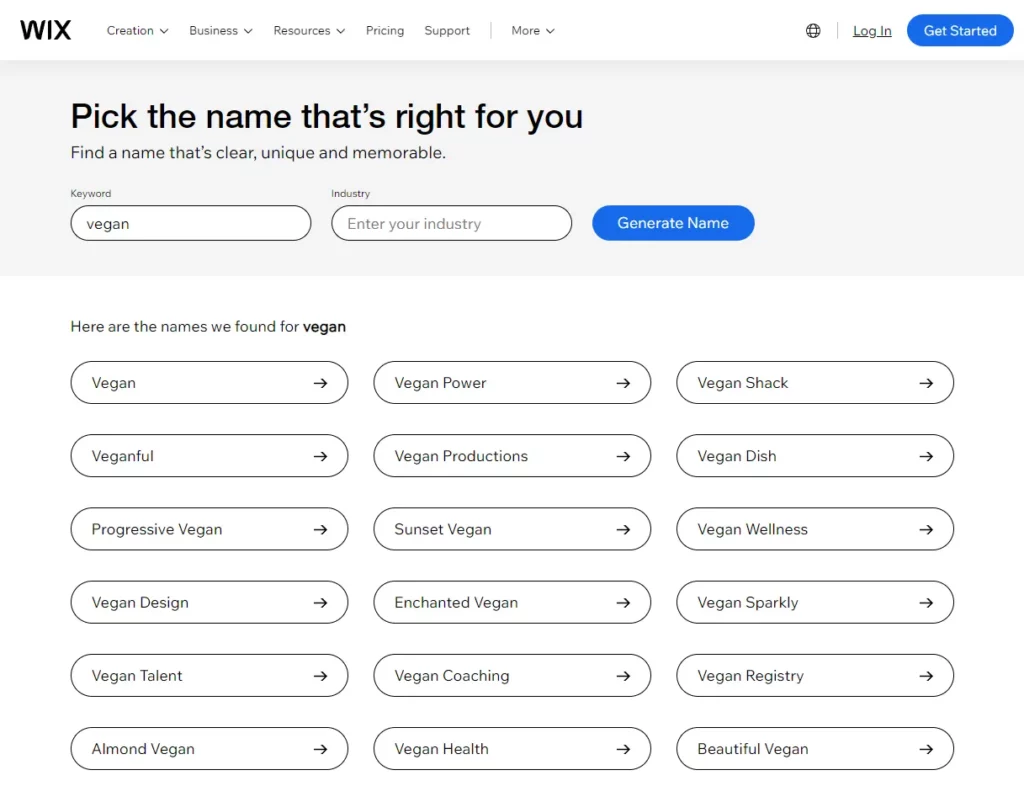
You may not find the perfect name when using a YouTube name generator, but these tools are great ways to inspire you to think differently.
Here are some options:
- Hootsuite Free YouTube Name Generator
- Wix YouTube Name Generator
- AI-Powered YouTube Name Generator
- Namechk YouTube Name Generator
10. Use Name Modeling for Ideas
Another way to come up with ideas is with the help of name modeling. Modeling is the process of looking at other channels on YouTube and dissecting their formula. What tricks did they use to come up with their unique names?
For example, many names use these techniques to stand out:
- A pun or well-known phrase
- The fusion of two words
- A unique spelling of a common word
- A totally new (made up) word
- Adding a prefix or suffix to a word that ordinarily wouldn’t have one (like -ly or co-)
- Alliteration or concatenation
Once you start to look for them, you’ll see these kinds of patterns – and others – all over YouTube, social media, and other platforms. Consider how you can use them with words you like to produce something memorable.
11. Choose a Name That Grows with You
While choosing a name for your YouTube channel, it’s essential to strike a balance between being descriptive and leaving room for growth. Avoid overly specific names that might restrict your content options in the future.
For example, if you’re passionate about travel and plan to create content about various destinations, consider a name like “Adventures Unbound” instead of something too narrow like “European Explorer.” This broader channel name will allow you the flexibility to explore different aspects of travel content as your channel evolves.
How to Change Your YouTube Channel Name
If you aren’t happy with your YouTube name, it’s possible to change it. Follow these steps:
- Sign into YouTube Studio or visit your channel page and click the Customize Channel.
- From the menu on the left, select the Customization option. Then click Basic Info.
- Type a new name into the Name field.
- Click Publish to save your changes.
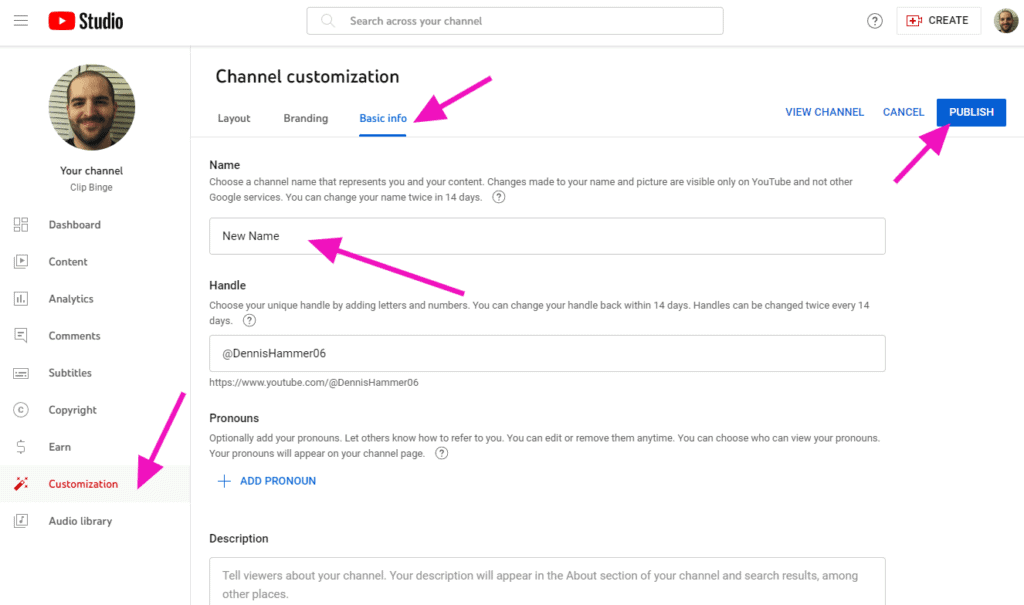
If you already have a YouTube verification badge (which is awarded to channels that have more than 100,000 subscribers), you’ll need to re-apply for channel verification after the name change. This ensures you’re the actual channel owner.
If you use different names for different languages, you’ll need to provide new translations as well.
Keep in mind that changing your name can confuse your audience. If you make a change, try to keep it as familiar as possible. For instance, “Katherine’s Weight Loss Tips” could change to “Katherine’s Healthy Living” so the audience doesn’t become confused.
Don’t Wait to Name Your YouTube Channel
While your YouTube name is important, try not to spend too much time on it. You don’t want to get trapped into analysis paralysis. Choose something that’s suitable so you can start producing content for your audience. If you name your YouTube channel something unsuitable, you can always change it later.