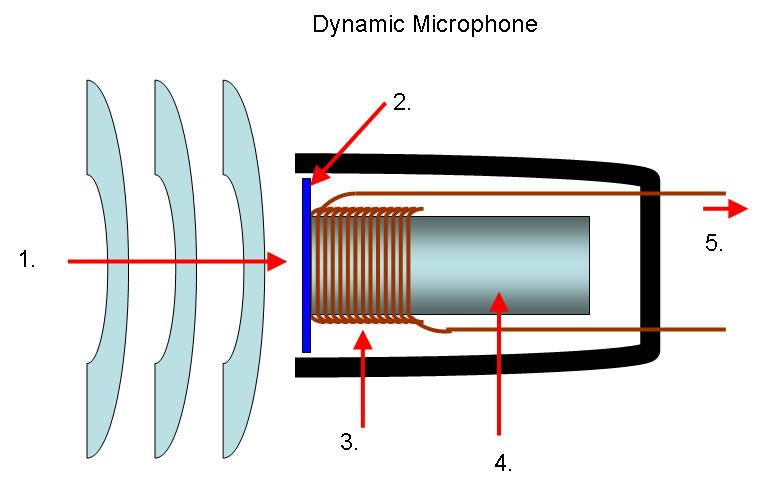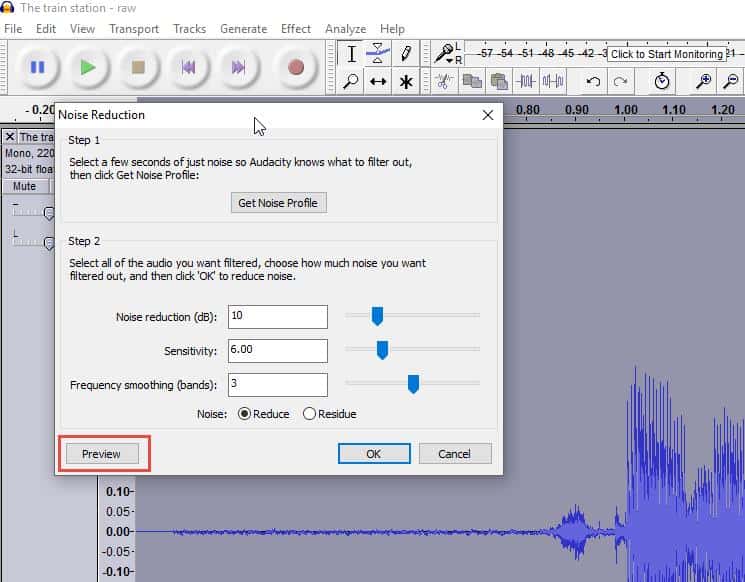When you record a podcast in your home, background noise inevitably makes its way into your recording. Traffic, animals, air conditioners, and other people talking can create a ton of unwanted noise and a lot of extra editing work.
Background noise is distracting and unprofessional. Your audience will forgive a few small sounds, but repeated interruptions will push them toward other podcasts. So it’s in your best interest to eliminate or minimize podcast background noise from your recordings.
12 Methods to Eliminate or Minimize Podcast Background Noise
In this article, we’d like to cover our best tips to eliminate or minimize podcast background noise. Like all audio-related challenges, it’s always easier and less time-consuming to keep them out of your recording than it is to fix them during post-production.
1. Create your own podcast recording space
While it’s true that you need to record somewhere, you don’t need to dedicate an entire room to a podcast studio. You just need a localized space for you, your notes, and your recording equipment. This is why many podcasts – even highly profitable ones – record in someone’s home.
Choose a spot in your house or office that’s far from outside noises. Ideally this is an interior space that doesn’t share an outside wall or a wall with a room other people are using. Hang some blankets, duvets, curtains, or towels to prevent reverb. It doesn’t need to be pretty. Just practical.
Interestingly, the best place for many podcasters to record is their closet. It’s a small, interior space with lots of soft material that absorbs echoes.
2. Opt for a dynamic mic instead of a condenser mic
There’s no doubt condenser mics pick up impeccable audio, but that also means they pick up everything. Dynamic microphones are more directional and less sensitive to environmental sounds (in terms of both frequency and amplitude), meaning they’ll pick up fewer sounds from far away.
If possible, angle your dynamic mic so it points away from any sources of podcast background noise. For example, if you’re worried about the sound from traffic out your window, put the mic between you and the window so the mic is facing into the room and toward your mouth.
Need help recording better audio? Check out our full guide on mic techniques.
3. Add acoustic treatments to your space
Acoustic treatments are typically used to eliminate reverb (echoes) in your recording space, but they’re also good tools to block background noise because they also absorb and diffuse sound coming from outside of your room. Here are a few simple ideas that will help:
- Add acoustic panels to your walls and ceilings.
- Place blankets or other soft materials between you and noise sources.
- Install a reflection shield around your microphone.
Notice how this recording studio from Nerd Techy has walls covered in acoustic panels. They stop reverb inside the room but also keep outside noises from interfering. (Check out Nerd Techy’s awesome guide on choosing and installing acoustic panels.)
Struggling with lots of excess sound in your recordings? Read our full guide on acoustic treatments for podcasting.
4. Close off the gaps in doors and windows
You might get podcast background noise from under your door or through your windows. Pick up some cheap rubber hosing or foam seals from the hardware store and fit it under your doors and along the edges of your windows. You can also try hanging a blanket over them, just make sure it covers the door or window completely.
5. Get close to your microphone
If you sit far from your mic, you’ll be quiet. This means you’ll have to boost your volume during the editing phase, which will also increase the volume of background noise. So get close to your mic so your voice is the loudest sound that drowns everything else out. The goal is to make it create a big volume gap between you and any other sounds.
6. Place the mic away from your computer
You probably don’t consciously hear your computer’s fan all day because your brain blocks it out, but it actually makes quite a bit of noise. Get yourself a long cable for your microphone and sit with your mic across the room from your computer.
Some podcasters like to put something soft between their mic and the computer. An easier solution is to pick up a reflection shield that surrounds your mic.
7. Turn off any noisemakers
This should be obvious, but it’s worth mentioning. Turn off anything in the room that makes noise, no matter how subtle. Assume that if you can hear it, your listeners will as well. Here’s a basic list of what you might have in your recording room:
- Air conditioners
- Heating units
- Ceiling fans
- Room ionizers or humidifiers/dehumidifiers
- Electronic devices
- Lightbulbs that buzz
- Appliances that hum
- Clocks that chime
8. Record during quiet times
If you feel besieged by podcast background noises, consider recording when the world around you is quietest. Ask your family to leave the house for a couple hours to give you some peace. If traffic is an issue, record during the work day or late at night when there are fewer people on the road. If you have neighbors, ask when they usually aren’t home and work around their schedule.
9. Just wait a few moments
If you’re in the middle of a recording and a background noise interrupts you, just pause for a few minutes until the sound passes or you can address it. Then pick up at the sentence before the interruption. You can cut out the sound later during editing.
Doesn’t this add a little more editing work? Slightly, but trying to isolate and remove a background noise without affecting your vocals is a lot more work.
Pro tip: Make a sharp and loud noise at any point during your recording that you want to be addressed during editing. You’ll see this spike in the levels in your editing software, indicating the position of an issue.
10. Rent a professional studio
If you have the resources, a simple solution is to rent a professional studio to record each episode. Most cities have recording studios for rent. Or you might be able to find another podcaster with a studio in the area who doesn’t mind selling you a few hours of time. Podcast Rental is a great resource to find rentable studios in your area.
However, this is an expensive solution. We don’t recommend this unless you’ve sold sponsorships that cover the expense. Exhaust the other tips on this list first.
11. Use your editing software’s noise reduction feature
Some editing software tools come with a noise reduction feature that eliminates podcast background noise automatically. They work by matching the background noise to a specific sample of your audio file.
How do you get a noise-free sample? Simply leave 10-15 seconds of absolute silence at the beginning of your show (this is called a noise profile). Select this section and activate the noise reduction feature.
This is very straightforward in Audacity, our favorite free editing software. You can tinker with the noise filtering settings, but the default settings are almost always perfect for clearing out background noise. If you push the settings too far, you’ll start to degrade your vocal tracks.
12. Add some background music
If you can’t eliminate all podcast background noise from the recording and you aren’t able to remove it during editing, consider adding some gentle background music to your episode’s audio. This will help mask background noise and – depending on the nature of your show – might be quite pleasant for your listeners.
Before you slap some music on your show, be sure to read our full guide on finding and using podcast sound effects.
Don’t Let a Little Podcast Background Noise Stop You
We’ve given you some tips to eliminate or reduce podcast background noise. We encourage you to use them to produce clean audio and a professional episode.
That said, don’t let a little sound here or there stop you from publishing your content. A car driving past, a child yelling outside, or a notification from someone’s phone are not good reasons to rerecord episodes or abandon them entirely. Audiences forgive little sounds all the time. Most of the time they don’t even notice.
Do you have any tips to reduce podcast background noise? Let us know in the comments!