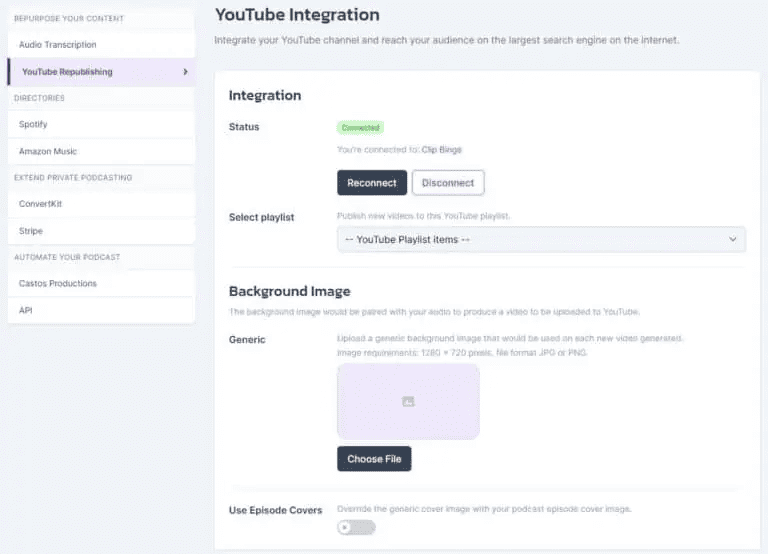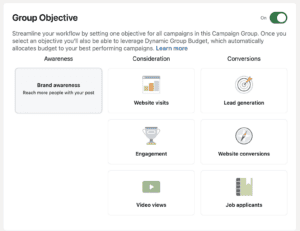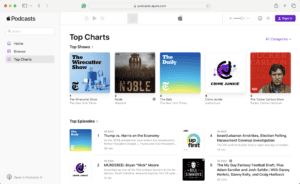Are you planning to start a podcast for your brand? Wondering what goes into producing an amazing podcast episode?
This guide will show you exactly how to produce a podcast show – From planning your podcast episodes, pre-production, recording, editing, and even the post-production process.
However, there’s something we have to address first.
Is It Worth It to Launch a Podcast Show Today?
Look, there’s no point in beating around the bush here. Perhaps no more than a handful of other marketing strategies come close to podcasting when it comes to building an emotional connection with the target audience.
Sure, you can engage customers with emails, videos, and other media. And indeed, you could evoke an emotional response from them with great copy.
But it’s hard to build a true emotional connection this way, one that makes your audience feel as if they knew you in person.
That’s what makes podcasting so different.
People listen to podcast shows everywhere, after all. Your episodes could accompany their daily commute. Listeners could hear your voice while they’re at home, at work, when they exercise, travel, and more.
It’s unbelievable, isn’t it?
And so, it’s really no surprise that the interest in podcasting is booming.
Millions of shows get produced every month. Similarly, more and more people turn to podcasts for information, advice, and entertainment.
According to this data, for example, we live in a record year for podcast listenership. As it turns out, we have spent 15 billion hours listening to shows so far this year. In comparison, we spent 12 billion hours on the same activity just two years ago.
But there’s more. Various estimates claim that the total number of podcast listeners in the US alone will reach 100 million within the next three years. That’s practically one every third American!
Finally, 28% of listeners prefer podcasts over any other audio content type, including listening to music on Spotify, Apple Music, YouTube, or the radio.
It goes without saying – Launching a professional podcast offers an incredible opportunity for your brand to grow the audience and build a solid emotional connection with them.
But, as with many other things in life – Producing amazing podcasts is easier said than done.
Hence this guide.
So, below, you’ll find a complete overview of everything you need to do to produce a podcast episode. And we’ll start at the very beginning; when you need to decide on the type of show you’ll produce.

4 Types of Podcasts You Could Produce
I find choosing the episode format to be the most challenging decision when starting a podcast.
But I admit – Choosing the format might seem simple at first. Your goal is to connect with the audience and advise them on various issues relating to their customer problem.
So, in reality, all you need to do is talk about those issues. That’s it, right?
Well, not really.
First of all, your audience might have different expectations for the show. For example, they might be accustomed to listening to interviews. Or they might prefer you alone at the mic.
But also, you may (or may not) feel comfortable talk about a topic for 20 minutes on your own.
So, how you choose to deliver the show will affect its likelihood of success.
Overall, you can choose between four different podcast types:
A solo host show
As the name suggests, this podcast type relies on you doing everything – from coming up with the ideas for episodes to delivering the content. Typically, in solo host shows, you’re also the only person on the show. This means that the responsibility to engage and entertain the audience rests entirely with you.
A solo show is, by far, the hardest one for a new podcaster to pull off. For many people, spending even 15 minutes talking into the microphone by yourself is really hard.
A cohost or an interview-based show is easier to record because you can have a dynamic and energy to bounce back and forth between you and the other person.
A co-host show
In this podcast type, you’re one of two or more people hosting the episode. Typically, these types of shows are based on conversations between hosts. Now, each conversation or episode would have a topic and a theme, of course. But the magic begins to happen when participants share their thoughts and bounce ideas off each other.
Interview-based podcast
Interview podcasts share the same energy as co-host shows. However, the major difference is that at least one person on the show is a guest rather than a regular host. Because of that, the show revolves around that person who shares their experience and expertise on a specific topic.
Note, you can also run a combination of a co-host and interview-based show. For example, this is what I do on our Audience Podcast. I co-host each show with Matt, but we also often interview guests on various topics relating to podcasting.
Narrative podcasts
Narrative podcasts are very much story-driven shows. Unlike the other types of shows I mentioned above, narrative episodes do not follow a linear structure. Instead, they rely on editing various content pieces together – interviews, audio files, music, and so on – to create a story.
Just listen to the opening sequence of this show to see what I mean.
The host recounts moving to Boston, and we hear the sounds of zipping up a suitcase, trains, and the city in the background.
With that out of the way…
Publish Your Episodes to YouTube Automatically
If you want a big audience, your podcast needs to be available everywhere. Reach your audience on the largest search engine and #1 podcasting platform on the internet — YouTube. Even though it isn’t a music platform, more people listen to audio content on YouTube than anywhere else.
How does YouTube Republishing work?
YouTube Republishing is available in your Castos dashboard. Castos will convert your podcast audio files to beautiful-looking videos using an image as the visual component. You can set whatever image you like, such as your cover art. The same image is used for each video.
After the basic setup, Castos will automatically publish your videos to the YouTube channel and/or playlist of your choice. Set it once and forget about it.
Why publish your podcast episodes on YouTube?
- Bigger Reach – Share your content with a wider audience.
- Zero Resources – Automatic republishing happens when you publish.
- Enhanced SEO – Amp up your SEO results publishing on YouTube.
- Available Free – Included FREE with all Growth & Pro accounts.
How do you set up YouTube Republishing?
All you need to do is create a one-time connection between your Castos account and the YouTube channel of your choice. After that, anytime a podcast episode is published, it will be automatically converted to a video file with your thumbnail image as the background, and published to YouTube for you.
What’s the cost of YouTube Republishing?
YouTube republishing comes standard on all Growth and Pro plans. You can upgrade your subscription settings right inside your Castos dashboard in the My Account -> Republishing tab.
Start Publishing on YouTube
Zero setup. Turn on and off any time.
How to Produce a Podcast – A Complete Walkthrough
Below, you’ll discover all the elements and the complete process to produce a new podcast episode.
We’ll cover the preparation and planning. We will discuss pre-production and recording. We’ll touch on the editing and post-production process. And we’ll go through some ideas on how to promote your podcast, too, of course.
But a quick note before we begin – Most of the podcast production process remains the same all show types I outlined above. When there are differences, I tried to cover all options, so this guide would apply to any podcast format you might decide to produce.
So, let’s do it.
Stage I. Preparation and Planning
I know; it’s the recording and creating the episode that’s fun when it comes to podcast production. But, unfortunately, you have to do quite a lot of work before you get to the point when you’re ready to hit the record button.
First, you have to make some decisions about the episode’s topic and its structure.
Topic Ideation and Planning
I’m going to assume here that you already know the general topic for the show. You know what major problem you’ll want to solve through the podcast and how it will help your audience.
(To see what I mean by the general topic, take a look at our Audience podcast. We state our show’s goal openly: To help our audience grow an impactful podcast show.)
So, the next step is to decide on two things:
- First, what topics you’ll cover in various episodes?
- How long should each episode be?
Let’s tackle them one by one.
#1. Coming up with engaging topics
Naturally, in the ideal scenario, you’d ask the audience about specific challenges they’d like to learn more about. But, of course, that’s not always possible.
Luckily, there are other ways to identify the best topics to discuss on the show. Here are some of my favorites:
- Research your audience. Identify their interests, likes and dislikes, needs, and problems. You should be able to come up with a basic list of topics from such research alone.
Note: If you already have an audience (for example, on social media or an email list), consider reaching out to uncover the data above from those people directly. Even a simple survey could help you identify their general interests and guide your future topic selection.
- Review other podcasts in your niche. Check what topics popular podcasts in your niche or industry cover. Granted, not all of those topics will fit your general idea for the show. However, you could find some exciting ideas to cover on the show this way.
- Review Q&A sites. Quora, Yahoo Answers, and other similar sites are a treasure trove of ideas for podcasts. Research what questions your audience asks there, and see what you could answer on the show.
#2. The ideal podcast length
Let me dispel a podcasting myth – There is no such thing as an ideal length for a podcast show.
Many of the most successful shows are indeed short. But, then again, many podcasts publishing long episodes attract equally large numbers of loyal listeners every time.
There is no rule here because as long as your show is interesting and provides value, your listeners will continue to enjoy it.
However, here are some factors you could consider when deciding how long your episodes should be:
- Where are your listeners going to listen to the show? If they’d be turning on during their morning commute, then, perhaps, your episodes shouldn’t be longer than an average commute time? (That’s around 26 minutes, by the way.) Keeping episodes longer could result in them never finishing each podcast.
- How complex are your topics? If you want to go in-depth into each issue and provide the most comprehensive overview of the problem, then a short show might not be sufficient.
- How talkative are you? Your public speaking skills can be a deciding factor too. You might be like one of those people who can not only talk for a long time but also energize their guests to do the same after all. As a result, your shows might generally run a bit longer.
- What is your desired frequency for publishing new episodes? For example, if you’re planning to launch a daily podcast show, I recommend keeping each episode short. But if you plan to share advice and ideas with the audience once a month, then you can safely provide them with a longer show they can come back over and over again to.
Inviting Guests
(Please note – This advice is relevant only if you decide to produce an interview-based podcast.)
Let me be clear here – Booking guests for podcasts is no small feat.
Your podcast is new, after all. You may not have earned any credibility or authority for guests to reach out and introduce themselves to you.
So, you need to find and convince those people to come on your show.
It’s well worth the effort, of course.
Having a well-known influencer on the show can impress your audience, introduce your show to the person’s followers, and give your show a powerful boost.
I’ve described the entire process of inviting someone to a podcast in this guide. But let me give you a quick run-through of what’s required.
- Research your target guest before reaching out. Ensure that the person is a good fit for your show and can provide valuable information in line with your podcast’s goal.
- Use email to outreach. Despite many tools helping to scale podcast interviews, email remains the most personal and effective channel to connect.
- Craft an intriguing subject line. It’s the first indication that tells the guest whether even to open and read your message.
- Use compelling arguments to make your case. Remember, you’re trying to convince someone who, most likely, has never heard of your podcast before. You want them to invest their time and effort into it, and you’re not the only one asking. So, personalize your pitch for every guest – State what’s in it for them, and even mention some potential topics that you’d like to discuss on the show.
- Make it easy to respond. Some pitches I often get pitches asking me to write a detailed reply. I never do. But if the only thing I need to say is to say yes or no, then the person asking might at least get a reply.
- Follow up. Always. No matter what. Because it’s pretty rare to hear back from someone after the first email.
TIP: For a complete walkthrough of the process, check out my guide to inviting someone to a podcast interview.
Outlining the Episode
I realize that it feels almost magical to hit “record” and start speaking. But it rarely happens. The best podcast shows are, if not thoroughly scripted, then at least outlined to the tiniest detail.
Yet they often sound like casual, free-flowing conversations or monologues, don’t they? The host never loses track of what they need to say, and the information always follows a logical structure.
Well, that’s the power of podcast scripting. By carefully researching the topic, deciding what you want to say, and listing all that information in order, you eliminate chance from the show. Not to mention that you’ll also feel more relaxed recording the episode, and that will show.
Writing a podcast script is relatively easy. First, you need to decide on what information you want to cover and in what order. Then, list all the points you want to make in each section and determine how you want to close the episode.
TIP: Revise your outline at least once before recording. You might catch something that breaks the logical structure of the episode and replace it with better information.
Preparing Questions for Guests
You should follow a similar process for scripting the podcast interview.
You, most likely, have agreed on the topic with the guest already. With that topic in mind, list all potential questions your audience might have about it. You don’t have to ask them all, of course. But such research might uncover knowledge gaps that your guest could close.
TIP: Try to come up with at least one or two questions that will surprise your guest. We’re not talking about anything hostile (unless that’s what you do on the show.) Be respectful. Research something that’s rarely discussed about the topic, and see how the question might engage your guest even more.
Naming the Episode
There’s quite a lot of talk about coming up with a podcast name. But what about episode titles? How do you ensure that they’re engaging and capture the target audience’s attention?
There are certain rules I recommend when choosing an episode title:
- First, always describe the topic or problem you solve on the show. This way, your audience will always know what to expect.
- Show people what they’ll get out of the episode too. Use phrases like “How to…” to indicate the actionable nature of the show, if that’s the case.
- Make episode titles searchable. Include or reference the common problems customers might be researching. Remember, this goes beyond podcast SEO. Apple/iTunes allows searching by episode name too, and many listeners might come across your show while looking for solutions to their problems.
Stage II. Pre-production
This is when the fun begins. You’ve done all the research and planning, and you’re ready to start producing the show.
So, below I’ve listed everything you need to do to prepare for the actual recording.
Podcasting Equipment
TIP: Check out my complete checklist of podcasting equipment for any budget.
- A computer. You will be using it for almost everything related to producing the show – from recording, audio editing to creating visuals, show notes and even uploading the episode to a podcast hosting platform.
- Microphone. A good microphone will make a whole world of difference to your show. It will allow you to record superb quality audio without any additional noises or sounds.
- Pop filter. Not many new podcasters think about using a pop filter. And yet, it’s one of the most critical aspects of a podcasting setup. A good pop filter will eliminate the effects of sounds that pop, such as when you say words that start with “t,” “b,” or “p.”
- A mic stand. For the best quality recording, the microphone you use should remain static. Holding one in your hands will add additional noises, like the sound of your fingers moving on the microphone’s handle. A steady microphone on a stand will reduce such interference and capture only the audio you need.
- Audio Interface. Most computers (and certainly laptops) nowadays do not have a dedicated audio-in port. And even if they do, its audio quality isn’t spectacular. An audio interface allows you to add professional audio inputs to your computer and connect high-quality microphones (i.e., XLR mics).
- Headphones. Good headphones will allow you to monitor the audio while you’re recording, hear your voice as it is being recorded, and adjust whatever’s necessary to ensure the best quality recording.
- Recording and editing software. This is where you’ll record the audio and where you will edit it to get it ready for publication.
- Hosting platform. Once the show is ready, you will need a hosting platform to host and distribute the episode.
Podcasting Room
FACT: Good sound performance is critical to the success of your show. It’s hard to imagine listeners coming back to poor-sounding shows. Even if they offer valuable information, the low-quality sound might be too hurtful to endure.
The acoustics of your recording location will affect the sound quality as much as the equipment you use. For example, a space with too much natural reverb – an empty room or garage, for instance – will generate a lot of unnecessary noise that will end up in your recording.
Ideally, a place filled with stuff that does not bounce the sound off – books, acoustic mats, and so on – will allow you to record just the sound you want.
TIP: We’ve covered everything you need to know about acoustics in this guide to setting up a podcasting room.
Testing the Setup
I cannot stress this enough – Never, under any circumstances, do not just start recording a show without testing the equipment beforehand.
This advice is particularly important when you have guests on the show.
You don’t want to start the interview and only then realize that your guest’s answers are not getting recorded. Or that their sound is distorted for some reason.
There are more implications to this than just having to restart the show. For example, your guests might have other appointments booked and do not have the time to wait for you to fix the setup.
As a result, even if you do get to record the show, you’ll have to cut the interview short.
So, always run a trial recording, also with your guest. Set up recording levels, ensure that you both can hear each other and your voices are getting recorded, and only then proceed with the episode.
A Quick Note About Finding Your Voice
I still remember the first time I got to hear my voice recording. I didn’t particularly like it, to be honest. Of course, I realize that this is my voice, and that’s how it sounds. But the “voice” is more than just the timbre of your actual voice. It’s how fast you speak, the phrases you use, your tone.
It’s hard to get your “voice” right for the first time. Now, there is no magic formula or trick to finding it. But there is a way – Record a couple of test takes. Get used to hearing your voice from the speakers. Also, experiment with it to find the way you’re most comfortable speaking.
Finding your voice will make you so much more comfortable when recording episodes.
Stage III. Recording and Editing
Recording a podcast is a pretty straightforward process. With everything scripted, outlined, set up, and tested, you just need to hit the record button.
There are, however, some things I’d like you to keep in mind.
Recording an episode will usually take longer than the actual episode.
And that’s not because you might have to record a couple of takes.
With guests, you have to have a warm-up conversation before recording. It’s your time to hang out with your guest and get to know each other. You two need to find rapport, after all. You need to discover some things in common, for example, and break the ice.
Even when you begin recording, you might need to restart a couple of times before getting the right take on tape.
Podcast recording doesn’t end when you hit “stop” either.
Both you and the guest might want to discuss some ideas covered on the podcast. You should also tell them what happens after the show goes live. Finally, you could discuss how the person could help promote the episode to their audience.
It all takes time, so always book more space in your calendar for each recording.
Editing the Show
Editing is the process of transforming your newly recorded audio into a complete show, ready for publication.
During the process, you:
- Import the recording into editing software like Adobe Audition
- Review the audio to ensure that everything important is there,
- Remove unwanted sounds, like noise or computer hiss,
- Delete any unwanted parts of the recording,
- Fix the volume and equalize frequencies to boost the audio quality,
- Add intro and outro music, record a custom introduction to the episode, if required,
- Export the finished podcast to the correct format (i.e., mp3, etc.)
TIP: Select sections of the recording when going through the audio and turn them into episode teasers. These short recordings could help you promote the show on social media and other platforms like YouTube.
Stage IV. Publishing and Promotion
Editing is the last stage of preparing the episode for publication. Once you’ve edited the sound, and added music, introductions, and so on, the episode is good to go.
The final step – Uploading it to the podcast hosting platform.
Such a platform will host your audio files, create an RSS feed for listeners to subscribe to the show, and distribute it to other podcasting platforms like Apple/iTunes.
Dedicated podcast hosting platforms like Castos will also deliver data and analytics on your show’s performance, so you can monitor progress and make more informed decisions about future episodes.
Is that it?
Yes, when it comes to producing a podcast, that’s it. The episode is live, and your audience can enjoy it.
But the work on the show doesn’t stop here. There’s still a promotion to be done, for example. You need to reach new listeners, attract them to your show, and convince them to subscribe.
There’s also planning future episodes and the overall growth of your podcast. That’s going to take some time too.
But at least you know how to produce a podcast and can follow the process with confidence.
Good luck!