When it comes to being successful with your podcast there are few roadblocks that can stand in podcasters’ way more than the difficulty that comes with editing and producing your podcast.
A lot of the magic of creating a great-sounding podcast comes in post-production. But learning to become proficient in podcast editing software like Hindenburg, Adobe Audition, or Audacity can be a big task.
Instead, there are modern, web-based tools that can speed up your post-production process and make the process of creating your episodes faster and easier.
Our top choice amongst those is Alitu.
With Alitu you can not only automate much of the post-production process but also create reusable templates and components that make the production process for your show quicker and easier.
Creating An Episode In Alitu
To get started create an account with Alitu. They offer a free 7-day trial where you have full access to the tool to play around with things and make sure it’s a good fit for your needs.

Once you’ve created an account it’s time to create your first episode. Here you can either use Alitu’s built-in audio recording tool to record some new content, or use existing content you might have used from another podcast recording tool.
To create the episode, click Add an Episode from the Episodes list page in the main dashboard view.

Then you’l be prompted to enter some information about the episode you’re creating. This includes:
- Episode Title
- Episode Number
- Host Name(s)
- Episode Description

From there you’re prompted to either upload a new audio track, or choose one from your media library.
This media library is where using common components that every episode has like intro/outro, music, and ad spots, really comes in handy.

Once you have all the tracks for your episode it’s time to put them together, right in the browser with Alitu’s editor.
The “Episode Builder” is a really great visual representation of the flow of your episode and how the individual tracks might fit together.
If you don’t have music for your show already you’re in luck, Alitu comes with access to a nice library of royalty free music for you to use in your episodes.

Need to tweak the contents of one of your episode tracks? No worries, you can do so by just clicking on “Edit Track” button on the track you’d like to update.

Once you’re done editing the individual track and arranging each of the tracks for the episode you can Publish your episode, and proceed to connecting it to your Castos account.
Connecting To Your Castos Account
When you’re done with the editing process you can set up an integration with your hosting provider. Choose the “Link to Castos” button to create the connection between Alitu and Castos.

Back in your Castos dashboard you can head to the Integrations -> REST API page and copy your API Token. Then in the Alitu dashboard enter that API token and click “Login”.

If you have multiple podcasts in your Castos account choose the Podcast that you’d like this episode to be associated with.

Clicking Publish here will push the finished, edited, episode over to your Castos dashboard. There it will be automagically published to your RSS feed, and sent out to your subscribers.
Why Consider Using Alitu?
We really like tools that do one thing, and do it very well. And Alitu fits that bill perfectly. If you’re looking for a professional-grade editing tool with all the bells and whistles like an Adobe Audition then this isn’t the tool for you.
But if you’re looking for a tool that makes the creation of your podcast episodes easier and quicker, with a great sounding episode as an end result the Alitu is definitely worth checking out.
Price
When it comes to price, Alitu is very reasonable for the power and convenience that you get in this one package.

$32/month or $320/year is a great deal for a tool that can literally save you hours in each episode that you produce.
Conclusion
If you’re looking for a simple and straightforward tool to use for your podcast and ease-of-use and speed of production are important to you then look no further. Alitu fits the bill perfectly for a lot of solo podcasters or for shows that have straightforward audio needs.

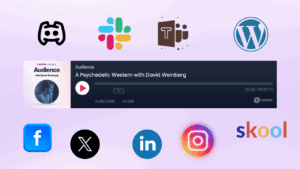
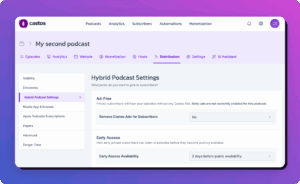
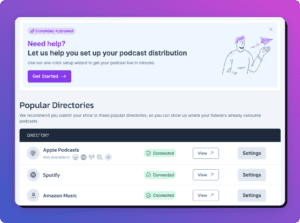
Comments are closed.