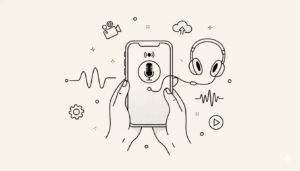It’s no surprise that YouTube quietly edged out Spotify to become the largest podcast consumption platform in the US. At least for now.
Lots of podcasters struggle with discoverability and with YouTube as the world’s second largest search engine, why wouldn’t you want to have your audio sent to that platform?
With Facebook shutting down their podcast initiatives completely and Amazon taking their sweet time to launch something tangible, all eyes (or ears) are on Youtube.
With podcast consumption on rise at the once video-only platform, what can you do to get some of that listenership?
Automatically Publish from Castos to YouTube
If you’re on our Growth plan, you can connect your Castos account to automatically publish to your YouTube account.
Essentially saving you the hassle to login to YouTube and publish each episode. Upload to Castos once and we take care of the rest. The file is turned into a playable video file, displaying the cover art of your choosing.
While original video content might perform better than just a static audio playback, you’ll still snag some listeners and get found in YouTube searches. Another great way to grow your podcast!
Use TubeBuddy to Help Maintain & Grow Your Channel
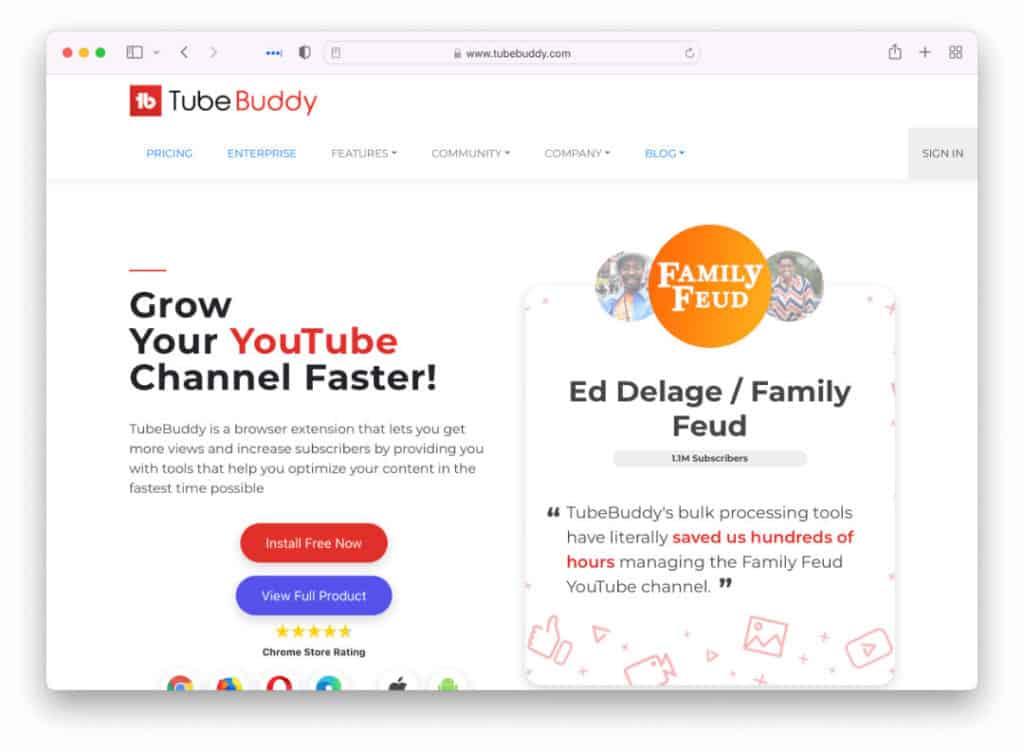
You still need to put in the work if you want to optimize and grow your channel.
Using something like TubeBuddy will help you with tedious YouTube tasks like:
- Keyword research
- Copy/pasting tags
- Reviewing analytics of your channel + videos
Even the free version (what I use) is really useful! I use to it primarily to watch how the channel is performing against my competition. Copy/pasting tags from a previous video upload sounds silly, but it’s a huge time saver for me.
Action
Read to start your own podcast? Learn the nitty-gritty details of starting your own show in our comprehensive guide. Learn how to start a podcast.
Create Better Thumbnails Using Canva

I’ve shown you how to create podcast cover art using Canva before.
It’s also a fantastic (and free) tool for making your YouTube thumbnails. There’s a whole science to creating thumbnails, but here are some basics:
- Use your face wherever you can
- Create thumbnails that have great color contrast
- Get the font as bold and as readable as possible
Lots of viewers scroll through only looking at the thumbnail — myself included. Spend some time replacing your thumbnail art whenever you can.
Use Descript to create short form videos

If you don’t want to set up a proper video podcast or invest the money in a video set up, Descript could be a great way to make short-form engaging videos.
Using Descript to make podcast audiograms and repurposing them into YouTube Shorts is a great way to leverage “easy video” alongside your YouTube channel. Another bonus? Castos integrates with Descript so you can edit your show in the app and publish it directly to your feed.
Get on YouTube before it’s too late
We know Google/YouTube is going to enhance their podcast features…some day.
Start building the base of your YouTube audience for your podcast so that you’re not playing catch up later. Even if you’re simply republishing your audio files to video, it’s better than nothing.
Once your audience grows there, you’ll have another platform to leverage to engage and monetize your podcast.