Running a podcast is hard work, especially if you’re a one-person operation. It’s only natural to wonder — do podcasts make money?
Yes! Many creators have found that podcasts are an excellent income stream. You can make money podcasting with any audience size, but it’s important to choose the right monetization method for your show.
How to Monetize a Podcast
There are a few different podcast monetization strategies used by creators. The most prominent of these strategies is, again, similar to that of radio: paid ads and podcast sponsorships.
So, how much can a podcast host earn from ads? Not as much as you might think. To make a decent income from podcast ads alone, you need a large audience.
Podcast advertisers typically pay creators around $20 to $30 for every 1,000 downloads an episode receives. This rate is called the CPM.
The problem with this model is that the majority of new podcast episodes get less than 1,000 downloads. Only about 20% of podcasts surpass this threshold. That means that 80% of podcasts earn less than $30 in ad revenue per episode.
To earn $3,000 per episode, you’d need 100,000 people to download it. Only the top 2% of podcasts have this kind of listenership, so ad revenue isn’t a reliable source of income for most creators.
Instead of relying on ads or sponsorships, you can begin monetizing your podcast audience of any size by offering access to a private podcast feed.
How a Private Podcast Works
Private podcasting is a subscription-based model that gives listeners exclusive audio content in exchange for a fee. This might include additional podcast episodes, extended guest interviews, or be an ad-free version of a public podcast.
When you make a private podcast, it is not listed in public directories. Subscribers can import the content into a podcast player like Apple Podcasts or Pocketcasts, though. Once a subscriber puts the custom feed URL into a player, new podcast episodes will appear in their personal library just like any other show.
You can charge any amount you want for access to the private podcast. Thanks to the rise of streaming services, many consumers are accustomed to paying $10 a month or more for content they care about. That’s a lot better than three cents per listener!
Castos makes it really simple to start a private podcast — and when you pair it with membership software like MemberSpace, charging subscription fees becomes easy too.
How to Set Up a Private Podcast
To create a private podcast, you’ll need:
- A Castos podcast feed that contains all of the premium podcast content
- A way to collect subscription payments.
- A process for sending the premium podcast feed to new subscribers.
1. Create a private podcast feed in Castos
To get started, log into your Castos account and create a new podcast feed. This will be separate from any free content feeds you already have, even if some of the episodes are the same.
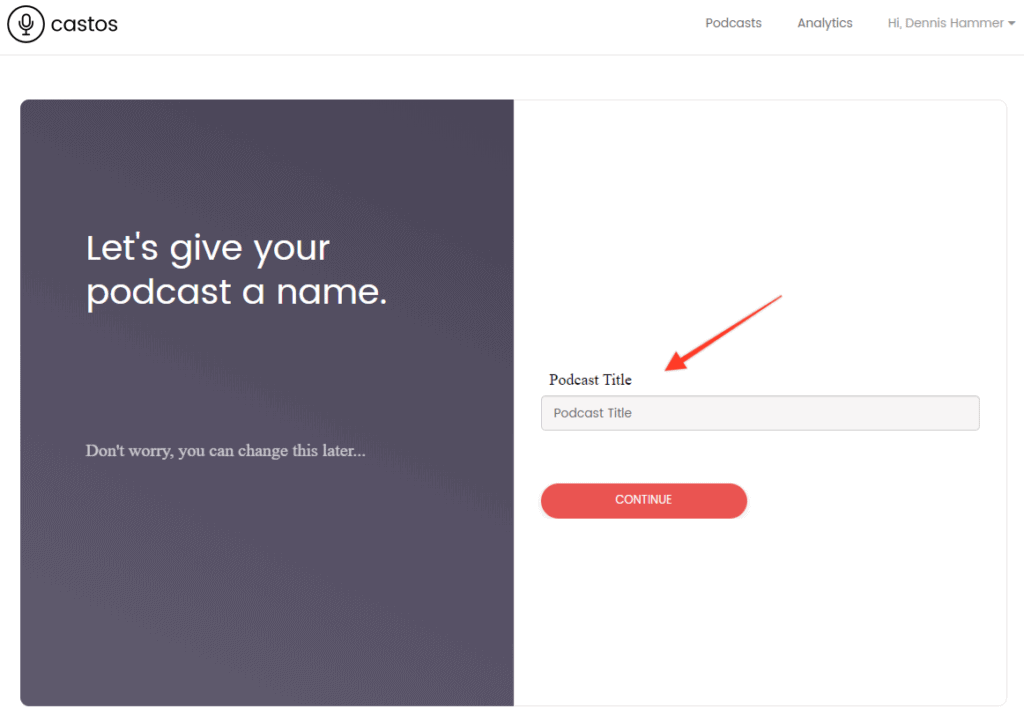
Next, fill out everything that Castos asks for on the podcast feed details page. If the feed details are not complete, you won’t be able to make your podcast private.
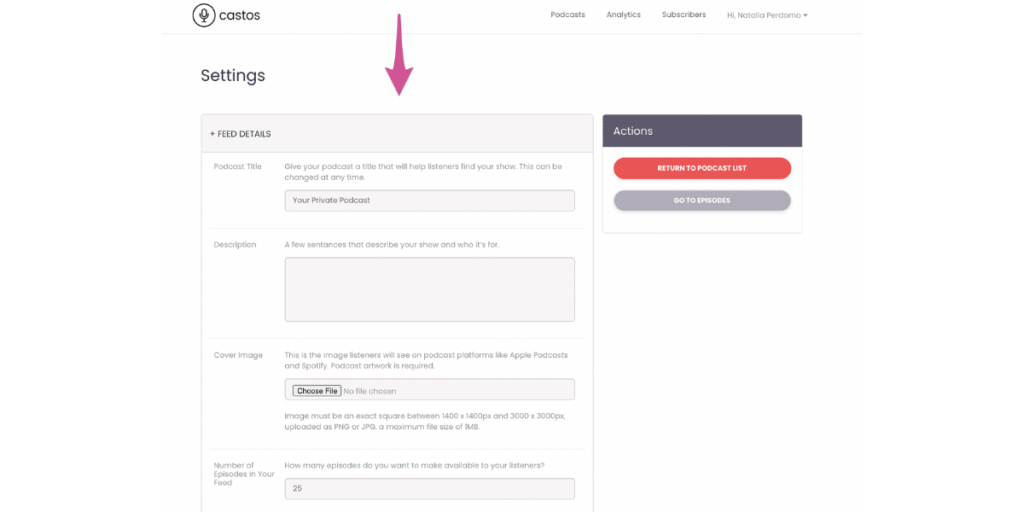
After completing the feed details, click on “Settings.”
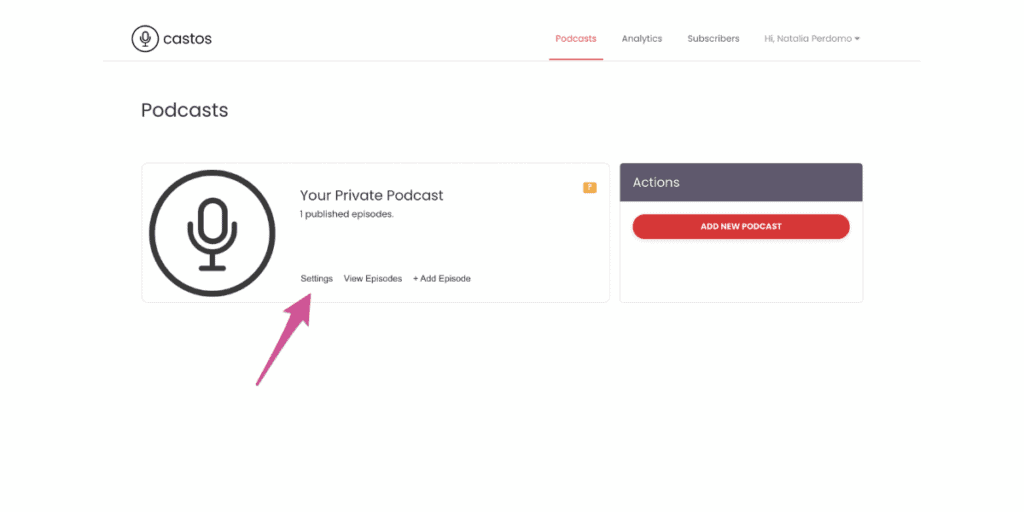
By default, Castos creates a podcast webpage for every show. Turn off the setting called “show podcast pages” so the public cannot find your private feed’s webpage online.
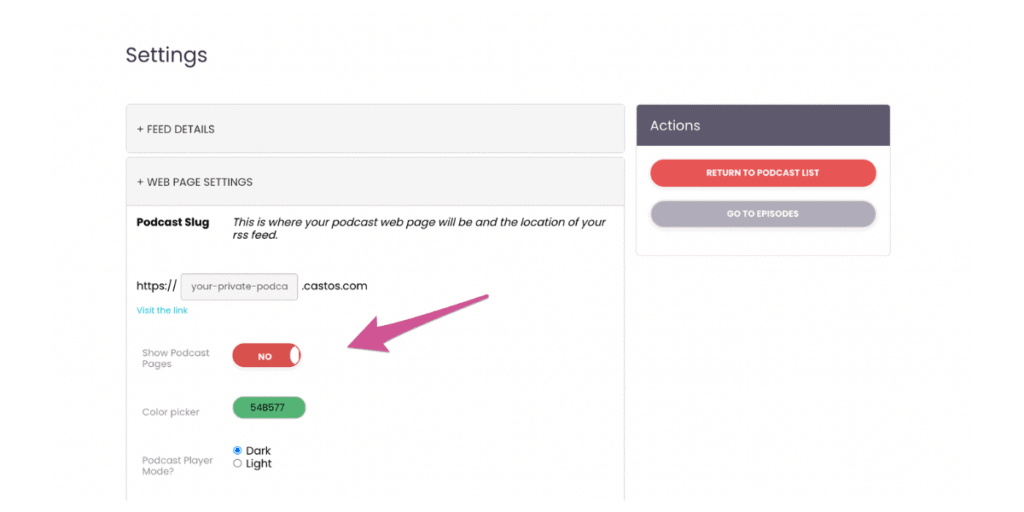
Before finalizing your new podcast feed, you must select if you want to distribute it publicly (available to anyone who searches in an app like Apple Podcasts) or privately. Choose “private” — this way, nobody can access the podcast feed unless you share it with them.
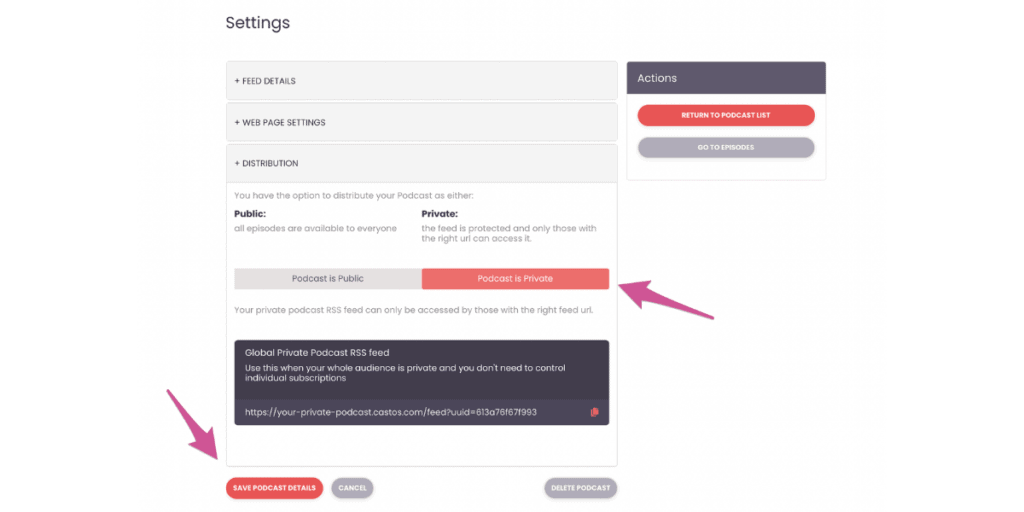
Lastly, you’ll need to create some sort of paywall for the podcast. There are a few manual ways you could do this, including setting up a recurring subscription item in PayPal and emailing every purchaser a link to the private podcast feed.
A faster, more automated solution is to use a service that manages subscribers for you. MemberSpace works particularly well for this purpose, thanks to a direct API integration with Castos. Whenever a new subscriber pays for access to your premium content, Castos will automatically send them a link to the feed — it’s totally hands-off for you after setup.
2. Charge subscription payments with MemberSpace
To get started, sign up for a new MemberSpace account (keep reading to find out how you can get a discount just for Castos users!)
Make sure you have a free Stripe account, too — this is how MemberSpace will process your subscribers’ payment details.
After you’ve signed up for MemberSpace, click “Member Plans” at the top of your new MemberSpace dashboard. When asked what kind of plan you’re creating, choose “recurring payment.”
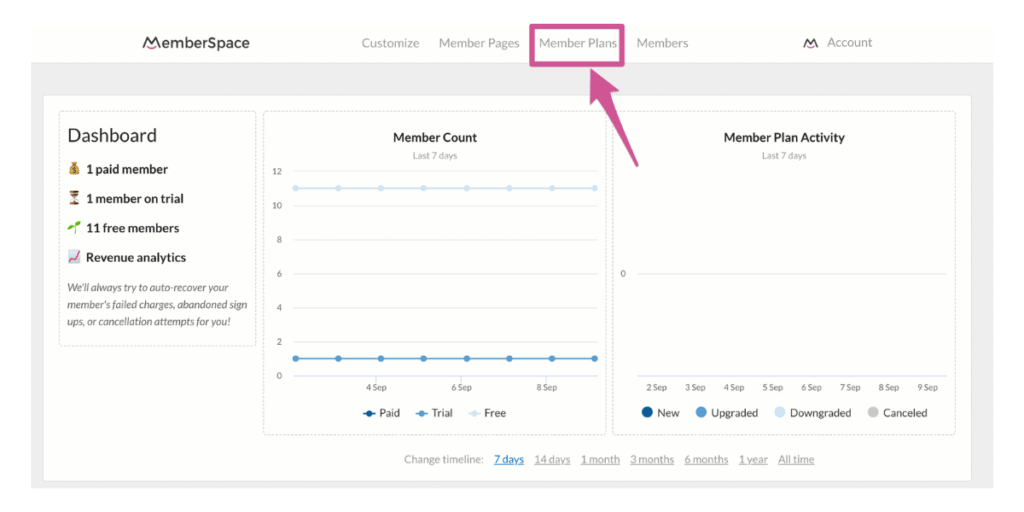
When asked what kind of plan you’re creating, choose “recurring payment.”
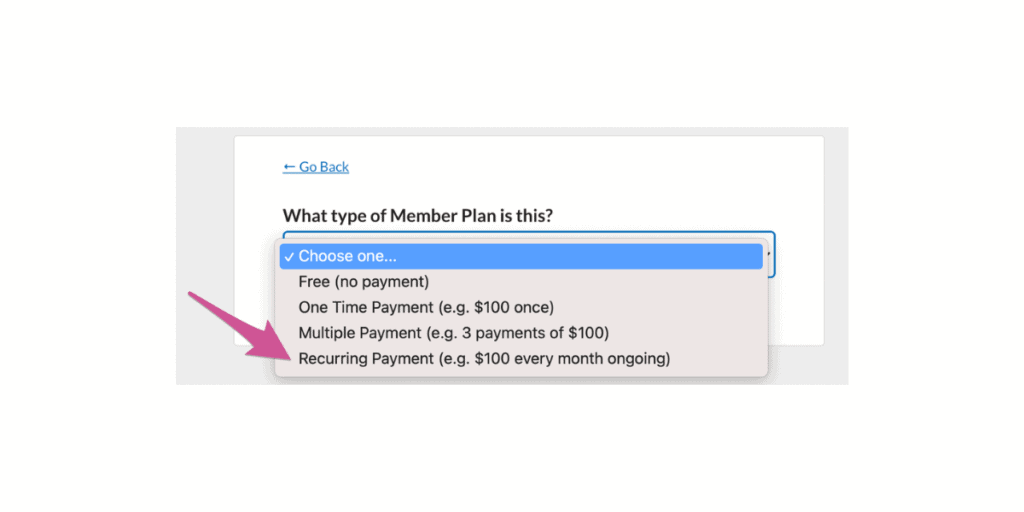
Give your plan a name and a price in the form that appears. Choose whether this plan will be billed monthly or annually. You can offer subscribers both options — you’ll just need to create two plans: one with monthly billing, and one with annual. In this case, we’ve selected a monthly billing plan.
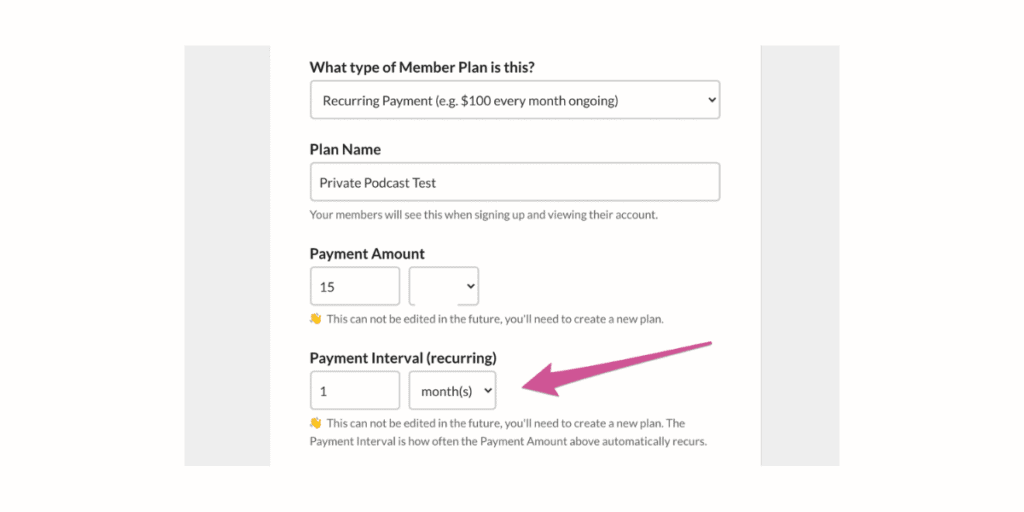
Place a link to a “thank you” page somewhere on your website in the “After Sign Up” and “After Log In” fields. This will give your new members confirmation that they’ve successfully signed up.
When complete, click the pink “create this plan” button to finish.
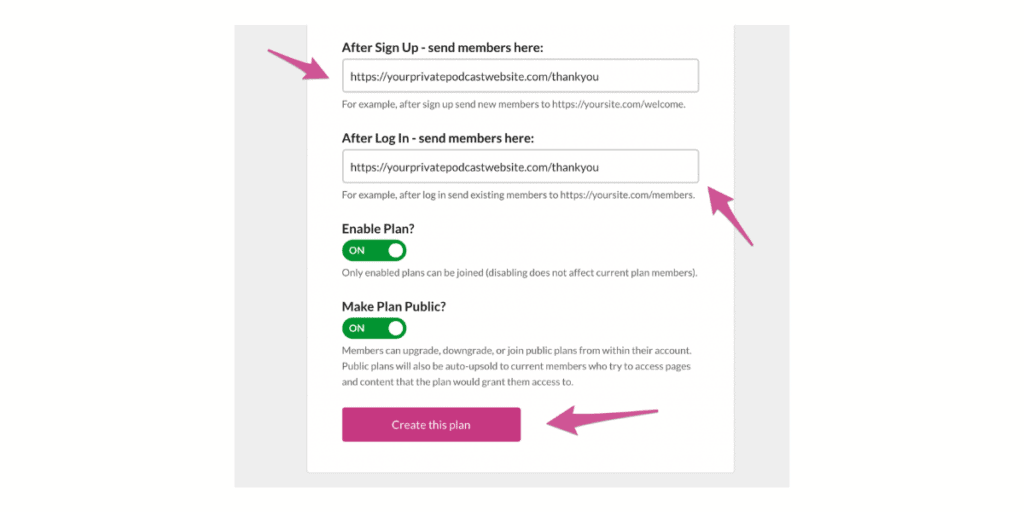
Next, go back to your Castos account and click your account name in the top right-hand corner. Select the “integrations” option.
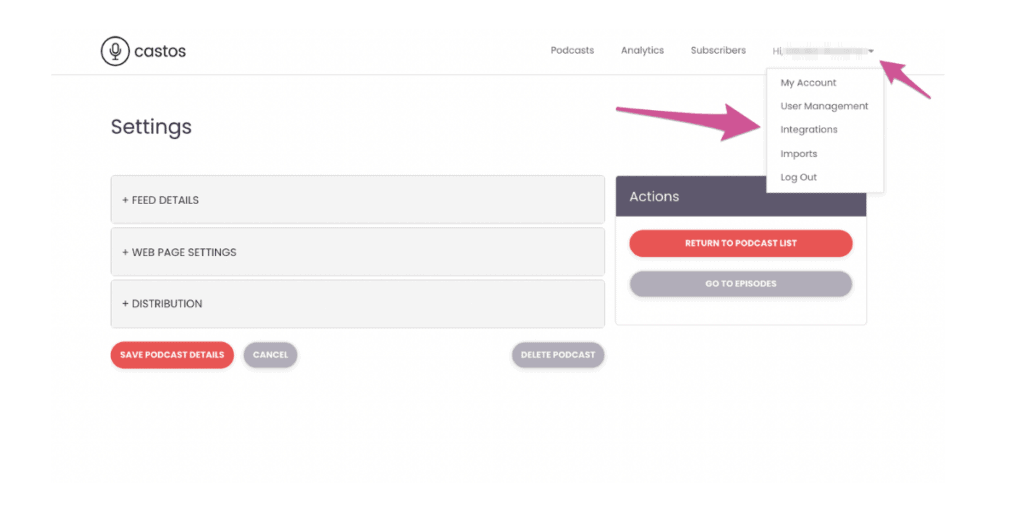
Look for the section that says “Rest API” and copy the entire string of letters and numbers. This is an API token.
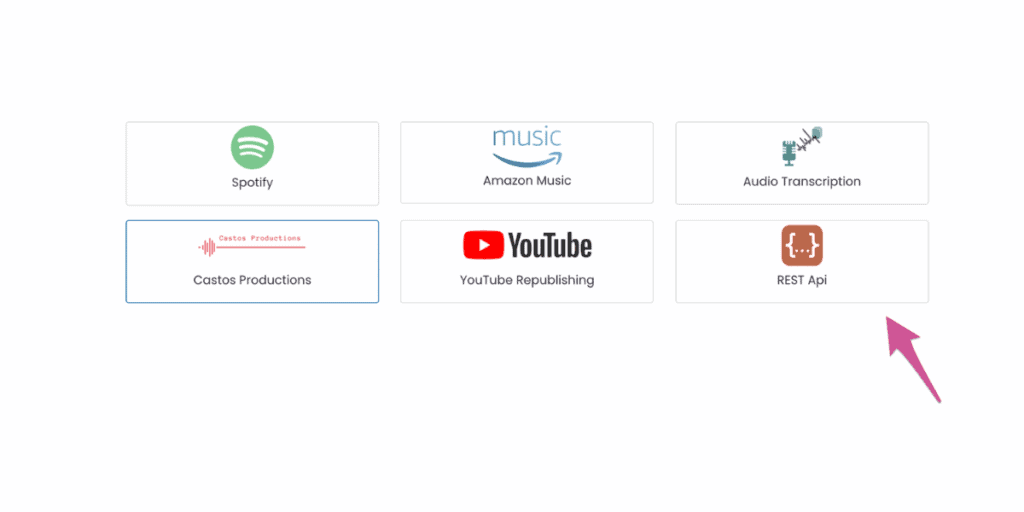
Return to MemberSpace and click “Customize” at the top.
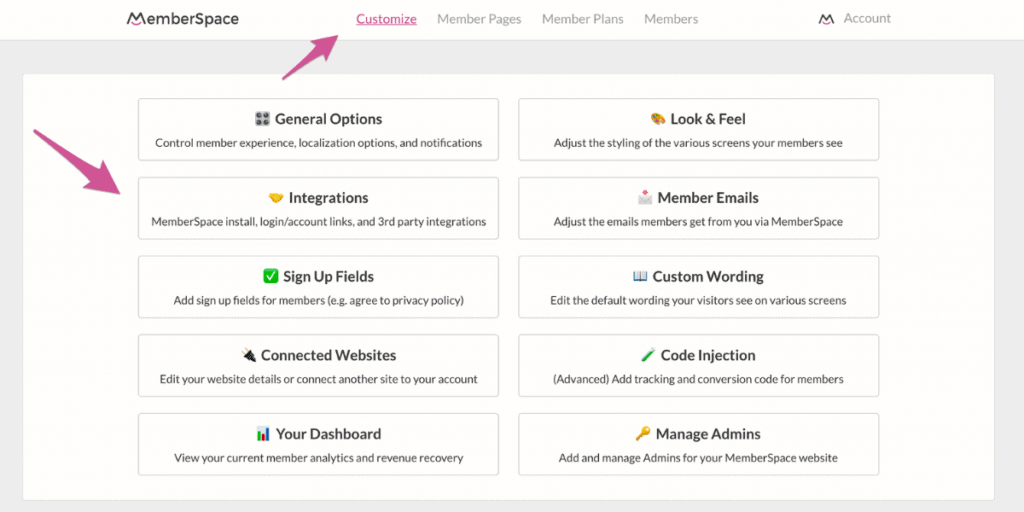
Look for the section called “integrations” and choose “integrate with Castos.”
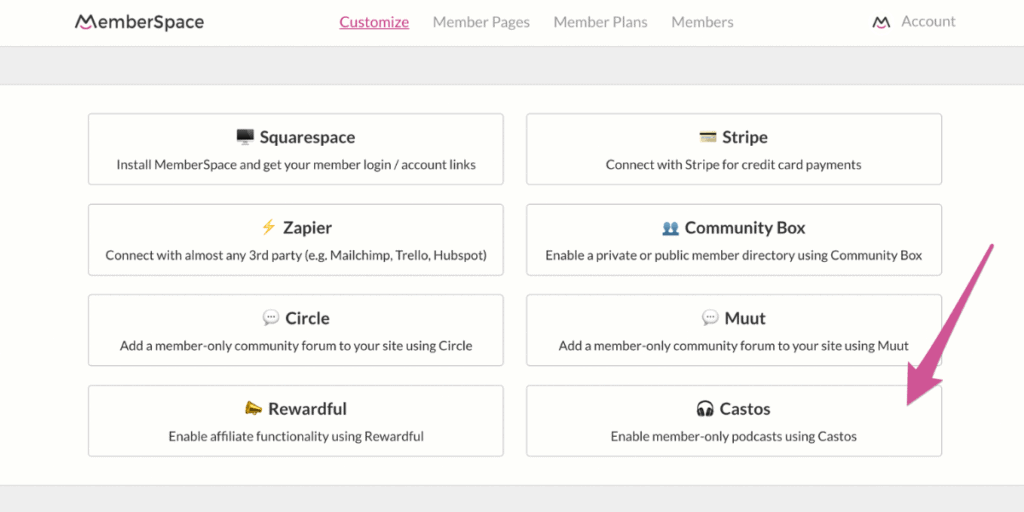
Paste the data you just copied into the field labeled “API token.” Click the pink button to proceed.
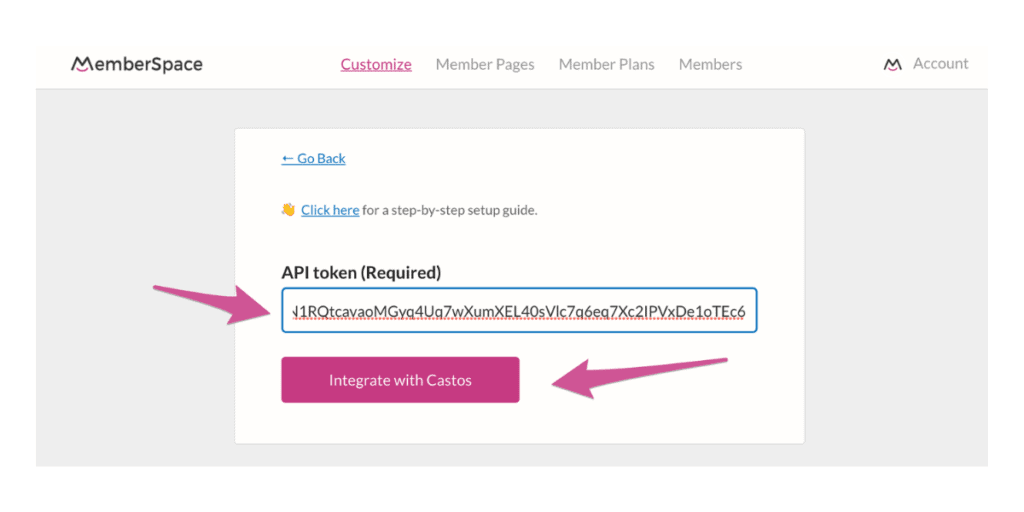
In the next window that appears, you’ll see a list of your new MemberSpace plans and the podcasts in your Castos account. Select the plan(s) and private podcast you just created; click the pink button to finish.
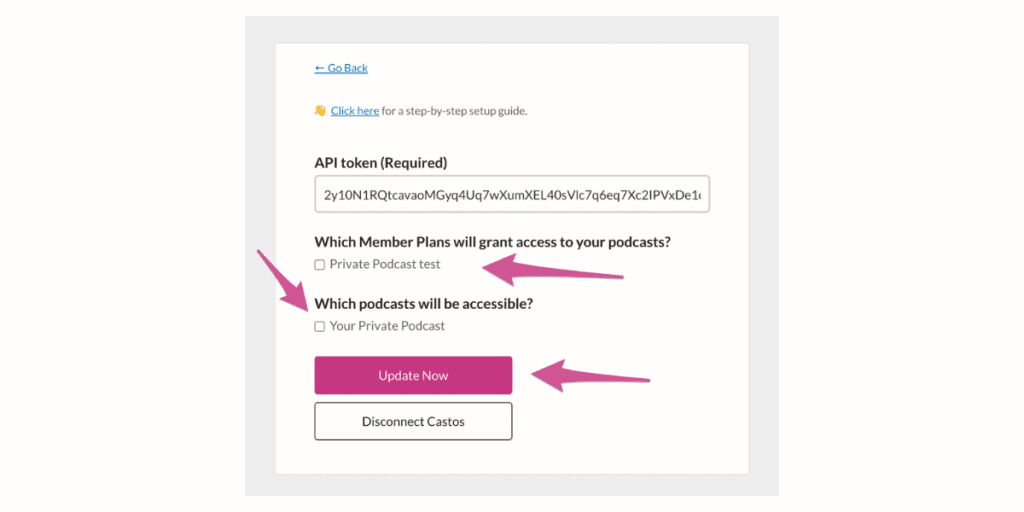
3. Invite podcast listeners to become subscribers
After saving the changes you made to your new MemberSpace + Castos integration, your MemberSpace dashboard will display a sign-up link next to each plan name. Click to copy that link and paste it anywhere you would like to share it with your listeners.
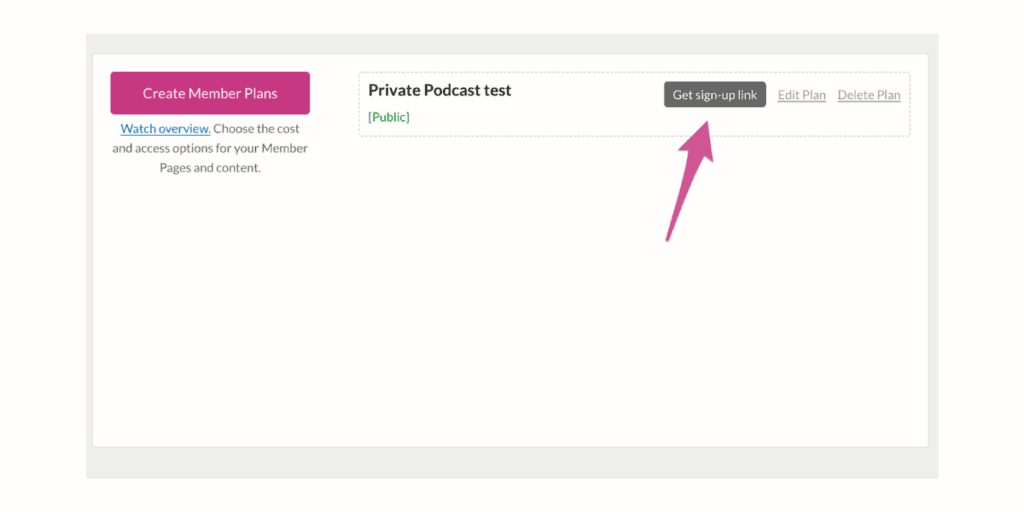
You can include this sign-up link in:
- Public podcast episode show notes
- Email list blasts
- Social media post captions
- Website pages
- SMS marketing messages
Every time someone clicks on the link and signs up for your private podcast, Castos will send them the feed link and instructions for importing it to their favorite player app.
You do not need to have a website in order to charge for access to a private podcast feed. A MemberSpace account and your default Castos show page are enough to get started. However, if you want to build a site for your podcast, WordPress is a great choice. Castos’ Seriously Simple Podcasting plugin makes adding your content to your site quick and easy.
If you create a website for your podcast, you can build upon your monetization strategy through affiliate marketing, merchandise sales, and — our favorite — a full featured membership program.
Turn Your Podcast Into a Membership Site
Offering additional exclusive content is a great way to entice more listeners to become paid subscribers. With MemberSpace, you can bundle private podcast access into a membership that includes other paid content.
- Have so much know-how that you can’t fit it all into your podcast episodes? Give your subscribers access to an exclusive online course MemberSpace makes it possible to put your podcast and course behind the same paywall on your website — you don’t have to send members out to a third-party site like Teachable or Udemy.
- Get to know your listeners during a monthly Q&A session on a members-only Zoom call.
- Share templates and strategies you’ve used to build your own products and service offerings in an exclusive content library just for paid podcast subscribers.
- Pair each private podcast episode with a newsletter that goes deeper into the episode backstory or provides extra information for listeners.
MemberSpace also supports using Circle to create a private membership community for your podcast audience. Circle is a platform that takes forum-style discussion threads and pairs it with easy multimedia capabilities that feel similar to Facebook — all perfectly branded to match your podcast.
To expand your private podcast subscription into a larger membership offering, you’ll need a website that’s compatible with MemberSpace. Follow a few simple steps to install MemberSpace on your site and voila! You’re ready to start building interesting membership content your podcast listeners will want to pay for.
Start a Paid Podcast with Castos
Ready to get your paid podcasting journey started? Sign up for our free three-step guide, Creating a Members-Only Private Podcast. This email course will walk you through everything you need to know about launching paid podcasts and membership sites.
As a special discount, all Castos customers can get 50% off their first 6 months of a new plan with MemberSpace. Click here to fill out the form and get the coupon code.



