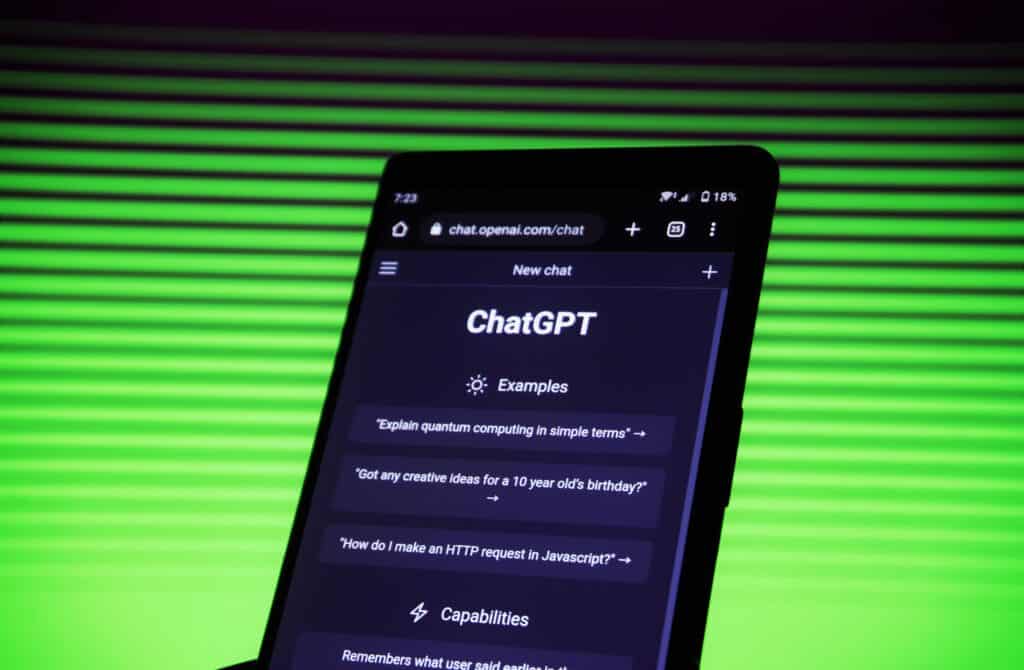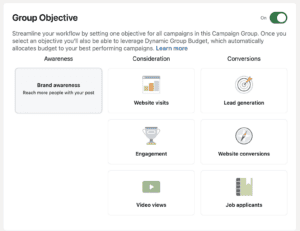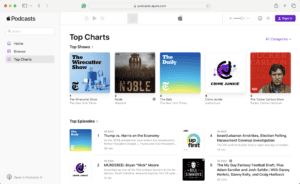As creators, there’s so much to get right: lighting, audio, backdrop, talking to audience, marketing the show, planning next content, etc. If we can use AI with ChatGPT prompts to alleviate a little bit of this load and make us work smarter, I think that’s a huge win.
I like to think of ChatGPT as a really smart assistant. It’s really good at synthesizing information, doing research, and creating lists for you to start from. And the more you learn about AI, the more tools and plugins and extensions you can use to extend its functionality.
In this article, I’m going to explain what ChatGPT is and why it’s good for podcasters. Then I offer a few ChatGPT prompts that will help you work faster and produce better content.
What is Chat GPT and OpenAI?
ChatGPT is a large language model developed by OpenAI, an artificial intelligence research laboratory. OpenAI’s mission is to develop and promote friendly AI for the benefit of all humanity.
Open AI conducts research in a wide range of areas such as natural language processing, robotics, and game theory, and they also build AI tools and platforms that help developers and researchers create new applications for AI technology.
The GPT in ChatGPT stands for “Generative Pre-trained Transformer,” which is a type of neural network architecture that has proven to be very effective for natural language processing tasks.
Using ChatGPT is as simple as having a conversation with a chatbot. You give it a prompt and ChatGPT responds. You can ask questions and give instructions through text like you would to a real person. Think of it like texting someone who’s really smart and knows everything.
What’s important to remember about ChatGPT is that it’s not a one-time information exchange. You are having a conversation with an artificial intelligence. This means you can give it information that it will remember and refer to later (meaning it gets smarter over time).
Keep in mind, however, that ChatGPT is only trained on information up to the year 2021. If it happened after 2021, the AI doesn’t know about it yet, so don’t expect any references to ideas or events that happened in the last couple years. In my experience, however, this is a small limitation.
3 Ways to Use ChatGPT to Create Podcast Content
Here are three powerful ways you can use AI and ChatGPT to make your life as a podcaster easier, more productive, and ultimately create better content for your audience. Read the steps below or watch our video tutorial.
1. Research guests and generate interview Generate Interview questions
If you’re like many podcasters, you spend a lot of time generating interview questions. You need deep, thoughtful questions in order to have a good conversation. But you also don’t want to ask the same questions that everyone else asks, otherwise your show won’t be unique.
ChatGPT is superb at generating questions for your episode, especially if the interviewee is known around the web. With the right prompts, you can generate plenty of questions quickly.
Let’s walk through an example and see what ChartGPT comes up with. Suppose I’m going to interview Tim Ferriss. I need good questions that are worth his time.
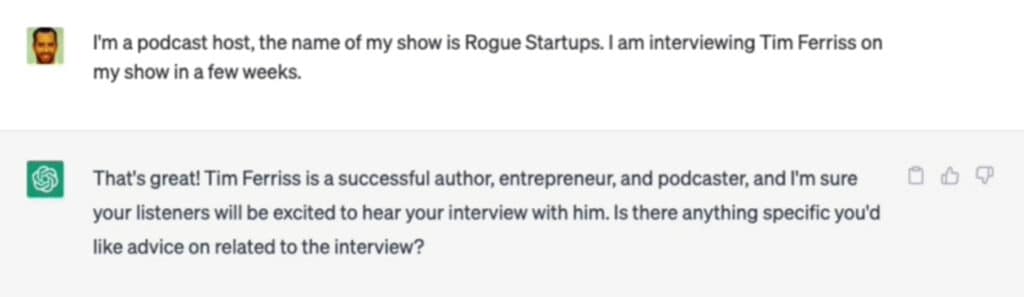
Notice how I didn’t just ask a general question. If I did that, we would get a general answer. Instead, I “loaded” ChatGPT with some information about my show in the first prompt to give it context for future prompts in the same chain.
Next, I asked ChatGPT to provide some questions. I also gave some additional context so those questions would be useful for my audience.
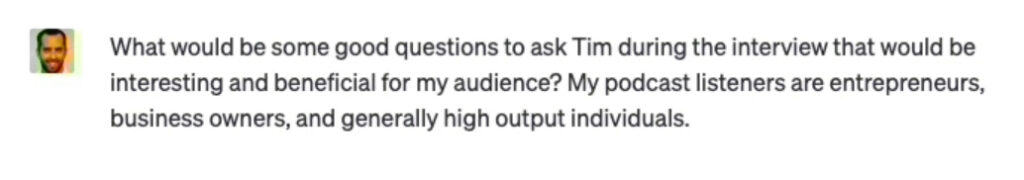
Here’s what ChatGPT gave me:
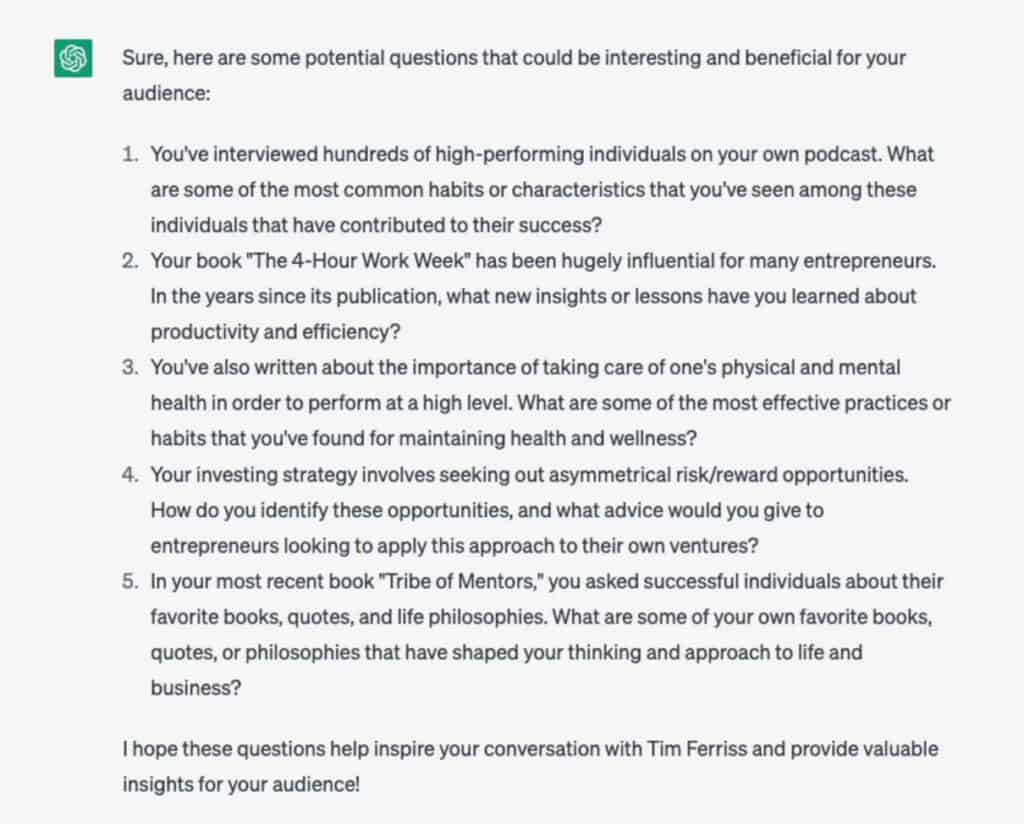
What makes these questions great? Notice how detailed they are. They mention his investing strategy, his focus on physical and mental health, the title of his book, and the name of his podcast. Nothing is overly general or derivative.
But you aren’t limited to what ChatGPT comes up with on the first try. You can feed its responses back to it in order to dig deeper. Here’s what happened when I pasted ChatGPT’s first suggested interview question into the next prompt and asked for more details.
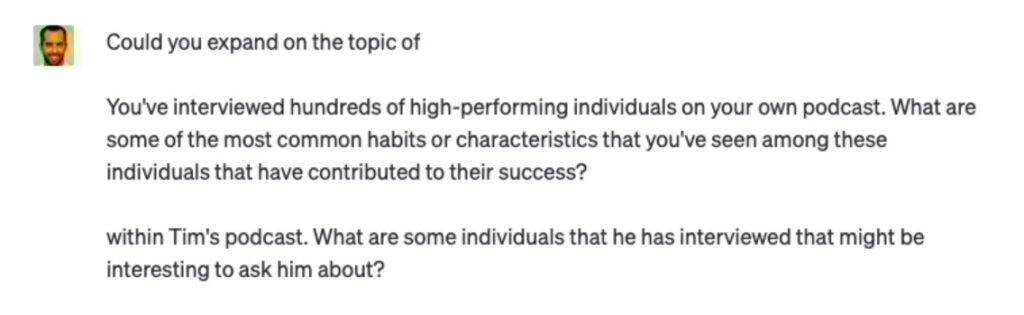
And here is the response:
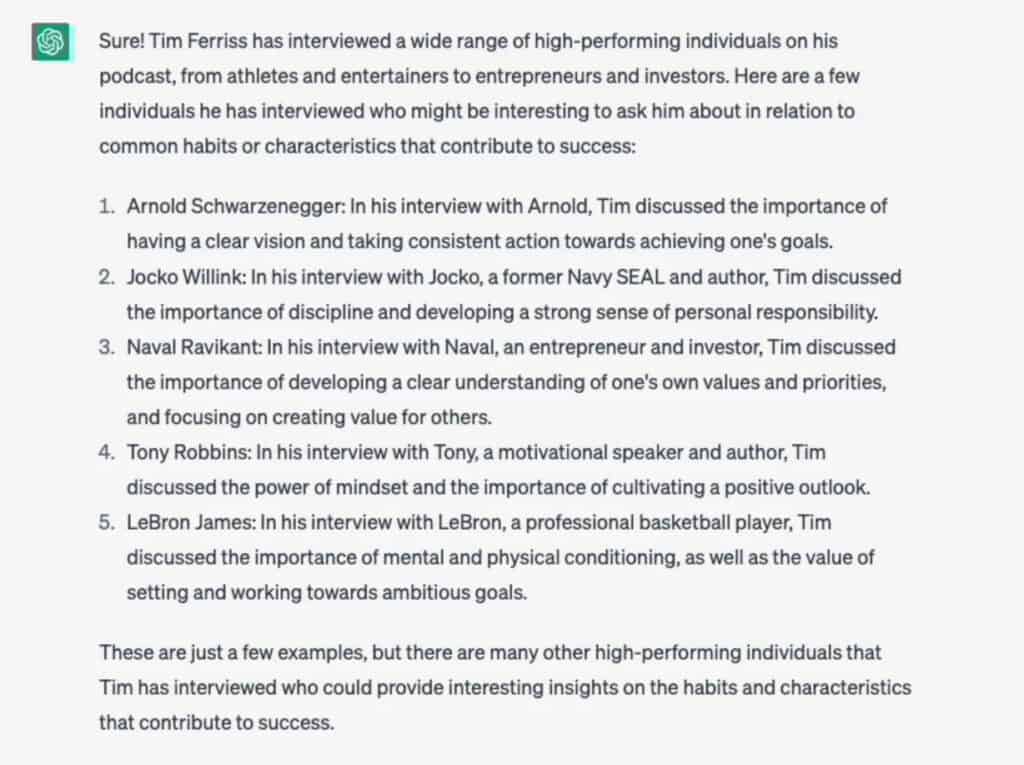
That’s powerful information right there. You can reference specific episodes to keep the guest engaged and elevate the value of your content. At the very least, you could use a list like that as a launch point to learn more.
One thing I like to do on my show is to ask unique questions that the host has never heard before. It’s hard to do, because it means you need super deep knowledge of the guest, but ChatGPT can help you cheat a bit. Here’s the prompt I used:
What are some topics that Tim Ferriss might not have talked about on other podcasts in the past, that would be unique questions I could ask him on my podcast?
And this is how ChatGPT responded:
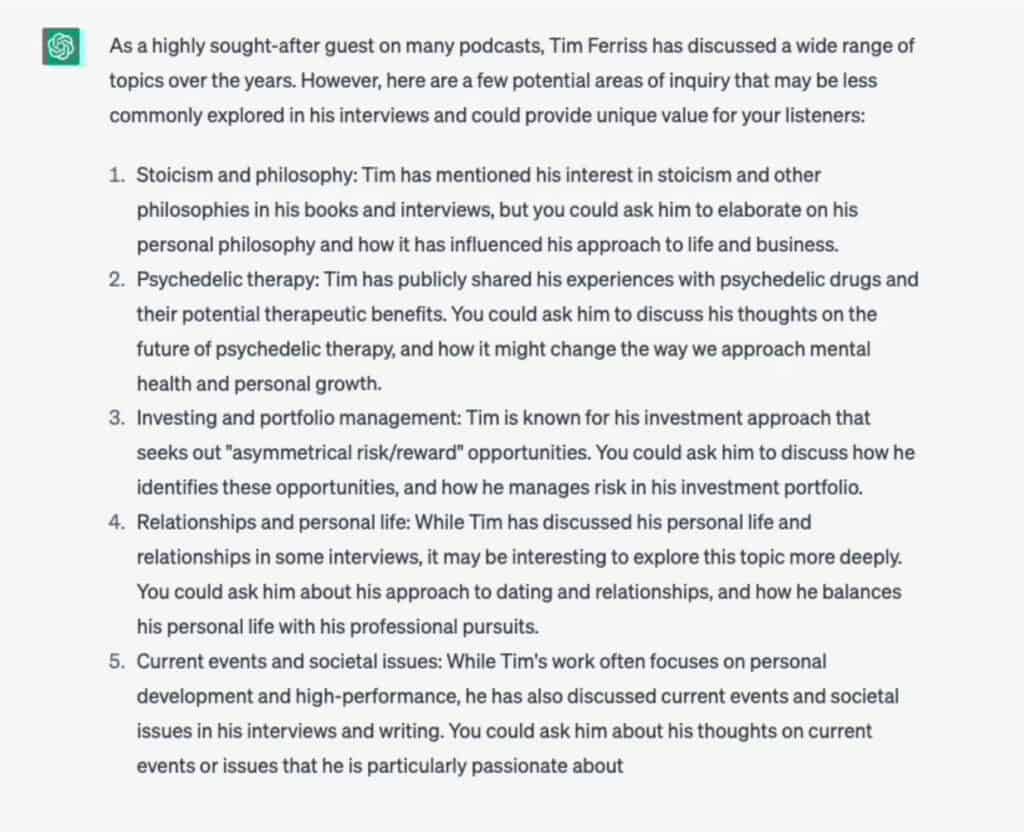
This kind of question pushes the limits of AI. Remember, it only knows what it’s been trained on, so if something hasn’t happened, ChatGPT doesn’t know about it. Still, it can put us on the right path. Those topics, while not perfect, it’s a good directional and idea-generation tool.
2. Generate topics to discuss on your show
One of the main challenges of producing content regularly is coming up with good ideas. Your audience wants to hear your unique take on countless topics. But “creator block” is real and sometimes you need a little nudge in the right direction. Fortunately, some ChatGPT prompts will help.
I asked ChatGPT to generate some topics for me. Notice how I explained what my show is about. This helps ChatGPT provide the best answers.
Here’s the prompt:
I am a podcast host. The name of my podcast is called Audience. It is run by Castos, the podcast hosting platform. What are some topics that I could discuss on my podcast that would be helpful for my listeners who are podcasters and content creators?
And here’s the response:
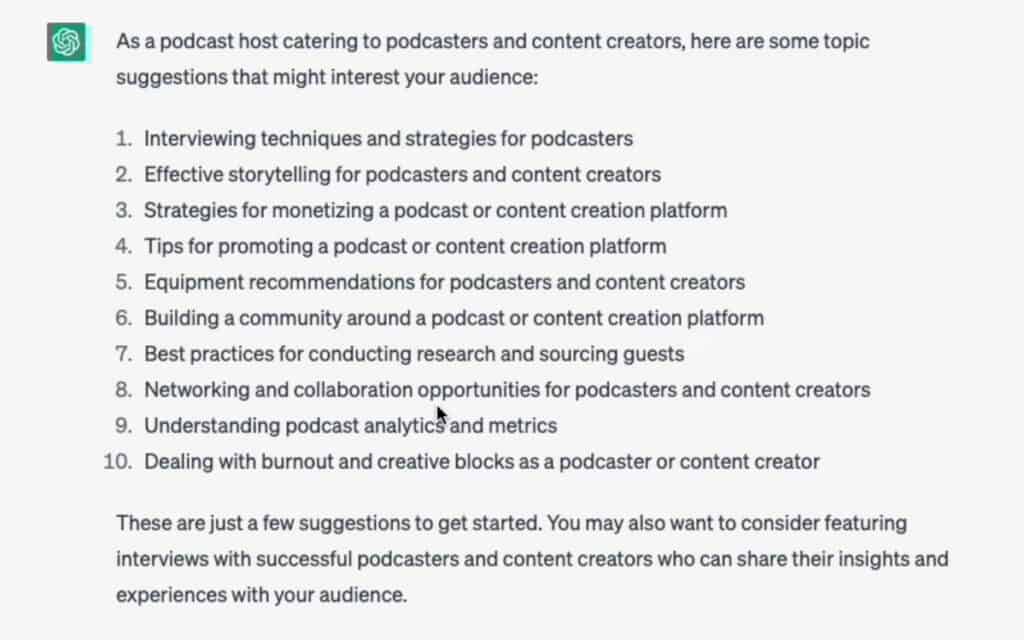
That’s a great list, but those ideas are pretty general. So I dug a little deeper by prompting ChatGPT to give me more information on idea #5.
(Pro tip: When you hit SHIFT + ENTER twice, ChatGPT knows that you’re about to give it information that it needs to hone in on.)
I like the topic of
Equipment recommendations for podcasters and content creators
Can you give me an outline of a podcast episode on this topic?
Here’s the outline ChatGPT provided:
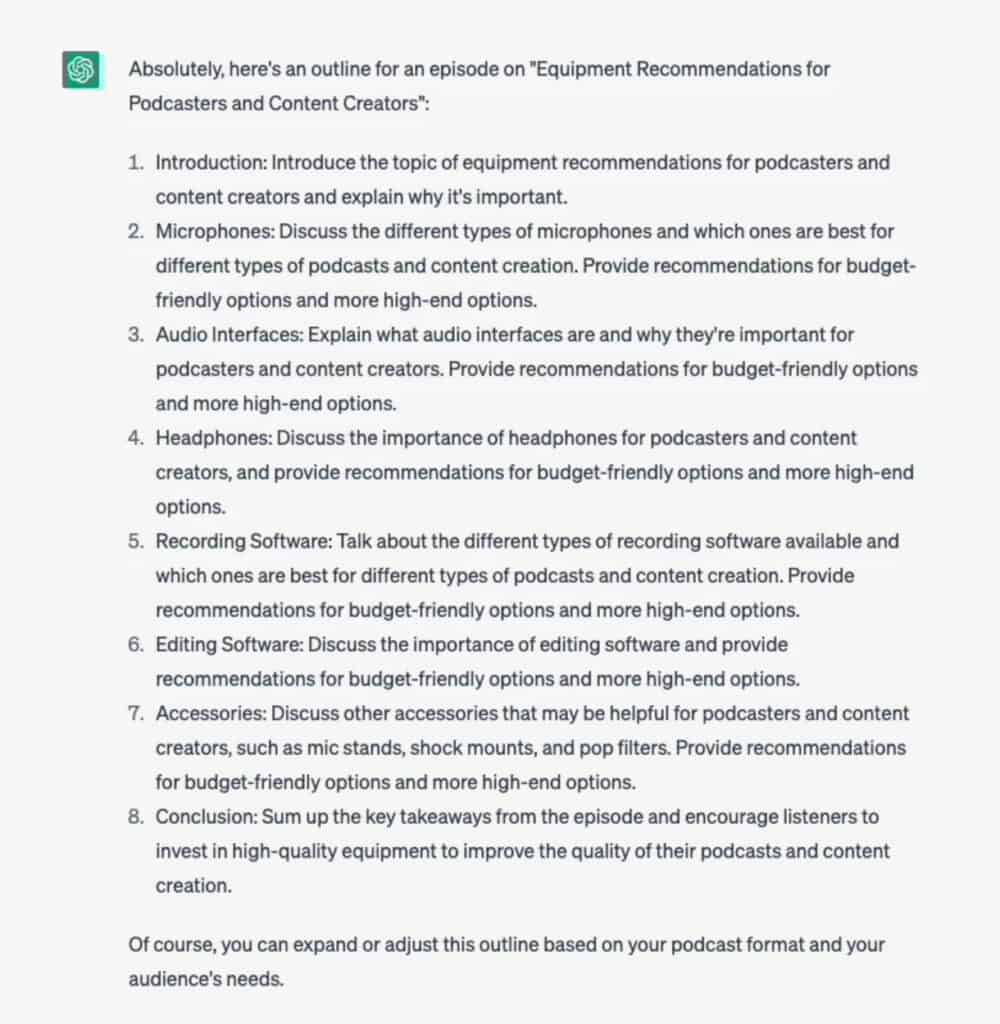
As a podcaster, you and I know that outline is comprehensive and accurate. In fact, we use something similar in our podcast recommendations guide.
But if you’re creating content from scratch on a topic you aren’t familiar with, this stuff is invaluable. This will save you hours and hours of work.
Then I went one step further. I asked ChatGPT to explain one of those outline items.
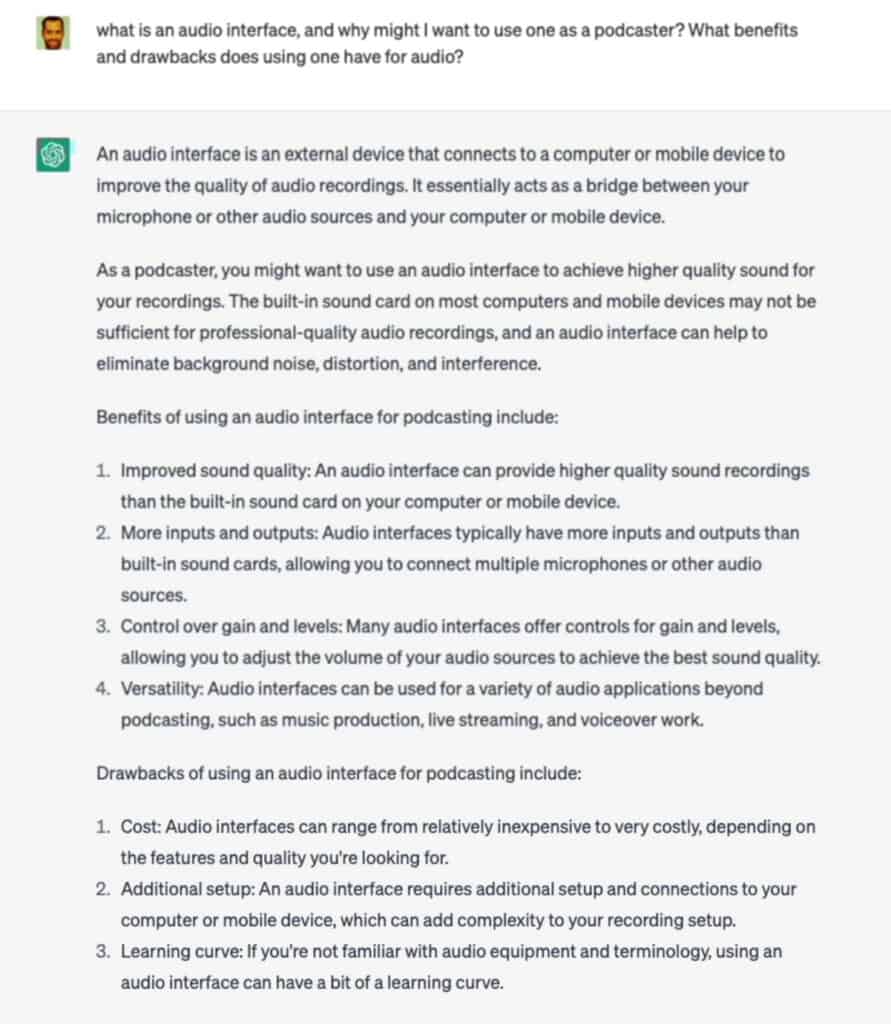
As you can see, it only takes a few minutes to generate a ton of content for your podcast episodes. The work is basically done for you.
3. Generate other forms of content from a transcript
In order to promote your podcast, it’s important to use your episode to spawn other kinds of content. For instance, your episode will be the genesis of social media posts and email copy.
ChatGPT prompts can produce all kinds of different content for you, but it can’t listen to audio. If you want it to know what your episode is about, you have to give it a transcript.
How do you get a transcript? No, you don’t have to transcribe it manually. AI has been capable of transcription for a long time. If you’re a Castos user, simply visit the Integrations page of your account and click the “Audio Transcriptions” tab.
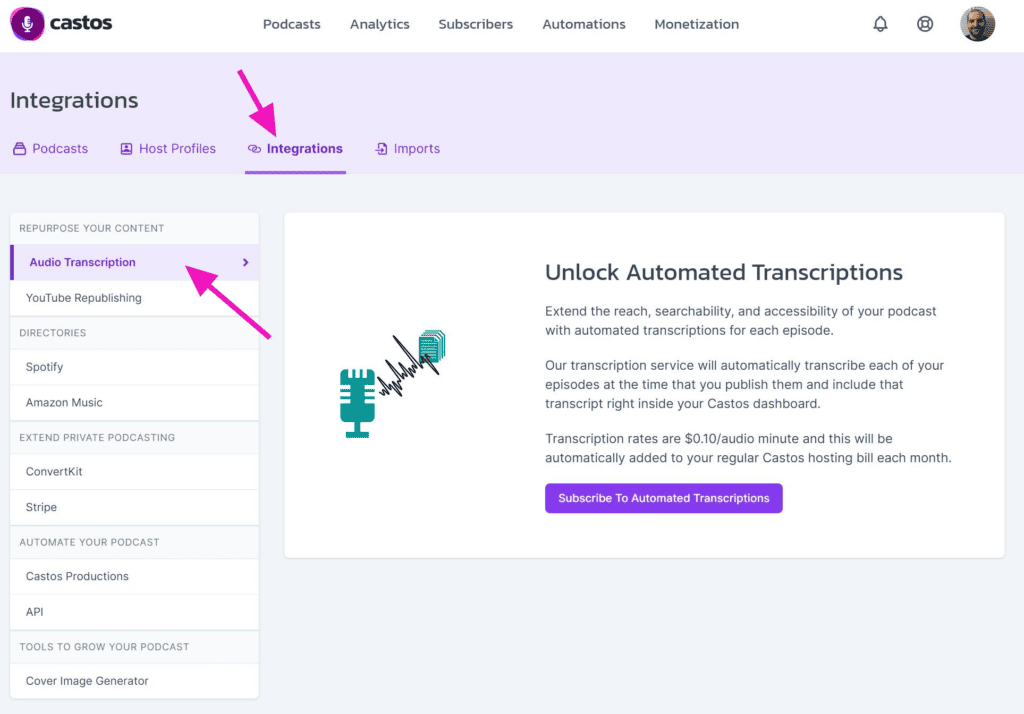
Transcriptions will appear on the episode’s page in your account. If you get your transcript from another service, you can also paste it here.
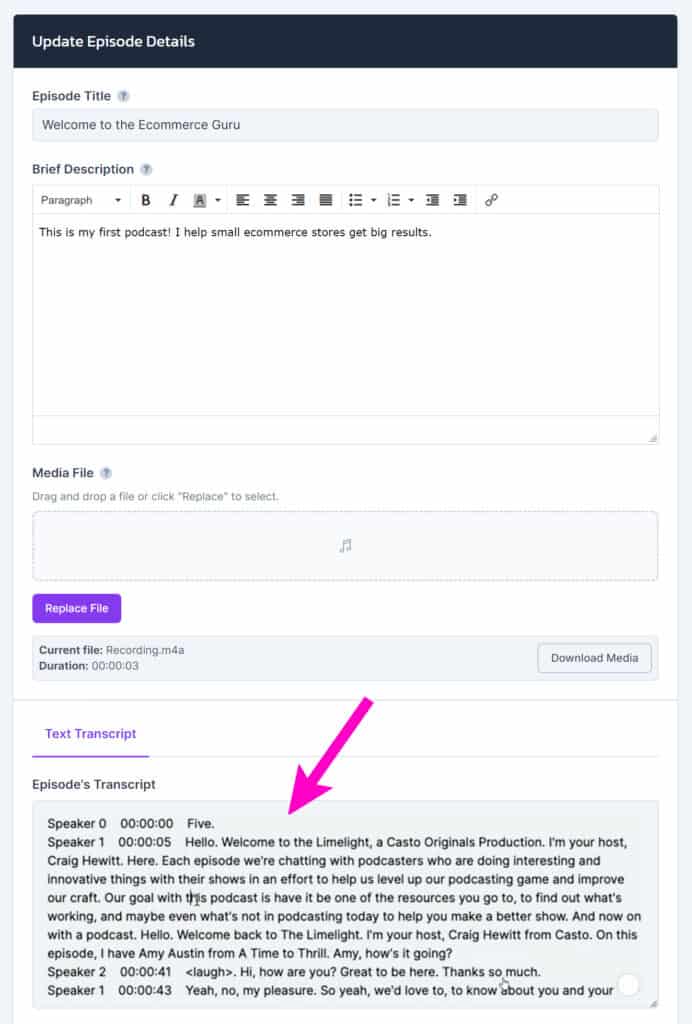
Armed with your transcript, the next step is to serve it to AI with some ChatGPT prompts. ChatGPT has a character limit on inputs, so it won’t accept your full transcript. You have two options:
- Paste the part you think is most relevant to your next prompt.
- Paste the entire transcript in 500-word pieces. Tell ChatGPT to “Remember this information” before each section.
Once ChatGPT has your transcript, you can use it to generate other forms of content. For instance, you can produce a summary of your show. This is good for email copy, Facebook posts, or your episode’s page on your podcast website.
Here’s a good prompt you can use:
From the transcript below, please create a 500 word summary of the podcast episode.
(If you haven’t loaded the transcript, make sure to paste a portion of the transcript.)
And here’s the output we got from one of our recent episodes of The Limelight.
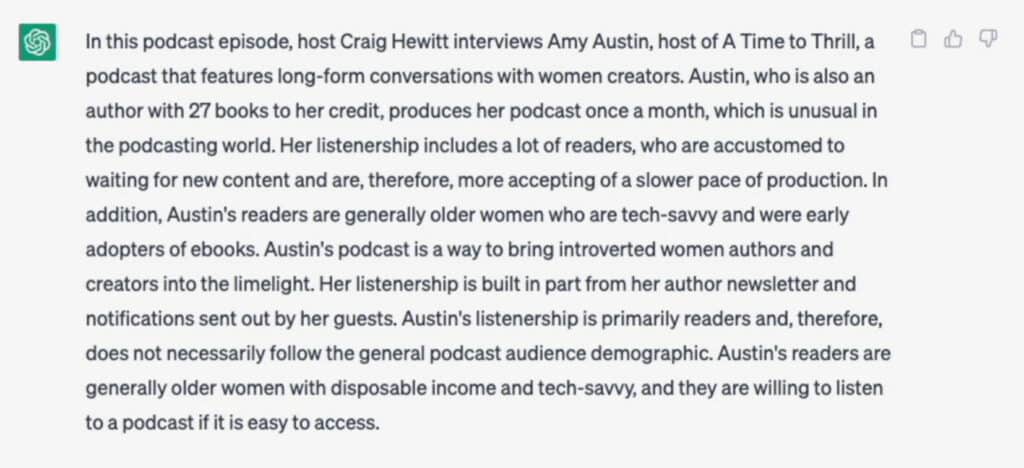
Or you might ask ChatGPT to pull insightful quotes from the episode. These can be used for social media quote cards. Try this prompt:
Provide memorable, impactful, or interesting quotes from the episode that would be suitable for posting on social media. They need to be 280 characters or less.
Here’s the response:
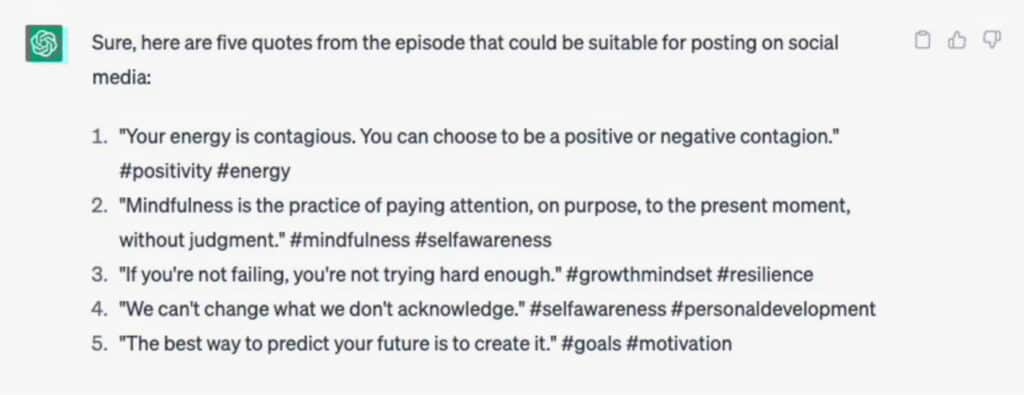
Tweet threads on Twitter are super popular these days, so use ChatGPT to produce them for you. Here’s a prompt:
Please create a Tweet thread to promote the podcast episode from the transcript below.
Here’s what ChatGPT gave me from a recent episode.
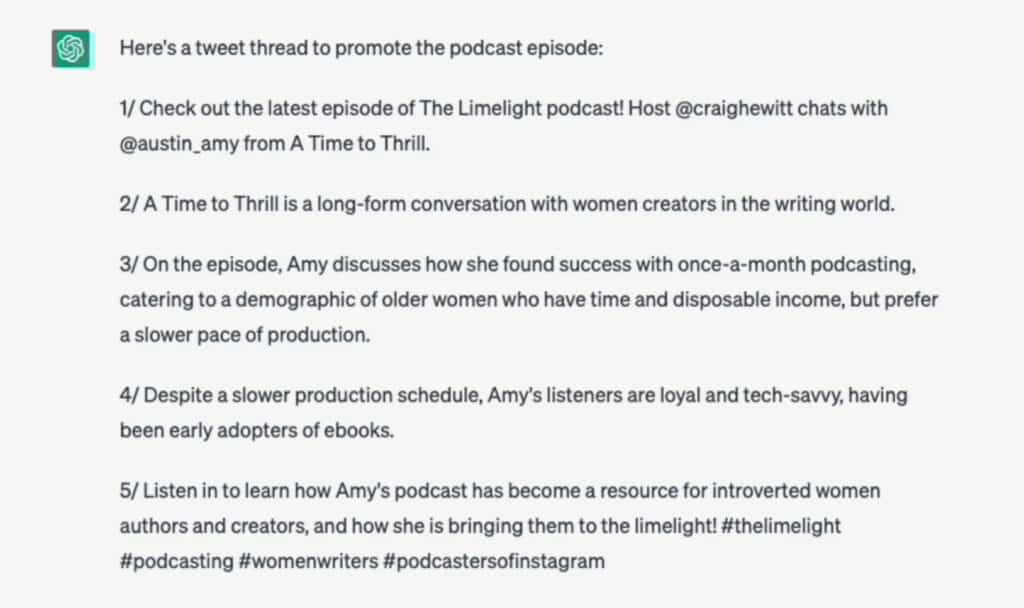
Whenever you prompt ChatGPT for content, you don’t have to accept the default output. Use style modifiers to change the tone. You might tell it to be casual, professional, persuasive, or silly. If you plan to post on social media, ask ChatGPT to include hashtags. You can even tell it to add emojis.
Final Thoughts About Using ChatGPT for Your Podcast
While ChatGPT has the power to streamline your content production and reduce your overall cognitive load, it’s important to inject a human element. Make sure to proofread anything the AI produces before you publish it to the world. Occasionally, it will make mistakes and produce nonsense, but they’re rare and easy to catch.
I hope that’s helpful in sharing a few ChatGPT prompts to help you as a podcaster create more content, make it easier and faster, and lighten the cognitive load for creators. Let us know in the comments how you’re using AI to produce content. Include your ChatGPT prompts if you can!