Aside from your podcast artwork and your show’s name, potential listeners use your podcast description or podcast summary to decide whether they’ll listen to your show. This makes it a critical element that you absolutely must get right if you want to promote your podcast.
If your description is bad – or missing entirely – listeners won’t know how to evaluate your show. They’ll move on and invest their time with another show whose host took a few minutes to let them know what the podcast is about.
In this article, we’ll explain everything you need to know about writing and publishing a podcast description. This article covers…
- What is a podcast description and why is it important?
- Where do I write my podcast description?
- Use this podcast description template to get started
- How will my description appear across different listening apps?
Action
Read to start your own podcast? Learn the nitty-gritty details of starting your own show in our comprehensive guide. Learn how to start a podcast.
What Is A Podcast Description or Summary And Why Is It Important?
A podcast description (often also called podcast summary) is a brief blurb of text that describes your show. You can use it to tell listeners anything you want, which makes it a powerful tool to convince people to listen.
Think of your podcast description like the synopsis on the back of a book or inside the jacket. It’s the second thing people read after the title. In most cases, the title isn’t enough information to understand what your show is about, so you’ll want to take advantage of this extra space.
How important is your description? In The Podcast Host’s 2020 Podcast Discovery Survey, they asked 780 listeners about the importance of several front-facing aspects of a podcast. The podcast description came out on top by a good margin.
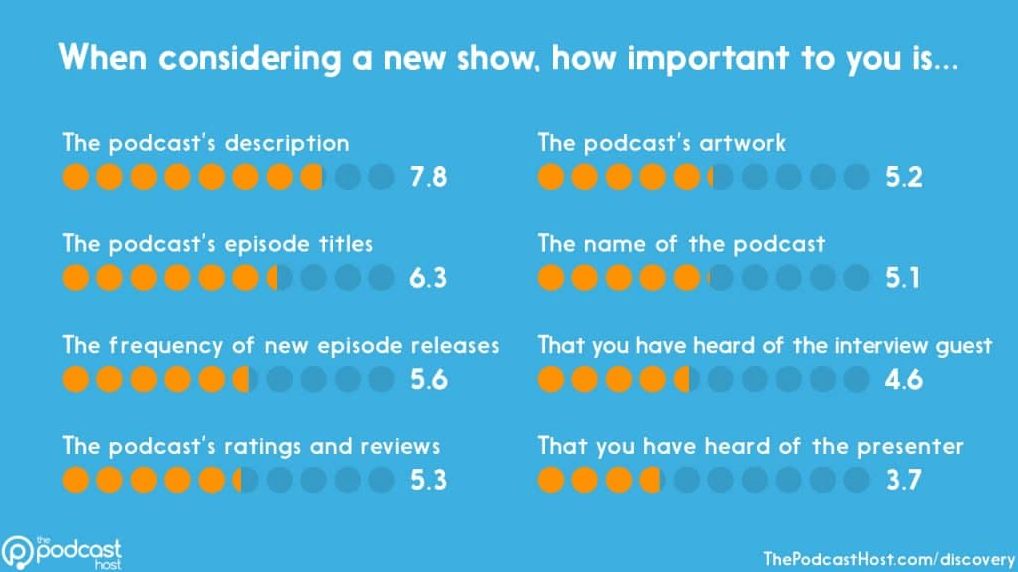
Furthermore, your podcast description is included in your RSS feed. Anyone who displays your podcast (like the big podcast directories) will publish your description as well.
Sadly, many podcasters write their description as an afterthought. They only think about it when they come across a big empty text field that requires something. So they drop a few words and move on, failing to take advantage of this important opportunity.
Grow Your Audience with the Right Analytics
In order to make smart decisions, you need access to the best information. Building an audience and growing your show require clear data.
Instead of reviewing your data across multiple platforms, Castos puts everything in one simple place. It’s now easier than ever before to access a full snapshot of an episode in one look.
What can Castos Analytics show you?
Castos Analytics offers a plethora of statistics about your podcasts that will help you to learn more about your audience.
- Review the total listens/downloads per podcast and per episode. Filter by each individual podcast and select custom date ranges. Use this to give your audience what they want and attract sponsors with your best content.
- Learn the total subscribers per podcast. This is a proprietary calculation that’s unique to Castos. Learn how many people receive automatic updates for each episode.
- Learn the browsers and apps your listeners use. Do they use your podcast website? A specific listening app? Which platform demands more of your attention?
- Learn which devices your listeners use. Custom tailor your messaging to fit your audience and find unique partnership opportunities.
- Discover where your audience is located. You could organize local meetups for your podcast community and explore ways to reach your audience directly in their market.
Which plans offer analytics?
Our Essentials and Growth plans offer listener analytics. Our Pro and Premium plans offer advanced analytics. See our pricing.
Find Where the Growth Opportunities are Hiding
Understanding your podcasts’ performance is essential, which is why accurate analytics are so important. Join Castos to learn as much as you can about your listener. Every insight and nugget of wisdom will help you grow your show.
Dive Into Castos AnalyticsWhere Do I Write My Podcast Description?
Your podcast description essentially “lives” with your podcast host. You’ll have to submit a description to your host when you upload your first episode. The host will stick that description into your RSS feed so podcast directories and apps can grab it.
This means your description is dynamic. You can change it any time simply by updating the content you give to your host. The change will spread through your RSS feed. The podcast directories will update within 24 to 48 hours. So if you haven’t given your podcast description the consideration it deserves, you still can!
Adding or updating a description in Castos is as simple as it gets! Once you log into your dashboard, click the “Settings” link under the show you want to edit. (With Castos, you can create unlimited shows.)

In the settings, expand the “Feed Details” tab. The second field, just below the podcast tile field, is for your podcast description.

When you’re done writing your description, click “Save Podcast Details” at the bottom. This will update your RSS feed and any app that pulls data from your RSS feed.
Use This Podcast Description Template To Get Started
The best podcast descriptions are written for humans. They are clear, succinct, self-explanatory, and they avoid unnecessary repetition.
While there’s no maximum podcast description length (Apple allows up to 4,000 characters), they won’t display everything you pack in there. Most will truncate it with a “read more” link at 120-150 characters. The limitations are different depending on the app.
Dan Misener, Head of Audience Development at Pacific Content, analyzed the metadata of 700K podcasts. He discovered that the mean average podcast description is 243 characters and the median is 163 characters.
Just because you have 4,000 characters doesn’t mean you have to use it all, of course. Some people will skip a description just because it looks long. Regardless of how much you write, it’s always important to front-load the most important facts about your show, especially the details that hook people in.
Furthermore, don’t forget about SEO. It can have a big impact on your show’s discoverability when people search. For example, Zendesk’s Repeat Customer is hosted by Mio Adilman, but his name doesn’t appear in the show’s title or author field. However, his name appears in the podcast description, which is why Repeat Customer shows up when you search his name.
To help you write your podcast description, here’s a simple three-sentence structure that meets all of that criteria and turns browsers into listeners.
1st sentence: Something your listeners already believe is true and/or agree with
Connect with the potential listener by mentioning something they already know about, understand, agree with, or believe. In many cases, this means acknowledging a problem they have.
- “Motherhood is the greatest experience of a woman’s life, but it comes with plenty of emotionally draining challenges.”
- “It’s easy to waste a lot of money learning Facebook ads on your own, especially if you find it complex and confusing.”
- “Do you struggle to understand the intricacies of Game of Thrones?”
Note: These statements don’t need to be universally true. They only need to be true to your audience.
2nd sentence: What your listeners can expect to hear in each episode
Use the second sentence to give a synopsis of your show, including the frequency you release episodes, the podcast’s format, and the host and showmakers and their credentials.
- “Join child psychologist and mother of five Samantha Lee each Thursday morning as she interviews regular moms with their child behavioral issues.”
- “Mark Richardson, also known as “The Facebook Guru,” interviews entrepreneurs struggling with Facebook ads each week and pulls back the curtain on paid ad spending.”
- “Join Bob and Mindy Hope (published authors and students of George R. R. Martin’s epic story) as they delve into the intrigue and complexities of Westeros.”
3rd sentence: Who the show is for + keywords for search
If a potential listener gets to this point, there’s a good chance they’re already interested, but it helps to add a third sentence that reinforces that the show is perfect for them. This is also an opportunity to use keywords so your show ups in more searches.
- “If you aren’t happy with your child’s behavior, need parenting help, or just want to be a better mom, this show is for you.”
- “Each episode contains powerful information to help you grow your online business, drive traffic to your site, and build a respected brand.”
- “If you need help understanding the story and want a little more Game of Thrones in your diet, come along for the adventure!”
Three Podcast Description Templates For Your Podcast
Now let’s put those sentences together to see what the final products look like. Feel free to use a podcast description from below for your show, just change the details.
It’s easy to waste a lot of money learning Facebook ads on your own, especially if you find it complex and confusing. Mark Richardson, also known as “The Facebook Guru,” interviews entrepreneurs struggling with Facebook ads each week and pulls back the curtain on paid ad spending. Each episode contains powerful information to help you grow your online business, drive traffic to your site, and build a respected brand.
Motherhood is the greatest experience of a woman’s life, but it comes with plenty of emotionally draining challenges. Join child psychologist and mother of five Samantha Lee each Thursday morning as she interviews regular moms with their child behavioral issues. If you aren’t happy with your child’s behavior, need parenting help, or just want to be a better mom, this show is for you.
Do you struggle to understand the intricacies of Game of Thrones? Join Bob and Mindy Hope (published authors and students of George R. R. Martin’s epic story) as they delve into the intrigue and complexities of Westeros. If you need help understanding the story and want a little more Game of Thrones in your diet, come along for the adventure!
How Will My Podcast Description Appear Across Different Listening Apps?
Now that you understand why you need a podcast description and how to make one, let’s take a look at how descriptions appear across some of the most popular listening apps. This will help you get a feel for how much real estate you have to write yours.
Apple Podcasts
On Apple Podcasts, the description sits just below the podcast artwork on the show listing.
Overcast
On Overcast, the description is displayed below the podcast artwork, just above the subscribe links. It cuts off at 164 characters.

Pocket Casts
On Pocket Casts, the podcast description is below the “Open in Pocket Casts” button and above the website list. It’s cut off after 164 characters.
Spotify
Spotify podcast descriptions are below the play and “Follow” buttons. Unlike most podcasting apps, Spotify gives you a lot of space.
Summary
Your podcast description is a key component of your show. Potential listeners use it to find and evaluate your show. Without it, they won’t know what they’re getting into. Use the advice and templates above to craft your own description and publish it to your podcast host so it appears all over the web. And remember: Don’t just through the first thoughts that come to your head into your description. Write something powerful so your podcast grows!

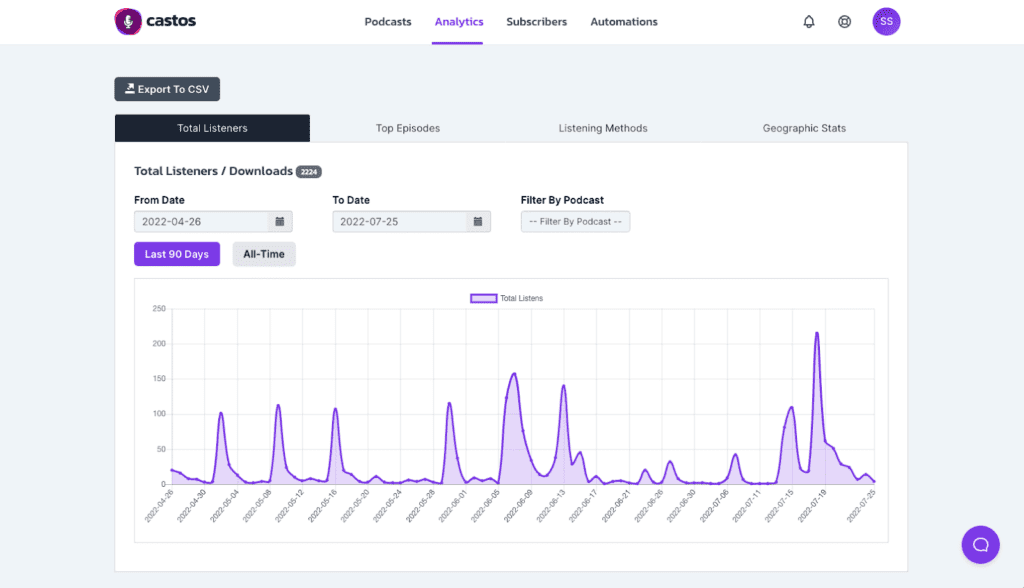






Comments are closed.