In today’s digital age, building and nurturing a strong online community is crucial for businesses, organizations, and individuals. A strong community can bring together like-minded individuals, foster customer loyalty, and provide a platform for engagement and communication.
But with so many options out there, it can be tough to know which community software is the best fit for your needs. In this article, we share our top picks for the best community software, along with the key features and benefits of each platform. Whether you’re looking to build a community around your brand, cause, or interest, we’ve got you covered.
What are Community Software Platforms?
Community platforms are online tools or software that allow users to connect, communicate, and engage with each other around a shared interest, cause, or topic. These platforms can be used for a variety of purposes, including building and managing online communities, hosting forums and discussion groups, organizing events, and more. They often offer a range of features and tools to support community engagement and interaction, such as discussion forums, messaging, event calendars, customizable profiles, and more.
Tip
Private podcasts are members-only shows where you give and revoke access to anyone. They are a unique spin on traditional podcasting. Learn more about private podcasting.
The 11 Best Community Software Platforms
Let’s dive into our picks for the best community software platforms. Any of these options will help you build and manage your own community with ease.
1. Thinkific (Free to $399/month)
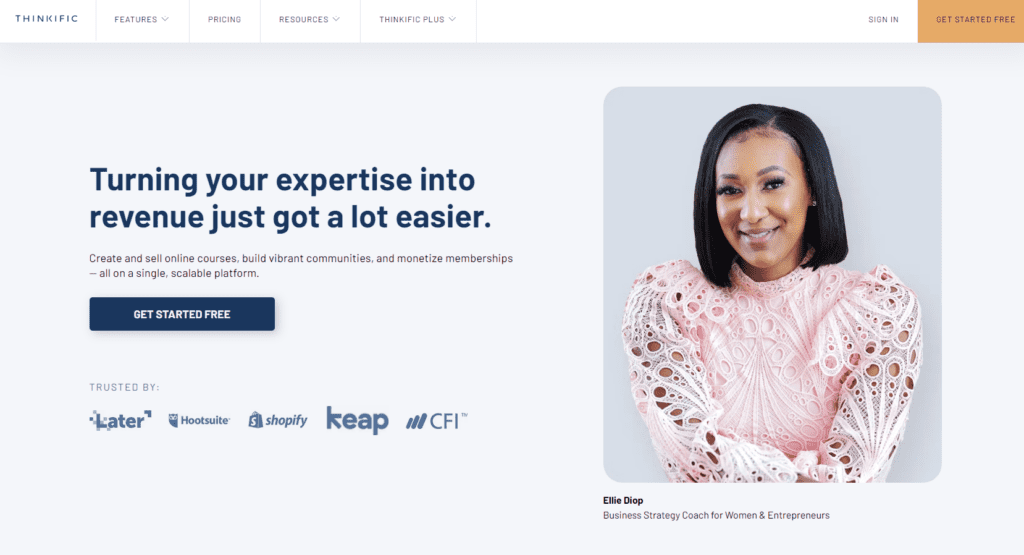
Thinkific is a user-friendly learning management system that allows you to create and sell online courses with ease. The platform offers a range of customization options and integrations with other tools and platforms, making it a flexible and comprehensive solution for online course creators. The discussion forum and chat features make it easy to build a community of learners and foster engagement, and the course completion certificates add an extra level of professionalism to your courses.
With Thinkific, you can share any content, including courses, videos, and articles. The analytics feature allows you to track the performance of your content to help you decide where you need to improve. We also like the dragon drop website builder and marketing features.
Overall, Thinkific is a reliable and powerful platform for creating and selling online courses, and is worth considering for anyone looking to enter the e-learning market.
2. Skool ($99/month)
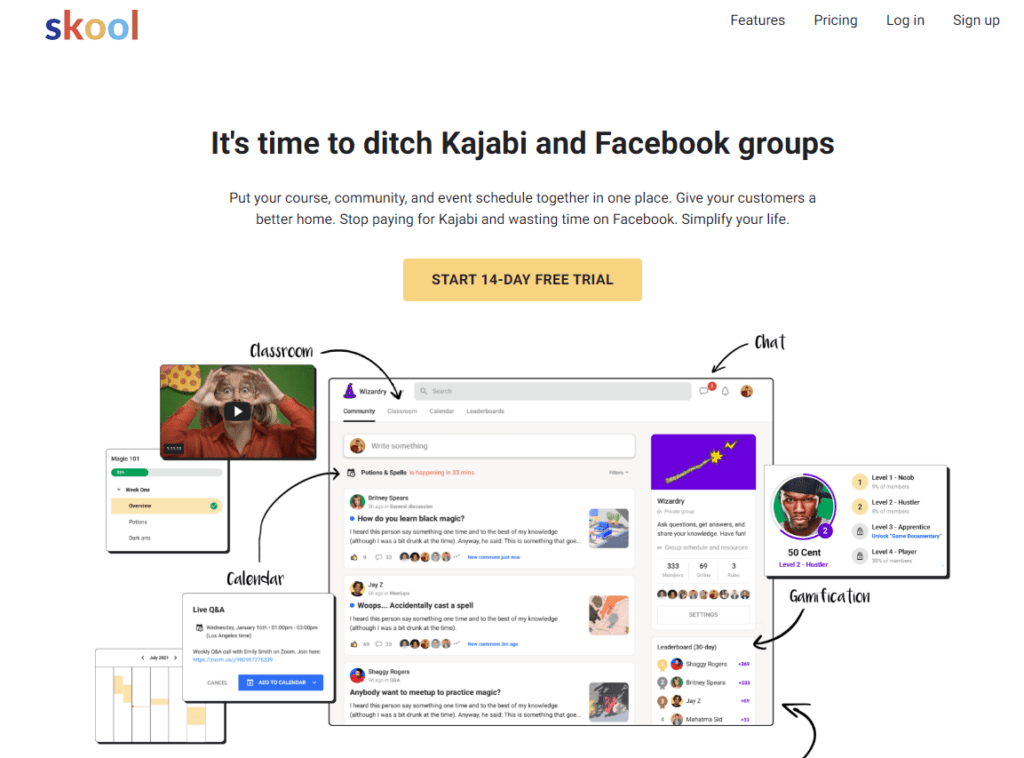
Skool is an online course platform that offers a range of features to help instructors create interactive and engaging courses with ease. The platform has an intuitive design and powerful features, making it easy for instructors to build and share their course materials with students.
Skool also has a built-in forum for instructors and students to communicate, as well as an analytics dashboard that allows instructors to track student progress and engagement in real-time. Additionally, the platform offers features such as gamification and email broadcasts to encourage user engagement and keep students informed.
Ultimately, Skool is best for community managers who need a simple solution to online courses. Creating content and tracking user progress are easy, making it a suitable digital space for anyone.
3. Mighty Networks ($33/month and up)
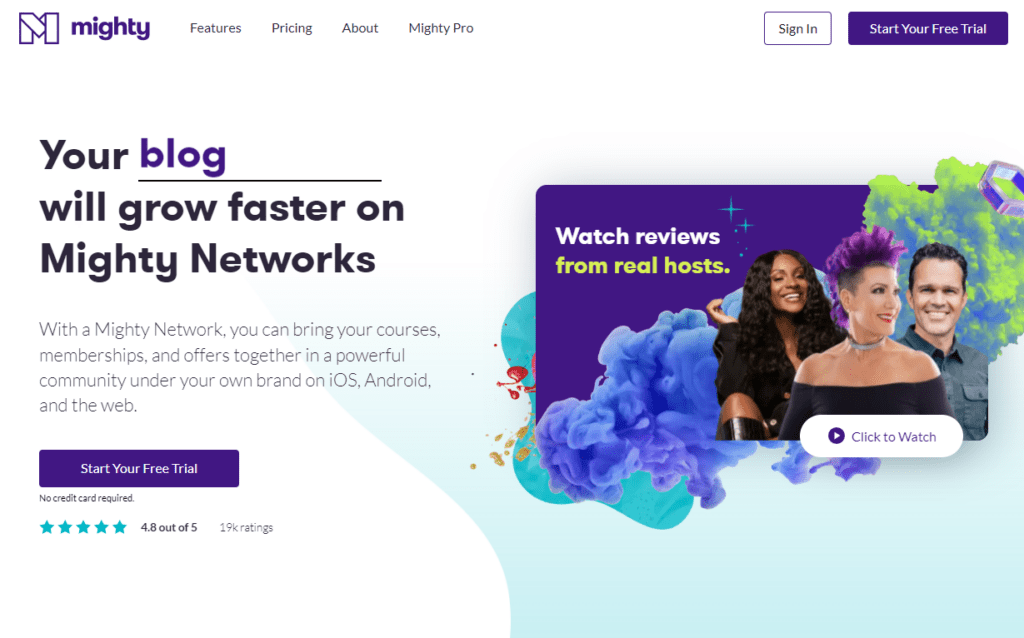
Mighty Networks is a platform that helps creators and entrepreneurs build and manage their online communities, courses, sales pages, and more, all under their own brand. It includes features such as activity feeds, subgroups, member categories, and chat messaging to connect community members, as well as a rich content management system for creating articles, polls, and more.
The platform also offers personalized activity feeds for members, direct private messaging, the ability to make communities public, private, or paid, Zapier integrations for automation, analytics, a custom domain, and the option to charge for membership. Its user-friendly design aims to improve community engagement.
The Pro plan is particularly powerful, giving you access to native mobile apps, app store marketing, push notifications, white-labeled web and app experience, and strategy and migration support.
4. Tribe ($599/month and up)
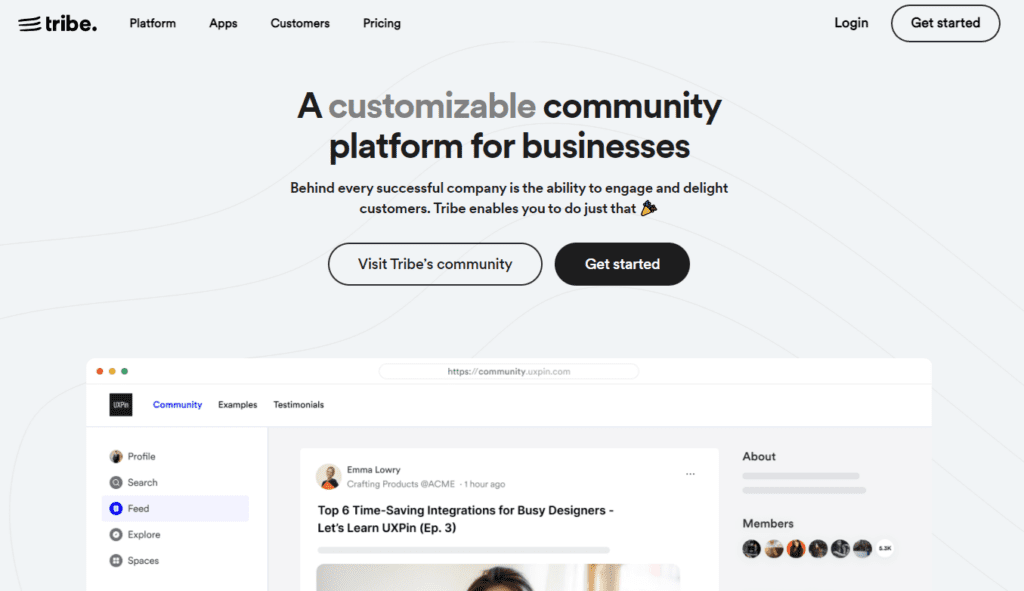
Tribe is a community-building platform that allows creators and businesses to connect with their audience in a meaningful way. With features like discussion forums, event calendar, and customizable profiles, it’s easy to foster a sense of community and engagement.
The platform is intuitive and user-friendly, with a clean interface that makes it easy to navigate. Overall, Tribe is a great tool for building and nurturing a community around your brand or cause. Whether you’re looking to engage with customers, fans, or followers, Tribe has the features and functionality you need to create a thriving online community.
Admittedly, Tribe is an expensive platform. At nearly $600/month, it’s designed for experienced managers who take their community seriously. It boasts big clients like ASUS, Convertkit, Decathlon, IBM, and Pipedrive.
5. Hivebrite ($6,000/year)
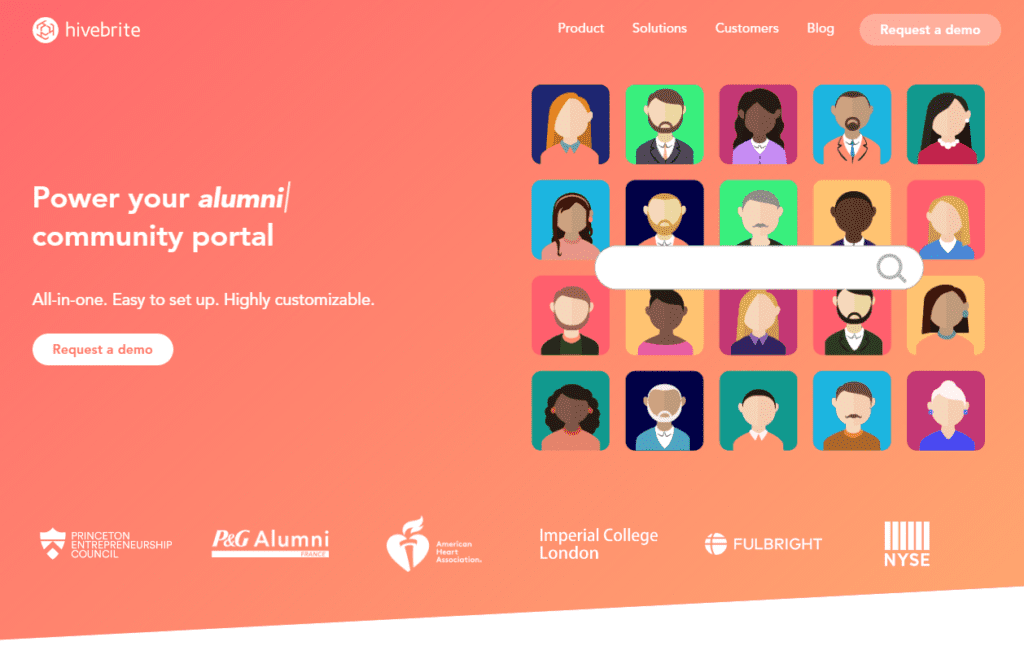
Hivebrite is a community platform designed for businesses, organizations, and associations. It’s suitable for Professional communities, public organizations, alumni networks, incubators, interest-based communities of all sizes from all countries, and all languages.
One of the standout features of Hivebrite is its customizability. The platform offers a wide range of design options and integrations, so you can really make the site your own and tailor it to your specific needs. We also appreciate the platform’s focus on privacy and security, with options for member verification and data protection.
In terms of community-building features, Hivebrite offers everything you could need. There are options for discussion forums, event calendars, member directories, and more. The platform also includes robust analytics and reporting tools, which make it easy to track engagement and measure the success of your community.
6. Discourse ($100/month to $300/month)
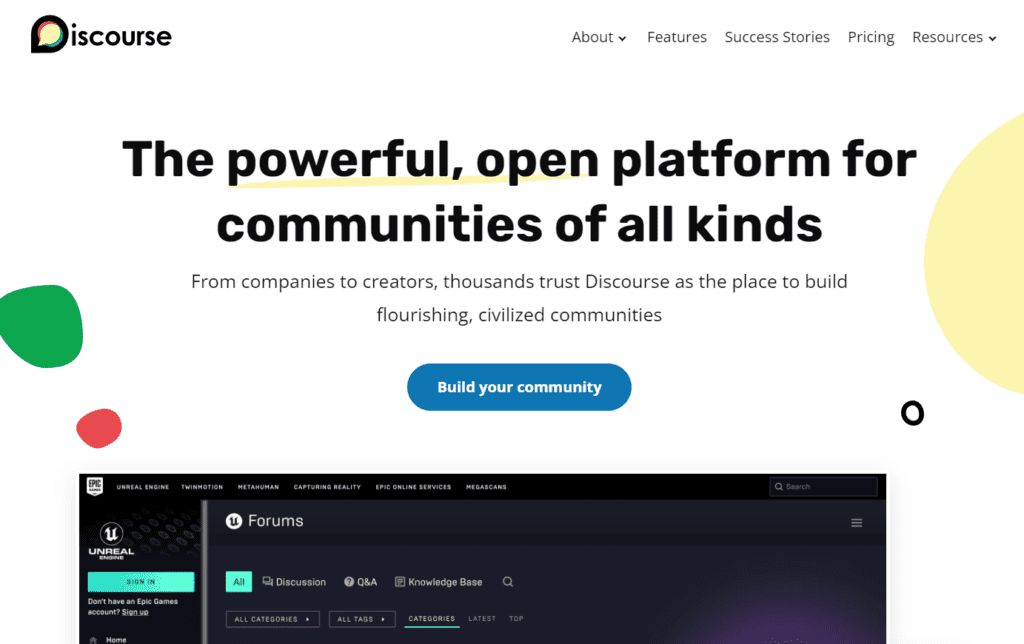
Discourse is one of the oldest and most popular online community platforms. It’s an open-source forum that manages some of the largest and most influential communities on the web. It also comes with a cloud-hosted version. Twitter, Samsung, Docker, and Patreon all use Discourse.
Discourse has some amazing features, such as link unfurling, infinite scrolling, single sign-on, reporting dashboard, API, translation to 45 languages, a powerful moderation system, personal messaging features, and member privileges based on a trust score.
The open-source version is free, but you’ll need to add it to your own website, which comes with hosting and maintenance fees. The managed hosting option costs $100/month to $300/month. There’s also a custom enterprise plan.
7. MemberSpace (Free to $49/month)
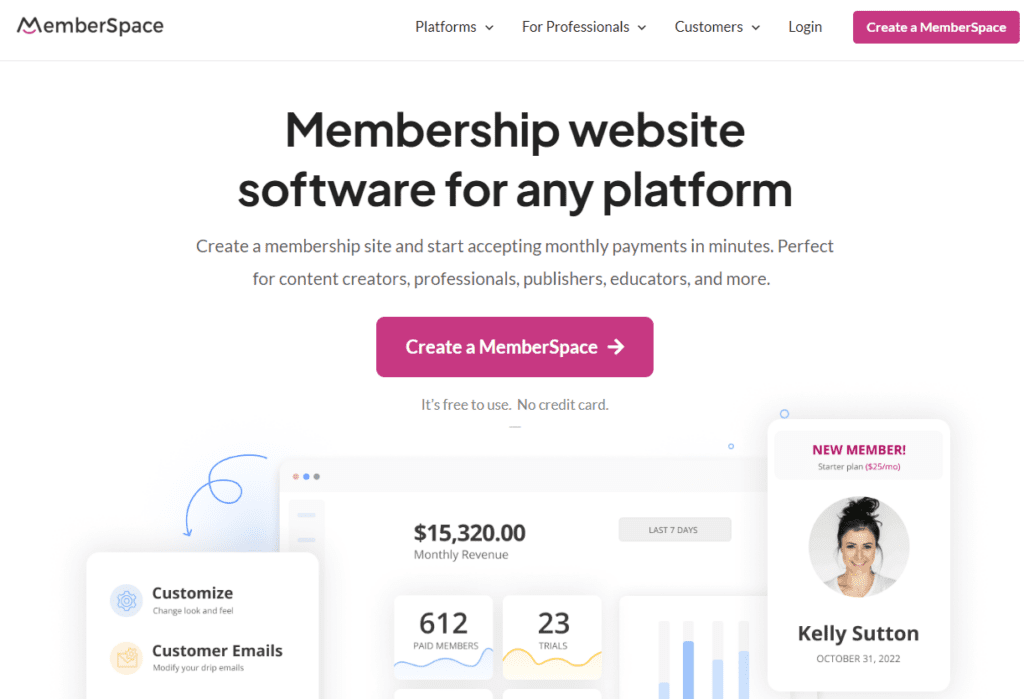
We’ve been a fan of MemberSpace for a long time, which is why we think it’s one of the best community software platforms and why it’s one of our private podcasting integrations. MemberSpace is a WordPress plugin that lets you create a membership site for your online courses, video tutorials, premium podcasts, and other exclusive content for your community.
One of the things we love about Memberspace is how easy it is to use. Setting up the platform and adding content for members was a breeze, and the interface is intuitive and user-friendly. Some key features of Memberspace include:
- Customizable membership levels: Memberspace allows you to create different membership levels and assign different perks and benefits to each level.
- Content protection: You can easily protect specific pages, posts, and categories of content on your site and only make them visible to paying members.
- Payment integration: Memberspace integrates with popular payment gateways like Stripe and PayPal, making it easy to process payments and manage subscriptions.
- Customizable login page: You can customize the login page for your membership site, including the look and feel, to make it match your brand.
- Customer management: Memberspace includes tools for managing and communicating with your members, including the ability to send bulk emails and export customer data.
- Custom domain: You can use your own domain name for your membership site, rather than a subdomain of Memberspace.
- Integrations: Memberspace offers integrations with a range of other tools and platforms, including email marketing platforms, webinar software, and more.
8. Facebook Groups (Free)
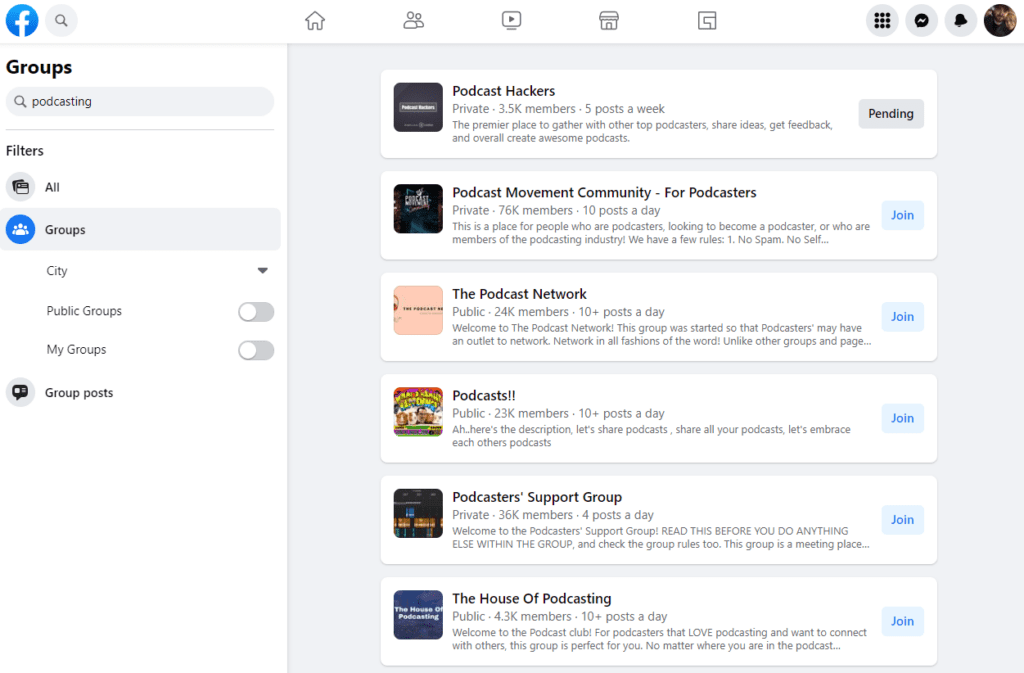
This may seem like an odd entry in our list of the best community software, but it’s actually a powerful option. In fact, our own community for podcaster creators is on Facebook: Podcast Hackers.
Facebook Groups main appeal is that 1) it’s free, 2) almost everyone uses Facebook already, so they are familiar with the platform, and 3) they might use other groups on Facebook, which lets them keep everything in one convenient place.
You can create Facebook groups around any topic. They offer the usual Facebook features, like posts, likes, shares, and comments. Facebook Groups offers moderation controls, reporting and analytics, real-time chat (via Messenger), learning modules, and even application questionnaires.
The only downsides, however, are that Facebook Groups offer very little customization and neither the group creator nor the members own the data produced.
9. Personify (Formerly Wild Apricot) (Free to $420/month)
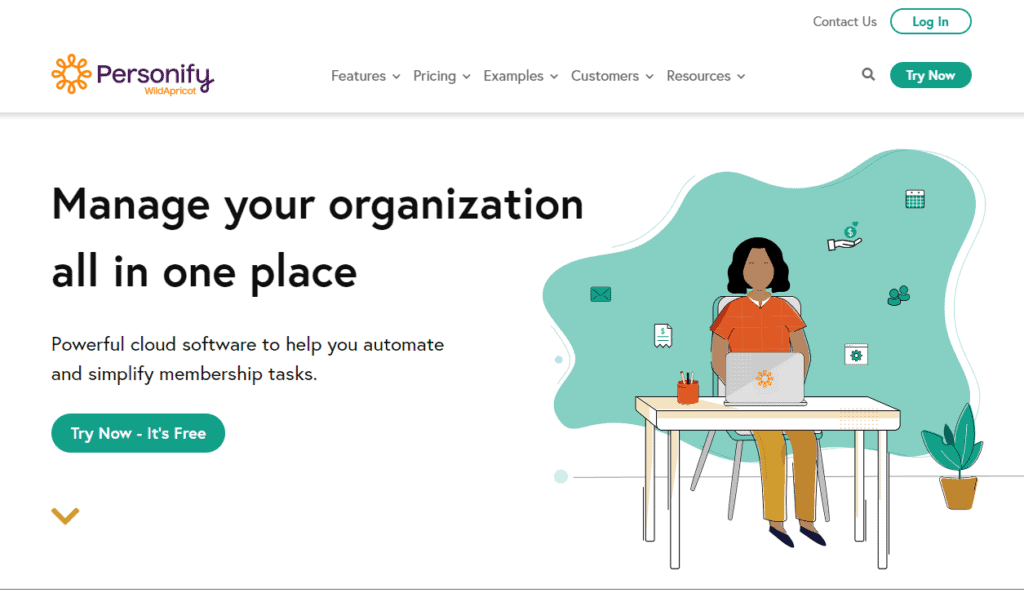
Personify is a community platform designed specifically for nonprofit organizations. It offers a range of features for community engagement and discussions, as well as tools for managing membership in your organization or association.
With Personify , you can create and manage member databases, use the platform’s website builder to create a professional-looking website, securely accept online payments, and manage virtual events. It also includes the ability to create subgroups for regional chapters, each with its own website and community.
However, it should be noted that Personify does not offer more robust features such as a dedicated community space or online courses. Some key features of Personify include a forum platform and website builder, member databases, regional chapters and subgroups, and live event functionality for ticketing.
10. Memberium ($37/month to $127/month)
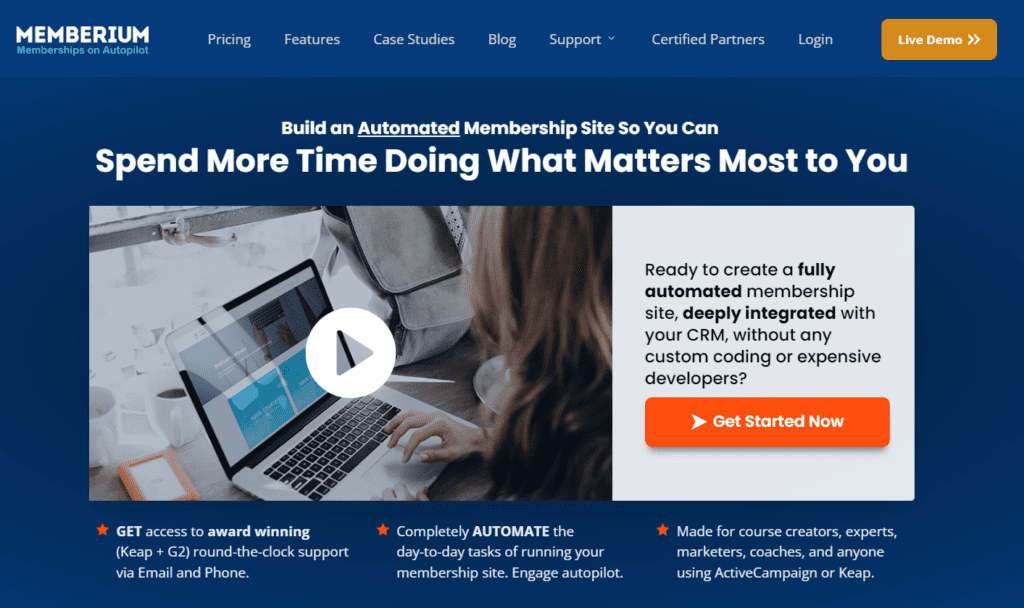
If you are a fan of WordPress and want to use a community platform that is a plugin for WordPress, you may want to consider Memberium. It acts as a content gate, allowing only members to access certain sections of your site, and also includes a community feature.
If you want to add a course to your site, you can use Memberium with a learning management system (LMS) plugin such as LearnDash. Other features include the following:
- Create and sell an unlimited number of courses.
- Give access to protected content to an unlimited number of students and members.
- Create unlimited membership levels.
- Auto-login links allow members to sign in to your site instantly.
- Integration with LearnDash, LifterLMS, Sensei, WP Courseware, and LearnPress.
- Integration with Elementor, Divi, Gutenberg, and Beaver Builder for page editing.
- Allow members to update payment details right from your site.
- One-Click-Upsells lets your members make an instant purchase on your site.
- Security features to prevent members from sharing logins.
- Amazon S3 integration to securely deliver files to members.
11. Uscreen (starts at $199/month)
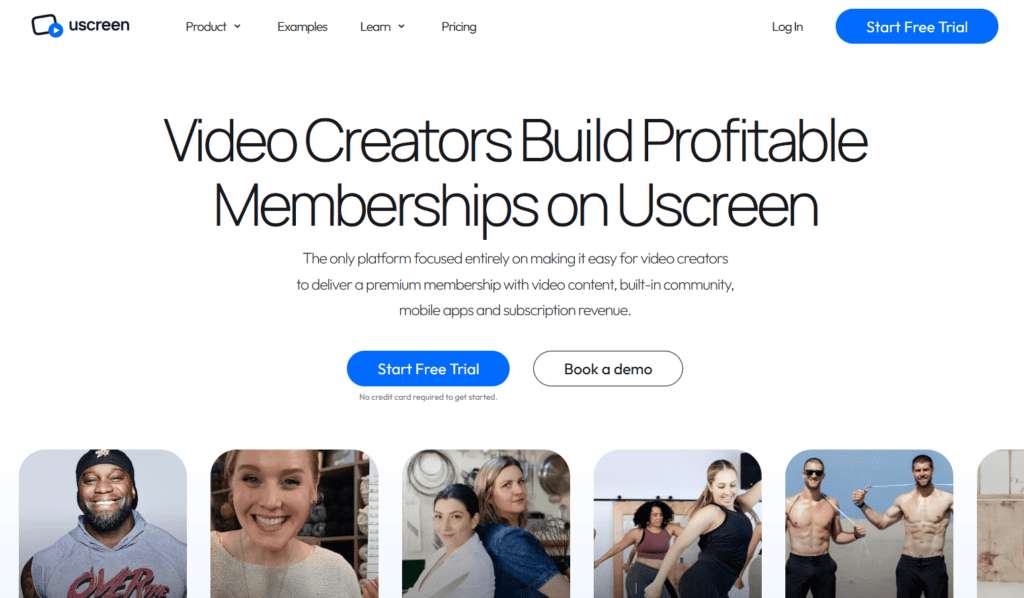
Uscreen is an all-in-one live-streaming platform for creators looking to connect with their audience and make money through memberships and subscriptions. It offers a branded, immersive streaming experience with high-quality video and tools for engaging with viewers.
Uscreen stands out for its features like broadcasting in HD on web, mobile, and OTT devices, ensuring a broad and quality viewing experience. It allows real-time interaction across social channels and seamlessly integrates with various devices, making your content accessible anytime, anywhere.
With features like live chat and pre-registration, Uscreen helps you build a stronger community by getting to know your audience better, putting you in control of your creative output and financial success. Uscreen is ideal for creators who aim to earn money from their content without worrying about technical stuff.
Key Features of the Best Community Software
There are several key features the best community software should offer in order to support engagement, interaction, and community building:
- Discussion forums: A platform with robust discussion forums allows community members to share ideas, ask questions, and engage in meaningful conversations.
- Customizable profiles: Customizable profiles allow community members to personalize their profiles and share information about themselves, which can help foster a sense of connection and community.
- Messaging and communication tools: Messaging and communication tools like private messaging and group chat allow community members to connect and communicate with each other in real-time.
- Event calendar: An event calendar allows community members to stay informed about upcoming events and activities, and can help foster a sense of connection and engagement.
- Customization options: The ability to customize the look and feel of the platform can help it feel like a natural extension of your brand or community.
- Analytics and reporting: Analytics and reporting tools allow you to track engagement and measure the success of your community.
- Integration options: Integrations with other tools and platforms can help streamline workflows and automate tasks.
- Advanced moderation tools: Good community platforms offer strong tools to moderate content and members. This keeps the community healthy for everyone.
- Security and privacy: A good community platform should prioritize security and privacy, with options for data protection and member verification.
- Mobile app: A mobile app can make it easier for community members to engage with the platform on the go.
- Customer support: Quality customer support can be crucial for addressing any questions or issues that arise.
The Best Community Software for Your Needs
As you can see, there are plenty of options when it comes to the best community software. You’ll need to decide which one is right for your community and your members. The best one for you will depend on your specific needs and goals. Don’t be afraid to explore several until you find the one that works best. Good luck!


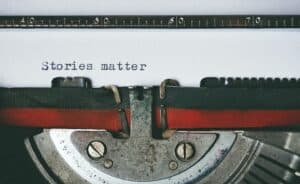
Comments are closed.