Starting a YouTube channel has never been easier, or more competitive. With over two billion monthly users watching a billion hours of video daily, YouTube remains the second-largest search engine after Google. That means opportunity still exists for creators who bring value, clarity, and consistency.
But here’s the reality: there are now over 160 million YouTube channels (according to ChannelCrawler) competing for attention, and only about 41,000 have surpassed one million subscribers. That might sound daunting, but it simply means your strategy matters more than ever.
Whether you’re a podcaster expanding your reach, a business growing brand awareness, or a creator sharing expertise, this guide will walk you through how to build a channel that connects and grows.
How to Start a YouTube Channel in 4 Steps
- Plan Your Video Content
Consider your goals, audience, topic/niche, and the kind of quality content you want to create. Then check out similiar channels to learn what they do.
- Set Up Your YouTube Channel
Open your YouTube channel, explore the platform, add branding, verify the channel, and pick up the right equipment to start making videos.
- Record Your First Video
Start recording consistently. Give your videos structure, target the right length, add music, and edit them carefully. Now’s a good time to experiment with YouTube Live.
- Promote Your YouTube Channel
Create engaging thumbnails, optimizing your titles, ask for likes and subscriptions, engage with your audience, and monitor your analytics carefully.
Step 1: Plan Your YouTube Channel Strategy
Before you record a single video, take a moment to get clear on your purpose.
Define Your Channel Goals
What do you want your YouTube channel to accomplish?
Think about what you want your YouTube channel to accomplish. The more specific you get, the easier it will be to make consistent progress.
Strong channel goals look like this:
- Drive 500 qualified leads to your business each month
- Grow to 10,000 engaged subscribers in a year
- Generate $2,000 monthly through affiliate partnerships and sponsorships
- Build authority in your field
- Expand your podcast audience by 30% through video
These goals shape your content, publishing schedule, and even your metrics for success.
Identify Your Target Audience
Who exactly are you making videos for?
Great YouTube channels speak clearly to a specific group of people. Instead of aiming for “everyone interested in fitness,” think more precisely, like “women over 40 who want to build strength at home.”
Ask yourself:
- Age range: Who’s your primary demographic?
- Challenges: What problems keep them up at night?
- Goals: What are they trying to achieve?
- Current behavior: Where do they hang out online? What channels do they already watch?
- Search intent: What questions are they typing into YouTube’s search bar?
The better you understand your audience, the easier it is to make videos they love.
Choose Your Niche and Content Type
It can be tempting to make videos on everything, but focus wins. Channels that grow fastest go deep, not wide. Instead of a general productivity channel, consider productivity systems for creative freelancers. Instead of cooking, maybe 15-minute plant-based meals for busy parents.
Popular YouTube content formats include:
- Tutorials and how-tos: Step-by-step instruction on specific skills
- Product reviews and unboxings: Honest assessments of tools, gear, or products
- Vlogs: Behind-the-scenes looks at your life or business
- Interviews and conversations: Deep-dive discussions with interesting people (perfect for podcasters!)
- Educational content: Teaching complex topics in digestible formats
- Entertainment: Gaming, commentary, reaction videos
- YouTube Shorts: Quick, vertical videos under 60 seconds
If you’re already creating podcast content, you have a massive head start. Your podcast episodes can become YouTube videos with minimal additional effort, more on this later.
Research Your Competition
Before you create your first video, study the channels already succeeding in your niche.
Find 5-10 channels with 10,000+ subscribers targeting your audience. Study these channels using the following questions:
- What topics get the most views?
- How long are their most popular videos?
- What thumbnail styles get attention?
- How often do they publish?
- What’s missing from their content? (This is your opportunity gap)
Instead of copying, look for the gaps they’re not covering. That’s your opportunity.
Use a tool like Outlier to research winning YouTube channels, and use that inspiration to guide your own content planning.
Step 2: Set Up Your YouTube Channel
Creating your channel takes about 10 minutes. Making it professional takes a bit longer.
Create Your Channel
Here’s how to set up a YouTube channel:
- Go to YouTube.com and sign in with your Google account
- Click your profile icon in the top right
- Select “Create a channel”
- Choose between a personal channel (uses your name) or business channel (uses a brand name)
- Enter your channel name and handle (the @username that appears in URLs)
- Click “Create”
That’s it. Your channel exists.
Now make it look professional.
Brand Your Channel
Your channel is competing with millions of others. Strong branding helps you stand out.
- Channel name: Keep it memorable, searchable, and reflective of your content. If you’re repurposing your podcast, consider using the same name for brand consistency.
- Profile picture: Use a clear, recognizable image at 800 x 800 pixels. Your logo, headshot, or podcast artwork works well. This appears next to every comment and video you post.
- Banner image: Your banner (2560 x 1440 pixels) is prime real estate. Include what your channel is about and when you publish. The “safe zone” (1540 x 427 pixels) displays across all devices, so make sure to keep your most important elements centered.
- Channel description: Write 1-2 paragraphs explaining what viewers get from subscribing. Include relevant keywords naturally. This description helps YouTube understand your content for recommendations.
- Channel trailer: Create a 30-60 second video introducing new visitors to your channel. Explain who you are, what you create, and why they should subscribe.
Verify Your Channel
Once your channel is set up, verify it at youtube.com/verify. Verification unlocks:
- Videos longer than 15 minutes
- Custom thumbnails (critical for click-through rates)
- Live streaming
- Appeal of Content ID claims
Verification is quick and requires a phone number for a confirmation code. This is also important if you have an audio podcast hosted on Castos and want to automatically republish those audio podcasts as YouTube videos from our direct integration.
Step 3: Create Your First YouTube Videos
It’s normal to feel nervous about your first video. Every successful creator started with imperfect footage and learned by doing.
Essential Equipment for Starting a YouTube Channel
You don’t need an expensive setup to start. You need good enough gear to create watchable content.
Minimum setup (equipment you might already have):
- Smartphone with a decent camera
- Basic lighting (natural light from a window works)
- Quiet recording space
- Free editing software (iMovie, DaVinci Resolve, or CapCut)
Upgrade when you can:
- External microphone ($50-150) – Audio quality matters more than video quality
- Ring light or softbox lighting ($40-100)
- Tripod or phone mount ($20-50)
- Editing software with more features (Adobe Premiere, Final Cut Pro, or Descript)
If you’re already podcasting, you likely have quality audio equipment. That puts you ahead of 90% of new YouTubers.
Structure Your Videos
Think of your videos like a story:
First 3 seconds: Hook viewers immediately. Start with your most interesting insight, a compelling question, or a bold statement. Those first seconds determine whether viewers stay or leave.
Introduction (10-20 seconds): Explain what the video covers and what viewers will learn. Set clear expectations.
Body content: Deliver on your promise. Keep every section focused and valuable. Cut anything that doesn’t serve your core message.
Call-to-action: Ask viewers to like, subscribe, or comment. Be specific, “If this helped you solve [specific problem], hit that subscribe button for more [type of content] every [day of week].”
Outro (10-15 seconds): Point viewers to another video or playlist. Keep them watching more of your content.
Optimal Video Length for YouTube
There’s no perfect length, but data shows patterns:
- YouTube Shorts: Under 60 seconds (vertical format)
- Quick tutorials: 5-8 minutes
- Standard content: 8-15 minutes
- Deep dives: 15-30 minutes
- Long-form content: 30+ minutes (works for established channels with engaged audiences)
Aim for 8-12 minutes when starting. That’s long enough to provide value but short enough to maintain attention.
More importantly: make every second count. A compelling 6-minute video beats a boring 15-minute video every time.
Edit for Impact
Editing transforms raw footage into engaging content.
Focus on these editing priorities:
- Cut dead air: Remove pauses, “ums,” and false starts
- Maintain pacing: Keep energy consistent; speed up or trim slow sections
- Add b-roll: Layer relevant footage over your talking head shots
- Include text overlays: Highlight key points for skimmers
- Background music: Use YouTube’s Audio Library to avoid copyright issues
- End screens: Add clickable elements in the last 5-20 seconds pointing to more videos
Don’t over-edit your first videos. Get comfortable with basic cuts and audio adjustments first. Advanced effects can come later.
Leverage YouTube Shorts
YouTube Shorts are the platform’s fastest-growing content format. These vertical videos under 60 seconds can drive massive exposure for new channels.
Shorts live in their own feed and can rack up views quickly, even if your channel is brand new. When Shorts perform well, YouTube suggests your regular videos to those viewers.
Shorts strategy for channel growth:
- Create 3-5 Shorts per week alongside your long-form content
- Repurpose your best long-form moments into Shorts (pull the most valuable 30-45 seconds)
- Use trending audio from YouTube’s library
- Hook viewers in the first second
- End with a call-to-action to check out your full videos
Shorts won’t replace long-form content, but they’re an accelerator for discovery.
Turn Your Podcast into YouTube Content
If you’re already podcasting, you’re sitting on a content goldmine.
YouTube is now the top platform for podcast discovery. Uploading your podcast episodes as videos expands your reach without creating new content from scratch.
Three approaches to podcast-to-YouTube:
- Audio with static image: Upload your MP3 with your podcast artwork as the visual. Simple, effective, and lets your episodes be discoverable.
- Audiogram videos: Create waveform animations with your artwork. Slightly more visual interest.
- Video podcasts: Record your podcasting sessions on camera. This creates genuine video content and performs significantly better than static images.
Castos makes podcast-to-YouTube distribution automatic, publishing your episodes across both platforms simultaneously. Start your free trial to test this workflow without manual uploading.
Action
Want to grow on YouTube and beyond? Castos automatically republishes your podcast content to YouTube while distributing to all major platforms, giving you maximum reach with minimal effort. Start your 14-day free trial
Step 4: Optimize Videos for YouTube Search
Creating great videos isn’t enough. YouTube needs to understand what your videos are about to recommend them.
Design Compelling Thumbnails
Your thumbnail is your video’s billboard. It determines whether people click.
Effective thumbnails share these characteristics:
- Faces with clear expressions: Emotion drives clicks
- Bright, contrasting colors: Stand out in crowded feeds
- Large, readable text: 3-5 words maximum that clarify the video’s value
- Consistent style: Viewers should recognize your thumbnails at a glance
- No clickbait: Your thumbnail should accurately represent your content
Design thumbnails at 1280 x 720 pixels. Tools like Canva make thumbnail creation easy, even without design experience.
Test different styles and monitor which thumbnails drive higher click-through rates in YouTube Analytics.
Write Searchable Titles
Your title has two jobs: attract clicks and help YouTube understand your content.
Strong titles include:
- Your target keyword (what people search for)
- Clear benefit or outcome
- Curiosity or emotional hook
- Under 60 characters (so titles don’t get cut off)
Examples:
- ❌ “My Thoughts on Productivity”
- ✅ “5 Productivity Systems That Actually Work”
- ❌ “Camera Equipment Video”
- ✅ “Best Camera for YouTube in 2025 (Budget & Pro Options)”
Front-load important words. Mobile viewers see fewer characters, so put your hook first.
Optimize Descriptions and Tags
Your description helps YouTube’s algorithm categorize your content and helps viewers decide whether to watch.
Description best practices:
- First 2-3 sentences explain what the video covers (these appear before “Show more”)
- Include your target keyword naturally in the first sentence
- Add timestamps for longer videos (this improves watch time)
- Link to related content, your website, or products
- Include 2-3 relevant hashtags at the end
Tags matter less than they used to, but add 5-8 relevant keywords that describe your content topic.
Add Closed Captions
YouTube auto-generates captions, but they’re often inaccurate. Upload corrected captions to improve:
- Accessibility for deaf and hard-of-hearing viewers
- Watch time (captions help retention)
- SEO (YouTube indexes caption text)
Tools like Descript transcribe and edit your video content while generating accurate captions automatically.
Step 5: Grow Your YouTube Channel
Publishing videos is step one. Growth requires consistent effort and smart strategy.
Publish Consistently
Pick a realistic schedule and stick to it. Consistency beats perfection.
Most successful channels publish:
- 1-2 videos per week (ideal for growth)
- Weekly (sustainable long-term)
- Bi-weekly (minimum to stay relevant)
YouTube’s algorithm favors creators who show up consistently. Channels that maintain a regular posting rhythm often see stronger visibility and engagement, while long gaps between uploads can make it harder for videos to gain traction.
Try scheduling dedicated time for filming and editing; like you would for an important meeting. Recording several videos in one session can help you stay ahead and keep your content calendar running smoothly.
Engage with Your Audience
YouTube is built on connection. The most successful creators see their channels as communities, not just places to post videos.
Reply to comments, especially in the first hour after your video goes live, to show that you appreciate your viewers. That early activity helps YouTube recognize that people are engaging with your content, which can help it reach more viewers.
Ask questions in your videos to spark conversation, like “What’s your biggest challenge with [topic]?” or “Have you tried this strategy before?” These kinds of prompts make people feel included and invite genuine discussion.
You can also pin thoughtful comments or give a heart to your most loyal viewers. Small gestures like these help your audience feel seen and valued, which encourages them to keep coming back.
Analyze Performance
YouTube Analytics tells you exactly what’s working.
Key metrics to monitor:
- Click-through rate (CTR): How many people click your thumbnail when they see it (aim for 4-8%)
- Average view duration: How long people watch (higher is better)
- Watch time: Total minutes viewed (this is YouTube’s favorite metric)
- Traffic sources: Where viewers find your videos (search, suggested, browse)
- Audience retention: Where viewers drop off in your videos
Double down on what works. If one video format gets 3x the views, create more like it.
Collaborate with Other Creators
Collaborations help expose your channel to new audiences.
Find creators in related niches (not direct competitors) with similar subscriber counts. Propose collaboration ideas where both audiences get value.
Guest appearances on podcasts or interviews with other YouTubers can drive substantial traffic to your channel. Most creators are open to collaboration; just ask.
When Does YouTube Channel Monetization Start?
Let’s address the question everyone asks: when can you make money?
YouTube’s Partner Program requires:
- 1,000 subscribers
- 4,000 watch hours in the past 12 months
- Adherence to YouTube’s monetization policies
- Linked AdSense account
YouTube also offers early access at 500 subscribers + 3,000 watch hours for fan funding features (but not ad revenue).
Reaching monetization varies widely, some creators hit thresholds in months, others take years. Consistency matters more than speed.
In our experience over thousands of customers and channels, it’s about 50 videos, depending on view count, duration, etc.
But ad revenue isn’t the only way to monetize. Many successful creators earn through:
- Sponsored videos (brands pay for mentions)
- Affiliate marketing (commissions from product recommendations)
- Membership programs (exclusive content for paying subscribers)
- Selling products or services
- Consulting or coaching offers
Focus on building an engaged audience first. Monetization opportunities follow naturally once you have viewers who trust you.
Start Your YouTube Channel Today
Here’s what to do right now:
- Create your YouTube channel (takes 10 minutes)
- Add basic branding (profile picture, banner, description)
- Record your first video (try not to overthink it, just get comfortable on camera)
- Publish it (imperfect action beats perfect inaction)
- Create a publishing schedule you can maintain
YouTube success doesn’t happen overnight. The channels with millions of subscribers started with zero, published consistently for months or years, and refined their approach based on what resonated.
Your first video won’t be your best. That’s not just okay, it’s necessary. You improve by creating, publishing, and learning from real audience feedback.
The best time to start a YouTube channel was five years ago. The second best time is today.
If you’re already podcasting, leverage that content on YouTube using Castos’s automatic distribution. Turn one piece of content into multiple platform presences without extra work. Start your 14-day free trial to see how seamlessly podcast episodes become YouTube videos.
Ready to start? Hit that create button.


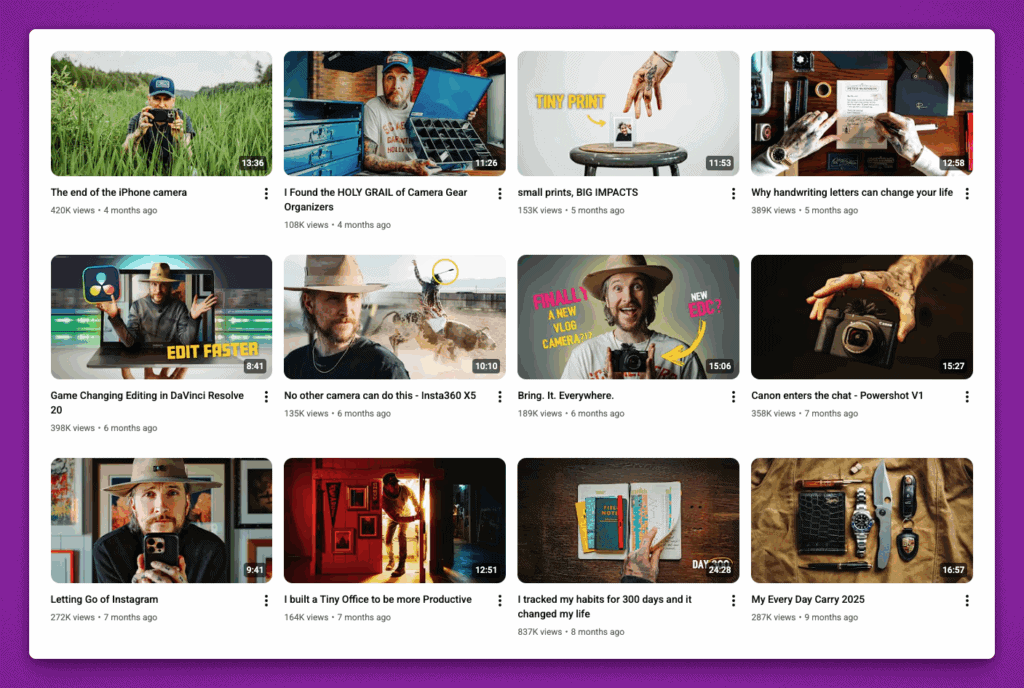


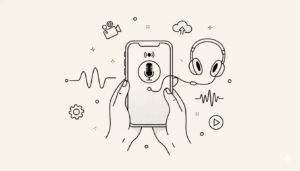


Comments are closed.