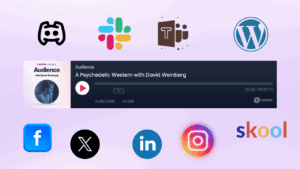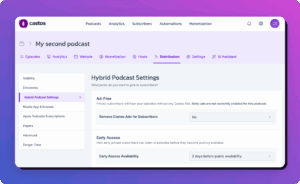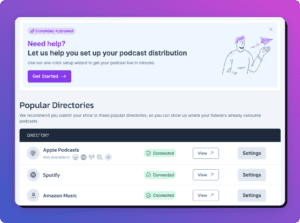Today we released a much-anticipated update to our analytics platform that will result in clearer, more robust, and more flexible data for your podcasts.
But before we dig into the details of the updates, a bit of background about how analytics work in the podcasting space.
Generally, there are two approaches that podcast platforms like Castos can take to gather data about your audience.
The Redirect Method
The first is to perform a nearly instantaneous redirect of the media file URL in your feed through an intermediary server in order to capture the information about that listener. In this intermediary step, information like the location of the listener, the type of device, browser, or mobile app that is making the request, and the date/time of the request are logged.
The Server Log Method
The other way to gather that same information is via server logs from the actual machines that are delivering these files to your listeners. In order to avoid one additional layer of complexity (and a potential source of failure in the system), we at Castos have opted for this method over the redirect method. Castos analytics are the numbers straight from our CDN (Content Delivery Network) provider, which are the actual computers that store and deliver the media files to your listeners.
More Robust and Flexible Analytics
As part of the update today, we have taken the opportunity to begin compiling your podcast data in a different, better way. Previously Castos analytics were aggregated by unique media file URL of each episode.
This makes sense on the surface because the media file URL is “the thing” that listeners are requesting.
However, this wasn’t an ideal approach when you wanted to update the file for a given episode after it was published, especially if that new file was named differently than the original one. This is a common practice in the case of a change in advertiser, an editing update that needs to happen, or just a change in what you want to release.
Previously this change would have resulted in a major difference to your podcast analytics, with all of the data for that original media file being removed from your analytics dashboard.
As of the update today your podcast analytics will be computed based on the Episode, and not just the media file URL in the feed.
For you as a podcaster, this means that you can change the media file associated with an episode (even after it is published) and your existing analytics will remain intact and new listens will be added right to that total.
And most importantly the stats data around your podcast WILL NOT be affected with this change. We have gone to great lengths to ensure that the way your historical data and new data are calculated is consistent.
The only difference you should see is that if you need to change the media file associated with an episode after it is published you can do at any time, and your previous or future analytics will not be affected.
Let’s Look At An Example
For instance, let’s say you released “Episode 32” today and the media file you uploaded was “episode32.mp3”, and had 500 listens on release day. Not a bad start.
But then your guest emailed you to let you know that he’d like to remove one part in the middle of the episode.
No worries you say, and you go into your favorite audio editing tool to remove that part, and export the new audio file. Let’s say it is episode32-1.mp3 this time. On day 2 you’ll get 320 listens.
Your Castos Analytics for that Episode will be 820 listens, which is the summation of listens from the original and the revised audio file.
Faster Data Delivery
Along with this update in how we aggregate data we have also taken the opportunity to add an additional layer of hardware to our analytics platform to make the delivery of analytics data to you faster.
You should notice next time you log into your Castos Analytics dashboard that your data loads almost instantaneously across each of the graphs and charts.
Better Bot Detection
As we aggregate and process the raw data from the computers delivering these files there is always some filtering out of “bad” data that needs to occur.
This comes in the form of things like bots, spiders, and crawlers; automated programs that go around the internet in an attempt to categorize and classify information.
Google is a classic example of how bots are used. Their bots go around looking at websites in order to make sense of all the information online in order to best serve up search results to you.
The issue comes in when bots look at your RSS feed and go through to the links of your media files. Those aren’t really true podcast listeners, and as such, they should be discarded from your analytics results.
And just to keep our team on our toes, there are new bots introduced all the time.
This kind of adjustment is a natural process in the progression and updating of all analytics platforms. All major podcasting platforms (such as this one, this one, and this one) have performed similar updates in the last few years in order to get as close as possible to the actual number of real, human listeners.
Going forward from today, September 16, 2019, customers should expect to see a potential reduction in their analytics data of around 5%. This difference was previously the presence of bots and artificial traffic to your podcast, not real human listeners.
So while your future episodes may show slightly lower numbers in your analytics dashboard this is a more accurate reflection of the true listenership of your podcast.
Castos Analytics Looking Forward
We’re podcasters too, and know that good, dependable data is at the heart of how we measure what’s working (and what’s not) in our podcasts. Our engineering team takes our analytics platform very seriously and are constantly looking at ways to improve the data, and the quality of data, that you’re getting from our platform.
We have some exciting new reports and data points that we’re working on currently and will be getting these live to you here in the next few months.
In the meantime, if you have any questions about this update or podcast analytics in general, feel free to drop us a line by clicking on the red icon in the bottom right of your screen.