As a podcaster, you strive to produce high-quality, engaging, and polished audio content that captivates your audience. It would be great if you could make that kind of audio straight from the record, but it usually requires a bit of editing.
There are a lot of options when it comes to audio editing software. We go through our favorites in our guide on editing software. But if you prefer to podcast on your iOS device, you need something a little more specific.
In this article, we will explore some of the best iPhone and iPad podcast editing apps, discussing their pros and cons to help you choose the perfect tool for your podcasting needs.
Action
Do you find editing to be tedious and overwhelming? You aren’t alone. Many podcasters would rather skip editing and get back to making content.
If that sounds like you, consider outsourcing your production to a partner who will help you create a truly impactful podcast for your brand: Castos Productions.
We can turn your recording into an audio masterpiece that will “wow!” your listeners. Learn how we can help.
Uncompressed vs Compressed Audio
Before you start downloading iPhone and iPad podcast editing apps, we want to take a minute to discuss compressed and uncompressed audio.
Compressed audio refers to the process of reducing the size of audio files through data compression techniques. Compressed audio files are smaller, which makes them easier to store and transfer.
However, a significant drawback is the loss of audio quality, as compression algorithms discard some audio data, leading to a decrease in fidelity compared to uncompressed formats.
Ideally, you should edit uncompressed audio so you are working with the clearest sound as your source material. But if you don’t have much storage on your iOS device, you may prefer to work with compressed audio.
The choice is yours, but just make sure the app you choose to use supports your preference.
The 7 Best Recording Apps for iOS
We had the chance to play around with several iPhone and iPad podcast editing apps. Here are our favorites.
1. GarageBand
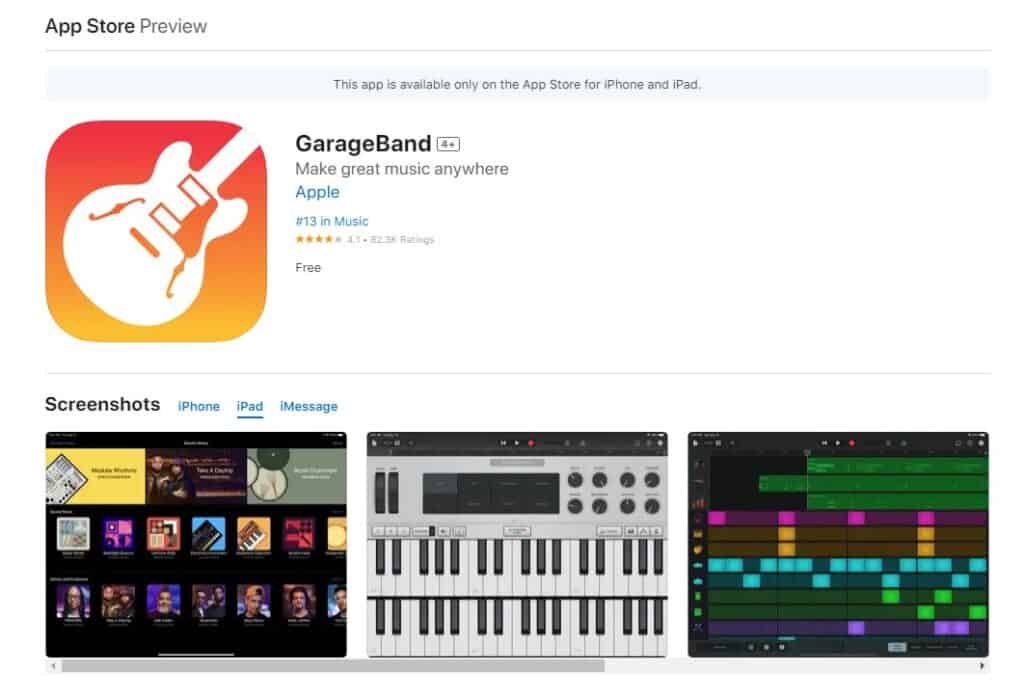
GarageBand is an excellent podcast editing app for iOS devices due to its user-friendly interface and comprehensive set of tools tailored specifically for podcast production. With a simple and intuitive design, it’s accessible to both beginners and experienced users alike, making the editing process smooth and efficient.
The app offers a wide range of features, including cutting, trimming, and arranging audio clips, as well as adding effects, transitions, and background music. Its multitrack editing capability allows users to work with multiple audio tracks simultaneously, enabling easy mixing of voice recordings, music, and sound effects.
The app supports remote recording, making it convenient for hosting interviews or involving guests from different locations. It also offers customizable presets designed for professional-sounding results.
Another advantage is the access to a library of royalty-free loops and sound effects, allowing podcasters to enhance their episodes without worrying about copyright issues.
Pros
- Free to use for iOS users
- User-friendly interface suitable for beginners
- Seamless integration with other Apple apps and devices
- Customizable presets for professional results
- Wide range of editing tools, such as cutting, trimming, and effects
- Multi-track editing
- Remote recording
Cons
- Limited advanced features compared to professional software.
- Some users may find the interface overwhelming with multiple options.
- Only available for iOS devices
- Native format may cause compatibility issues if users want to switch to other software
2. Ferrite Recording Studio

Ferrite Recording Studio stands out as a top-notch podcast editing app for iOS due to its robust and user-friendly features. The app offers a comprehensive set of editing tools, allowing you to perform precise cuts, trims, and rearrangements of audio clips with ease.
Its multitrack editing capabilities enable seamless integration of various audio elements, such as voice recordings, background music, and sound effects, resulting in a polished and professional podcast.
Ferrite’s flexibility in audio import options ensures that you can easily access recordings from different sources, including cloud storage services and other apps, streamlining the editing process.
Moreover, the app provides real-time audio effects like compression, EQ, and noise reduction, which contribute to improving audio quality without the need for external plugins.
Ferrite’s automation features and customizable editing shortcuts further enhance the editing experience, making repetitive tasks more efficient. The app also supports collaboration, enabling podcasters to work with co-hosts or remote guests seamlessly.
Pros
- Comprehensive set of editing features
- Supports multitrack editing
- Real-time audio effects such as compression, EQ, and noise reduction
- Easily import recordings from various sources
- Collaboration support
Cons
- Only available for iOS devices
- You may experience a slow learning curve
- Lacks some advanced features you’d find in a desktop application
3. ShurePlus MOTIV
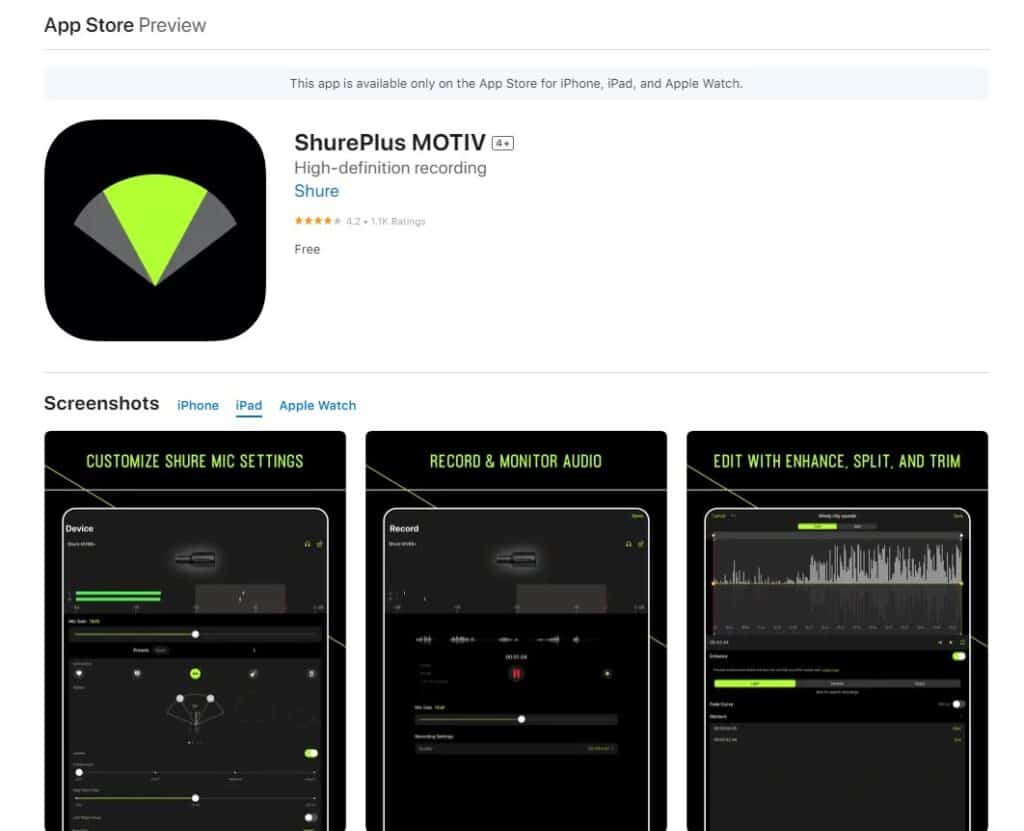
ShurePlus MOTIV is an exceptional iPhone and iPad podcast editing app for several reasons.
First, it is developed by Shure, a renowned audio equipment manufacturer known for its high-quality microphones and recording devices. This ensures that the app is optimized for use with Shure microphones, delivering excellent audio capture and editing capabilities.
The app offers a simple and intuitive interface, making it easy to record, edit, and fine-tune you audio content on the go. With its multi-track editing feature, you can effortlessly combine multiple audio sources and add effects to achieve professional-level sound quality.
ShurePlus MOTIV provides a range of essential editing tools such as trimming, splitting, and leveling to refine podcast episodes with precision. It also offers real-time monitoring, allowing users to monitor the recording quality in real-time through their Shure microphone.
Furthermore, the app supports various export options, enabling seamless integration with popular podcast hosting platforms or sharing on social media. Its compatibility with a wide range of Shure microphones and other iOS-compatible recording devices ensures versatility and adaptability to various recording setups.
Pros
- Optimized for Shure microphones
- Simple and intuitive app design
- Combine multiple audio sources and apply effects
- Real-time monitoring of recordings
- Various export formats
Cons
- May not provide the same level of optimization for other microphone brands
- Missing some advanced editing features
- Free or cheaper alternatives available for podcast editing
4. BossJock Jr
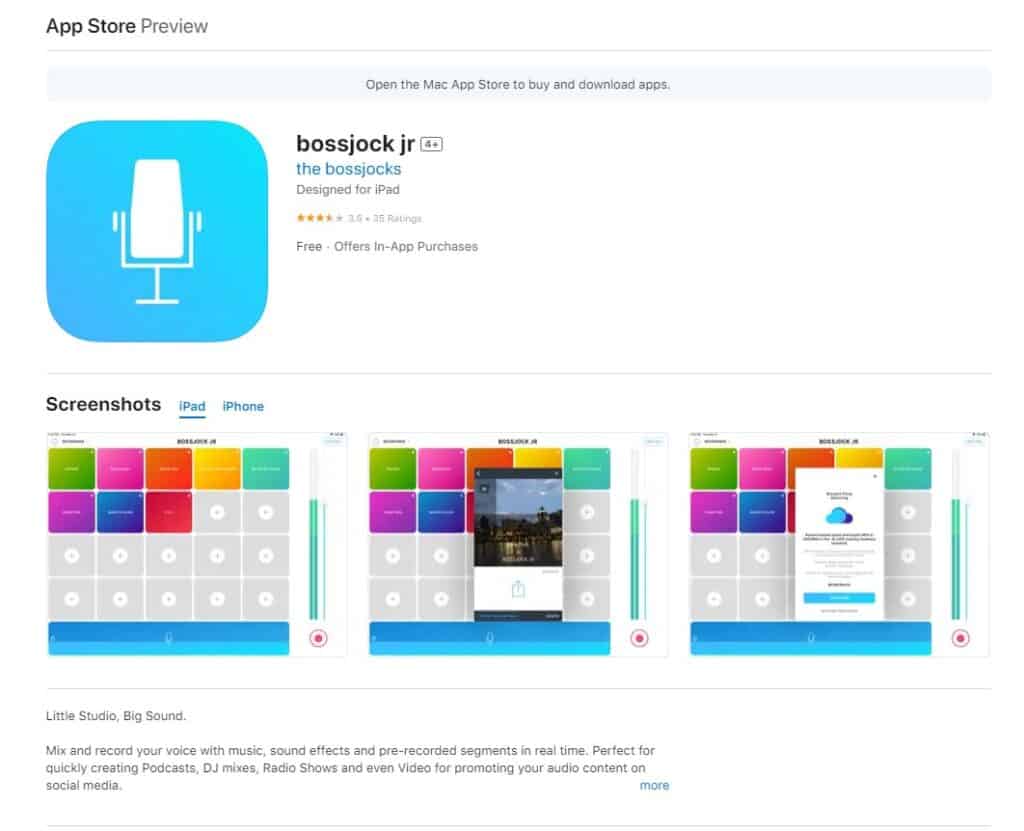
BossJock Studio is an excellent iPhone and iPad podcast editing app because of its real-time soundboard functionality, which lets you trigger sound effects, music, and pre-recorded segments during the recording process. This feature is particularly useful for live podcasting or adding dynamic elements to the show.
This app supports multi-track recording and editing, enabling users to combine various audio sources seamlessly. It also provides essential editing tools such as trimming, fading, and volume adjustments, empowering users to polish their recordings professionally.
BossJock Studio offers direct podcast publishing to various hosting platforms, streamlining the process from recording to distribution. Additionally, it integrates with external microphones and interfaces, enhancing recording flexibility and audio quality.
With its compatibility with third-party apps like Dropbox and AudioCopy, you can easily import and export audio files, further simplifying the editing workflow.
Pros:
- Simple and intuitive interface suitable for live recordings.
- Instant playback and soundboard for quick edits.
- Compatible with external microphones for enhanced audio quality.
Cons:
- Limited post-production editing capabilities.
- May not be suitable for podcasters aiming for highly polished content.
5. TwistedWave Audio Editor

TwistedWave Audio Editor is a highly regarded iOS podcast editing app. It offers a comprehensive set of editing tools, including cut, copy, paste, and crop functions, enabling precise edits to podcast episodes.
Its non-destructive editing feature ensures that the original audio remains intact during editing, providing a safety net for experimentation.
The sleek and intuitive user interface makes it easy for you to navigate and edit their audio recordings seamlessly.
TwistedWave’s real-time preview functionality lets you hear changes in real-time. It also supports multi-track editing and multiple audio elements, such as music and sound effects, to craft professional-quality podcasts.
Furthermore, the app supports a wide range of audio file formats, providing versatility in importing and exporting content. Its integration with cloud services like Dropbox and Google Drive makes file management and sharing more convenient.
Pros:
- User-friendly and efficient editing workflow.
- Ability to edit large audio files without quality loss.
- Integration with cloud services for easy file management.
Cons:
- No multi-track editing feature.
- Advanced editing features require a one-time purchase.
6. Hokusai Audio Editor
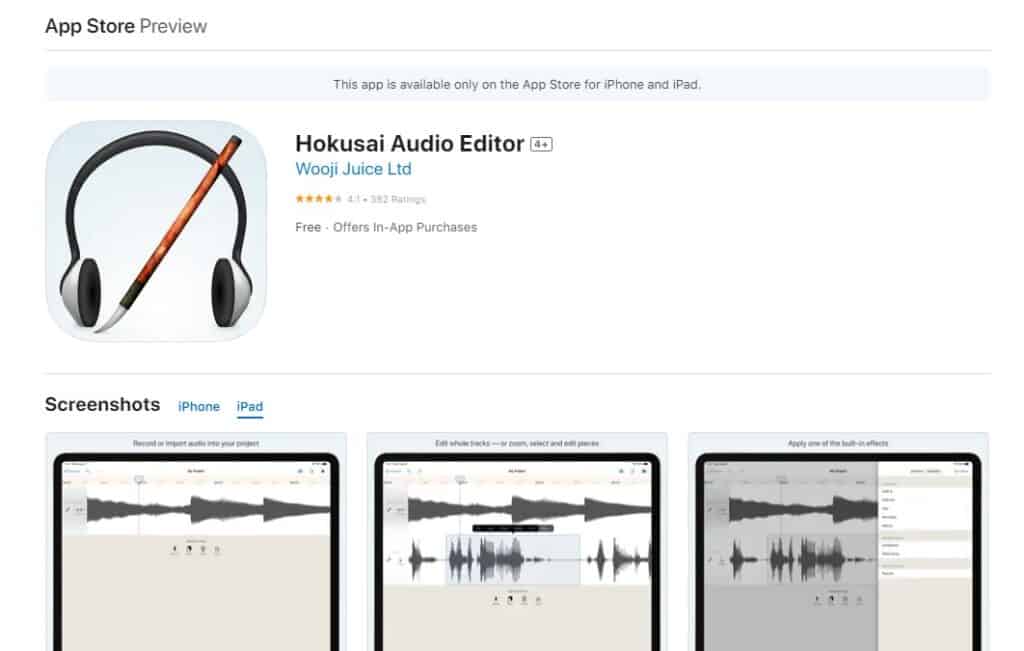
Hokusai Audio Editor is an excellent choice for podcast editing on your iPhone and iPad robust features. With Hokusai, you can easily edit and refine your podcast recordings with precision and efficiency.
The app offers a wide range of editing tools at your fingertips, including cut, copy, paste, and fade, allowing you to make seamless edits to your podcast episodes. Its multi-track support empowers you to layer different audio elements like background music and sound effects.
The real-time preview feature lets you instantly hear the changes you make, ensuring that you achieve the desired results. You can easily export and share your edited podcast episodes in various audio file formats, providing flexibility in publishing and distribution.
Furthermore, the app’s ability to handle large audio files without sacrificing performance ensures smooth editing even for longer recordings. Its compatibility with both iPhones and iPads allows you to work on your podcast projects on the go, wherever inspiration strikes.
Pros
- Intuitive and easy-to-navigate interface
- Comprehensive set of editing features
- Real-time preview feature to hear changes instantly
- Can handle large audio files
Cons
- Lacks some advanced features
- Some advanced features require in-app purchases
- High learning curve
7. Lexis Audio Editor
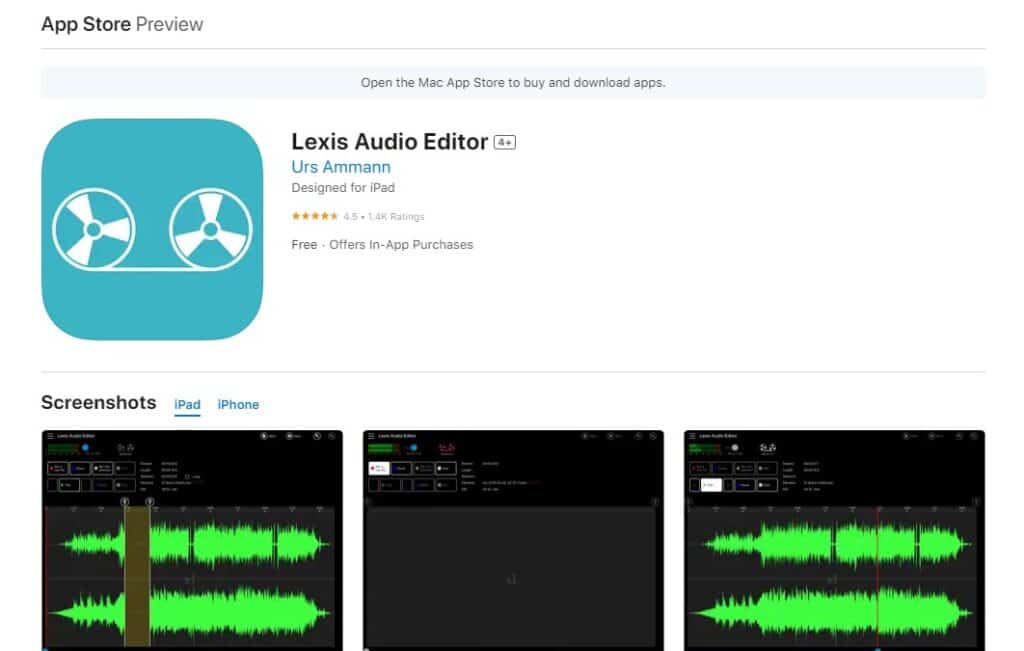
With Lexis, you can seamlessly edit your podcast recordings and enhance the overall quality of your episodes through their simple interface. You can trim, cut, copy, and paste audio segments with precision, allowing for smooth transitions and seamless edits in your podcast episodes.
Lexis Audio Editor supports multi-track editing and a real-time preview feature that allows you to hear changes instantly. You can export into various formats for your needs and share your content across different platforms and devices.
Lexis also allows you to work on your podcast projects on the go, providing the flexibility and convenience you need to create content wherever you are.
Pros
- Intuitive and easy-to-use interface
- Essential editing tools like trimming, cutting, copying, and pasting
- Multi-track editing
- Real-time preview and export options
Cons
- Missing some advanced features
- Some features require in-app purchases
- Limited documentation and support
What Makes Good Podcast Editing Software?
Whether you’re looking for a desktop app or iPhone / iPad podcast editing apps, it needs several key features to help you engineer pristine audio and an engaging experience for your listeners. Make sure your editing software has these qualities:
User-friendly Interface
A good podcast editing software should have an intuitive and user-friendly interface, making it accessible to both beginners and experienced users. A clear layout and straightforward controls ensure users can easily navigate and utilize the software effectively.
Comprehensive Editing Tools
The software should offer a wide range of editing tools, including cutting, trimming, fading, volume adjustments, and multitrack support. These tools enable precise editing and seamless integration of various audio elements.
Real-time Effects and Plugins
Real-time audio effects like compression, equalization, noise reduction, and reverb are essential for enhancing audio quality during the editing process. Support for third-party plugins allows for additional customization and professional-grade audio processing.
Automation and Shortcuts
Automation features and customizable shortcuts streamline repetitive tasks, saving time and effort during the editing process.
File Compatibility and Export Options
Good podcast editing software should support various audio file formats for easy import and export, ensuring compatibility with different devices and platforms.
Collaboration Support
The ability to collaborate with co-hosts, remote guests, or editors is beneficial for podcast teams, allowing seamless communication and shared access to project files.
Stability and Reliability
A reliable software with stable performance is crucial to prevent data loss and interruptions during the editing process.
Support and Updates
Regular software updates and customer support contribute to a smooth user experience and ensure that any issues or bugs are promptly addressed.
Platform Compatibility
While some podcasters prefer desktop software, others might opt for mobile editing solutions. Good podcast editing software should cater to various platforms like Windows, macOS, iOS, and Android.
Your Favorite iPhone and iPad Podcast Editing Apps
Do you use any iPhone and iPad podcast editing apps to edit your podcast? Let us know which is your favorite in the comments.


