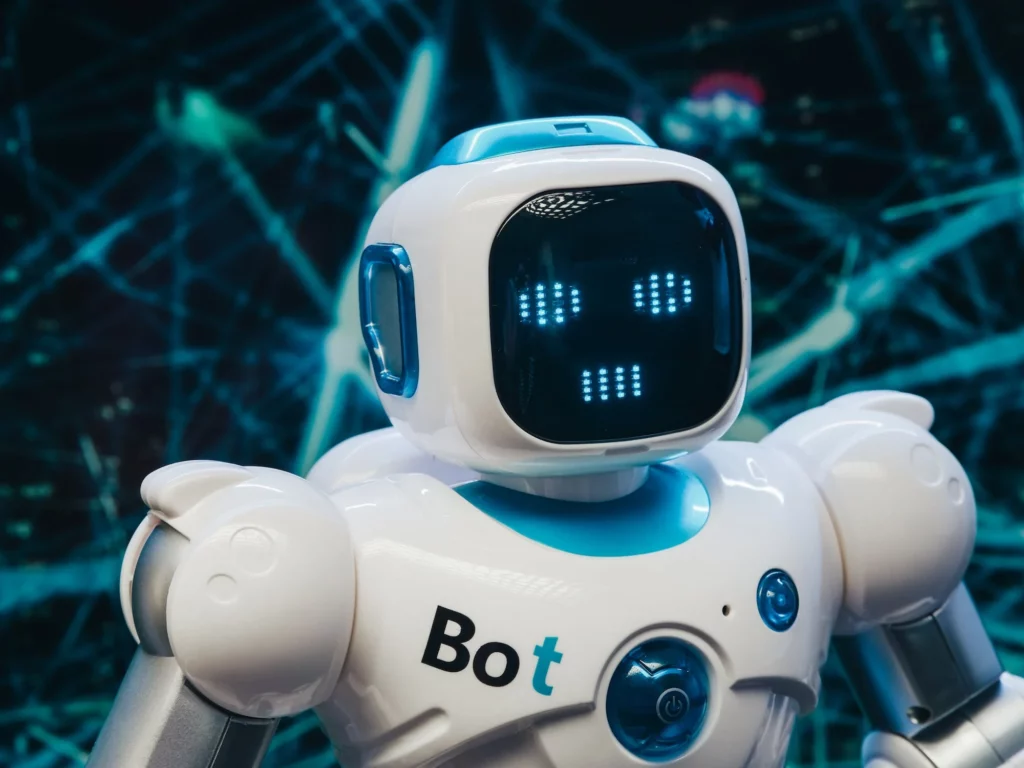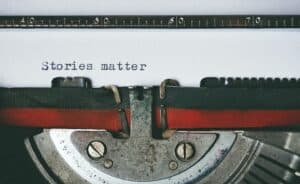Are you scratching your head thinking of ways to reduce both the cost and effort of producing web content?
If you publish a podcast, you already have unpublished content sitting in your archive, complete with unique insights. You have the simple task of repurposing that audio content into other formats, the most obvious of which are blog posts.
With AI, it is now simpler than ever to transform audio content into blog posts. An AI writer streamlines the workflow of taking that audio content sitting in your archive, allowing you to repurpose podcast episodes into SEO-optimized articles, saving you time and money.
In this article, we’ll briefly discuss the benefits of repurposing audio content into other formats, before laying out the step-by-step process of converting your podcast episodes into SEO-optimized blog posts using an AI writer.
Action
Haven’t started your podcast yet? There’s no time like the present. Read our complete guide on starting a podcast to learn everything you need to know about launching a show.
Benefits of Repurposing Your Podcast Episodes Into Blog Posts
Podcasts have one benefit over almost all other content formats. One can consume the content while engaged in another activity. Unlike watching a video or reading a blog, you can listen to your favorite podcast while:
- Driving to work,
- Making breakfast for the kids,
- Working in your workshop,
- Doing a spot of gardening.
For the other content formats, you have to sit down and be fully immersed in the content. That’s why radio, for example, will never go out of fashion. So anyone with an audience really ought to add a podcast to their content marketing assets.
Depending on your podcast’s niche, a good chunk of your podcast content will be evergreen. It can stay in the archive long after initial publication for new subscribers to enjoy.
But the same podcast episodes can do MUCH more. Their written transcripts are a good baseline for blog posts. But why blog posts?
Extend the reach of your content
Blog posts have immense value when they rank in search engines for searches relevant to your business. Millions of people search Google every day for information and all manner of services.
In fact, 49 percent of all product purchases start on Google. These people will typically first land on a blog post, and then onto another one, before finally being directed to a physical or online store.
So transforming your podcast episodes into a blog post is a great way to extend the reach and engagement of your content. It allows you to open up a whole new, much larger audience for your message. This is especially useful if you’re trying to target different demographics who prefer one format over another.
Spend less on new content
Technically, your repurposed podcasts are not new content. But because you are targeting a whole new audience using a different medium, that blog post is a new piece of content. It is to the person reading it who is not a listener of your podcast. Even if they are, reading is a different experience from listening.
In that sense, repurposing audio content drives great savings in content production. It requires basic writing skills and less time to turn a transcript into an article than producing a blog post from scratch. It’s like getting two pieces of content for the price of one.
Drive more traffic to your website
People are more likely to click on text-based links than they are on audio files. Written content is also easier to optimize for search engines than audio content. So converting your podcast episodes into blog posts increases the chances of Google sending more traffic to your website.
Let’s now show you, step by step, how you transform a podcast episode into a blog post using an AI writer and see how that streamlines the process and saves you time.
How to Repurpose Podcast Episodes into Blog Posts Using an AI Writer
Our process for repurposing podcast episodes into blog post aims to produce a unique piece of content that:
- Should not be detectable as AI-generated, and
- Will not read as a direct transcription of your podcast episode.
For this, we are going to need the podcast transcript and a draft generated using an AI-powered writing tool. The tool we are going to use is Content At Scale, a long-form AI writer specially designed for creating informational blog articles.
But how do you decide which podcast episode to repurpose? Look at your podcast analytics. The episodes with the most downloads are just as likely to resonate with your blog readers.
Note
All Castos plans come with detailed analytics. We give you a plethora of statistics about your podcast that will allow you to learn more about your audience. Learn more about Castos’ analytics.
Remember it’s not only podcast episodes that you can repurpose into other content formats. In fact, for this tutorial, we are using a transcript of a video we recently published on our YouTube channel.
With that said, here is the process of converting your selected podcast episode into a blog post:
1. Prepare your podcast transcript
You are probably already familiar with this step. There are many speech-to-text software platforms and apps that you can use to automatically transcribe your podcast episodes.
If you are a Castos customer, you don’t need a secondary tool for transcribing your podcast episodes. You can sign up for automatic podcast transcriptions by visiting the integrations section and subscribing to the transcription feature.
After you sign up, all your podcast episodes will be available for download in PDF form after the episode has been published. You can even go back and request a transcript for old episodes.
2. Choose the primary keyword for your article
With your transcript in hand, you are ready to switch over to the Content At Scale app to repurpose podcast episodes into blog posts. The first bit of information you will need there is a keyword.
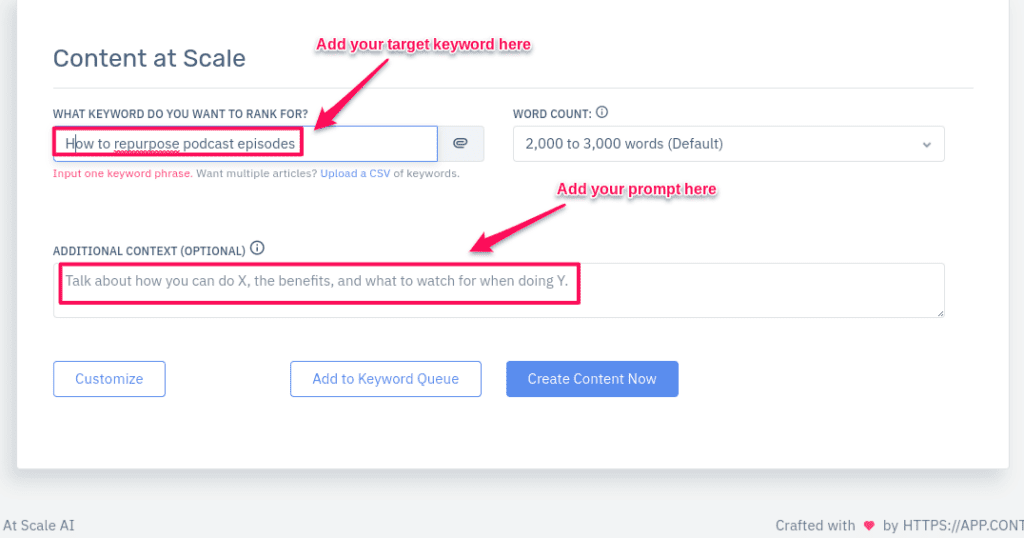
The target keyword is the search query you want your article to appear for in Google. There is a whole keyword research process that you must complete before you decide on a target keyword, but that topic requires its own blog post.
The keyword research process also determines what blog post format aligns with the intent behind the searches you are targeting for traffic, so it’s crucial that you complete it first. Other than that, you want to make sure there is enough search interest in the keyword you have chosen.
Specialist keyword research tools like Semrush or Ahrefs will unlock more insights and SERP features to optimize for. But if you are sure what primary keyword you are targeting, Content At Scale can surface secondary keywords to target and expand your article’s traffic sources.
After the keyword, the next thing you need is a prompt, which you will see labeled as additional context in the app. The prompt is the instruction you give to the AI detailing specifically what you want the article to cover.
For this article, your prompt must summarize the podcast episode you’re repurposing. The AI writer’s task should be to expand that summary into an article. Though it is optional, adding a prompt helps the AI understand what you want your article to talk about.
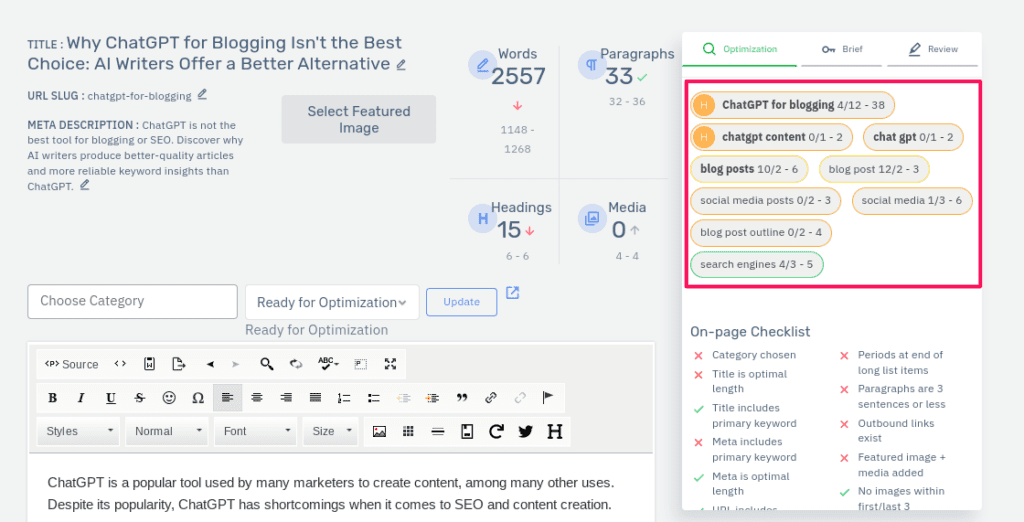
For our article, the keyword we have chosen is “ChatGPT for blogging.” My keyword research tool shows the keyword gets an average of only 10 searches per month.
That is not a lot of traffic, but ChatGPT is a fairly new topic, and interest in its multiple possible applications is growing rapidly. So we might as well get in early and get some SERP traction before other publishers have wised up.
3. Determine the main points and identify key takeaways from your podcast episode
The premise for using an AI writer to repurpose podcast episodes is to leverage their optimization features and capability to speed up the content creation process.
With an AI writer, you can easily take the baseline the tool generates and combine it with key insights and takeaways from the podcast episode to produce a strong piece of content that will rank and unlock new audiences for your business.
So prior to generating the blog post, it is critical to recognize the main topic and crucial points from the podcast episode in order to construct an outline that will ensure all essential facts are included.
When identifying the topic and key takeaways from the podcast episode, it’s helpful to listen through it multiple times if necessary to fully understand what was discussed.
This will also help you determine which points are most relevant to include in your blog post. Once you have identified these points, create an outline that includes each point as well as any additional supporting material or resources related to them.
4. Create an outline for your article
One of the most convenient features of the Content At Scale AI writer is the brief customizer. While the AI generates an outline from the target keyword and the prompt you feed the tool, the customizer gives you the chance to add extra sections to the brief/outline.
The brief customizer also opens a field for adding context to individual subheads so you can focus the draft on the main points your podcast episode covered.
Customizing individual subheaders tells the AI writer exactly what to write about each header. Here’s what that looks like in Content At Scale:
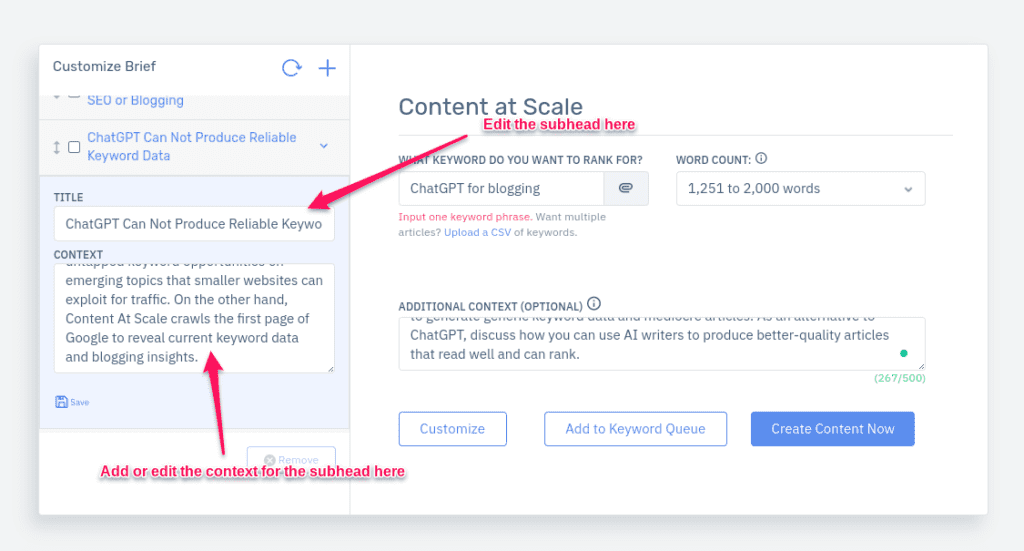
After customizing your outline be sure to save the changes.
5. Generate the article
After I had customized my outline, the image below is how it looked. The next step is to generate the article. You do that by hitting the blue “Create Content Now” button at the bottom.
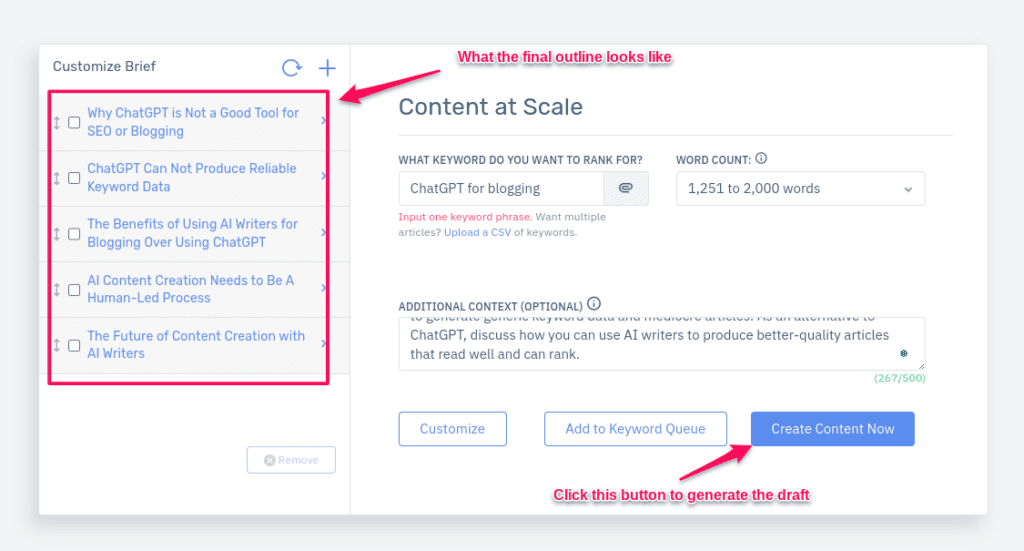
You will then get a message telling you to check back in a few minutes, after which your draft will be ready to optimize.
6. Proofread and Insert key takeaways and quotes from your podcast episode
It is generally not a good idea to publish AI-generated articles without reviewing them first. It’s like publishing a freelance writer’s first draft without first editing it.
AI writers are prone to inaccuracies and the content they produce can sound robotic. It requires a fair bit of human oversight to perfect it for readers and optimize it for search engines. The first part of that process is to review the draft to make sure it covers all the main points from your podcast episode.
As you read through the draft, chop any unnecessary texts and add any excerpts from your podcast episode that you feel raise powerful insights. To highlight them for your readers, you can format these in block quotes:
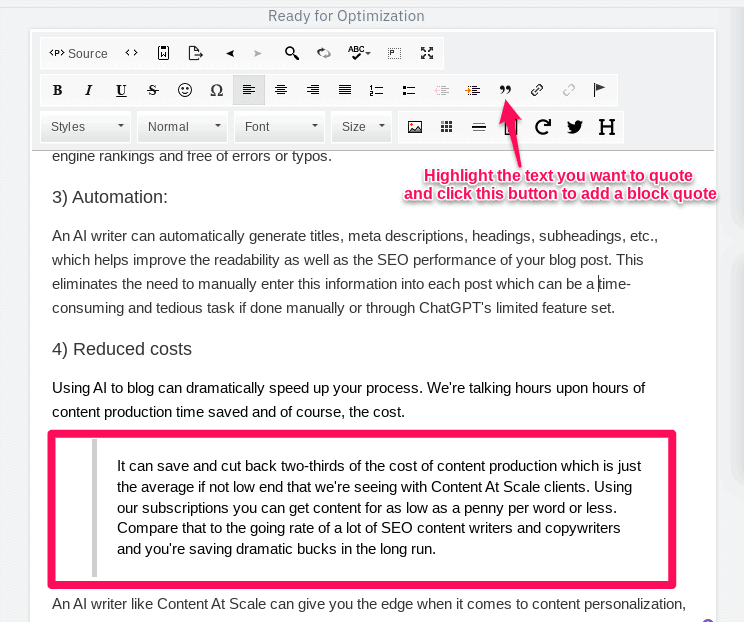
As you go over the text, identify key takeaways highlighted by the AI that do not quite gel with the theme and tone of your podcast episode.
The Content At Scale AI automatically adds key takeaway boxes within articles to help readers grasp the key points. You’re going to replace the text from some of them with the key insights you’ve gathered from the podcast episode. Those will give the article a unique angle and lend it a natural, conversational tone.
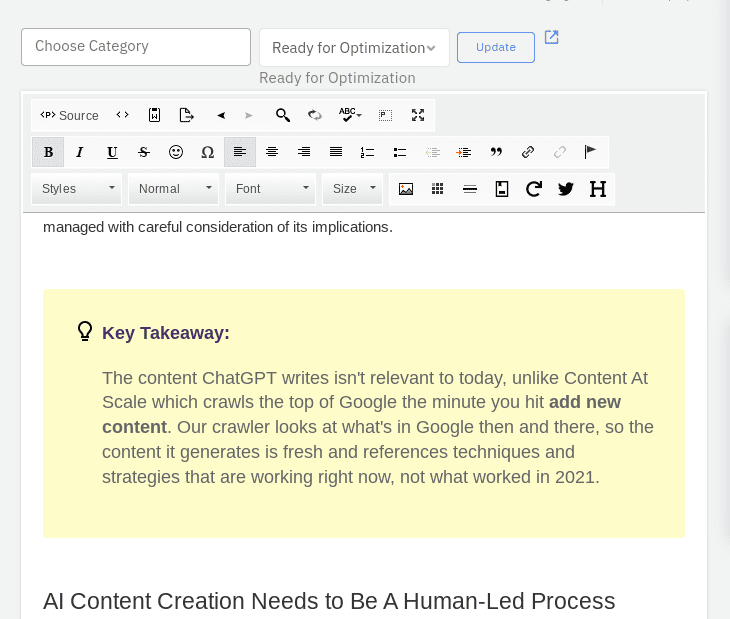
For my article, I was not that taken by a specific key takeaway that the AI suggested, so I changed it with the above. All I did was copy that section of text from the transcript, edited it for readability, and pasted it onto the text I wanted to remove from the AI-generated draft. Just like that I had a key takeaway I am happy with.
7. Edit and optimize the article
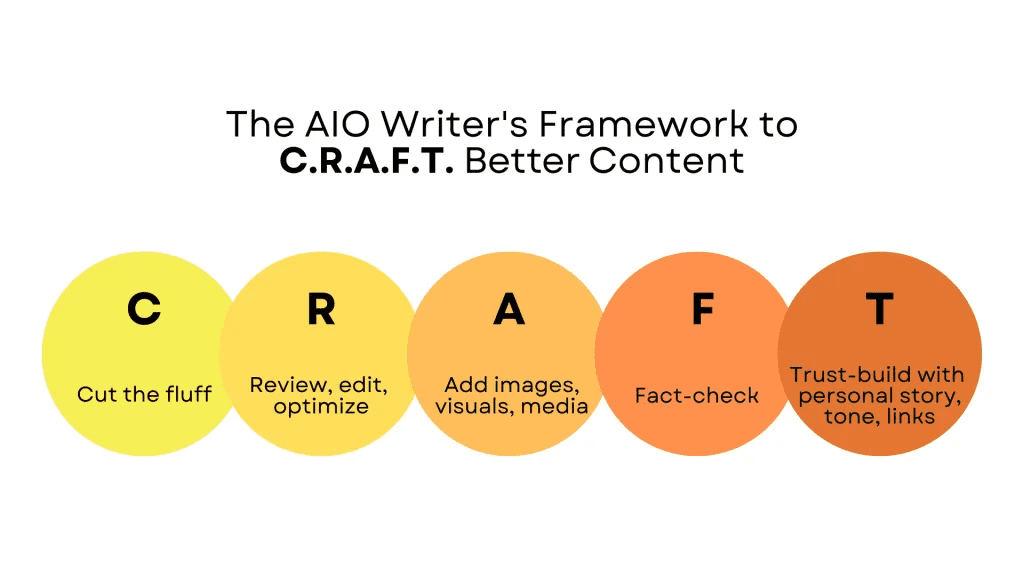
When you repurpose podcast episodes into blog posts, you can capitalize on its value and expand your content’s reach. And by optimizing it for SEO, you can further increase its visibility and engagement with potential customers.
That last point is one of the reasons we created the CRAFT framework for perfecting AI-generated articles at Content At Scale. We recognize that our AI writer produces a good first draft that is, in fact, better than what an average SEO writer can produce.
That said, we are the first ones to admit that the current generative AI tech is not perfect. Yes, the grammar is sound, and for Content At Scale in particular, the articles are well-researched and up-to-date with current trends and events. But that content could read more naturally. The formatting could be better, too.
So, for AI content that performs well on search engines and converts readers into subscribers or customers, that first draft must only be treated as a good baseline. It needs the editing and optimization of an AIO writer and the oversight of an AIO editor.
The human intervention or process of editing AI articles for factual accuracy, readability and concision, engagement, search engine rankings, and reader trust transforms that first draft into what we call AIO content. We have summarized it into the CRAFT framework.
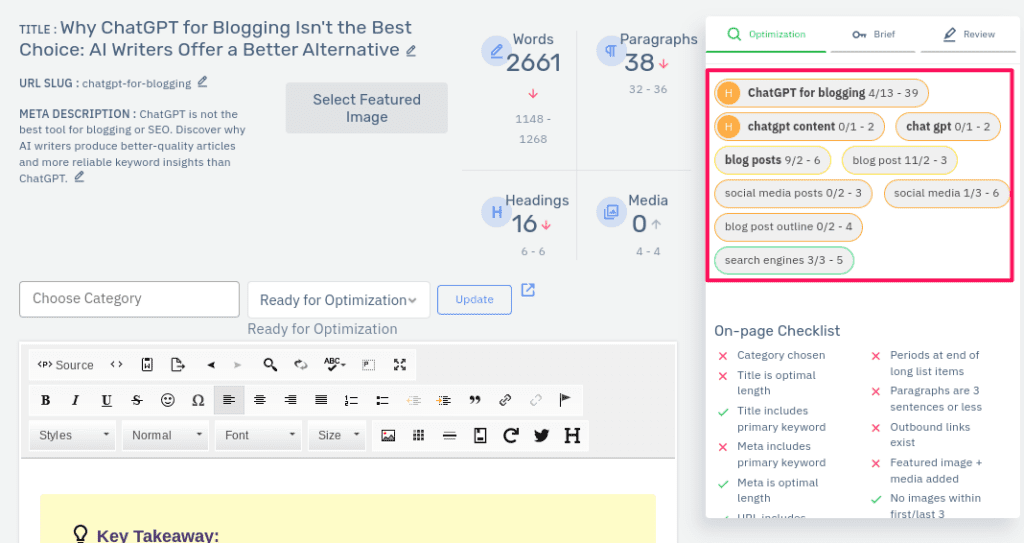
To help you review the on-page SEO, the Content At Scale app has an Optimization tab that highlights the keywords the AI has targeted in the article and those it hasn’t but which you could also optimize for.
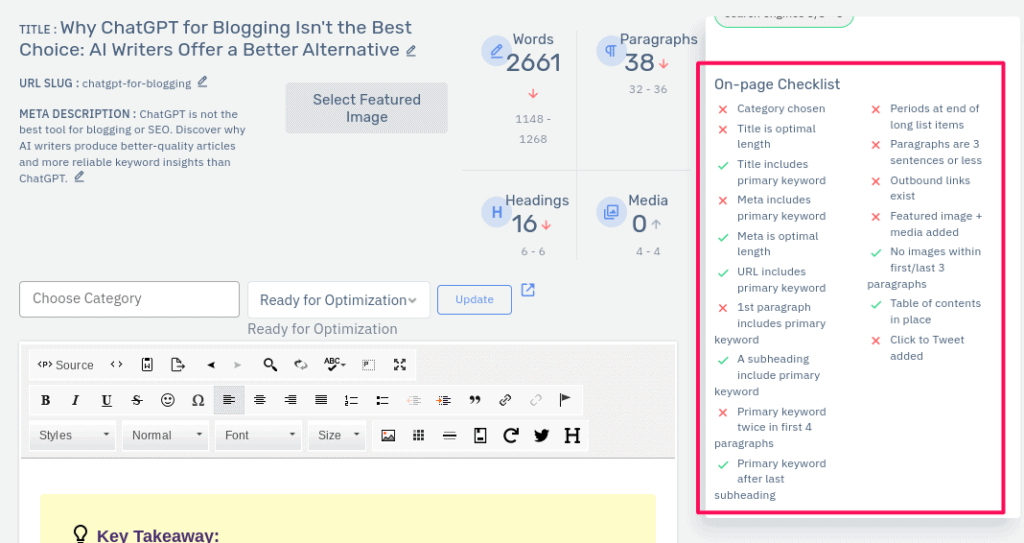
Right below the keyword data, the Optimization tab also has a checklist of on-page elements the AIO writer must optimize for to ensure the best search performance.
The elements the AI has already taken care of are marked with a green tick, while those it hasn’t are highlighted with a red X. When I am done optimizing my article there should be no more red Xs on that checklist.
8. Add images and videos
Videos and images can enhance any piece of written content. They help readers understand the message as well as what’s behind it. They put subtopics in their right context.
Incorporating AI-generated videos can be particularly effective, as they can be tailored to precisely match the content, providing visual explanations or simulations that resonate with your audience.
After you have edited your blog post and completed the on-page SEO optimization, give it a once over. This time you should read it aloud to pick out any typos and issues you may have missed during editing.
As you read the article, scan for parts of the text where an image or video can help readers grasp the points better. We have used several screenshots in this article to highlight features of the Content At Scale AI writer that you need to know about. You can do the same with your repurposed podcast episode.
Where you cannot go into detail about something, it’s a good practice to insert a link to an internal or external resource where readers can learn more about the sub-topic.
The Content At Scale app has an intuitive UI that makes it easy to add images and insert links. Here’s how you do it:
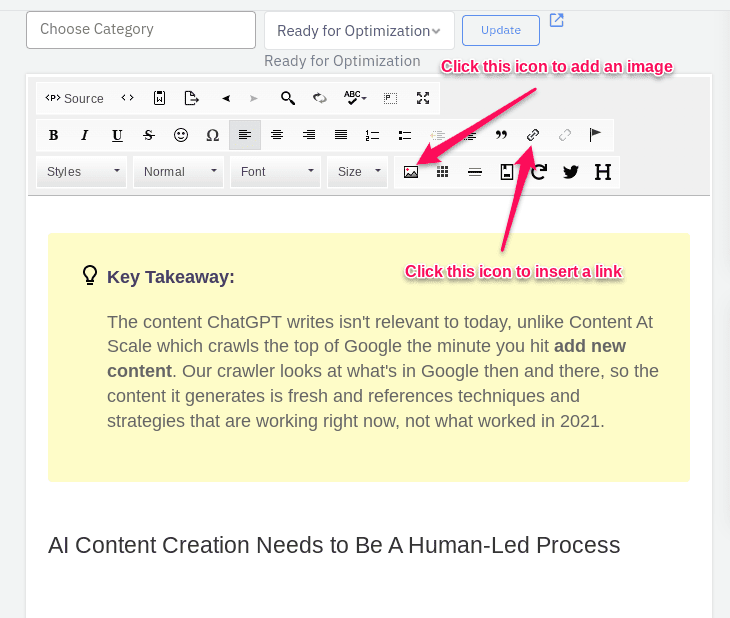
After all that, remember to hit the “Save” button right at the bottom of the page. You will lose the edits you have made if you don’t do that before closing the editor.
As a true end-to-end AIO content creation and publishing platform, depending on your plan, the Content At Scale AI writer also comes with a WordPress plugin.
The plugin allows you to publish your finished articles straight to your WordPress site without leaving the Content At Scale app. The time savings that feature alone unlocks are HUGE. In terms of cost savings, your content creation costs drop to as little as a penny per word.
Repurpose Podcast Episodes Into Blog Posts to Unlock New Audiences
When you repurpose podcast episodes into blog posts, you can optimize your time and resources while widening the reach of your content. By using an AI writer to generate a baseline, format the draft, and optimize the blog post for SEO, you can streamline the process and save even more time.
After publishing the blog post, your job is of course only half done. You have to promote that blog post by sharing it on your social media profiles, linking to it from other pages on your site, and answering Quora questions in which you can reference it.
Promotion will give your blog post the best chance of ranking on search engines and achieving the different conversion goals you have set for it.
Guest Post by Justin McGill, Founder of Content at Scale
Justin McGill is the founder of Content at Scale, a revolutionary, first-of-its-kind content automation tool incorporating AI, machine learning, NLP and semantic analysis to help marketers create Google-ready content 10x faster. Justin has been involved in content marketing and SEO as well as B2B sales software since 2008. When he’s not working, he’s spending time with his wife and their two kids in Arizona.