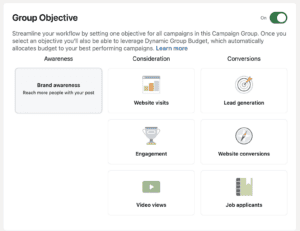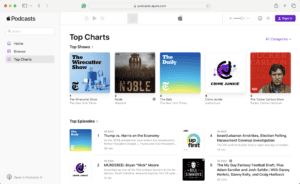Podcasts have rapidly become one of the most popular types of media. From 2017 to 2020, the number of podcast listeners in America grew by 15%. As of 2021, 41% of Americans had listened to podcasts in the last month.
Not only are podcasts increasingly popular, but they are also becoming easier to make. With a soundproof space and a decent microphone, podcast creation and production can be done by just about anyone.
However, behind the scenes, running a podcast can be a little more complex. As your podcast becomes more popular, you may find yourself struggling to keep up with podcast management, such as guest requests, research, outreach, and final preparations.
A regular podcast comes with lots of admin. And that’s where Zapier’s best integrations come in handy.
We sat down with three podcast experts who explained how they’ve managed to streamline their preparation and podcast post-production processes with Zapier automation, making their podcasts run like clockwork.
In this guide, you’ll learn the top ways to use Zapier for podcasting.
Keep reading to find out how to:
- Automate Outreach Emails to Potential Podcast Guests
- Automate the Guest Onboarding Process
- Book Interviewees With Calendly
- Automate Your Collaboration With Editors and Artists
- Share Final Documents to Your Google Drive
- Automate Members-Only Podcasts
Automate Outreach Emails to Potential Podcast Guests
Joe Casabona, host of the How I Built It podcast, tells us one of his most exciting Zapier podcast workflows is the ability to automatically send emails to potential interviewees.

The workflow begins when Joe updates his outreach spreadsheet. In the spreadsheet, he creates one row per potential interviewee and includes information about who they are, why they’d be a great guest, and their contact information.
When the spreadsheet is updated with a new row, the workflow triggers the creation of a note in Evernote, which then triggers the creation of a personalized email.

The email template on Zapier contains a placeholder for each column of the spreadsheet, so this information is automatically added to the email.
“This allows me to send out dozens of emails in, like, a minute,” Joe says.
He explains that this type of spreadsheet to outreach email workflow can also be used to generate personalized emails for sponsors, newsletters, or advertising.
Automate the Guest Onboarding Process
Tara Claeys, who runs the Mindful School Marketing podcast, uses a series of Gravity Forms on her WordPress website as part of her podcast management.

When guests fill out these forms, the information is automatically uploaded to a “Show Guide” folder in Tara’s Google Drive.

“Not only does it do that, but it also automatically inputs what they put in as their description,” she explains.
The document gives Tara an automatic script that she can read when recording the podcast.

“It saves us a lot of time. Because we’re a new podcast, we’re scheduling a bunch of chats right now, so it’s really helpful to have that,” she says.
Book Interviewees With Calendly
Scott DeLuzio, host of the Drive On Podcast, uses a Zapier automation that links the app to Calendly to set up Zoom meetings and begin the guest onboarding process, speeding up this part of podcast management.

“First, I send my Calendly link to the guest for them to book a time to record the interview,” Scott says. This part of the automated process doesn’t require Zapier, he notes, but it’s a great way to speed up the scheduling.
“When the guest books a time in Calendly, Zapier kicks in and does a few things.”
Zapier checks the meeting to see if it’s new or rescheduled. If it’s new, it triggers Calendly to send a Zoom meeting link. Through Zapier, the meeting link is attached to an email template that includes the following information:
- A request for a photo of the guest that can be used on social media to promote the episode, as well as any relevant links.
- A link to the podcast’s logos that the guest can use to promote the podcast on their own social media.
- The Zoom meeting link.
- Answers to common questions guests have.
After the email is sent, a note in Evernote is created that automatically fills in relevant information for the guest so Scott can refer to these details during the podcast.
Automate Your Collaboration With Editors and Artists
Podcast management often requires a certain amount of collaboration with a remote team of interviewers, assistants, designers, and editors.
As Joe explains, Zapier can create automated notifications to alert remote editors when a file is ready to edit.

Joe places his finished audio recordings along with editing instructions into a new folder on Dropbox (this can also be done with Google Drive). Once that file is uploaded, Zapier automatically sends an email to his editor.
His editor then adds his edited file to Joe’s production folder, which sets another Zapier podcast workflow in motion.
“My transcriber gets an email saying there’s a new episode ready for transcription,” he says.
Joe also has a notification workflow set up to alert his VA once the transcription is complete, so the episode and transcription are automatically uploaded to his website.
A final podcast workflow takes a headshot of the interviewee from a Dropbox folder and sends an automatic design request to Design Pickle, a graphic design company, and an episode cover image is made.
Share Final Documents to Your Google Drive
One of Zapier’s best integrations is with Google Drive. You can use the two to create automated, easy-to-follow workflows and document handovers between remote collaborators.

Tara uses Zapier automation to upload her final files into one Google Drive folder. These files include the audio file, the video file for YouTube, the thumbnail, and the transcript.

Automate Members-Only Podcasts
Private podcasting has become more popular in recent years. During the 2020 pandemic, it became an alternative medium to video content for businesses that have gone remote.
One way to create a private podcast is to use an individualized, private RSS feed so only people with a link can access the content. At Castos, we offer unique member RSS feeds that are delivered to members via email, which gives you more control over individual users.
For Castos members interested in running a members-only podcast, Zapier can be an excellent tool to automate user management.
With Zapier, you’ll be able to set up a trigger from Gravity Forms (or Gravity Forms alternatives like your Zapier-connected contact form solution of choice) to automatically create a subscriber within Castos.
Once someone creates a user, they’ll automatically be registered with Castos and given their unique RSS link via their email. Alternatively, if a payment fails or they unsubscribe, the user will be automatically revoked.

Learn more about how to connect Castos to Zapier for members-only podcast administration.
Final Thoughts: 3 Experts on Automated Zapier Processes for Your Podcast
Castos is a podcast host that gives you the tools you need to create a professional podcast that people love to listen to. We offer the best Zapier integrations, so you can automate your podcast workflows and podcast management and get back to the creative elements of your show.
Check out our hosting plans to get started today.