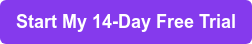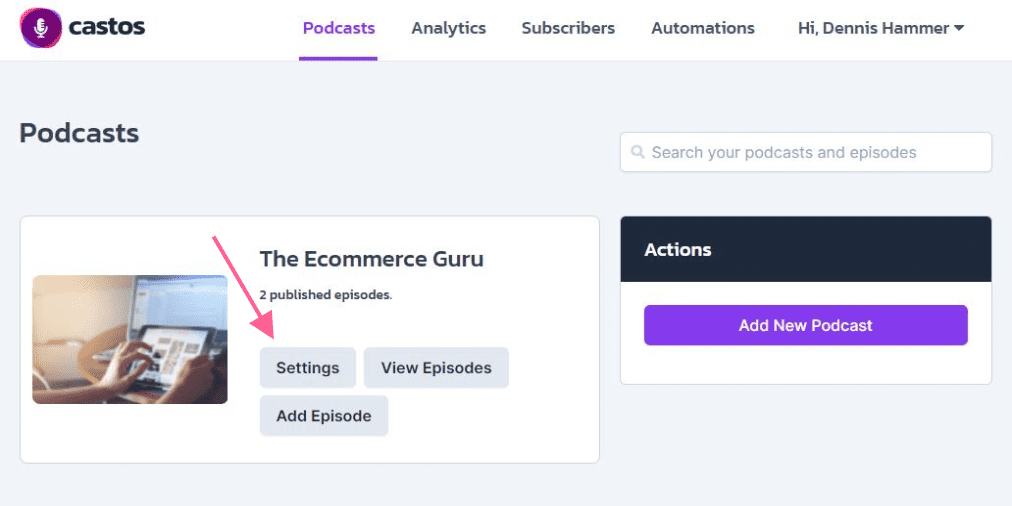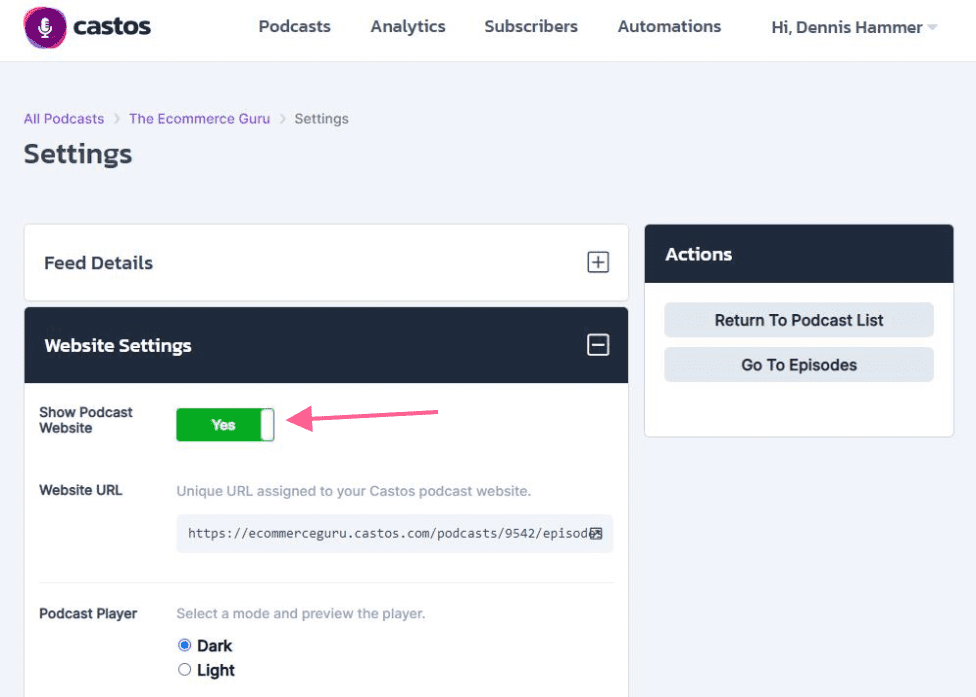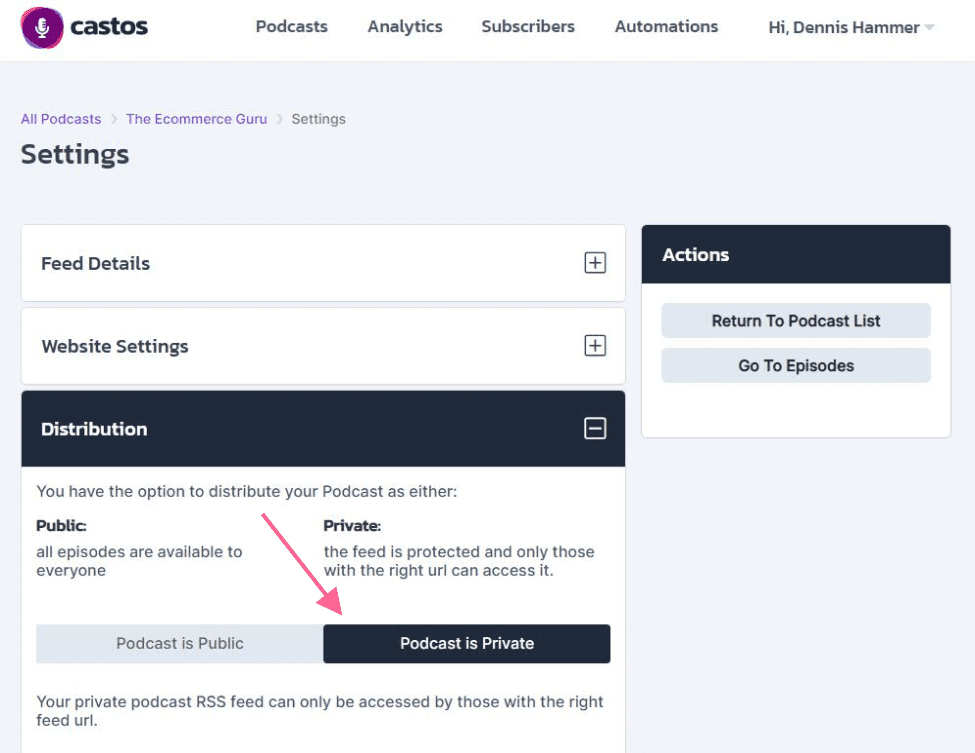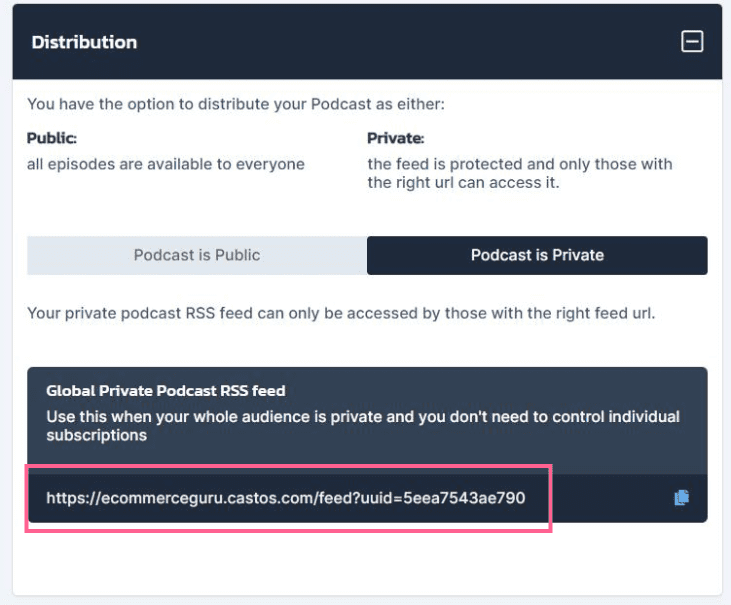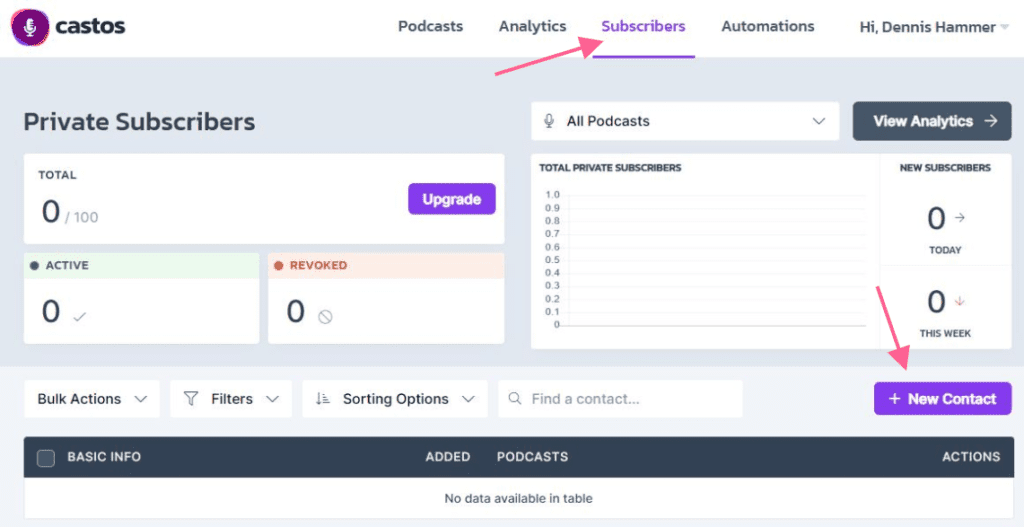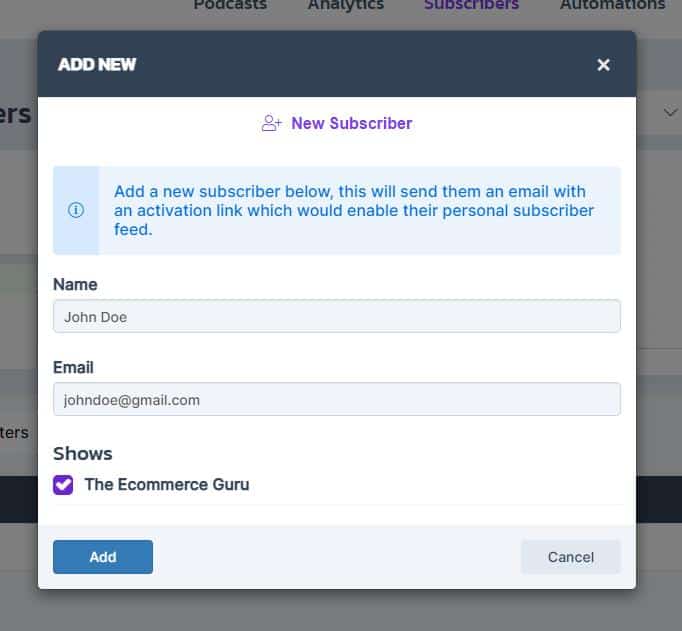Are you looking to start an internal company podcast? Want to know the decisions, tools, and steps you must take to start your own corporate podcast?
An internal company podcast is just a private podcast designed for internal communications. It isn’t available to the general public. The private podcast feed isn’t listed anywhere online. It’s only distributed to a specified group of people.
They have unique benefits over traditional methods of communication by creating a “Step Away Experience” that gives employees the option to engage with company information without having to look at a screen, thereby increasing engagement, streamlining communication, and improving productivity by reducing time spent in meetings. It’s also a powerful way to foster company culture and employee engagement.
Fortunately, starting your own internal company podcast isn’t much different than starting any other kind of show. The only differences are that the content refers specifically to your company and access is restricted to the people who work for your organization.
In this article, we explain how to start an internal company podcast. Then we show you how to set it all up in Castos.
How to Start an Internal Company Podcast
Starting an internal company podcast is similar to producing any other type of show. You will definitely want to restrict access to that content to the people who work for your organization. This will make it easier to share confidential information with your team without unauthorized individuals accessing it.
Let’s walk through the steps necessary to start an internal company podcast.
Note
If you’re still at the beginning of your podcasting journey, read our full guide on starting a podcast.
1. Start with a strategic plan
The first step to start an internal company podcast is to create a plan. What is the purpose of your show? What objectives do you hope to achieve? Do you have a mandate or goals handed down by your leadership? Some examples of internal company podcast goals/use cases:
- Helping with and encouraging career growth of team members
- Streamlining onboarding (for new employees) and training processes
- Attracting and retaining top talent
- Consistently achieving quarterly OKRs
- Support the sales team with tips and advice
- Improving remote communication to save time spent in meetings
Once you know what you are trying to achieve, you will need to figure out how you will measure that goal. For instance, if your goal is to improve employee culture, you could measure it by distributing a survey before launching your podcast and then again after your 20th episode to compare the results.
Next, determine the kind of content you will produce for your internal podcast in order to achieve that goal. What’s the right format? Will you have guests? What topics will you discuss?
Finally, consider how you’ll publish your show. It’s a good idea to make your show available on the major podcast listening apps, but it’s also important to publish episodes on your own podcast website (or a section of your company’s site).
Note
When you start an internal company podcast with Castos, employees will receive an email invite to download the Castos mobile app and automatically receive access to your show logging in.
2. Build a production team
Internal podcasts take a lot of work. This is especially true if you have other responsibilities at your place of employment. You may find it helpful to build a team to help produce the show. This way you can delegate some tasks to other people. Ideally, these contributors should have some skills or experience in regards to their role on the team.
You can start an internal company podcast by dividing the production process into these areas:
- Guest outreach and coordination
- Research and note preparation
- Recording
- Episode editing
- Publication and marketing
For example, if there’s someone in your organization with a charismatic, outgoing personality, they might make a great host. Someone else could handle all of the planning, while the host just comes in to record the episode.
You may find it helpful to map out a complete podcast workflow. List everything you need to do to create an episode. Break down every little task and delegate accordingly.
3. Determine your company podcast budget
Podcasting is like any other form of content creation in that you get what you pay for. You can certainly podcast for free, but spending a few dollars to improve the quality of your content and your production value can make your show more successful.
If you are in a leadership position, create a budget for the amount people spend on your internal company podcast. If you aren’t in a leadership role, ask for a budget from someone who has that authority. You need to come up with two figures:
- How much you can spend to set up the show. This will include podcasting equipment (hardware and software) and the costs of setting up a podcasting space.
- How much you can spend per episode. While it’s possible to handle everything in house, you may have a per episode cost if you use an outside editing service.
4. Create an approval process
Since the purpose of your internal company podcast is to function as a communication tool that support your organization, it’s helpful to create an approval process for each episode. Have your leadership team review and sign off on each episode to ensure that the host or guests don’t say anything inappropriate and that your internal comms remain consistent with the company’s overall messaging.
5. Set up your recording space
While it’s possible to record podcast episodes in your cubicle or in the break room, the resulting audio will be poor. The inevitable echoing and background noise will make editing a challenge. The best way to publish episodes with clear audio is to record them properly in the first place.
You don’t need a custom-built podcast studio, but you should look for a recording space that meets these criteria:
- Very few reflective surfaces. Anything hard will reflect sound and create an echo. Cover hard surfaces in blankets, rugs, and pillows.
- Small space. If sound travels far and reflects back, there’s a delay between the origin and the echo. Small rooms reduce this.
- No traffic. Low traffic is sufficient. There should be no passing traffic.
- Little ambient noise. Background noise of any kind will present a challenge during editing. It’s easier to choose a space that’s as quiet as possible. Look out for noise from people talking, traffic on the street, HVAC systems, and telephones.
6. Pick up some podcasting tools
You don’t need to spend thousands to put on a good show, but it helps to pick up some basic podcasting tools. You probably don’t have these lying around, so you’ll need to make some purchases.
- Microphone
- Mixer
- Pop filter
- Headphones
- Mic stand
- Recording and editing software
- Podcast hosting platform
For your podcast host, we recommend Castos, of course, because it has all the features you need to start quickly and sound professional.
Action
Read our full list of podcast gear recommendations: A Podcast Equipment Checklist For Any Setup Or Budget.
7. Outsource the parts you can’t do well
If you aren’t comfortable with any of the components of podcasting, it’s quite alright to outsource those jobs to a person or service that can do them well. In fact, outsourcing difficult parts is one of the key ways to keep yourself motivated to continue producing episodes.
For instance, editing your recordings takes a significant amount of experience and effort. If you’re a creatively-minded person, you may find the technical aspect of this part difficult. If this sounds like you, it would be smart to outsource this piece to a person or service who can do it well. (In fact, this is one of the most commonly outsourced tasks.)
Of course, you can hire an experienced professional for any piece of the show: finding and inviting guests, narrating the content, publishing to your site, promoting to your company, etc.
8. Record your first episode
You may feel a lot of anxiety about recording your first podcast episode, but that fades quickly. In a short time, it will become a lot of fun and each new episode will be easier and fasterto produce.
Before hitting the “record” button, make sure to spend some time preparing. Depending on your personal preference, you might prepare a detailed script or just a few notes. If you’re hosting an interview, make sure to have plenty of quality questions ready for the guest.
Try to relax! Keep in mind that if you make a mistake, you can alway slice it out during editing. Don’t be afraid to rephrase or restart sentences if they come out awkward.
Action
Dive deeper into episode recording: How To Record A Podcast: Top Tips & Video Tutorials
9. Edit your episode
The editing phase is where a lot of the magic happens. This is what turns a basic conversation into awesome content. Use your editing software to remove strange sounds and background noise, cut out long pauses and mistakes (like a poorly worded answer that you had to re-do), and improve the overall sound quality.
Bookend each episode with an intro and outro. This helps create a nicely branded experience. Don’t be afraid to add any extra media into the recording, like music, special effects, or audio clips from media or news. For instance, if you think there’s someone in the organization who has a unique perspective on a particular topic, have them pre-record a message to splice in.
Castos Productions will handle post production for you, leaving you free to create amazing content. Our podcast editing service is staffed by seasoned audio engineers, talented show note writers, and producers who handle everything after you record. Learn more about our editing service.
10. Promote your show and track your metrics
Just because you aren’t a public podcast with infinite growth potential doesn’t mean you shouldn’t take this initiative seriously. After launching your internal company podcast, ou’ll need to promote your show to your team, especially to remote workers and new hires who may not be aware of it.
Start by sending an email to everyone in your organization. Use your company Slack workspace, social media accounts, memos, your company intranet, instant messaging, or whatever else you can access to reach your coworkers. Host a Zoom meeting if you have to.
Then, track your show’s metrics: subscribers, listens/downloads, engagement, etc. Evaluate all of the data provided by your podcast host.
Tip
In Castos there are a plethora of statistics about your podcast that will allow you to learn more about your audience – for all public and private podcasts. Learn more about our podcast analytics.
Start an Internal Company Podcast with Castos
Once you’ve made your first episode, the next step is to distribute it to your organization. Since your internal company podcast is a private podcast, you’ll need to take a couple extra steps to hide your episodes from the general public and restrict access to your show’s RSS feed to only your intended listeners.
In Castos, you can configure this in two ways. The first option is to set a private RSS that users must enter to access your episodes. The second option is to subscribe individual users to your show with their email address. Both methods are managed in your Castos dashboard.
To start, visit the “Podcasts” page, click “Settings” for the show you want to make private and change the RSS feed to include private podcast settings.
If you’ve opted to use Castos’ custom podcast website as your show’s site, you first need to remove the private podcast from appearing on the page so the public can’t access it. In the Website Settings tab, turn off “Show Podcast Website.”
Option 1: Use a private RSS feed
Make the RSS feed inaccessible to anyone that does not have the private RSS feed. In the “Distribution” tab, toggle the setting to “Podcast is Private” so your podcast can only be accessed by those with the right link.
Once your podcast is set to private, Castos creates a Global Private Podcast RSS Feed. The people you want to access your show need this URL.
To share access with your now-private podcast, copy the feed URL and share it with your intended audience.
A word of warning: If you want to discontinue someone’s access to your private podcast, you need to change the entire private feed URL. If this is a concern, try the next option.
Option 2: Subscribe your team individually
In the dashboard, navigate to the “Subscribers” area. Select “+ New Contact” to add a new Private Subscriber to one of your Private Podcasts.
Enter the name and email address of the individual you want to invite. Then choose the private podcast they’ll be subscribed to.
Castos will send an email to the address you provided with a unique RSS feed link and buttons to subscribe to the private podcast on all listening platforms (like Apple Podcasts, Google Podcasts, and Spotify) that support this feature. Your audience can simply click on their favorite podcast listening platform and they’ll automatically be subscribed to your private content.
Depending on who the audience is for your company podcast, it may not be necessary for everyone in your organization to have access at all times. Consider the following questions when planning the distribution strategy for your internal podcast:
- How are new & existing employees across different departments granted access?
- How is access removed if an employee leaves or switches teams?
- How can you actively track who has access to specific content?
That said, don’t worry if you don’t know all of the answers. At Castos, our enterprise solutions provide unique options for adding and removing listeners that can integrate directly with your existing systems to do things like: Automatically add or remove subscribers from a spreadsheet, provide listening access on per-team basis, or utilize an internal form to opt-in any person who wants access.
Start an Internal Company Podcast Today
Just like we say to all of our podcast users, the timing will never be perfect. Starting a new endeavor like a podcast will always require some learning and practice. The sooner you start, the sooner you’ll have a successful show.
What steps did you take to start an internal company podcast? Let us know in the comments.