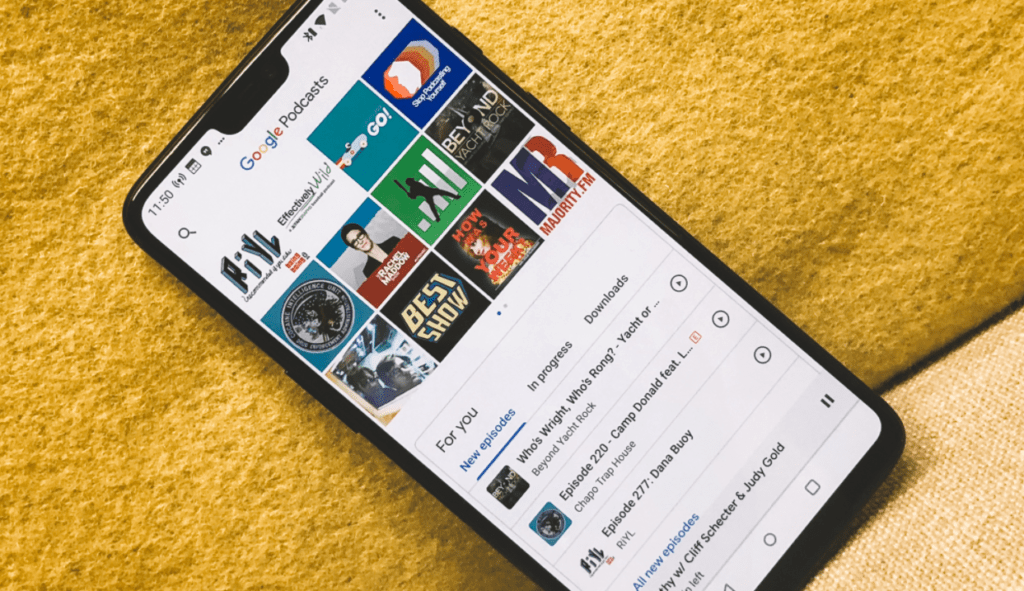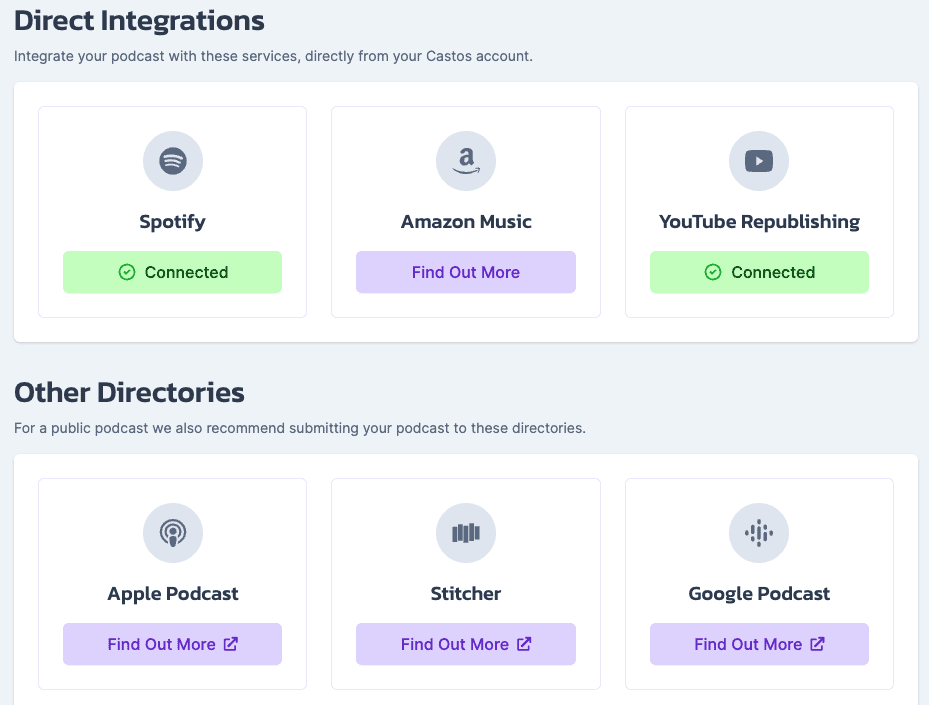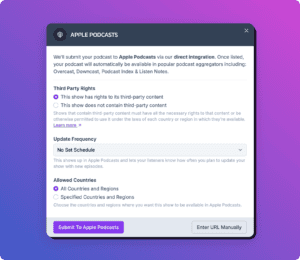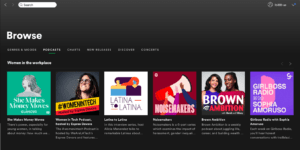If you’re looking to make your podcast available across Google’s networks of products, you’ve come to the right place. This tutorial will teach you how to submit your podcast to Google Podcasts.
Currently, Android devices are still the most widely used type of smartphone in the world. If your show isn’t listed with Google, you’re missing out on millions of potential listeners.
Google recently reorganized their products in regards to how they display podcasts and music. This reorganization means you need to submit your podcast to a new service in order to appear on Google Podcasts. You must complete these steps even if you previously submitted your show to (the new defunct) Google Play.
Action
Read to start your own podcast? Learn the nitty-gritty details of starting your own show in our comprehensive guide. Learn what you need to do to start a podcast.
What Happened to Google Play Music?
Google Play Music was both a music platform and podcast streaming service, but Google removed it in September 2020. YouTube Music will take over as Google’s primary music platform. Google Podcasts will serve as Google’s only podcast directory.
Frankly, it’s a lot simpler this way. Instead of operating competing services, Google is putting all music on YouTube and all podcasts on Google Podcasts.
Google Podcasts comes with some welcome changes, too. The redesigned platform is now compatible with iOS and the new Google Podcasts Manager (which replaces the Podcast Portal) offers some deeper insights into your listeners’ behavior.
If you listen to podcasts using Google Play Music, you’ll want to transfer your podcast subscriptions to Google Podcasts.
If you run your own podcast, you’ll need to claim your show. In this article, we’ll explain how to submit your show to Google Podcasts.
How to Submit Your Podcast to Google Podcasts
Submitting your show to Google Podcasts is a bit different than submitting to other platforms. This is due to the way Google’s algorithm archives information.
There’s a chance Google already knows about your podcast, but that doesn’t mean it’s listed on Google Podcasts or that you can view analytics on Google Podcast Manager. Therefore, after submitting your show, you have to claim ownership of it.
Claiming your show also makes your show available in several places:
- Google Search on all browsers, desktop and mobile. Users can even play your episodes in the browser.
- Google Search App for Android
- Google Podcasts app for mobile devices
- Google Home speaker system
- Content Action for the Google Assistant
- Android Auto in your car
Basically, your podcast will appear across Google’s entire network, but especially in places where people look for content.
For instance, imagine someone searches for a topic that relates to one of your podcast episodes. Google might display a podcast player loaded with your episode in the search results page. The searcher could give your show a try without committing to visiting your podcast website or subscribing via a podcasting app.
Obviously this means Google Podcasts is a massive opportunity for anyone who wants more exposure (and who doesn’t?), which is why lately we’ve received a lot of questions about how to submit your podcast to Google Podcasts.
Before you get started, make sure you have at least one published episode in your RSS feed.
Step 1: Log into the right Google account
Before you go any further, make sure you’re logged into the Google account you want associated with the show. This could be your personal account or an account you made specifically for your show. (Some people make a fresh account so they can share it with their team.)
Step 2: Submit your RSS feed to Google
Google will find your podcast on its own eventually, but you can speed up the process by submitting your show’s RSS feed. Visit the Google PubSubHubbub Hub (silly name, we know), paste your RSS feed in the top field, and click Publish.

If you use Castos as your host, you’ll find your RSS feed URL in your show’s settings under the Distribution tab.

It can take anywhere from a few moments to several hours for Google to index your RSS feed.
Step 4: Claim Your Show on Google Podcast Manager
Now that Google is aware of your show, it’s time to list it on Google Podcasts.
Visit Google Podcasts Manager and click the Start Now button.

Step 5: Enter your show’s RSS feed
Google needs to match your show here to the one you submitted. Paste in your RSS feed and click Next Step.

Step 6: Preview your podcast feed
Once Google finds your RSS feed, it will show a preview of your podcast. Review those details to make sure Google has everything correct. If it looks good, click Next Step.
If you notice any errors in Google’s preview, adjust the settings in your podcast hosting account.
Step 7: Verify ownership of your show
Your final step is to verify your ownership of the podcast.
Google will send a verification code to the email address that’s included in the RSS feed’s details. Open your email account in a new tab, copy the verification code you received, paste it into the space provided in Google Podcast Manager, and click Submit.

That’s it! You have successfully claimed your podcast. It could take up to a day before your show appears on Google Podcast’s listings.
Keep in mind you won’t see much in your analytics panel right away. Google will only show data going forward as it has no way to collect past data. But once past data is available, you’ll get access to great information. Check out this dashboard:
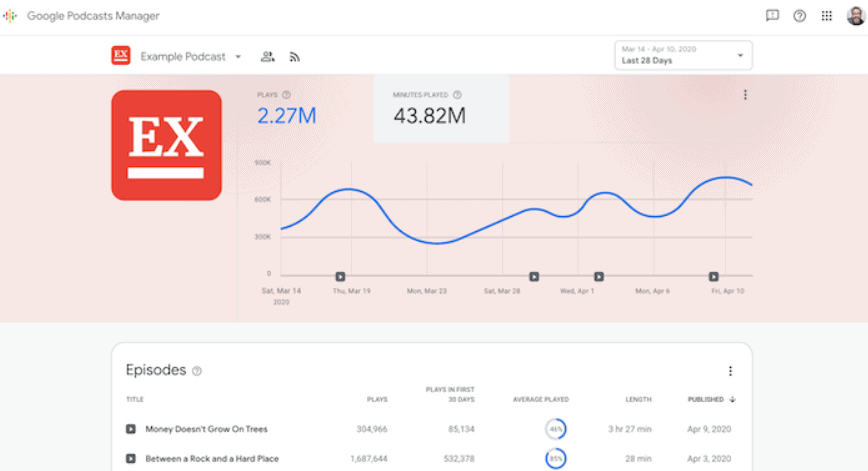
Other Places to Submit Your Show
Submitting your show to as many podcast directories and listening apps is a key way to promote a podcast. This is the most effective way to reach your audience no matter the types of devices, apps, or operating systems they use.
In most cases, submitting your podcast is as simple as opening an account and pasting in your show’s RSS link. Once they have your link, they will update automatically whenever you publish a new episode.
It’s extremely important to submit your show to the big directories. These guides will help:
- How to Submit Your Podcast to Apple Podcasts
- How to Submit a Podcast to Spotify
- How to Submit a Podcast to Stitcher
There’s no downside to making your show accessible all over the web, so we recommend submitting your show to the top 30 podcast directories. Read our full guide for a big list of directories and instructions to submit your show: A Complete List Of Where To Publish Your Podcast (30 Podcast Directories).