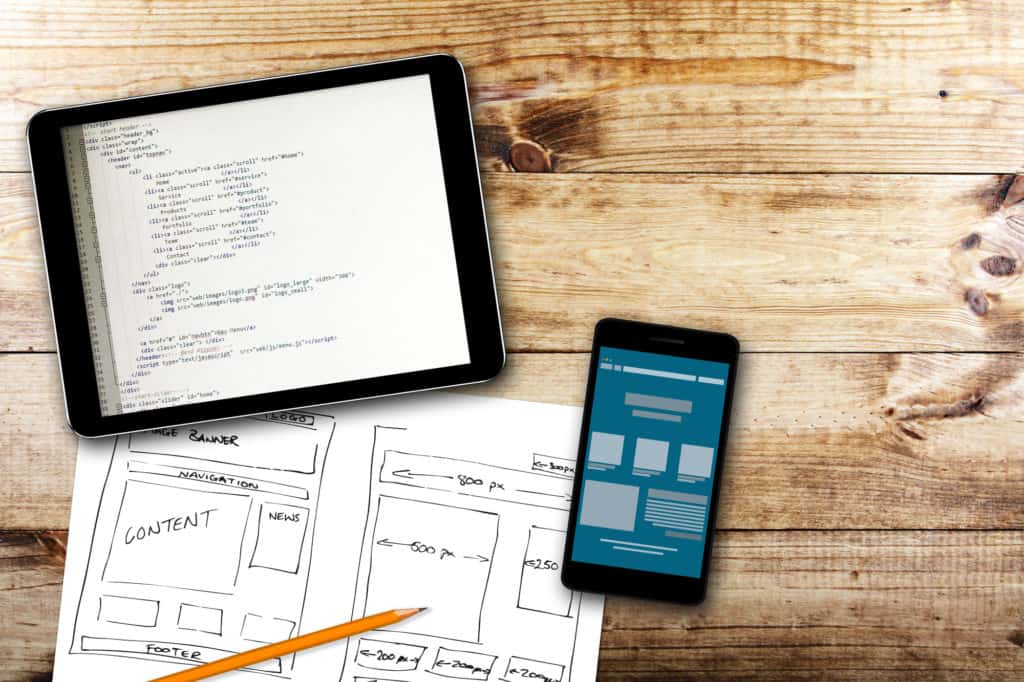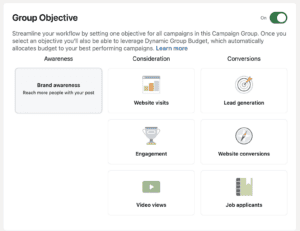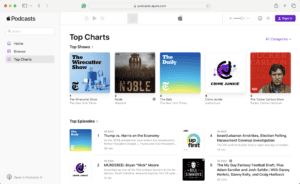There is one common goal for many of us podcasters: To get more subscribers. Those listeners that tune into every one of our episodes.
And there is a lot we can do as content creators to make it easier for our potential listeners to find our content and subscribe to our show. This is often done via a well crafted podcast landing page on your site.
Whether you’re using a content management system (CMS) like WordPress to manage your podcast website, or using the built in podcast pages that come with a hosting provider like Castos (psst. you can check out our website for our Audience podcast here).

The built-in podcast website that come with every Castos account are great for standalone podcasts. For these shows these mini podcast websites cover all the bases.
However, if you’re integrating your podcast into a larger site that has a separate blog, maybe an eCommerce store, or a business attached to it then you’ll want to do a bit more in terms of customizing the look and feel of your podcast landing page.
This is the “home” for your podcast. The place where you direct all potential new listeners to for them to learn more about you and your show.
All well-designed podcast landing pages like this have a few components in common:
- Multiple subscribe links, one for each major listening directory
- A description of what your show is about, and who should listen
- Your social media contact details so your new listeners can follow you
- A list of recent episodes
- A way to collect email addresses for your newsletter
Sound intimidating?
Well it doesn’t have to be. Here we’ll break down exactly how to create these great looking podcast landing pages that will woo your new listeners and help you grow your audience.
Action
Read to start your own podcast? Learn the nitty-gritty details of starting your own show in our comprehensive guide. Learn how to start a podcast.
Page Title And Description
As always, let’s start at the beginning. Visitors to your podcast landing page need to know why they’re there, and what’s in it for them.
We share information with first-time visitors by crafting a compelling title to the page, a brief description of what the podcast is about, and who it’s for.
The title of your podcast page can be just the name of your show, or can be a “catchy” tagline that you may use to along with your show’s name.
When it comes to the description of your show it’s important to address two main questions that all visitors to your site will have:
- What is this?
- Is this for me?
This may sound obvious to us as the content creators, but often times we’re simply too close to our show to be able to see things from a potential new listener’s perspective.
They don’t know everything there is to know about you, what your show is about, and what type of listener it is meant for.
So this is our chance to tell them that, in just a few lines.
Remember, people’s attention span (especially online) is extremely short.
So we have just a few seconds to reel someone in and get them interested enough in our podcast to have them take the next step, which is hopefully to subscribe to the podcast.
Let’s make the title and description at the top of your page compelling, interesting, and short enough to where someone can glance at it and get a sense of what your show is about, and take that next step: Subscribe.
Creating Subscribe Links For All The Major Listening Directories
Apple Podcasts is king, but it’s not the only show in town. To ensure that you’re letting your listeners subscribe to your show on the directory and mobile app of their choice you have to give them options.
We talked about the popular podcast directories that you should be submitting your show to previously, and that’s a great place to start. The idea here is that you should be putting your podcast in all the places your listeners are already tuning into other podcasts. This way you’re not creating yet another barrier to them listening to your show.
If you haven’t submitted your podcast to all of those listening locations do that first.
Once your show is approved by all of those directories then it’s time to build out the subscribe buttons for your site.
Sure you can use just plain text links, but let’s jazz things up a bit and use beautiful buttons on our site so our new listeners can easily see the app or platform they listen to podcasts on.
Here’s a preview of the subscribe area for our show:

As you can see we have separate and clearly identifiable subscribe buttons for Apple Podcasts, Spotify, Google Podcast, Stitcher, Overcast, and Pocketcasts. From our own podcast analytics we know these are the listening locations that we know the vast majority of our listeners subscribe to our show through.
A great little plugin from the team at SecondLine Themes called Podcast Subscribe Buttons makes this really easy too.
Once you have the subscribe buttons for your podcast set it’s time to move on to the list of recent episodes for your show.
Displaying Recent Episodes Using A Gutenberg Block
If you’re using WordPress and Seriously Simple Podcasting by Castos this is easy. Our “Podcast List” block allows you to display all of the podcast episodes on your site, with just a few clicks, and on any page of your site.
This is a great alternative to the default podcast page that is automatically generated by the Seriously Simple Podcasting plugin and allows for a huge amount of customizability.
The Podcast List block has several options, which allows you to configure whether the following components are displayed on your podcast landing page:
- Episode featured image
- Episode excerpt
- Episode metadata
Social Media Sharing Buttons
Now that you (hopefully) have a brand new listener to your show it’s time to give them an easy way to connect with you on social media.
Since we’ve devoted the top area of the main podcast landing page to the Subscribe buttons, we like to leave the social media subscribe options for the individual episode pages.
If you’re using WordPress there are several great options for either static of sidebar floating social media sharing and connect buttons.

At Castos we use the Grow plugin by Mediavine for the social links above and to the left of our blog posts and podcast episodes.
Collecting Email Addresses for Your Newsletter
If you’re not collecting email addresses of your website visitors yet you should. Today!
Email marketing is consistently the highest engaging form of communication for almost all brands, and your podcast likely isn’t an exception.
Using an email service provider like Mailchimp, Drip, or Active Campaign is a great way to collect email addresses and send messages to your subscribers each time a new episode is out or there is something you want to share with them.
Over To You
Now it’s your turn to go create an awesome podcast landing page for your show. Including some of these core design elements in your show’s “home” online will increase engagement with your listeners, drive more subscribers, and grow your podcast.