Why do all the top podcasts have video as well? Because YouTube has 2 billion logged-in users (and growing), which makes it a powerful place to grow your audience.
In fact, 43% of monthly podcast listener say they’ve enjoyed podcast content on YouTube in the last year, which means you probably have potential fans browsing YouTube for content like yours right now. All you have to do is turn your regular podcast into a video podcast.
Action
Ready to start video podcasting? Castos provides everything you need – automatic distribution to all platforms, and monetization tools specifically designed for video content. Start your 14-day free trial
What is a Video Podcast?
A video podcast – sometimes called a vodcast – is simply a traditional audio podcast with a video content element. The video element could be as simple or as complex as you like, but it often consists of a single static image or a video recording of the podcast hosts and guests.
Here’s an example of a Castos original video podcast:
Why You Should Start a Video Podcast
Before we explain how to create a video podcast, let’s cover the benefits of video podcasting for content creators. This will help you understand why visual content is such a popular option.
People Love Looking at Faces
Humans are visual creatures. 30% of our brain is devoted to our eyes. And we particularly love faces. Infants begin to prefer looking at faces as soon as 24 hours after birth.
That effect gets stronger as we get older because of the wealth of information we get from faces. According to some psychologists, facial features provide more data than spoken language.
This means you can create more value for your audience and help them make deeper connections with your content by adding faces via video, as well as other visual elements.
Video Opens You to a Wider Audience
As much as we like podcasts, there are plenty of people who prefer to consume video content. This should come as no surprise, YouTube is the second largest social media platform. By adding a video element to your podcast, you gain access to a larger audience of potential fans.
That’s exactly what happened to Andrea Raquelle, producer and content provider for the “Hey Frase” podcast. “Without video, we hit a plateau; we could not go past 10,000 [downloads],” she said. “When we started doing video recordings, we saw the best growth. It took two months to get to 35,000 [downloads]. We noticed other influencers and podcasters in the space [with big download numbers]. We can’t even compete with that if we don’t have video.”
Video is Far More Social
Ever notice that all the videos on social media are set to autoplay, but without sound? That’s because social media platforms are optimized for video, but not audio content. The audio is mute by default.
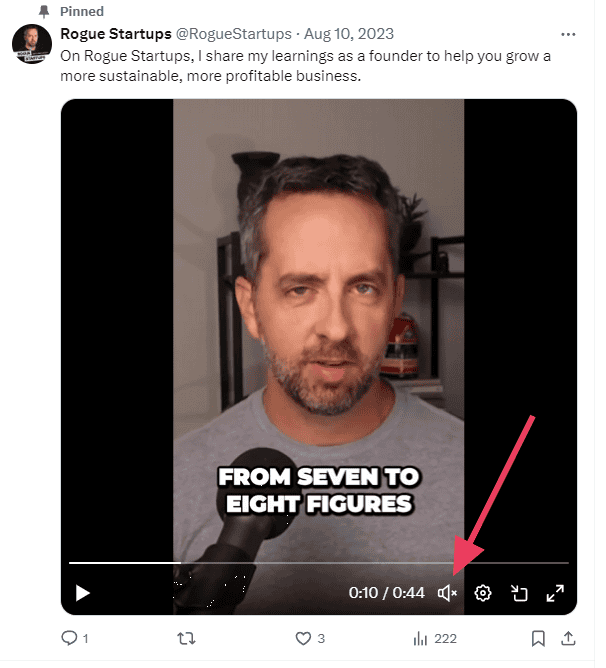
Adding video to your podcast makes it a bit more engaging for social media users when they come across it in their feed. Yes, you can post audio clips to social media, but they aren’t immediately engaging like videos.
You’re Already Doing Most of the Work
In terms of time and labor for your content strategy, there’s not much difference between creating a podcast and creating a video podcast. You can add a video element to your high-quality audio with just a few extra steps and minor expenses.
Action
Read to start your own podcast? Learn the nitty-gritty details of starting your own show in our comprehensive guide. Learn how to start a podcast.
4 Types of Video Podcasts
There are four ways to record a vodcast. Choose the format that’s right for you, your content strategy, your team, and your type of podcast.
1. Static Image Recording
This is the easiest method of recording a video podcast. All you do is convert your podcast audio file to a video file and add a static background image to “play” as the user listens.
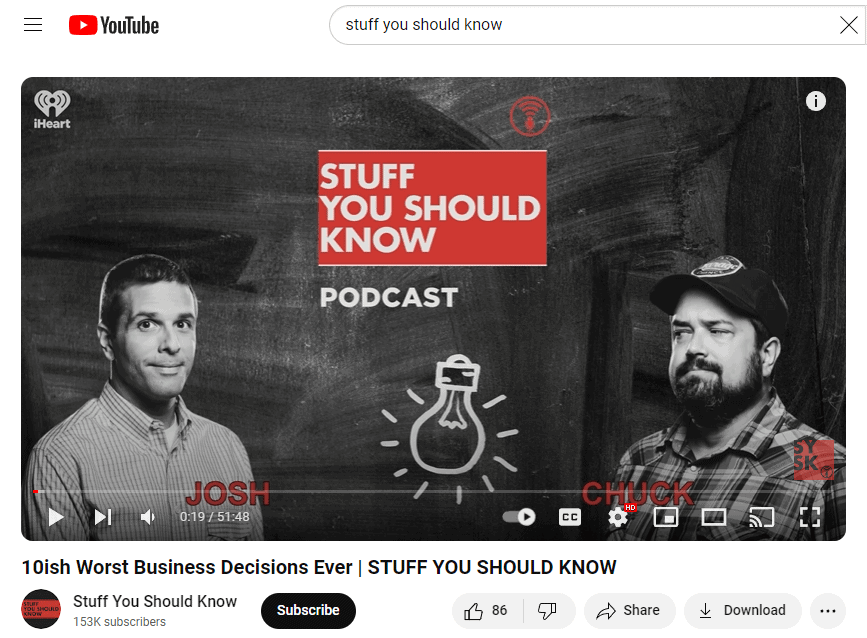
Equipment needed: All you need is video editing software to add the static image and audio file together.
Example shows: Stuff You Should Know and Kickass News.
Pros: This method is fast and easy for digital content creators. If you host your podcast with Castos, we offer a free YouTube republishing service that automatically turns each of your episodes into a video with a static image and posts it to YouTube.
Cons: The video created by this method is less engaging than the following methods. It’s basically just a way to publish an audio file to a video platform.
2. In-Studio Recording
In-studio recording is when you set up video equipment inside your audio recording studio to capture the conversation between the host(s) and guests.

Equipment needed: At least one camera to capture the conversation, but some podcasters like to set up multiple cameras (wide angle of the room and one for each speaker) so they can toggle between angles during editing. You’ll also need video editing software.
Example shows: The Joe Rogan Experience and The Dave Ramsey Show.
Pros: This is another easy straightforward and easy method of making a video podcast. You simply set up your cameras, conduct the podcast as you normally would, and add video file to your audio file during editing.
Cons: You’ll have to buy at least one camera, but maybe more. If you capture multiple angles, you’ll spend a little more time editing the video.
3. Remote Interview Recording
Remote recordings are when you capture footage of multiple speakers who aren’t in the room together. The video usually shows all speakers at the same time, but some tools let you maximize one at a time.
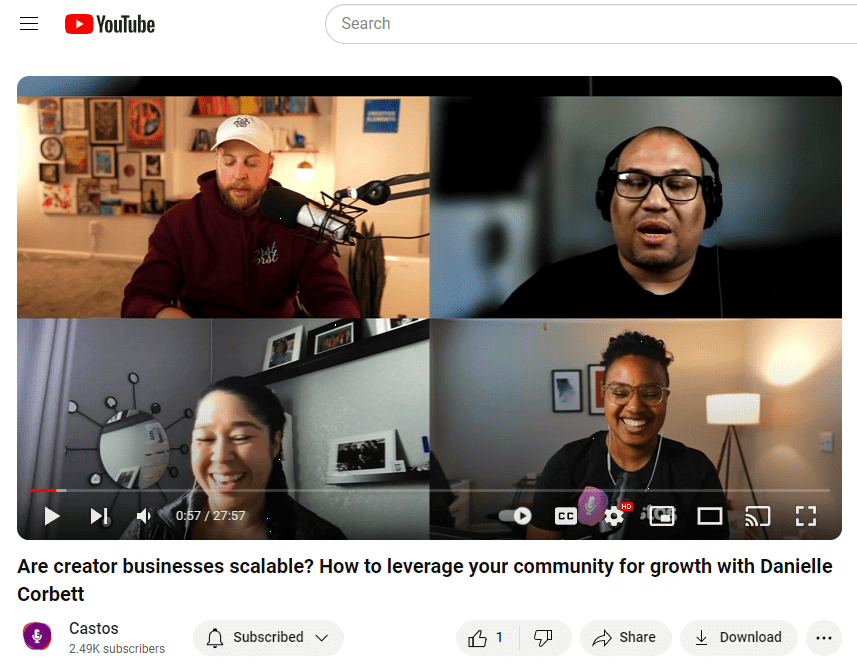
Equipment needed: You’ll need a software tool that captures multiple webcams at the same time, like Riverside, Zoom, or Zencastr.
Example shows: Neal Brennan and Agency Mavericks.
Pros: This is the only way to get video footage if the episode participants can’t be in the same room together. It doesn’t require any special equipment.
Cons: This method relies on the quality and reliability of your recording software and internet connection. If the software fails or your guest has a poor connection, the end product could end up with a crummy episode that requires a lot of editing or no episode at all. Some guests lack the equipment to capture sufficient audio quality.
4. Interview & B-Roll Recording
This is a mixture of archival or b-roll footage with a standard podcast recording. For instance, if a guest references a movie clip, news article, or chart, you might edit that asset into the video for viewers to see.
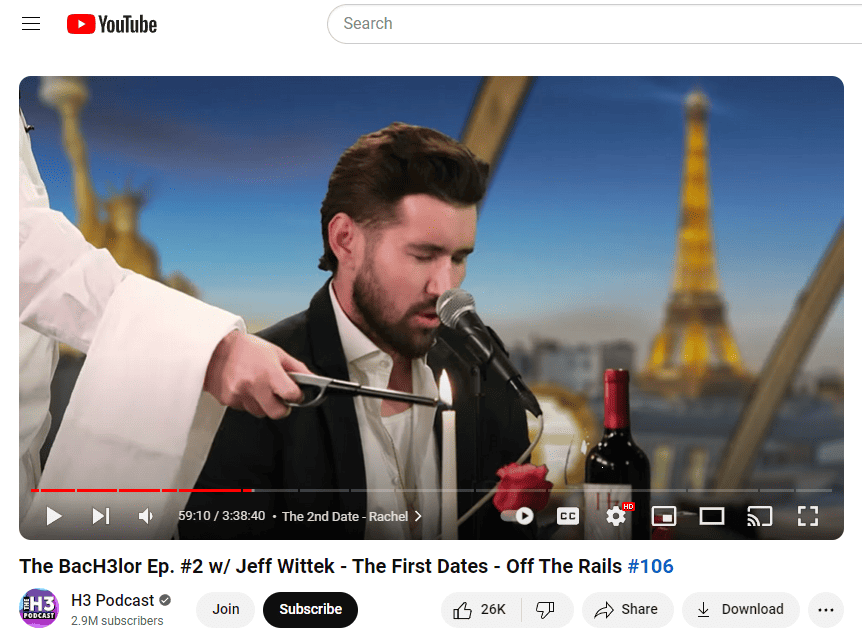
Equipment needed: Cameras to record the episode participants, archival footage (where you get it will depend on what you need), and video editing software. Depending on your location, you might also need additional equipment, like a mixer or interface, podcasting desk, and acoustic room treatments.
Example shows: H3 Podcast and StoryCorps.
Pros: This format creates highly engaging episodes because the production quality is so high, especially if you premium footage and captivating visuals.
Cons: This is the most time-consuming and expensive format for video podcasts because it requires a lot of video editing.
Video Podcasting Setup
So what do digital content creators need to create a vodcast? For starters, you need the same basic equipment of traditional podcasts:
- Podcasting microphone
- Recording space
- Audio interface (if you’re using an XLR microphone)
- Mic stand
- Pop filter
Then you need some specific video podcast equipment:
- Neat and presentable backdrop
- Video camera
For more gear recommendations for your video podcast setup, make sure to check out our podcast equipment guide.
Get Started with Your Video Podcast!
A video podcast is an opportunity you (and all podcast content creators) can’t ignore. It’s a key way to open yourshow to a wider podcast audience and it doesn’t add a lot of labor or expense to your workflow. You’re already doing the work to create the audio content. You might as well grab some video as well to boost the reach of your show.
Castos’ YouTube Republishing feature is built with video podcasters in mind. Using our Growth or Pro plans, upload video files directly to your Castos dashboard and they’ll automatically sync with your YouTube channel. See exactly how it works.
Vodcast Frequently Asked Questions
Here are some commonly asked questions about video podcasting:
Are video podcasts worth it?
Yes, video podcasts can enhance engagement and provide a richer experience for audiences, often leading to higher viewer retention and increased brand visibility.
What is a drawback of using a video podcast?
A major drawback is the higher production cost and effort compared to audio-only podcasts, including the need for better equipment, editing, and hosting platforms.
How much do video podcasters make?
Video podcasters’ earnings vary widely, ranging from a few dollars per episode to thousands, depending on factors like audience size, sponsorships, and monetization strategies.
How long should a video podcast be?
A video podcast should ideally be between 20 to 60 minutes to maintain viewer interest and provide substantial content without overwhelming the audience.
What equipment is needed to start a video podcast?
To start a video podcast, you need a good quality camera, microphone, lighting, and video editing software to ensure professional production quality.
How can I promote my video podcast effectively?
Promote your video podcast through social media, collaborations with other creators, SEO optimization, and listing on popular podcast directories to reach a broader audience.
What are the benefits of hosting a video podcast on YouTube?
Hosting a video podcast on YouTube offers the benefits of its massive user base, built-in monetization options, and powerful search and discovery features that can help attract more viewers.




Comments are closed.