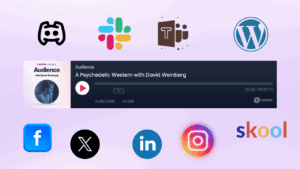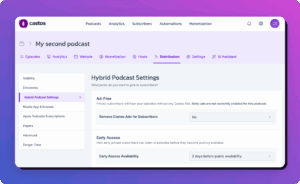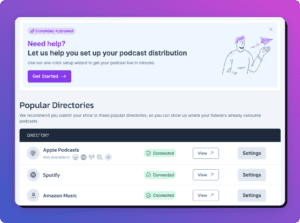Over the last few months, our team has been hard at work delivering new updates to your favorite podcast hosting platform.
After launching our Stripe integration to help our podcasters sell subscription podcasts, we started making changes to the overall design of our dashboards. As we build out the future of podcast subscriptions, it’s important that our platform has a solid foundation to grow the new set of features coming to Castos.
We’re excited to launch our new designs for our customers and for any podcaster looking to monetize their show through subscription podcasts!
New Castos Onboarding design
Castos made one of the most complex areas for new podcasters, configuring the podcast RSS feed, even easier.
Castos’ job is to make that as easy as possible through our redesigned onboarding dashboard. We’re helping users get to building the most important parts of their podcast RSS feed without a lot of critical thinking.
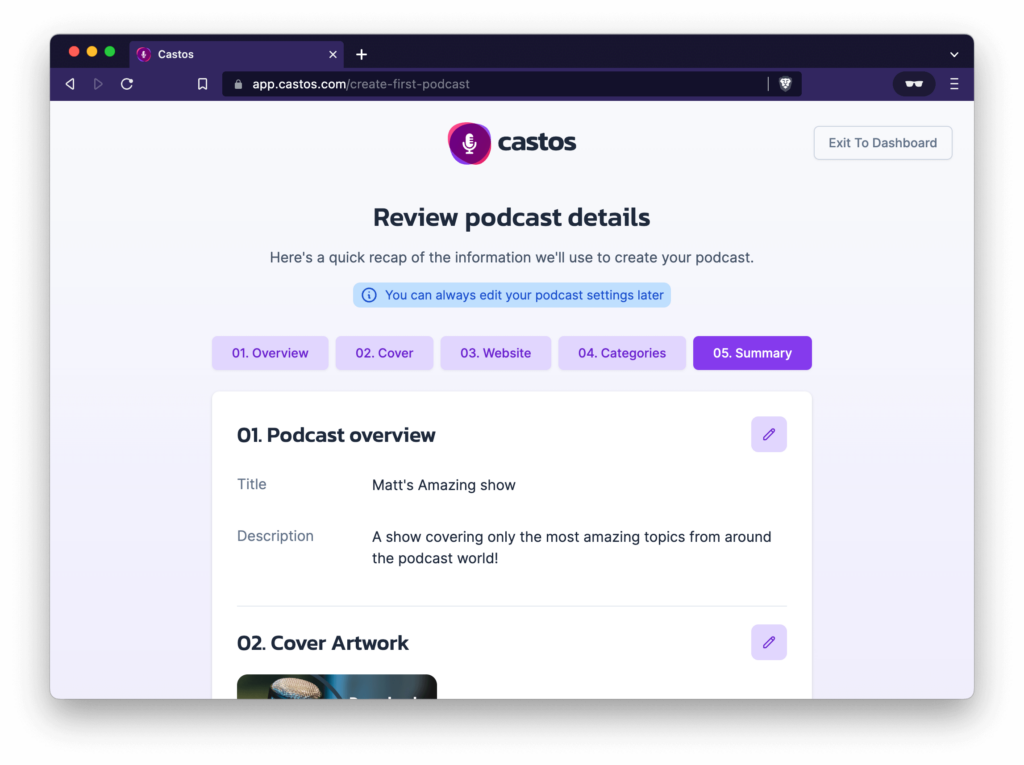
After going through a few steps to configure the podcast information, users are presented with a final checklist to confirm everything is good to go. In just a few minutes from starting a new account, our podcasters only have one job left…upload their first episode!
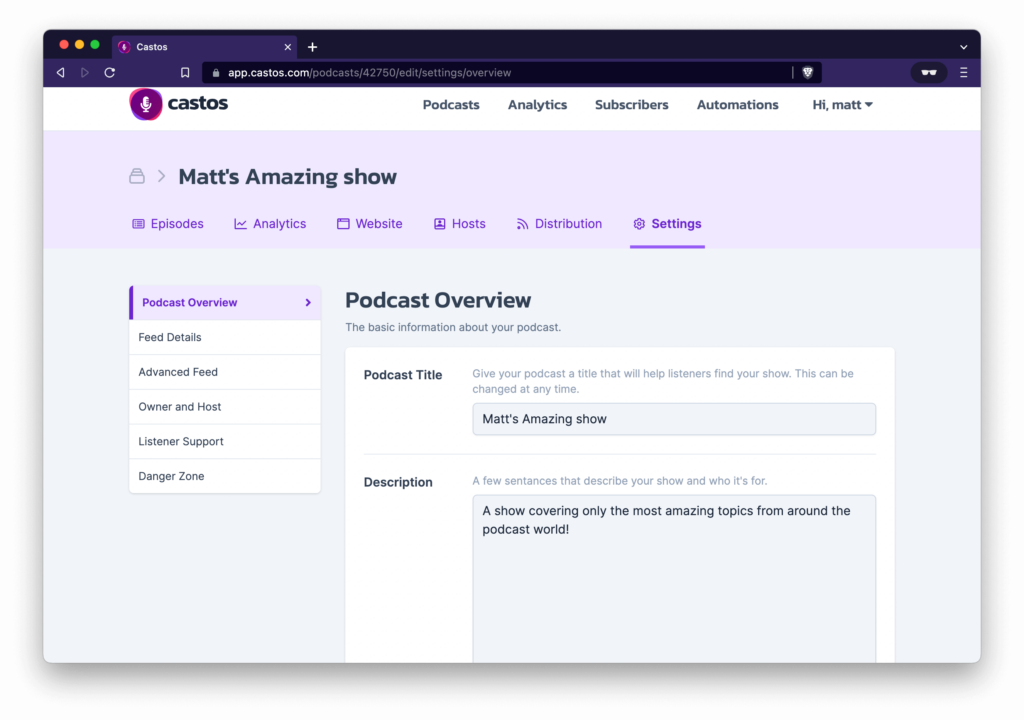
Action
Read to start your own podcast? Learn the nitty-gritty details of starting your own show in our comprehensive guide. Learn how to start a podcast.
New Podcast Details & Settings Designs
Castos is poised to launch some great monetization features in the coming months.
To make room for those features, we needed to enhance how we organize the entire dashboard. We’ve spent a lot of time rethinking where the most critical items go, and how we organize it all.
If you’re a current customer, things look a little different, but we’re confident this will make configuring your podcast even easier. Especially the important parts, like your Castos Podcast website!
Podcast 2.0 support in our WordPress plugin
Since launching Value 4 Value support for Castos customers, we started rolling out additional Podcast 2.0 features for our Seriously Simple Podcasting WordPress users.
Transcript tag support
We’re now including the Transcript tag support for users using our Transcript add-on plugin.
This allows users to deliver podcast transcripts through the RSS feed in .txt, .html, .srt, and .vvt format. This is a fantastic feature that only the Podcast 2.0 standard supports. We believe transcripts are the future for podcast apps and directories to enhance a podcaster’s reach.
We’ve also created a transcript Gutenberg block for WordPress, which allows a podcaster to easily display their transcript on a blog post while giving them the option to omit large amounts of text from the RSS feed.
This will help podcasters keep the overall size of their podcast feed down to a minimum, but still provide two ways for listeners to access the transcript.
Podping support
If you’ve ever published a podcast episode and waited hours or even a whole day for it to appear in Apple or Spotify — you’ll love podping.
It’s a technology built on the Hive blockchain — no, it’s not a cryptocurrency! — that immediately notifies all supporting apps and directories. Think of it as the instant Bat Signal for your show.
Long gone are the days of waiting for websites to crawl your RSS feed or getting stuck in cache. Podping helps creators get their shows out faster to their listeners and becomes a future vehicle for additional podcast notifications.
More features to come at audiencepodcast.fm!
Stay tuned to our podcast (with a new website!) at audiencepodcast.fm
It’s not just another podcast about podcasting from a podcast host! We’ll help you understand what goes into some of the greatest podcasts being produced along with everything you need to know about monetizing a show.
We’ll even announce our new features there when we roll them out. Subscribe at audiencepodcast.fm/subscribe