Are you struggling to produce great episodes regularly? Wondering whether having a podcast workflow will help?
FACT: Producing a podcast is unlike any other form of content.
The process can quickly overwhelm anyone, particularly, if you aren’t organized. So, it helps to create your own podcast workflow. Having a defined process laid out will help you juggle all the various pieces of producing a show so your content remains high quality and you don’t give up.
In this article, we explain why it’s important to build a podcasting workflow. Then we show you how to create your own, step by step. Ultimately, these tips will help keep your show alive.
What is a Podcast Workflow?
A podcast workflow is a production process you follow to produce an episode from beginning to end. It documents every step like a checklist so nothing is forgotten. Over time, your workflow improves your productivity and the quality of your episodes.
It might look something like this from a high level, though all podcasters use their own system.

You don’t need a podcast production workflow ready for the day you start a podcast (it’s better to launch quickly than spend too much time preparing), but you should definitely have one by your fifth or sixth episode.
5 Reason to Implement a Podcast Workflow
Before we jump into creating your own podcast workflow, let’s first talk about the benefits. This will help you see the value of creating your own repeatable workflow.
1. Podcast workflows create efficiency
A podcast workflow will streamline your entire production process, minimize errors, cut out unnecessary work, and boost your total efficiency. You’ll be able to lay out each step of the process into the most efficient order. The total time to create a new episode will fall, which means you can move on to the next episode or spend more time marketing your show.
Additionally, a documented workflow lets you work on pieces of multiple episodes at a time. You’ll be able to look ahead and complete future tasks without becoming disorganized.
Furthermore, a standardized workflow also gives you something to get better at. Over time, you’ll learn blast through your workflow because you know it so well.
2. You can minimize your mistakes
Mistakes are bound to happen. A file gets corrupted. You neglect to publish your transcript. The email to your list has a broken link. A podcast workflow will help you avoid these kinds of errors.
A good workflow will spell out every step of your process. When it’s time to create a page on your site for the new episode, for instance, your workflow should include a checklist that ensures everything gets on the page (transcript, show notes, and other marketing assets).
If you’re part of a team, a podcast workflow documents everything so no one makes a mistake because they don’t know what needs to be done. You should be able to hand all or part of the workflow to a new team member and say, “Hey, complete this for me.”
3. You can identify what to outsource
Most podcasters start out with a bootstrappers mentality, but there’s no shame in outsourcing some components of your podcast workflow. For instance, if you aren’t good at editing your episodes, it’s smarter to have someone do it than spend hours fumbling through it yourself.
A podcast workflow will help you see what you can outsource. As you break down each step, you’ll see what can be delegated to other people or services. This can further speed up the overall process of producing an episode.
Not a fan of editing? Castos Productions is a done-for-you, podcast editing and production service built right into your Castos dashboard. Learn more.
4. A podcast workflow will help you build automation
The benefits of automation can’t be overstated. Anything you automate is just one last task you have to worry about, which frees up your time to tackle creative problems, market your show, and engage with your audience.
For instance, let’s say you like to back up your audio files to a Dropbox account. You could visit Dropbox and upload the file every time an episode is ready. Or you could create an automation that sends a copy of the file to Dropbox each time you upload the audio to your podcast hosting platform. Yes, the time savings is small, but it adds up over your entire podcast workflow.
5. You can maintain consistency
With the right podcast workflow, you will work productively and consistently. You’ll work through your tasks at a reasonable pace and publish episodes on time. Most importantly, the quality of your episodes will be consistent because you’ll always be doing the same thing.
For instance, if your workflow calls for 20 social media posts per episode, every episode will be sufficiently promoted (as long as you stick to the workflow). If you need to make a change to part of your production process, you simply edit your workflow documentation and every subsequent episode will receive the change.
How to Create a Podcast Workflow
Designing your own podcast workflow isn’t complicated. You already know what needs to be done. You just need to organize and streamline it. Let’s go through the steps.
Step 1: List all the tasks of your podcast workflow
Your first step is to lay out the major tasks on producing an episode. That usually includes some distinct components:
- Come up with an idea
- Search for guests
- Schedule interviews
- Prepare for the podcast recording
- Conduct the recording
- Edit the recording
- Publish the podcast episode
- Promote the episode
Your workflow may look a bit different depending on the format of your podcast. For instance, you might cut out “search for guests” and “schedule interviews” if you host a monologue style show. But that’s the general idea.
Step 2: Break tasks into sub-tasks
Next, go through each task and break it further into a list of subtasks. Include everything you can think of. As an example, let’s break down the specific tasks of step four.
Prepare for the recording:
- Follow the guest on Twitter and read their tweets for the last 90 days.
- Read the guest’s blog, especially posts relating to the episode’s topic.
- Prepare a list of questions relating to the topic.
- Organize the questions into a logical order.
- Send the questions/notes to the guest ahead of time so they can prepare.
- Ask the guest if there’s anything specific they would like to talk about.
- Confirm that the guest knows the recording time.
Anxious about conducting an interview? Learn more by reading our full guide on preparing to conduct an interview.
While none of those tasks are particularly difficult, there are quite a few of them. Documenting your podcast workflow ensures you never forget them. As you work on producing an episode, you may think of more tasks to add to this list.
Step 3: Document your tasks in a project manager
Once you have a big outline of what needs to be done for each episode, you’ll want to keep it organized in a project manager. There are plenty of options out there, but Trello is typically suitable for podcasts. In Trello, cards are created for tasks and projects. They are moved between columns, which represent phases or points in the process.
Create columns based on the phases of your process. They might have names like “to do,” “in process,” “waiting for Joe’s input,” or “done.” Then create cards for your upcoming episodes.

List all the tasks and subtasks for that episode within each card. Include multiple checklists for each group of tasks. Add a due date and assign other team members to the card if necessary. It will be easier to keep track of your project using software like this.

Once your tasks are organized in this manner, you’ll be able to batch them together. For instance, you might brainstorm a list of potential episodes all at one time. Or you might send out cold emails to potential guests in a big batch. You could do it all at once without becoming disorganized as long as you document everyone in your project manager.
Step 4: Automate as many tasks you can
Once you know exactly what you need to do for each episode, we strongly recommend automating as much as possible. Every task you automate represents more time to devote to your content or marketing.
For instance, coordinating with guests is challenging. Everyone has their own schedule to work around. Instead of all the back-and-forth “when’s a good time for you,” automate with a tool like Calendly. This little app lets your guests (or anyone you meet with) pick a time that fits your schedule and automatically adds it to both party’s calendars.
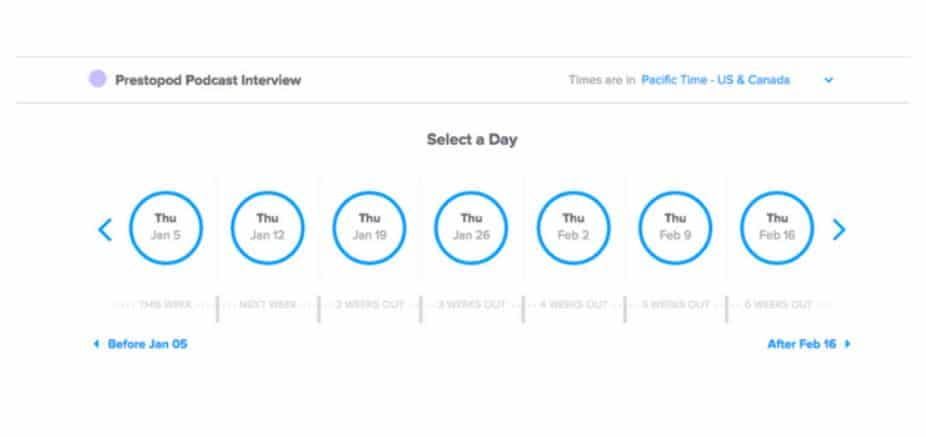
Want to know more about podcast automation? Read our guide on automating your process with Zapier.
Step 5: Delegate whatever you can
Notice how many tasks on your list don’t need to be completed by you. Once the creative/expert part is complete, someone else could take over.
For instance, you’ll want to post a bunch of social media content for each episode. You may be the one to make this content, but anyone can schedule it. It might be easier for you to produce all the content in a Google Doc and then have someone else on your team (or someone you hire) publish it.
Don’t be afraid to outsource anything you aren’t good at, as well. If you struggle to make that social media content, there are lots of talented social media marketers who will manage the whole process for you. It will come at a cost, of course, but it may be worth it for you.
Find Your Own Podcast Workflow
As you build your own podcast workflow, consider talking to other podcasters about how they manage their process. They might have some little tricks and tweaks to save some time and effort. But make sure to design a workflow that works for you; one that makes your life easier so you can focus on creating great content and growing your community.
And as always, don’t forget to optimize over time. Your workflow may be messy at first, but you’ll find ways to tighten it up as you go.
What does your podcast workflow look like? Let us know in the comments!


