Spotify is one of the largest podcast listening platforms with more than 5 million shows. It’s a household name in audio entertainment, so your show needs to be on Spotify.
In order to be successful on Spotify, it’s smart to take a few steps to promote your show on the platform. In this article, we offer seven simple steps to promote a podcast on Spotify.
1. Submit Your Show to Spotify
The first step to promote your podcast on Spotify is to submit your RSS link to Spotify’s platform. Fortunately, this is pretty simple.
You just need to find your RSS link, make a Spotify For Podcasters account, and follow the steps to submit your show. We have a detailed walkthrough in our guide on submitting your show to Spotify.
If you’re a Castos user, this is even easier with the help of our direct Spotify integration.
Simply sign in to your Castos dashboard, click Settings for the podcast you would like to submit, click the Distribution tab, and find the Spotify integration in the Directories category.
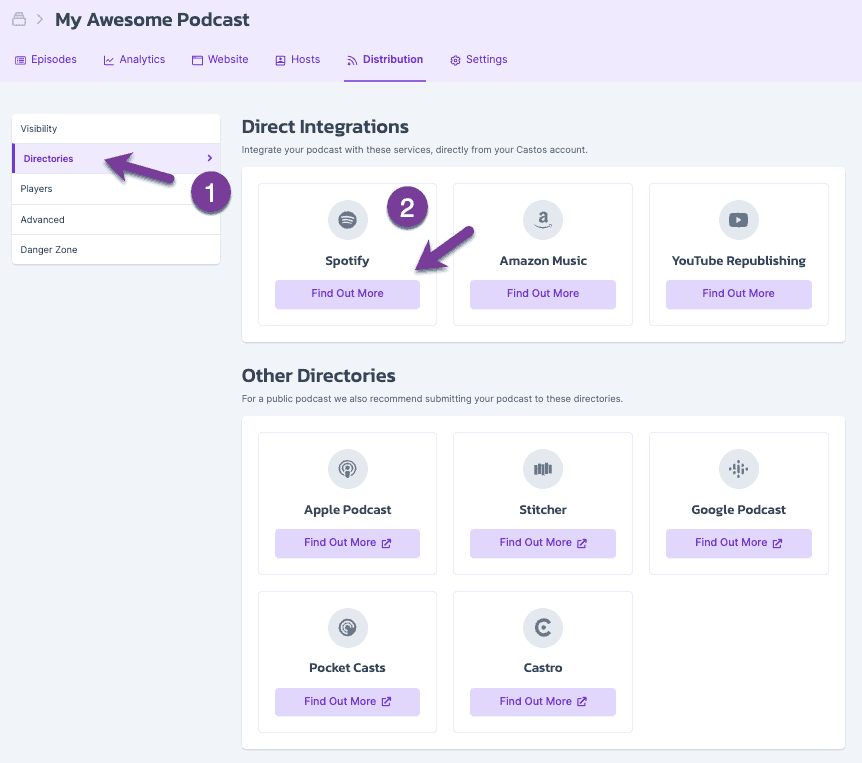
Action
Submitting your show to the major and minor podcast directories and listing apps is an important way to grow your show. Read our guide on submitting your show to podcast apps to get maximum exposure.
2. Choose Your Categories Carefully
When you submit a show to Spotify, you will be asked to choose a primary category and subcategories that best describe your show. Listeners browse these categories for new content, so good category placement is an important way to promote a podcast on Spotify.
Categories also help Spotify recommend your show to more listeners. If a listener listens to several episodes of a show, Spotify will recommend other shows in the same category.
Choose categories that best match how your listeners browse. Do a bit of research to determine where they expect a show like yours to be, then select Spotify categories that match. Depending on the category structure of your niche, your Spotify categories may not be the same as other platforms.
3. Create Captivating Artwork
Every podcast directory and app requires podcast artwork and Spotify is no exception. In fact, Spotify displays cover art larger than most platforms, so you’ll need to make sure yours looks high quality at large sizes in order to promote a podcast on Spotify.
Check out our full guide on creating your own cover art to learn how to make artwork that entices people to click. That guide will teach you all the technical requirements, as well, and show you some effective examples.
The easiest way to create your own podcast art is with Castos Dynamo. It’s a free tool with no signup required that lets you quickly create cover images – and social media images – quickly. It creates images that meet all of the technical requirements for listening apps.
With premade templates and design elements you can:
- Add/reposition/resize text for your image
- Add background colors, images, or gradients
- Add overlays and saturation layers
- Align text and add text elements
- Change text color and fonts
4. Share Spotify Codes
A Spotify Code is a unique way to promote a podcast on Spotify. It’s similar to a QR code. It lets you share tracks, albums, artists, and playlists as a scannable image. Other Spotify users can scan the code on their phone to access whatever the link points to.
If you don’t want to use Spotify’s QR codes, you can always make your own using a free QR code generator by connecting it with the URL of your Spotify profile, album, playlist, or song.
You can generate hundreds of codes on Spotify’s desktop app, web player, and mobile apps, but users can only scan codes with their mobile app. This feature is available to free and Premium subscribers.
To generate a code for something you want to share, click the three dots next to your podcast episode. Under “Share,” select “Copy Episode Link.”
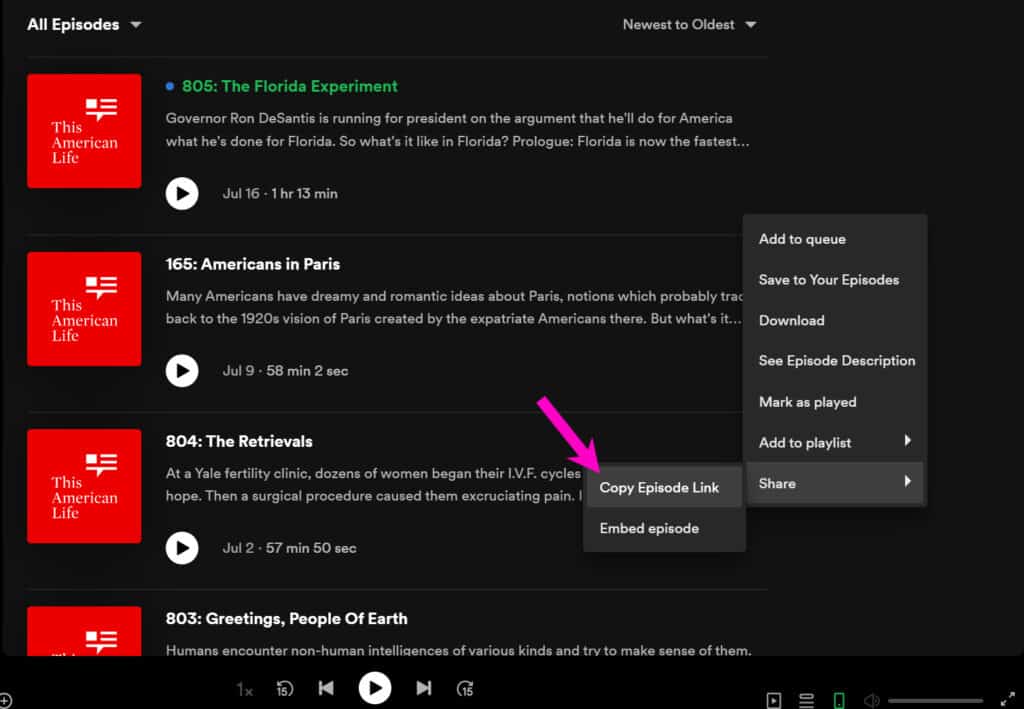
With the link saved to your clipboard, visit the Shopify Codes website and paste the link in the textbox. Click “Get Spotify Code.”
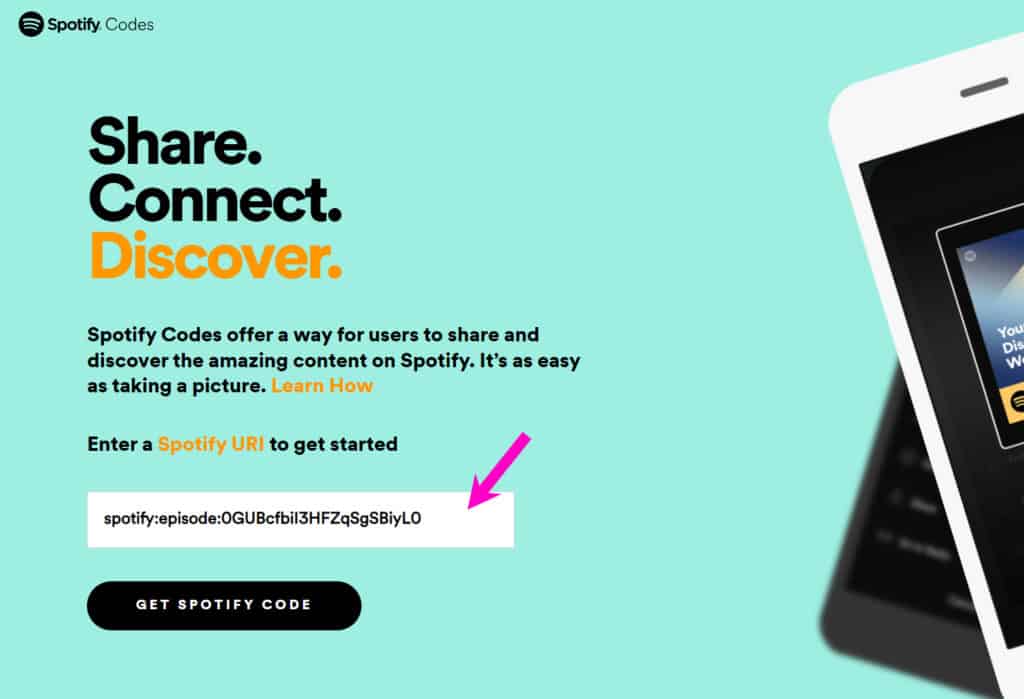
The website will generate the scannable Spotify code for the song you requested. You can adjust its size, format, and colors to your needs. Once done, click “Download” to save the Spotify code to your device.
On a mobile device, you can find the Spotify code by clicking the three-dots icon next to any track, album, artist, or playlist.
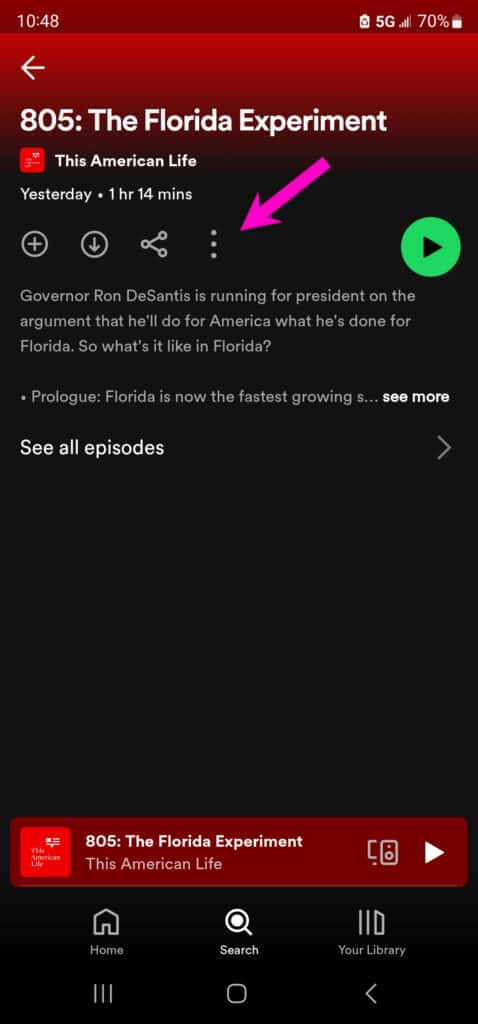
A menu will appear. Click the “Show Spotify Code” link.
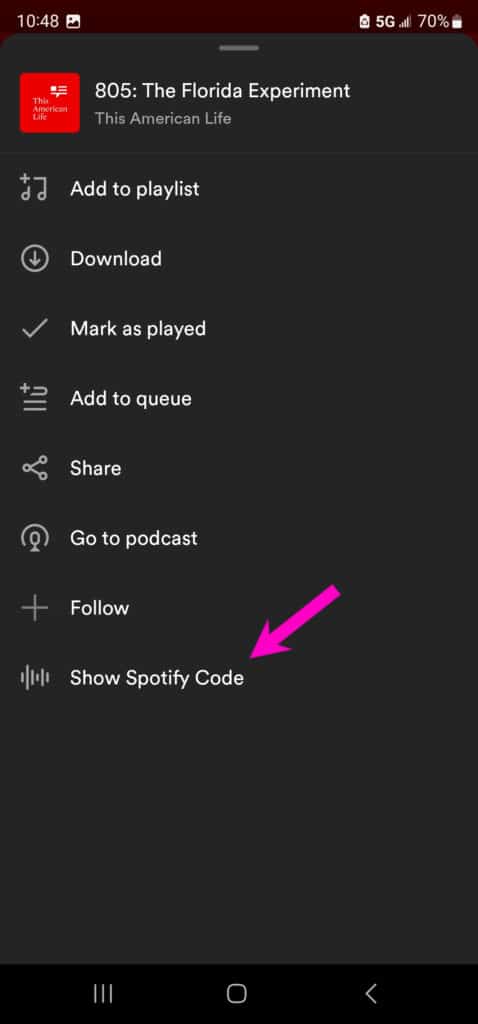
The next page will show the Spotify code. Take a screenshot of the code to share it with others.

Once you have the code, you can share the image anyway you like, like in your newsletter, social media graphics, on your blog, or even in print advertising.
To scan a code, access the search page and click the camera button at the top.
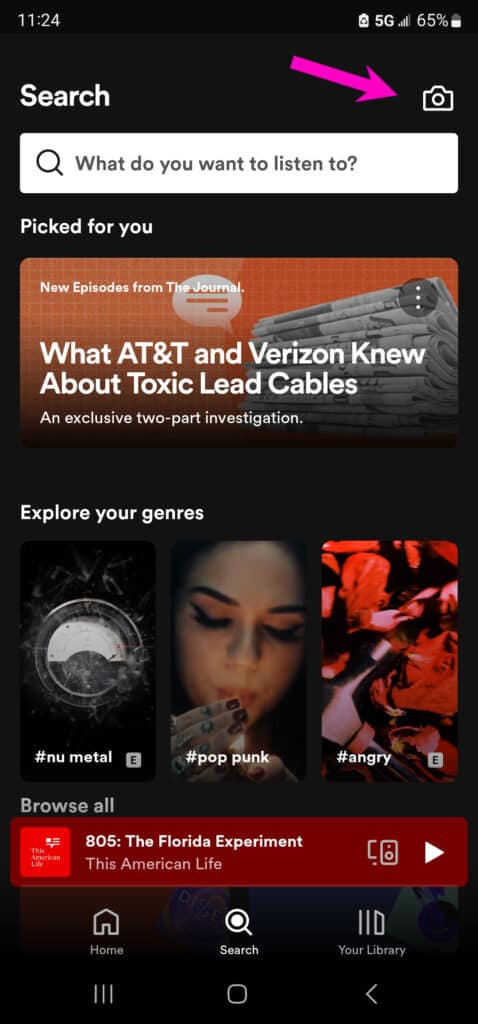
Your camera will open. Point the camera at the Spotify Code. Once it registers the code, it will open the Spotify link. If you have the code on your device, you can also click “Select from photos” to open your image library.
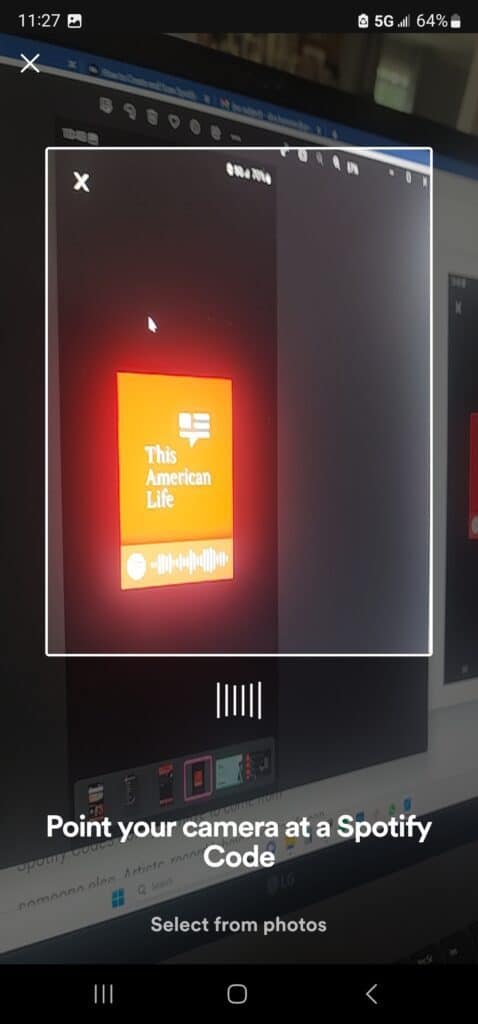
5. Get Featured on Spotify
Getting featured on Spotify is one of the most powerful ways to build an audience. It’s 100% free visibility and guaranteed listens.
Since featured podcasts are typically great shows, many people only experiment with new shows in the featured section. It’s possible to be featured on the main podcasts page or a category page.
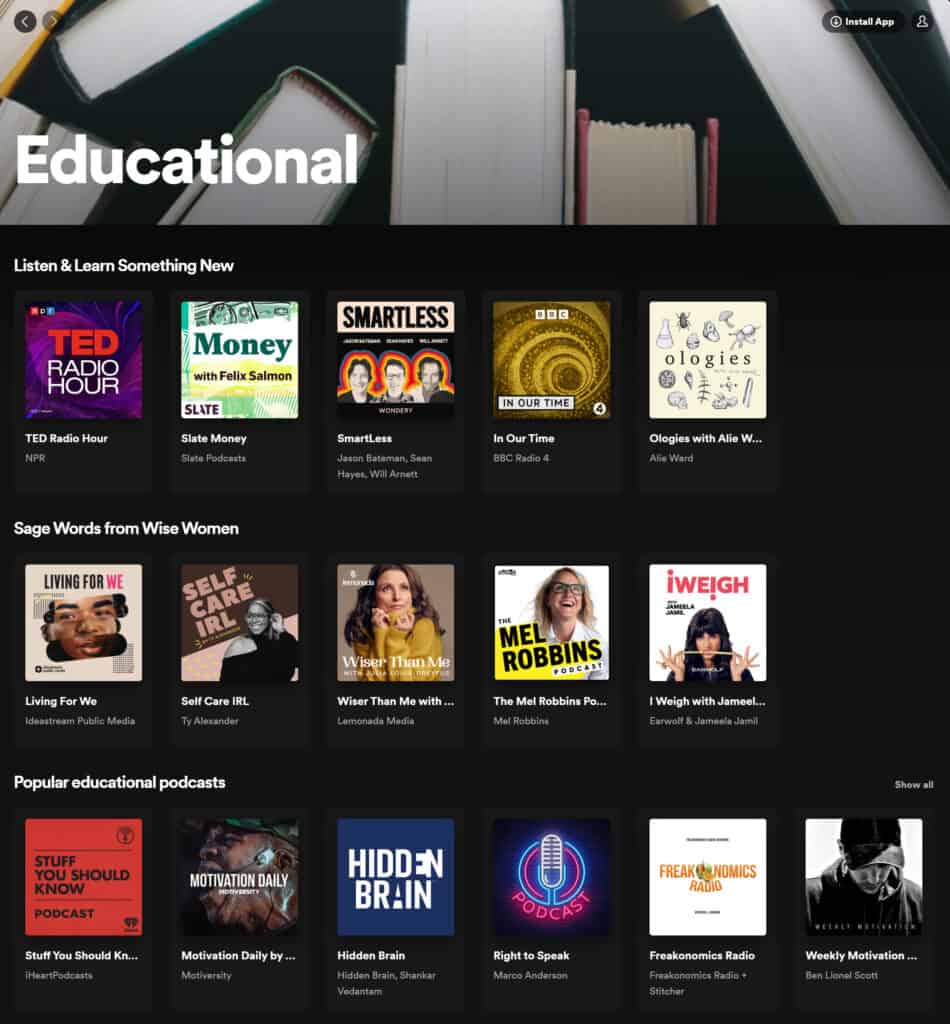
The featured section is populated with shows discovered by Spotify’s curation team. This means you have to impress a small group of people to get your show featured. According to Spotify, the curation team spends about 20 hours/week finding new content for the featured section.
How can you get your podcast featured on Spotify? First, make your show easy to notice by being extremely active on social media and partnering with other podcasts for guest appearances.
It also helps to keep your audience engaged with an email newsletter so you’re always driving your listeners to your episode. You want to send lots of positive signals to Spotify on the same day you publish an episode.
Second, use Spotify’s Editorial Submission Form (only available for podcasts that are listed on Spotify in the US). According to Spotify:
“Each applicant will be considered for their editorial features, with the aim of highlighting a wide range of formats (including video podcasts ), backgrounds, and experience levels. And if you do get an editorial feature, you’ll have earned a coveted spot as one of Spotify’s featured podcasts across one of our community destinations or in our New Releases section.”
If you fill out the form, make sure to answer everything accurately and thoroughly. Don’t leave anything blank. Give them a link to your best episode.
Before submitting, make sure you have at least three episodes available. The team prefers to recommend shows that listeners can sink into. If you only have one episode available, they might opt for a show that has shown more commitment to their platform.
Keep in mind that lots of people want to be featured, so don’t be lazy with your application.
Unfortunately, if you make it into the featured section, Spotify doesn’t notify you. You’ll only realize it when you review your analytics and see a spike in listens, or if you see it in the featured section yourself.
6. Buy Spotify Ads
Sometimes the easiest way to get exposure is to simply buy it. Spotify Ad Studio is a simple platform that gives you lots of advertising tools to promote a podcast on Spotify.
You don’t have to spend a lot to use Spotify Ads. Minimum budget is $250, but you can spend as much as you like for increased exposure. Unlike music ads that are run on an auction, podcast ads are priced at fixed rates.
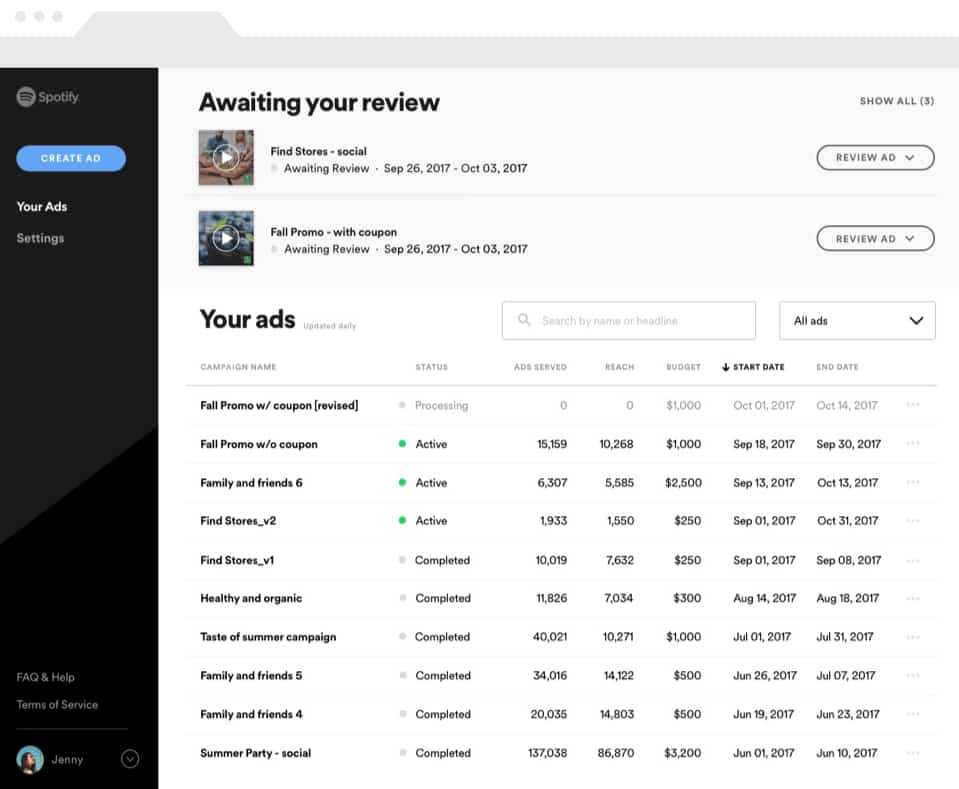
You can get the most value out of your budget with free access to creative and production tools, like background music, voice actors, and professional audio mixing. If you want, you can simply give Spotify a script and they’ll handle everything, or you can upload your own creatives.
Spotify gives you plenty of tools to target your ads so they are shown to the people who are most likely to become listeners. You can also use their automatic placement service to let Spotify choose your ads’ times and locations.
Additionally, Spotify Advertising gives you access to detailed metrics about your ads’ performance in real-time, such as:
- Impressions: Total number of ads served.
- Reach: Number of people who heard your ads.
- Frequency: How many times the same listener listened to your ad.
- Audio Completion Rate: Percentage of listeners who heard your ad through to the end.
With this kind of data, you’ll be able to draw insights from your ads’ performance and fine-tune your marketing to make each campaign effective.
7. Add a Spotify Link on Your Site
Your podcast website is where potential listeners explore your show, browse your show notes, and maybe read your episode transcription. While it’s important to have an audio player on your site, most listeners prefer to use a listening app, so it’s smart to direct them to your show on their favorite platforms.
We strongly recommend including a bank of links to various listening apps on every page that takes visitors to each of the main listening platforms. This ensures they can find your show without having to manually search for it.
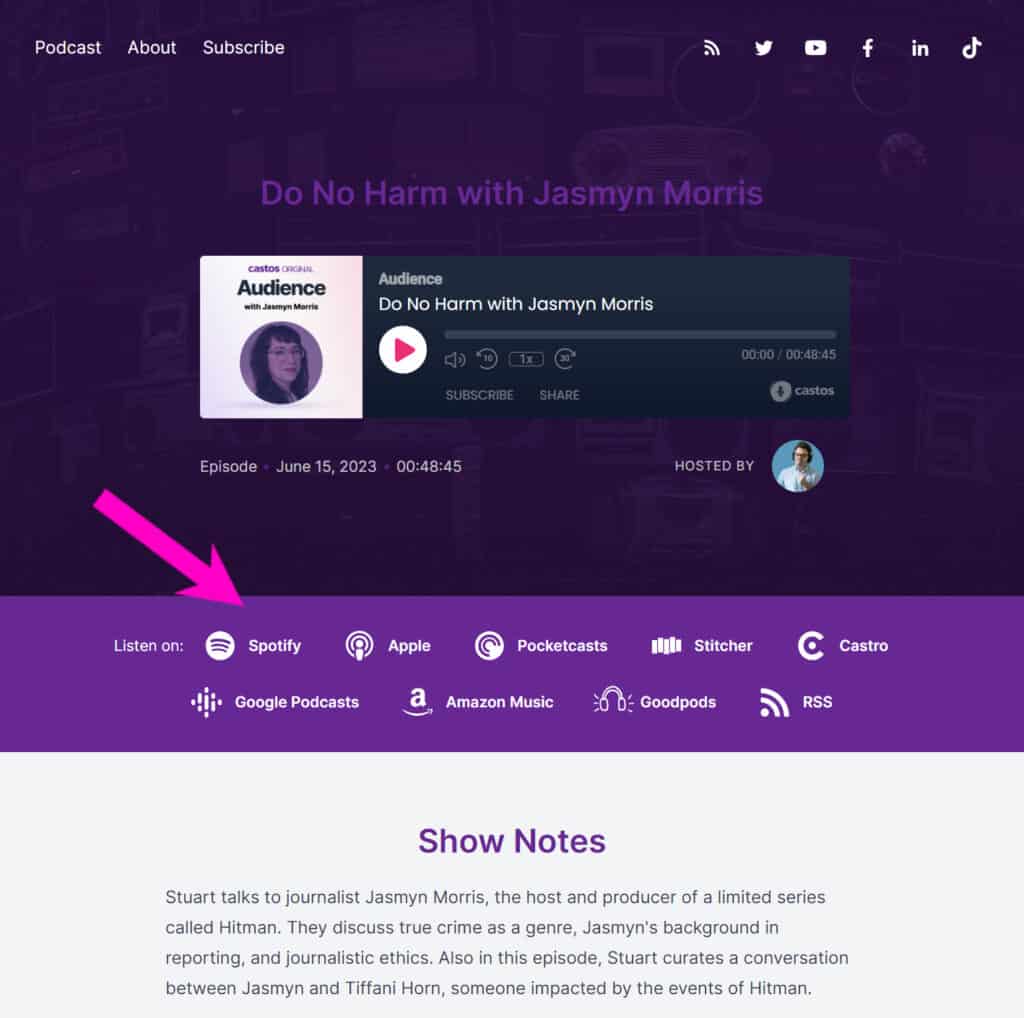
Add a Spotify link to your site so Spotify users can add your show to their routine. You should do this with all of the listening apps, but especially the major platforms like Spotify, Apple Podcasts, and Google Podcasts.
If you use a Castos customizable website, we automatically place links to your connected platforms throughout your site. You just have to configure them in your Castos dashboard.
Click into the podcast you want to edit and visit Distribution > Directories. Click the “Settings” button next to the links you want to configure and follow the steps.
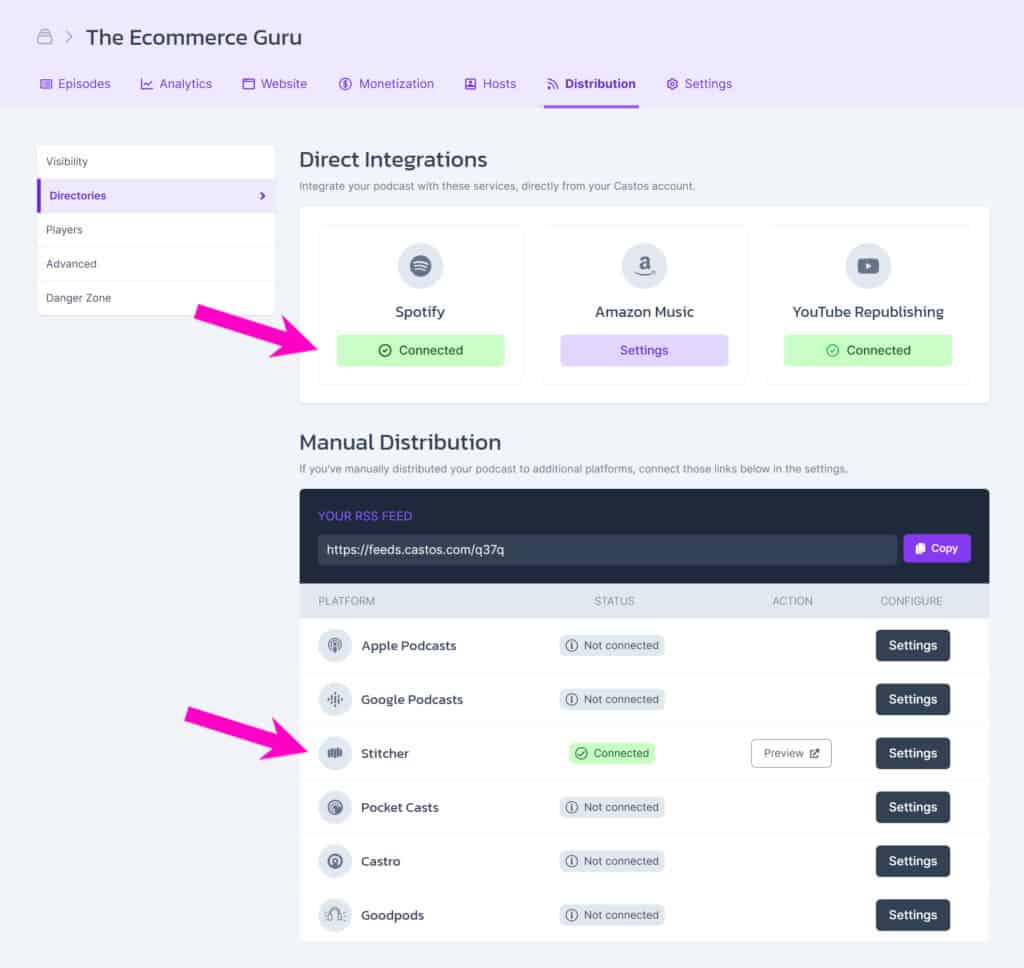
Promote a Podcast on Spotify Final Thoughts
We’ve given you a few simple steps to promote a podcast on Spotify. These tips will help you build an audience on one of the world’s largest listening platforms. The sooner you dive in, the sooner your Spotify audience will grow.
For more platform-specific growth tips, check out these resource:


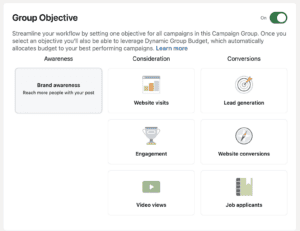
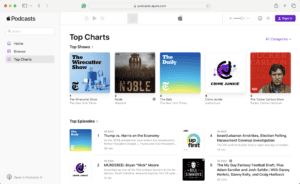
Comments are closed.