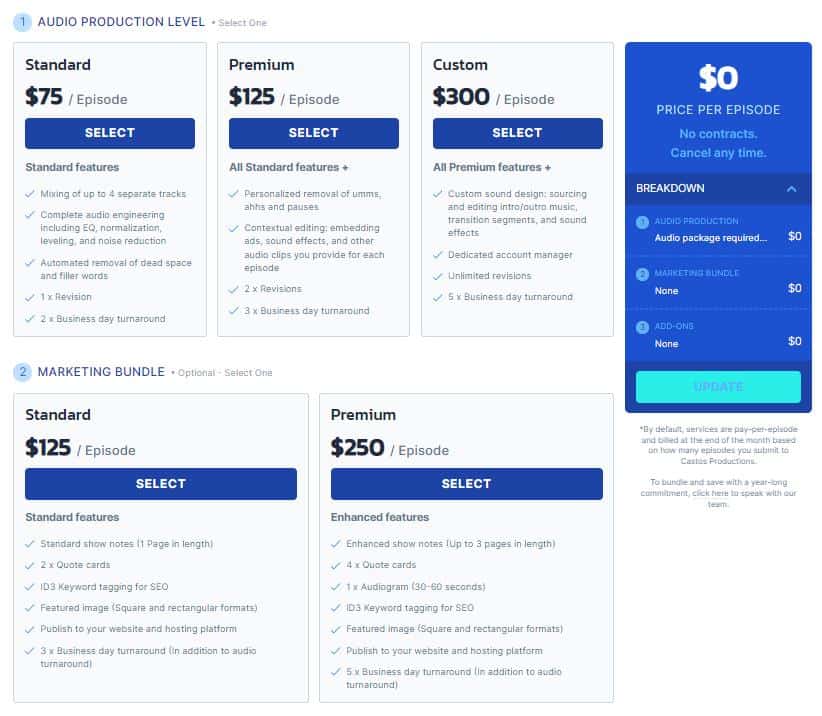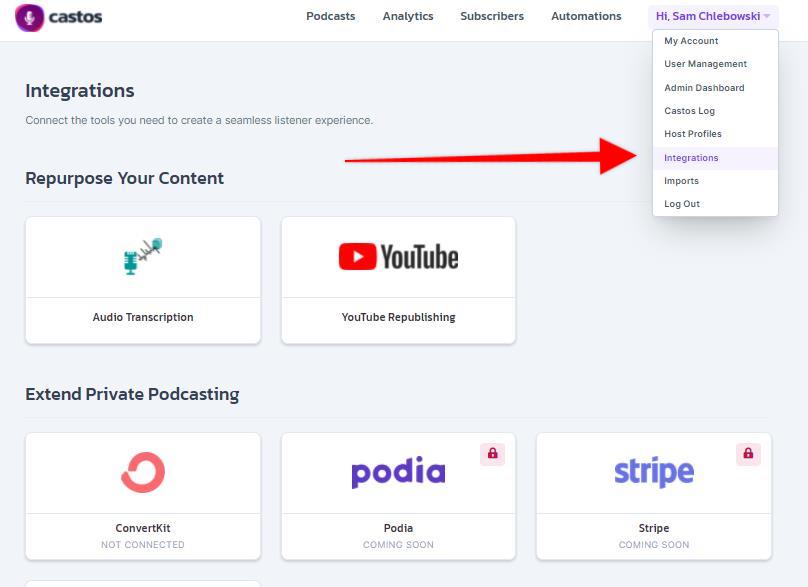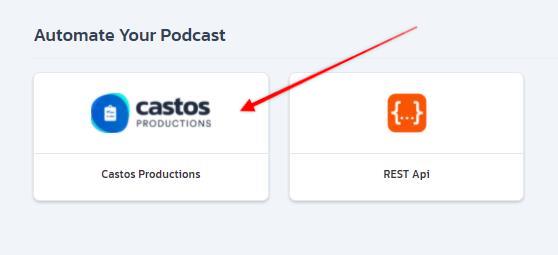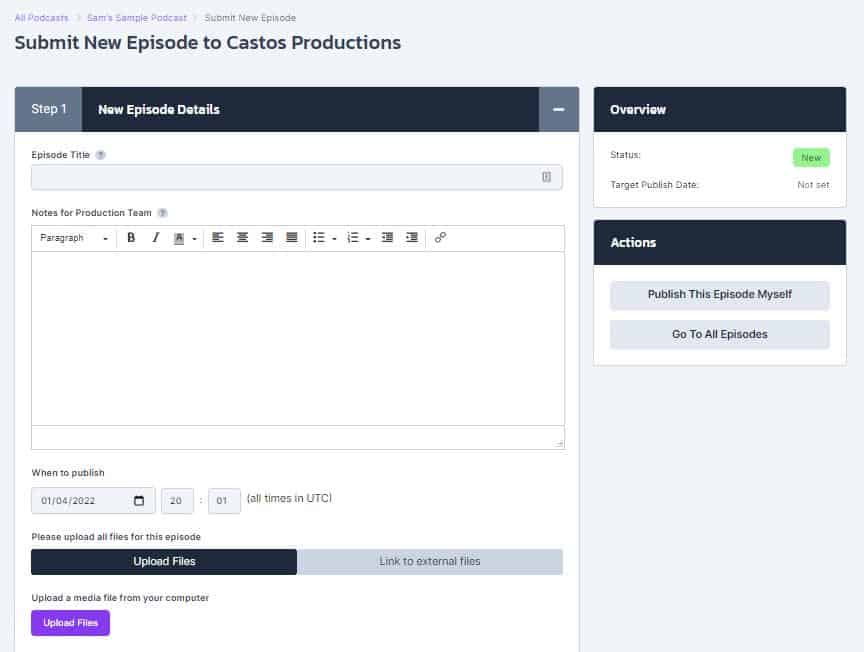Editing your recordings, writing show notes, designing episode-specific imagery, creating audiograms – the amount of work that it takes after you click “stop recording” but before a new episode actually goes live can sometimes seem endless.
However, all of this work, from audio editing to creating marketing assets for new episodes is vital to the success of growing your show’s audience.
Wouldn’t it be great if you could focus your time on putting out the best content possible instead of worrying about how much work you’ll have to do directly after you’re done recording?
With Castos Productions, now you can.
What’s new with Castos Productions?
Our Castos Productions team is staffed by our own team of seasoned audio engineers, talented show note writers, and producers who take care of every aspect of your podcast after you record an episode.
We’ve offered podcast editing services for over 6 years, but this past year we started to receive requests for additional services as well as the ability to create custom packages.
When our customers asked, we listened, and have recently updated our Castos Productions offerings to provide a full suite of done-for-you podcast editing, marketing, and publishing services. Signup is done directly through your Castos account, allowing you to create a custom package based on your needs and easily submit recording files directly through your dashboard.
How to Get Started with Castos Productions
From signup to submitting new episodes, everything you need to have our team take over your podcast production and editing is done directly through your Castos account.
Watch the video below to learn how to get started or read on for additional written instructions.
Step 1: Create a Castos Account
Before getting started with Castos productions, you will need to create a Castos account.
You can get started by entering your name, email address, and password. Signing up does not require a credit card.
Note: You will need to have a credit card on file once you activate Castos Productions in a later step.
Step 2: Name Your Podcast
After you have registered your account, you will be presented to name your podcast. Enter your Podcast Title, and then click Continue. It’s important to note that naming your podcast is not permanent and you can change this later if you don’t have a final name for your podcast.
Step 3: Activate Castos Productions
The following step will prompt you to upload your first episode, but before we do that, we’ll want to activate Castos Productions.
Click on your Account tab in the upper right-hand corner, scroll down and click “Integrations”.
Once you are on the integrations page, scroll all the way to the bottom and click on “Castos Productions”. This will take you to the page where you can select your services and/or packages.
Step 4: Select your Castos productions plan
There are a few options for producing your podcast at Castos Productions. The most affordable option starts at $75 per episode. You can mix and match various options depending on your production needs:
- High-quality audio editing
- Dedicated account manager
- Marketing features
- Video options
- Transcripts
- And much more!
If you have any questions before finalizing your selection, click the “Talk to someone” button to schedule a time to meet with a Castos associate.
By default, services are pay-per-episode and billed at the end of the month based on how many episodes you submit to Castos Productions.
Once you’ve finalized your selection, click “Subscribe”.
Step 5: Create your first episode
When you’re ready to upload your first episode, select your podcast and click “Add episode”
On the “Add episode” screen, you can provide an Episode Title and Notes for our production team. The title isn’t permanent until you publish it in the future. Feel free to change the title at a later date.
Notes to the production team are to help inform Castos Productions on any direction you can provide during the episode. Helpful notes to include are:
- Which music or intro to use
- Timestamps to cut out from the episode, like beginning and end
- Any editing direction we might need to consider like problematic sound, sections, or transitions to modify
Before scheduling a time to publish the episode, after adding your notes you’ll want to provide our team with all of the recording files. Using the “Upload Files” button, you’ll want to add:
- Intro/outro files
- Music beds
- Interviews
- Additional recordings/ad reads
Finally, you’ll provide a “When to publish” timestamp to inform the Castos Productions team when this episode will be set to go live. While this isn’t required, it’s especially important if you’re working with many episodes or uploading out of order.
And that’s it!
Now that your episodes have been uploaded to Castos Productions, our team will get to work on producing your episodes. All feedback from our team will happen over email. If you have a dedicated account manager, they can assist you with any additional questions you might have. Turn around time will depend on the Castos Production plan you selected.
Action
Read to start your own podcast? Learn the nitty-gritty details of starting your own show in our comprehensive guide. Learn how to start a podcast.
Final Notes About Castos Productions
While the Castos Productions team are experts at handling all of the post-recording tasks related to podcasting, in order to avoid delays it’s helpful for them to have a clear understanding of what you want to be done.
To help them get your episode out on time, make sure that you:
- provide all of the files necessary to produce your show
- use easy to understand file names like intro.mp3 or interview.mp3 or music track.mp3
- provide detailed notes if you have detailed requests
Alternatively, you can use the “Link to External Files” section to upload your files to a service like Dropbox or Google Drive and paste the link to your shared file in the text area provided.