iHeartRadio added podcasts to its content offerings in September 2018. Their free and subscription based streaming services are used by over 275 million monthly active users.
In 2019, the platform revealed a majority of their users stream audio content via Alexa. With voice assistant usage on the rise, submitting a podcast to iHeartRadio gives your audience even more ways to tune in.
To get started, first let’s run through the submission requirements to list a podcast with iHeartRadio.
Action
Read to start your own podcast? Learn the nitty-gritty details of starting your own show in our comprehensive guide. Learn how to start a podcast.
Verify Your Podcast Meets iHeartRadio’s Requirements
iHeartRadio’s submission requirements follow the industry standards. Before starting the process, make sure your show has:
- Podcast cover art has a square, 1:1 ratio in either JPG or PNG format. And the specs are at least 1400px by 1400px.
- The podcast has a unique title.
- The podcast’s RSS feed includes at least one episode.
Once your podcast meets these requirements, it’s time to get started on iHeartRadio’s super simple podcast submission process.
How To Submit A Podcast To iHeartRadio
iHeartRadio’s podcast submission process couldn’t be easier. Go grab your RSS feed URL and begin the three step process to get your show on this important podcast directory.
1. Copy your podcast’s RSS feed URL
First, go to your podcast hosting provider account and find your show’s RSS feed URL.
If you’re a Castos user, find your podcast’s RSS feed URL under ‘Podcast Settings’ > ‘Distribution’.
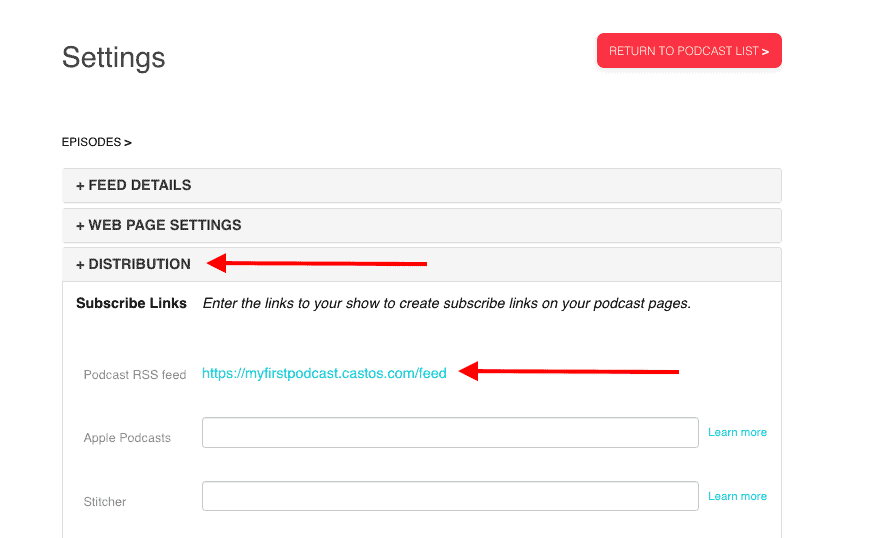
2. Go to iHeartRadio’s podcast submission page and fill in your show’s details
With RSS feed URL ready, go to iHeartRadio’s podcast submission page. Next fill in your email address, podcast’s name, and the RSS feed link.
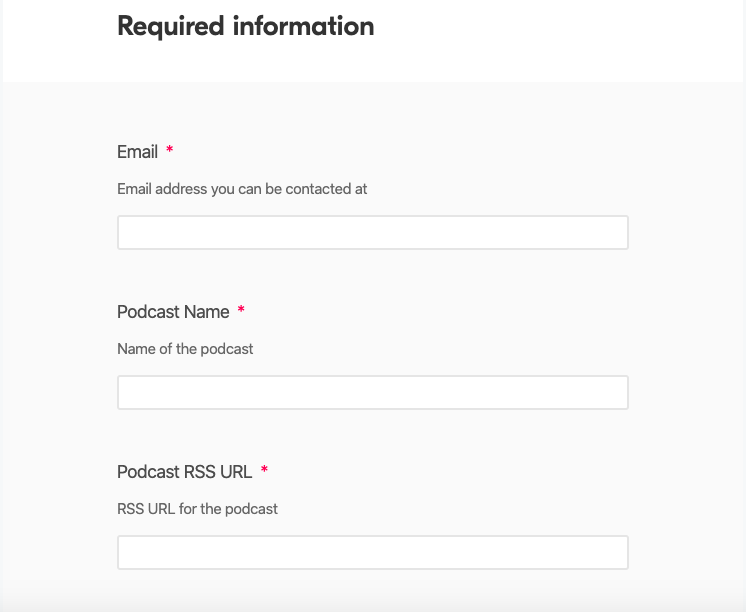
3. Accept the Terms and Conditions
Scroll down to read through the platform’s legal disclaimers associated with listing a podcast with iHeartRadio. Then hit ‘Submit’. That’s it!
You’ll receive an email confirmation from iHeartRadio that they have received your podcast submission. Their team reviews and approves each listing which can take up to 14 days to complete the request.
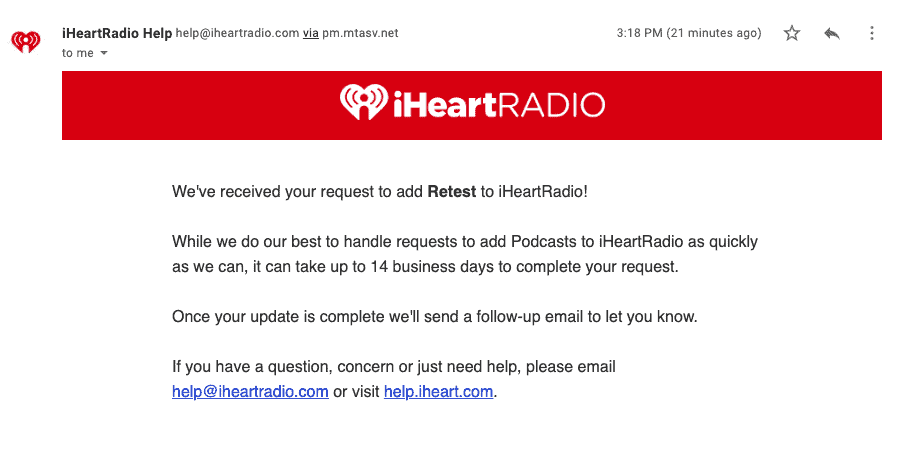
To modify the details for a podcast that is already listed on iHeartRadio, you can update it by submitting this form.
Summary
In three easy steps, your show is on its way to being featured on iHeartRadio. With one podcast directory accounted for, it’s the perfect time to submit your podcast to Apple Podcasts, Spotify, and Google Play Music. Then check out our list of 30 more podcast directories to list your show.
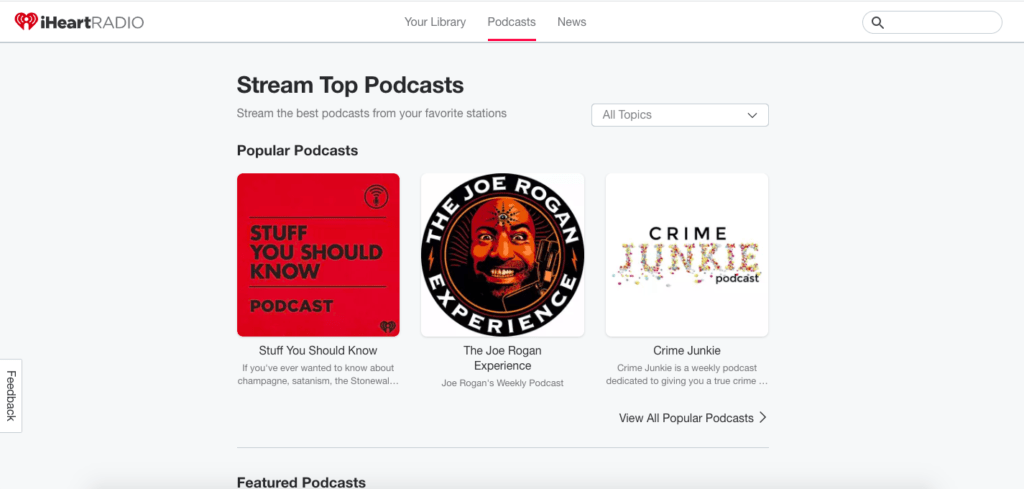
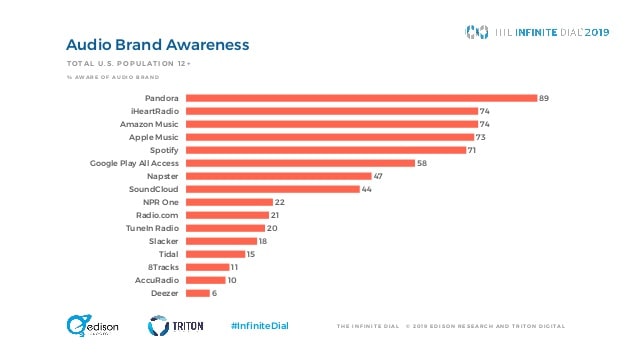
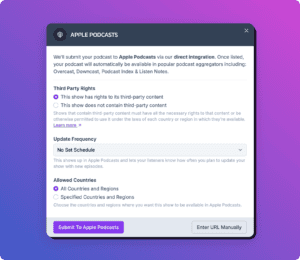
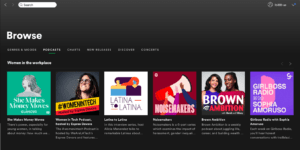

thx for this help.
Words of thanks are not enough for you