Spotify is one of the top podcast listening apps with more than five million shows. With so many options, it can be overwhelming for listeners to find great content.
Spotify – and other major platforms – use ratings and reviews to help listeners identify the best shows. If a show has a lot of positive ratings and reviews, listeners are more likely to give it a try. If a show has low ratings, there’s a good chance new listeners will keep browsing.
As a listener, it’s important to rate and review the shows you love in order to support your favorite creators. As a podcaster, it’s important to solicit ratings and reviews from your audience in order to expand your reach and grow your audience.
Unlike many other podcasting platforms, Spotify doesn’t give listeners the ability to leave text reviews. (At least not as of September 2023.) However, listeners can leave a rating from one to five stars.
In this article, we explain how to see your rating, how to rate a Spotify podcast, and how to get more reviews for your show.
Ratings and reviews aren’t the only way to promote your show. Check our comprehensive podcast marketing guide to learn more.
How to See Your Spotify Rating
Your rating on Spotify is easy to find. Follow these steps:
- Open the Spotify app on your device.
- Find the podcast’s page, either by accessing it through your home page or searching for it. If you find yourself on a specific episode, tap the thumbnail to reach the show’s page.
- View the rating below the description. It will show you the average number of stars as well as the total number of ratings (rounded, of course).
Requirements to Rate a Spotify Podcast
As a listener, you can’t just jump into any podcast and give it a rating. Spotify imposes some limits on rating to prevent malicious ratings, bot activity, and brigading (which is massively coordinated online voting). So if you want to leave a rating, you’ll have to meet some requirements:
- Listeners can only rate podcasts using a mobile app, not a web or desktop app.
- Listeners can only rate a podcast that they follow on the platform.
- Listeners can only rate a show if they have listened to at least 30 seconds of several episodes.
If you try to rate a show that you haven’t listened to, you get a message like this:
How to Rate a Spotify Podcast
Listeners can follow these steps to rate a show on iOS or Android device:
- Open the Spotify app on your device.
- Find the podcast’s page, either by accessing it through your home page or searching for it. If you find yourself on a specific episode, tap the thumbnail to reach the show’s page.
- Tap the rating icon underneath the podcast’s description. If you don’t see it, tap the three vertical dots to open a menu with a “Rate show” option.
- Drag your finger or tap on one of the five stars to leave a rating.
Why You Should Request Spotify Podcast Reviews and Ratings
Encouraging your podcast listeners to leave ratings on Spotify can be beneficial for several reasons:
Visibility and Discoverability
Spotify podcast reviews and ratings can influence the algorithm that determines which podcasts are featured and recommended to users. Higher ratings and positive reviews can lead to increased visibility, making it easier for new listeners to discover your podcast. They can even get you featured at the top of categories.
Credibility and Trust
Positive ratings can enhance your podcast’s credibility and trustworthiness. When potential listeners see that others have enjoyed your content, they are more likely to give your podcast a chance. This takes advantage of the principle of social proof.
Audience Engagement
Encouraging listeners to leave ratings fosters a sense of engagement and community. It allows your audience to provide feedback, share their thoughts, and connect with you on a deeper level. People want to support the creators they love.
Feedback and Improvement
Ratings can provide insights into what your audience enjoys and what areas could use improvement. While ratings aren’t as helpful as text-based reviews, they can still provide some information to help you design a better show. For instance, if a surge of positive ratings come in after you publish an episode, that’s a good indication that people like that kind of content.
Networking and Collaborations
Positive ratings can attract the attention of other podcasters, potential guests, and collaborators. They may be more willing to collaborate with you if they see that your podcast has a strong and engaged listener base. This can help you land guest spots on other shows.
Monetization Opportunities
As your podcast gains more ratings and listeners, you may become more attractive to advertisers and sponsors. Higher engagement metrics, including ratings, can help you negotiate better sponsorship deals.
Podcast Rankings
Ratings can contribute to your podcast’s ranking within its category or genre on Spotify. Higher rankings can lead to even more visibility and listenership.
Motivation for Continued Content Creation
Positive feedback in the form of ratings and reviews can be motivating for you as a podcaster. Knowing that your content is resonating with your audience can inspire you to continue creating high-quality episodes. This can help you avoid podfading.
How to Get Spotify Podcast Reviews and Ratings
While there’s no way for listeners to leave reviews about your show, you can encourage them to click the rating button and give your show between one and five stars. Here’s a step-by-step guide on how to do it:
1. Ask Your Listeners for Ratings
During your podcast episodes, mention the importance of ratings and how it helps you improve the show. You can add a brief call-to-action at the beginning or end of each episode, asking listeners to take a moment to rate and review your podcast on Spotify.
2. Explain How to Leave Ratings
Provide clear instructions on how listeners can leave ratings on Spotify. You can mention that they need to do it through the Spotify app or website. While the process may change slightly over time, generally, listeners can follow these steps:
- Open the Spotify app.
- Search for your podcast by name.
- Click on the or “Rate” button.
- Select five stars.
3. Ask for Ratings on Social Media
Leverage your podcast’s social media accounts and website to encourage ratings. Create posts and graphics that remind your followers to rate your podcast on Spotify. Include links or QR codes that directly lead to your podcast’s Spotify page, making it convenient for listeners to leave ratings.
4. Engage with Your Audience
Interact with your listeners on social media, in podcast episodes, or through email newsletters. Respond to comments and messages, and let your audience know that you appreciate their feedback. Engaging with your audience can create a stronger sense of community and encourage more listeners to leave ratings.
5. Incorporate Listener Feedback
Show your audience that you value their opinions by incorporating their feedback into your podcast. Mention listener comments, questions, or suggestions in your episodes. When listeners see that their input makes a difference, they’re more likely to engage with your content and leave ratings.
6. Be Consistent
Make it a regular practice to remind listeners about leaving ratings and reviews, on Spotify and other platforms. Consistency is key to maintaining engagement and encouraging more listeners to participate.
Remember that genuine engagement, quality content, and building a connection with your audience are essential factors in obtaining ratings and reviews over time. Focus on creating a podcast that resonates with your listeners, and the positive feedback will follow.
The Future of Spotify Podcast Reviews
Will Spotify podcast reviews ever be possible? It’s hard to say. For now, it seems that Spotify is happy with their rating-only system. Perhaps in the future they will allow listeners to leave text-based reviews to share their thoughts about shows. For now, however, simple ratings will have to suffice. In the meantime, use the advice we shared above to capture as many ratings as possible.

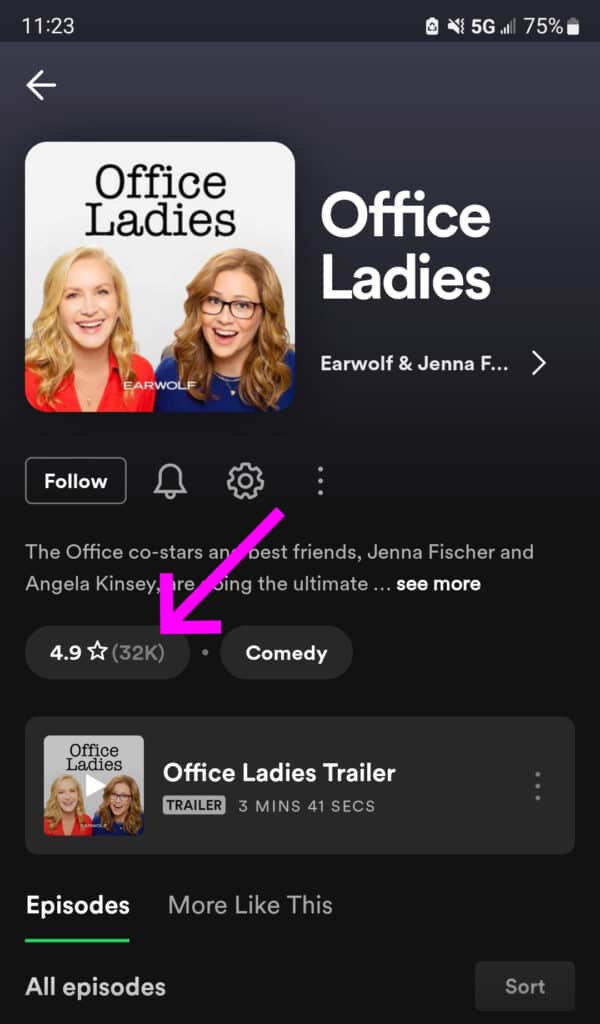
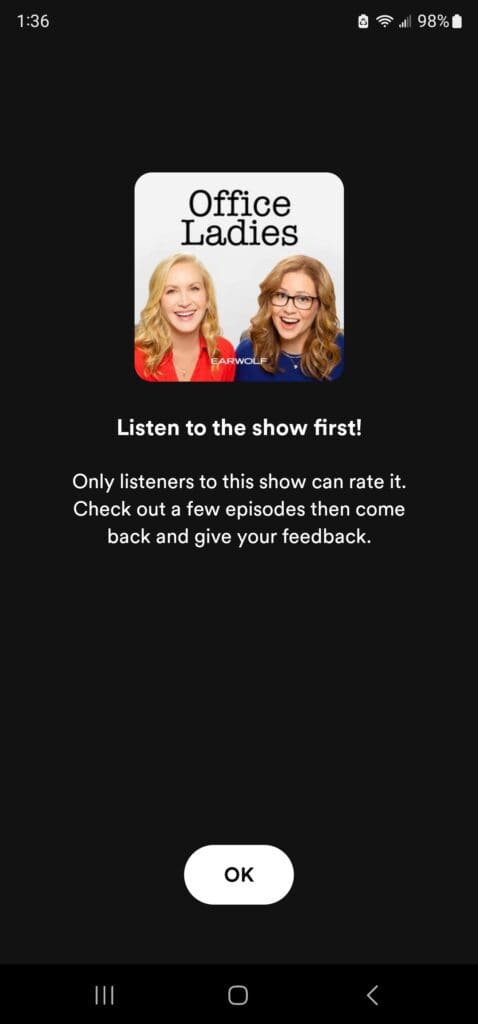
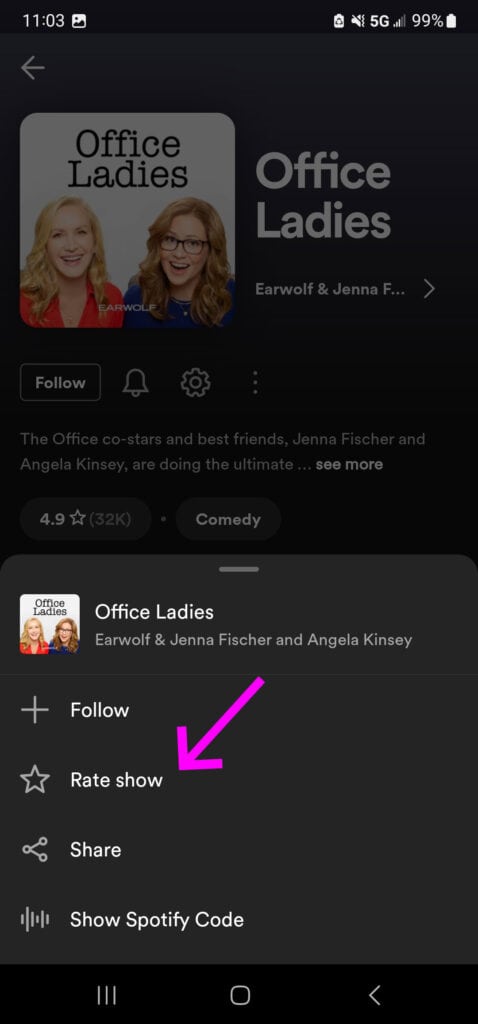

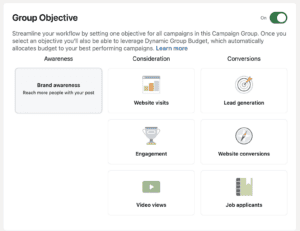
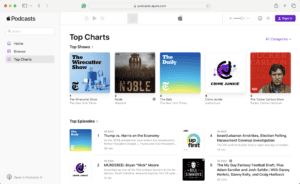
This app used to be my favorite…until they added smart shuffle…then it became like every one else…stupid. Predictable. Mainstream. This smart shuffle bull…don’t give a rip about. So dissatisfied.
Encouraging listeners to rate your podcast on Spotify is really important for getting more people to discover and engage with your content. By understanding how Spotify’s algorithms work and how people tend to trust things that others like, you can make sure more people find your podcast. Giving clear instructions and regularly talking with your audience also helps build trust and opens up opportunities for working with others and making money from your podcast. Following these strategies will help your podcast stand out and grow on Spotify.